We’ve just released a translation tool for your forms to help you reach a global audience much better. It will help your visitors control the form language which in return, bring you higher conversion and satisfaction rates.
See the translation feature in action.
Easy to setup & customize
With a single click, your forms can now be translated to multiple languages. Once the automated translation is done you might might want to review the translation and fix any issues manually. The customization tool allows you to edit the translated languages easily.
Don’t worry about form warnings
All warning/error messages are also translated from English to the preferred language automatically. You can also customize the form warnings any way you want.
How to make your forms multilingual
1. Edit an existing form or create a new one
2. Go to the Settings tab and click Show More Options
3. Select the desired language on Form Language section
4. Click Edit tab on Translations section after selecting the language.
5. After finding the Translations section, click Add Form Language.
6. Select the language you want the form to be translated click Add Form Language again.
7. Add the parts that you want to translate. You can also translate the warnings (Example form)
Your form is ready to go beyond cultural boundaries. Set up the translator right now and enjoy receiving a global audience and more accurate data. Give it a try today and share your experience in the comments section below.

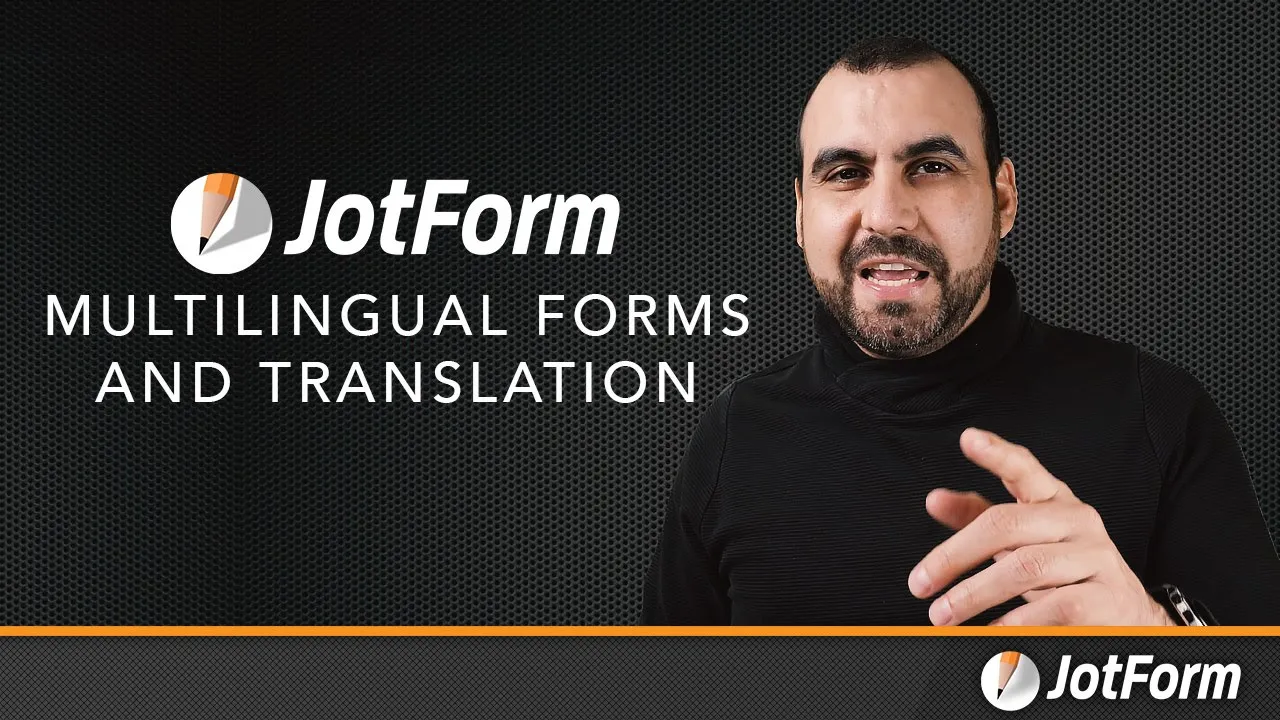
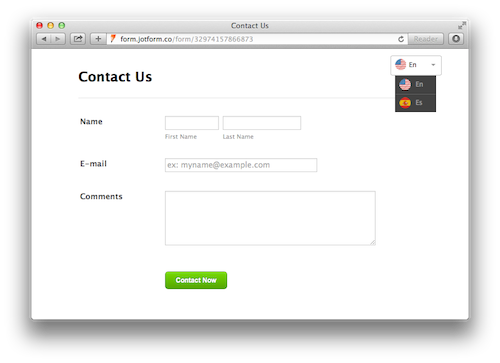
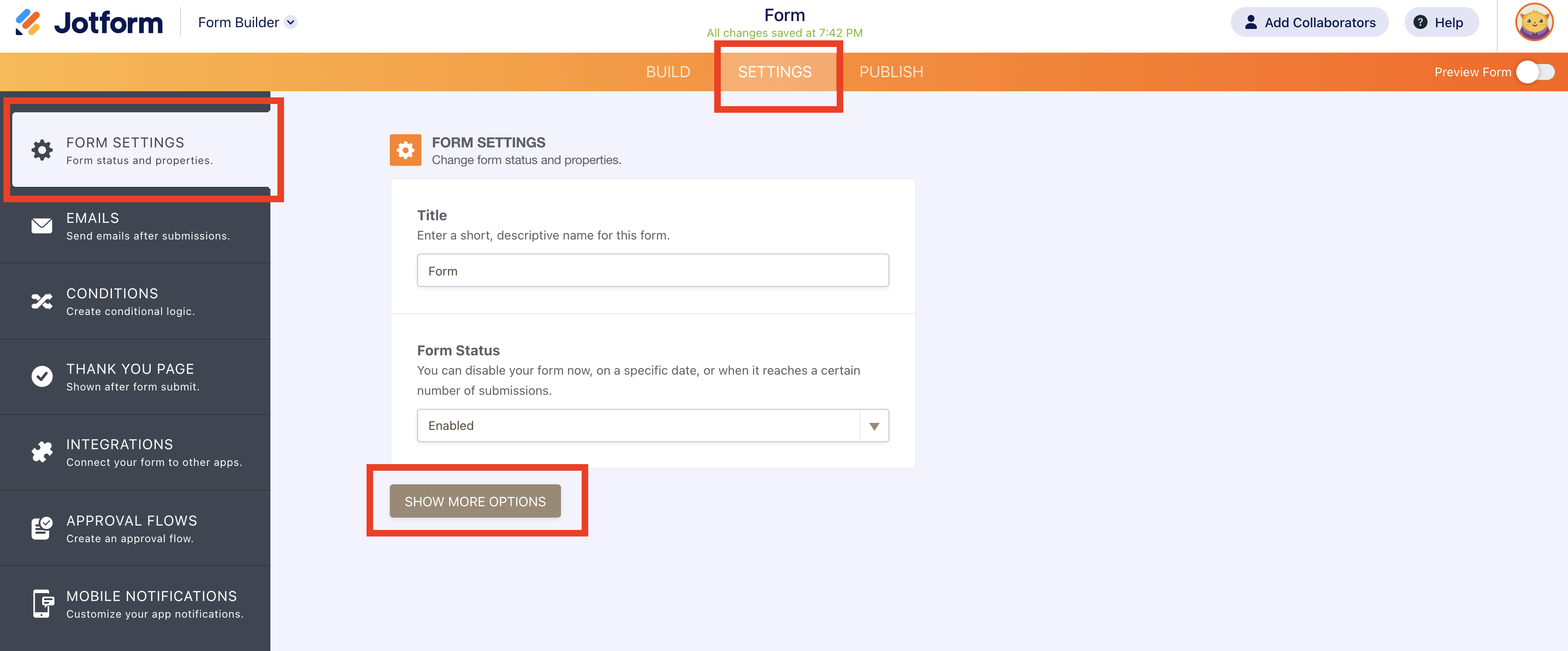
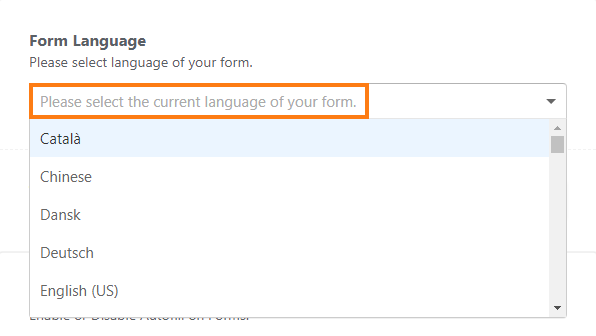
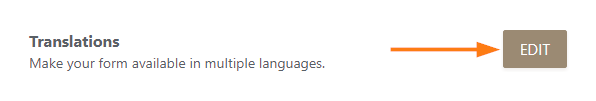
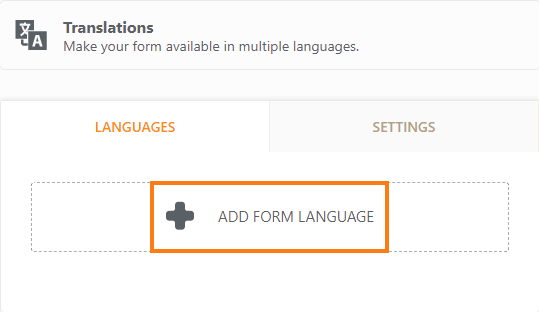
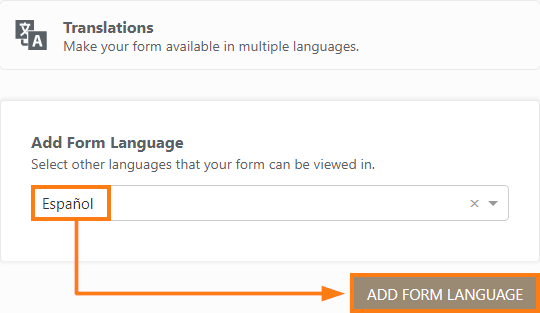
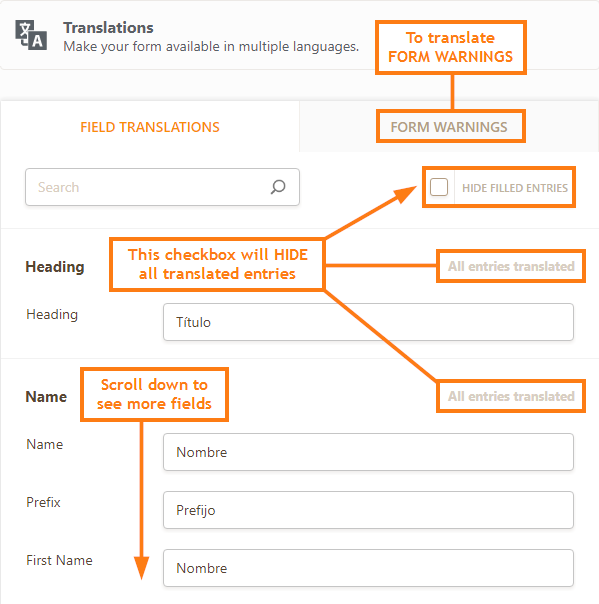






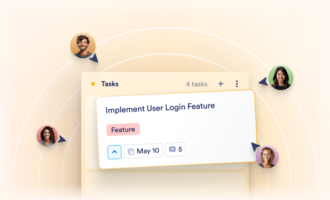
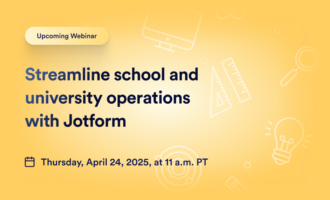





Send Comment:
21 Comments:
2 days ago
if I use form translation to change to another language, will the answers be translated back into English? English is the main language of the form?
More than a year ago
I don't have a "save" button when i finish editing my labels into the language that I wish. If i go out from the translation page then go back again it clears out everything I have done.
More than a year ago
Why is there no possibility anymore to translate the formular in different languages?
This link at the top right is missing somehow at the moment :/More than a year ago
I'm used to edit my form in French and then use the multilingual option (I have to work in English, German, Dutch, Italian and Spanish).
But the "thank you" page remains in French even when I have submitted a translated version.
Besides the "thank you" button in the menu is no longer available.
Is it possible to translate the "thank you" page related to a translated form version.
Thank you for a very quick answer. I have to be ready by Dec. 15
More than a year ago
Me encanta que añadiais el idioma catalán! :D Gracias!
More than a year ago
I don't have a "save" button when i finish editing my labels... I can only go back or close the window ! I'm so sad because I would love to use this!
More than a year ago
I'm not having a response with my form:
The language button doesn't work.
More than a year ago
No Portuguese???! Bahhh...
More than a year ago
Great feature - came in handy the exact moment I was going to copy a form and translate to 2 languages.
How can I embed e.g. the french version of the form in one html text and the german one in another html text, without that the reader has to select?
Thanks for your help
P.S.: it didn't neither translate automatically with me - I don't mind except for the default error messages. Is it because I'm using an "old" form before this multilanguage feature was online?
More than a year ago
I'm trying to get the form working in more than two languages (spanish and french in addition to english) but even if it seems to save the changes then it goes back to only english. I have done the translations twice, anche changed and saved each field, but still doesn't work. HELP! Anyhow great idea!
More than a year ago
А-У!
More than a year ago
This feature is definitely a plus, though I've not applied it to any of my forms as yet but I can't wait!
Love what you guys are doing, great work!Thanks,
More than a year ago
I actually really need this ... and think it is a genius addition. I haven't used it yet ..but the principle is fantastic.
Thanks Regards MarkMore than a year ago
Hello,
I have been playing around with this a little and once I corrected all of the warnings, there was still some text on the form that was coming up still in English even though I had submitted a the translated version. Also, in the form I was working on, we have a an HTML text box with a lot of information but none of it had been translated and it was prompted to me in the warning area to correct translation for it.Thank you!
More than a year ago
How does the email submission come in? If in the language submitted, can we translate back to english?
More than a year ago
OK
More than a year ago
GREAT! I was waiting for this feature and it just comes right on time! But I think it would be better if the form picks the correct language depending on the user settings (system language, browser language). Conversions will increase even more.
More than a year ago
yuh its not working for me even when i edit it, it doesnt translate
More than a year ago
I wish I could choose another language that there is not actually available. In our country the two main languages are the Spanish and Basque. I would really like to customize our forms in those two languages. Will it be possible soon? Thanks and congratulations!
More than a year ago
In which language is the form visible by default?
- the browser language....?More than a year ago
Excelente Aplicación. Es probable que yo tenga que añadir esta aplicación. Felicitación. ustedes son unos verdaderos genios, cada día sorprenden más. Muchas Gracias.