Are you wondering what the difference between Microsoft Teams and Skype is? Both are Microsoft-owned platforms that can support videoconferencing and online meetings and calls.
When comparing Microsoft Teams vs Skype, the tool you choose will largely come down to the specific capabilities your business or team requires. Microsoft Teams and Skype both offer compelling features, such as high-quality video and audio meetings, screen and file sharing, meeting recording, chat functions, and more.
In this article, we’ll consider Microsoft Teams vs Skype, discuss the strengths and benefits of each tool, and compare their key product features, including security, customer support, integration options, functionality, and pricing plans.
Microsoft Teams: history, main functions, and target audience
Microsoft Teams is a cloud-based videoconferencing and collaboration platform launched in March 2017 as part of Microsoft’s Office 365 (now Microsoft 365) suite. Teams has 320 million active users each month.
Microsoft Teams is a comprehensive all-in-one team collaboration solution, offering individual and group chat, audio and video calls and meetings, document collaboration, an integrated calendar, and file sharing, among other features.
It integrates seamlessly with other Microsoft 365 apps, such as Outlook, Word, PowerPoint, and Excel. Documents can be viewed directly within the Teams interface. Its video meetings feature screen sharing, whiteboards, virtual backgrounds, and more.
Microsoft Teams’s target audience is businesses of any size looking for a tool to facilitate video meetings and team communication. Customers include small and large businesses, schools, and government organizations.
With enterprise-level add-ons, licensing plans, extensive integrations, and strong security features, Teams is a good fit for companies that prefer enterprise-level features over simplicity, especially those already subscribed to Microsoft 365.
Skype: history, main functions, and target audience
Initially released in 2003 as a peer-to-peer communication system for calls and instant messages, Skype became one of the first videoconferencing tools to gain widespread adoption. Microsoft acquired it in 2011. Skype is a good option for individuals and small businesses looking for a tool specifically focused on video meetings and calls, with features including free video and voice calls over the internet, instant messaging, and more. Skype was estimated to have 36 million daily active users as of 2023.
Skype no longer offers a more robust business plan, which was retired in 2021, with Teams now filling that market need.
Skype offers individual and group audio and video calls with up to 100 people that can last up to 24 hours, live subtitles, screen sharing, call recording, smart messaging, and real-time translation of voice and video calls, among other features — for free.
With its accessible features and user-friendly interface, Skype is ideal for individual consumers, especially those who don’t consider themselves tech-savvy, and for smaller businesses. It’s a great option for those who don’t want to commit to paying for a monthly plan.
Skype also offers paid features that allow users to place phone calls to friends and family who aren’t online, with the cost depending on the person’s location.
5 key features of Microsoft Teams
Microsoft Teams offers a multitude of valuable features for businesses. Here are five that stand out.
Video meetings
With Teams’s free plan, group calls and meetings can have up to 100 participants and last up to 60 minutes. Paid plans can support calls and meetings that last up to 30 hours and have up to 300 participants, with the most advanced plans supporting up to 1,000 participants.
Users can record Teams meetings, customize video backgrounds, use a digital whiteboard, capture meeting transcripts, and more.
Chat
Teams offers both one-to-one and group chats. Users can format text and send GIFs, emojis, documents, and images directly through chat sessions.
Channels
Teams organizes group communication in channels, which can be private or public. Channels serve as communication hubs for specific teams, projects, and topics.
Calendar
Teams’s calendar tool allows users to keep track of meetings, appointments, and other events. Users can switch between day, work week, and full week views (though a month view isn’t supported).
You can schedule meetings directly from the calendar. The Teams calendar also syncs automatically with your Outlook calendar, so events created on one platform will show up in the other.
Polling
Users can create polls in Teams from channels, meetings, or group chats. Polls are a great way to take your team’s temperature on an issue or add a bit of fun and engagement to a meeting.
Other notable Microsoft Teams features
Depending on what Teams plan you have, you can also collaborate on shared files, host webinars, access spreadsheets and Word documents directly from the Teams interface, take advantage of a terabyte of cloud storage per employee, and use software integrations, like Asana, Canva, Jira, and Workday.
5 key features of Skype
Skype also offers several useful features for conducting audio and video meetings and collaborating with others. Here are five that stand out:
Free audio and video calling with one click
Skype allows users to create or join video or audio meetings of up to 100 participants with just one click, without having to sign in or download the Skype app. Users simply create the meeting in Skype, then copy the invite link and send it to participants. For those who don’t have Skype installed, they can easily start video calls directly from their browser.
Screen sharing
Skype’s screen sharing feature allows users to share presentations, photos, or anything on their desktop or mobile screen during a call. You can also share other assets by dragging and dropping files into a conversation window.
Smart messaging
Skype’s smart messaging feature allows users to send and receive messages to anyone in real time. Reactions, GIFs, emojis, and more are available in the app. You can send instant messages from the Skype app via phone, desktop, or other devices.
Buy a phone number
Users can purchase local phone numbers from 25 countries and regions and use their Skype app to make and receive phone calls.
Make international calls
Skype lets you call anyone with a Skype account anywhere in the world for free. If someone isn’t on Skype or online, you can use Skype to call their landline or mobile number for a fee.
Other notable Skype features
Other Skype features include call recording, video background effects, custom reactions, live subtitles, real-time translation in direct messages, video and voice calls, call forwarding and voicemail, instant messaging and group chat, searching within conversations, and more.
Though Skype is largely free, it’s not right for all videoconferencing use cases. Discover six Skype alternatives here.
Common features of Microsoft Teams and Skype
While Teams and Skype have different target audiences, they offer some overlapping features:
- Audio calls
- Video calls
- Free calls with up to 100 participants
- Messaging in meetings and chat outside of meetings
- Screen and file sharing
- Meeting recording
- Audio and video settings and controls
- Hand raising and emoji reactions during meetings
- Desktop and mobile apps and browser functionality
Unique features of Microsoft Teams and Skype
While Microsoft Teams and Skype have many features in common, the tools are focused on different audiences and have different features.
Here are some advantages of Microsoft Teams:
- Teams is an all-in-one collaboration platform with channels for team communication, a calendar, and support for video meetings and calls.
- Teams offers hundreds of integrations with other apps; Skype doesn’t support third-party integrations.
- Teams features breakout rooms.
- Teams provides whiteboard functionality for in-meeting collaboration.
- Teams offers a built-in meeting notes feature.
- Teams offers 24/7 customer support for paid plans. Skype offers online support pages.
Here are some advantages of Skype:
- Video calls on Skype’s free plan can last up to 24 hours (meetings with the free Teams plan are capped at 60 minutes).
- Skype is relatively easy to use, even for those using videoconferencing software for the first time. Microsoft Teams is a much more comprehensive tool with a more complex interface.
- Skype lets users create or join a meeting without signing up for an account or downloading an app. Users simply need to click the Meet Now button to receive a call link to share, and participants can use Skype in a browser. While Teams can be used in a browser, you need an account to start a meeting.
- Skype’s video meeting features are entirely free.
Skype also offers advanced phone call features:
- Skype-to-Skype calls are free anywhere in the world.
- Skype offers the option to call landlines and cell phones through the app (which costs money).
- Users can pay a flat fee to get a local phone number (available in 25 countries) and receive calls via computer, tablet, or smartphone.
- Skype offers call forwarding and voicemail.
Microsoft Teams vs Skype: Side-by-side comparison
Now let’s take a brief look at each product across five key areas: security, customer support, integration options, functionality, and pricing plans.
Security
Microsoft Teams’s security features include single sign-on, password protection, and multifactor authentication. Data is encrypted in transit and at rest. You can manage meeting participants with waiting rooms. Teams also has built-in data loss prevention policies, advanced threat protection, and features that support compliance with various security standards.
All Skype messages, meetings, and Skype-to-Skype calls are encrypted. However, if a Skype user is calling a mobile or landline phone, the call won’t be encrypted since a phone network is involved. Voice messages are initially encrypted, but once the message moves from Skype’s servers to your local machine, it won’t be encrypted. Users can choose to have “private conversations” with audio calls, text messages, and file sharing, which are end-to-end encrypted.
Customer support
Microsoft Teams’s free version offers support through online documentation and videos. Paid Microsoft 365 plans come with 24/7 online support. Phone support is also offered. Microsoft 365 Business Basic and Business Standard plans have a 99.9 percent uptime guarantee.
Since Skype discontinued Skype for Business in 2021, dedicated phone and web support is no longer available. Skype customer support is now limited to self-service options through online documentation and user forums.
Integration options
Teams integrates with other Microsoft products, like Word, Excel, and PowerPoint. Integration with some additional Microsoft apps, like Microsoft Loop, is offered on certain paid plans. Teams can also integrate with third-party tools, including Zoom, Jira, Trello, Asana, and many more.
One especially useful Teams integration is Jotform’s connection tool. Jotform’s Microsoft Teams integration sends form data to Teams channels or chats and can even schedule events in Teams calendars. When you integrate your form with Teams, form submissions or signed documents can trigger a message in a Teams channel or chat or create calendar events. This allows users to access form data directly through their Teams interface.
Skype doesn’t offer built-in integrations.
Functionality
Teams is a comprehensive team collaboration tool, with features enabling teams to communicate and collaborate across multiple channels and integrate functionality across their tech stack. The abundance of features gives the platform a more complex interface and a stepper learning curve.
Skype is exclusively a calling and messaging tool. It has a well-earned reputation for having a clean, intuitive interface and simple, streamlined functionality. It’s so simple that you can start a meeting without downloading an app, installing anything, or even signing up for an account.
Pricing plans
Microsoft Teams offers a variety of pricing plans for both business and personal use.
- Free plan: 60-minute group meetings with capacity for 100 participants per session; chat support; file sharing; 5 GB of cloud storage; data encryption for meetings, chats, calls, and files
- Microsoft Teams Essentials: $4.80 per user, per month or $48 per user, per year; unlimited group meetings for up to 30 hours with up to 300 participants per meeting; 10 GB of storage space per user; phone and web support; unlimited chat; whiteboard functionality; file sharing; meeting recordings
- Microsoft Teams Enterprise: $6.30 per user, per month or $63 per user, per year; unlimited group meetings that last up to 30 hours; unlimited chat; file sharing; 10 GB of cloud storage per user
- Microsoft 365 Business Basic: $7.20 per user, per month or $72 per user, per year; includes everything in the Teams Essentials plan plus custom business email; 1 TB of cloud storage per user; access to more apps; browser-based versions of Word, Excel, PowerPoint, and Outlook; live captions in over 30 languages
- Microsoft 365 Business Standard: $15 per user, per month or $150 per user, per year; includes everything in the Business Basic plan plus webinars; desktop versions of Word, Excel, PowerPoint, and Outlook; video editing tools
- Microsoft 365 Business Premium: $26.40 per user, per month or $264 per user, per year; includes everything in the Business Standard plan plus additional security and access controls
Skype doesn’t offer comprehensive pricing plans — its video call and meeting features are entirely free. It does offer paid calling features, however. You can purchase Skype Credit that covers time increments for calls. You can also purchase monthly plans for specific calling destinations. Skype also lets you buy a local phone number in 25 countries and regions. Pricing depends on the region you’re calling or where your number is based.
Microsoft Teams vs Skype comparison table
| Microsoft Teams | Skype | |
|---|---|---|
| Participant capacity | 100 participants on free plan; up to 1,000 on highest paid plan, plus view-only attendees up to 10,000 | Free video or audio calls for up to 100 participants |
| Video quality | Up to 1080p | Website advertises HD calls but doesn’t give specific resolution |
| Cloud storage per user | From 5 GB (free) up to 1 TB per organization with additional storage per license on highest paid plan | 5 GB of free cloud storage for Microsoft OneDrive; no specific storage limits are specified on Skype’s website |
| Main features | – Audio calls and video meetings – Meeting collaboration tools, such as screen sharing, file sharing (including real-time document sharing and editing), chat, hand raising, polling, virtual whiteboards, and more – Meeting recordings – Meeting transcripts – Saved meeting chats – Integration with Microsoft 365 products, like Word, Excel, PowerPoint, Outlook, and more, as well as integrations with third-party tools – Breakout rooms – Webinars – Desktop app – Full collaboration software with team messaging channels, chat, file sharing, and more – Desktop and mobile apps; browsers supported | – Audio calls and video meetings – Chat and messaging platformMeeting features, including screen sharing, emoji reactions, hand raising, custom backgrounds – Call recordingsLive subtitles – No support for third-party integrations – Calling features: free Skype-to-Skype calls anywhere in the world; option to call landlines and cell phones through the app only through Skype Credit or a subscription; option to pay a fee to get a local phone number (available in 25 countries and regions) and receive unlimited calls via computer, tablet, or phone – Desktop and mobile apps; browsers supported |
| Customer support | – Support available for the free version through documentation and educational resources on the Microsoft support website – Paid plans come with online and phone support | – Skype customer support is limited to self-service options, like help pages and community forums; no dedicated phone or web support since Skype for Business was retired in 2021 |
| Security | -Two-factor authentication – Data encryption for all data in transit and at rest – Single sign-on and password protection – Waiting rooms to control who can join meetings – Advanced threat protection – Built-in data loss prevention policies – Compliance standards – Anti-hijacking support | – Encryption for Skype voice, video, file transfers, and instant messages – No default end-to-end encryption, but an option for users to have “private conversations” — end-to-end encrypted Skype audio calls, shared files, and messages |
| Pricing plans | – Free plan – Microsoft Teams Essentials: $4.80 per user, per month or $48 per user, per year – Microsoft Teams Enterprise: $6.30 per user, per month or $63 per user, per year – Microsoft 365 Business Basic: $7.20 per user, per month or $72 per user, per year – Microsoft 365 Business Standard: $15 per user, per month or $150 per user, per year – Microsoft 365 Business Premium: $26.40 per user, per month or $264 per user, per year | – Free to use Skype’s video calling tools – Free Skype-to-Skype calls anywhere in the world – Pricing for buying local numbers and calling landlines or mobile lines depends on the country you’re calling |

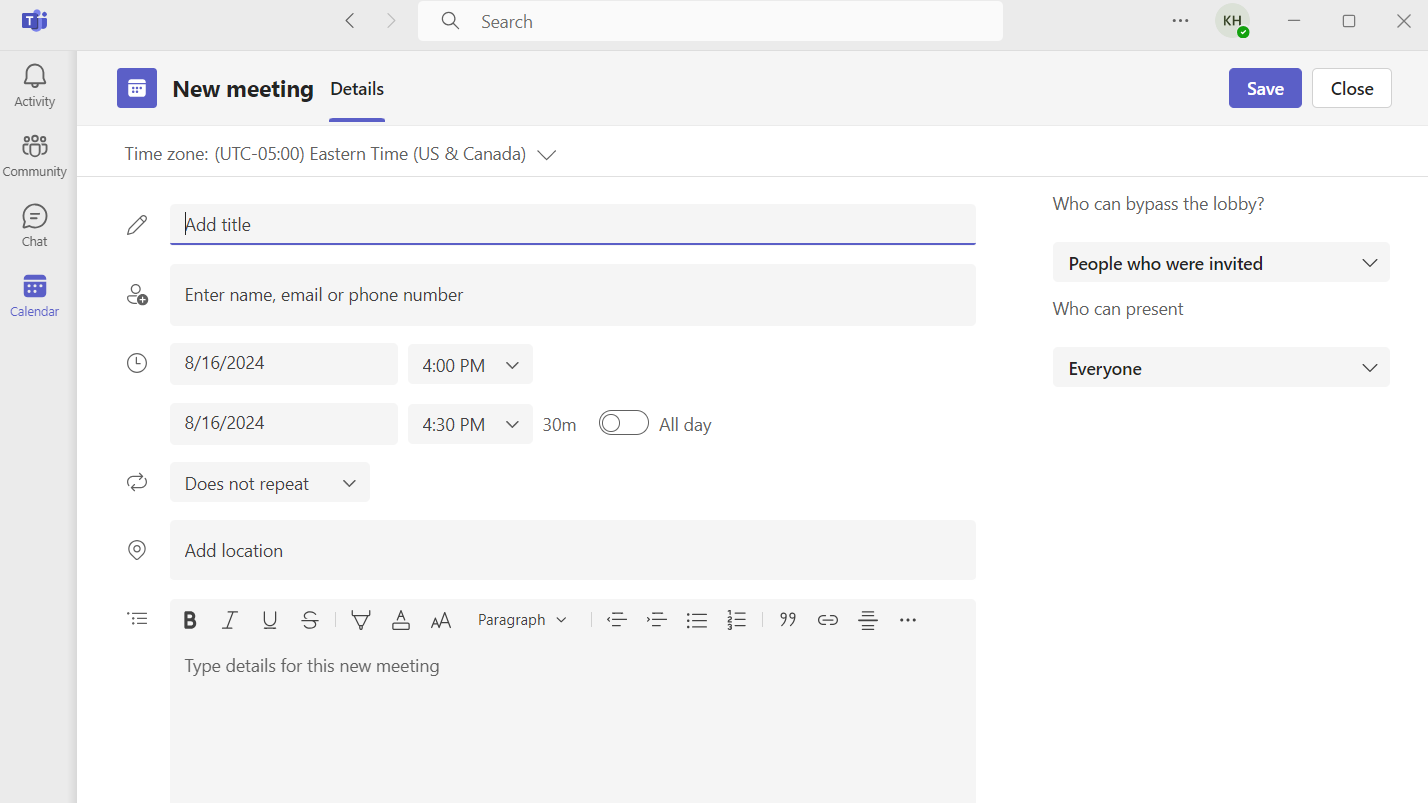
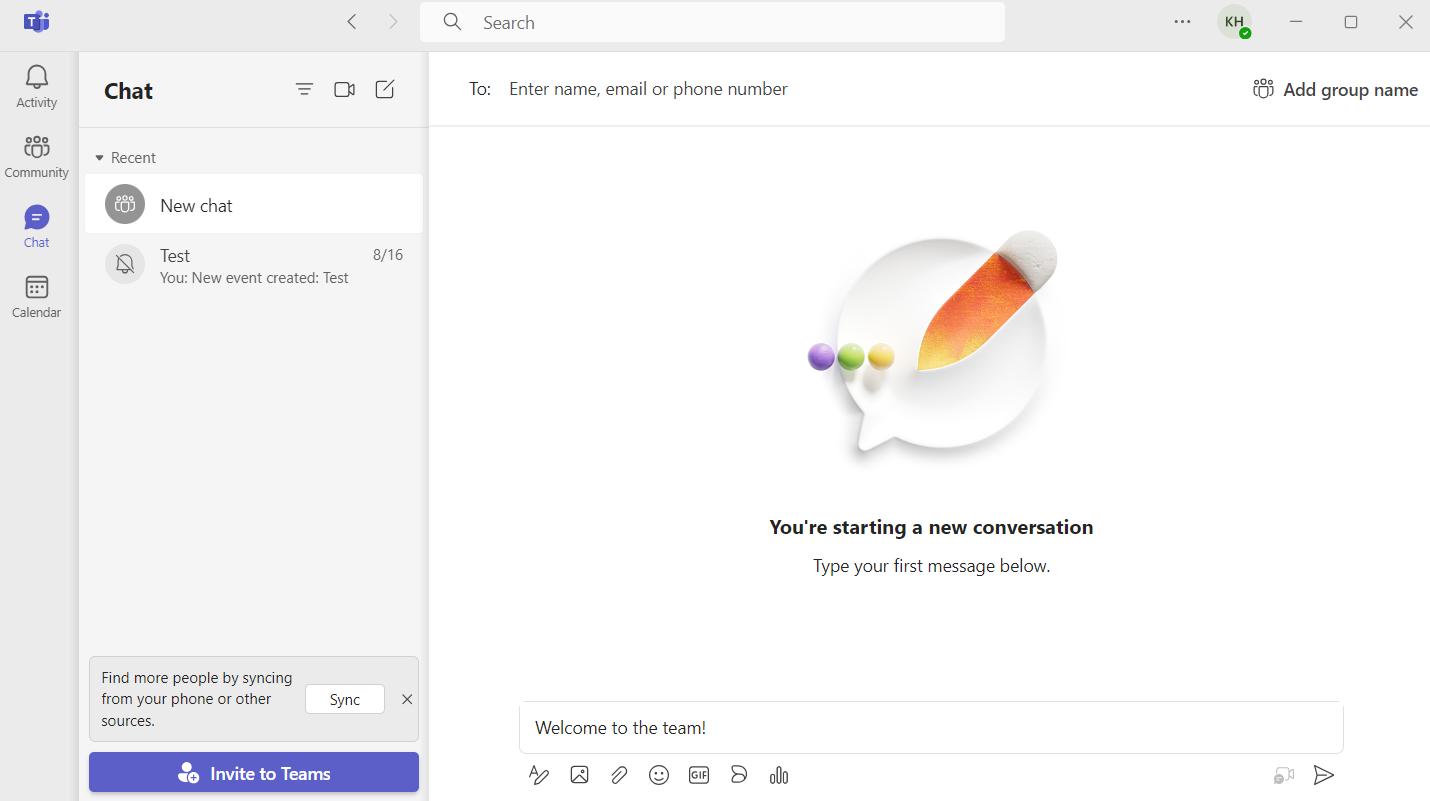
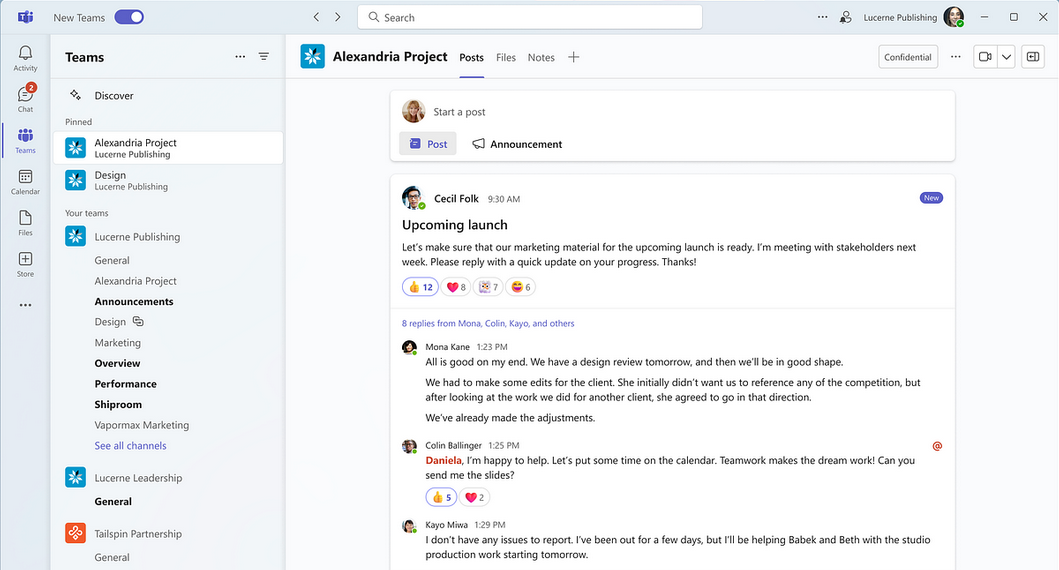
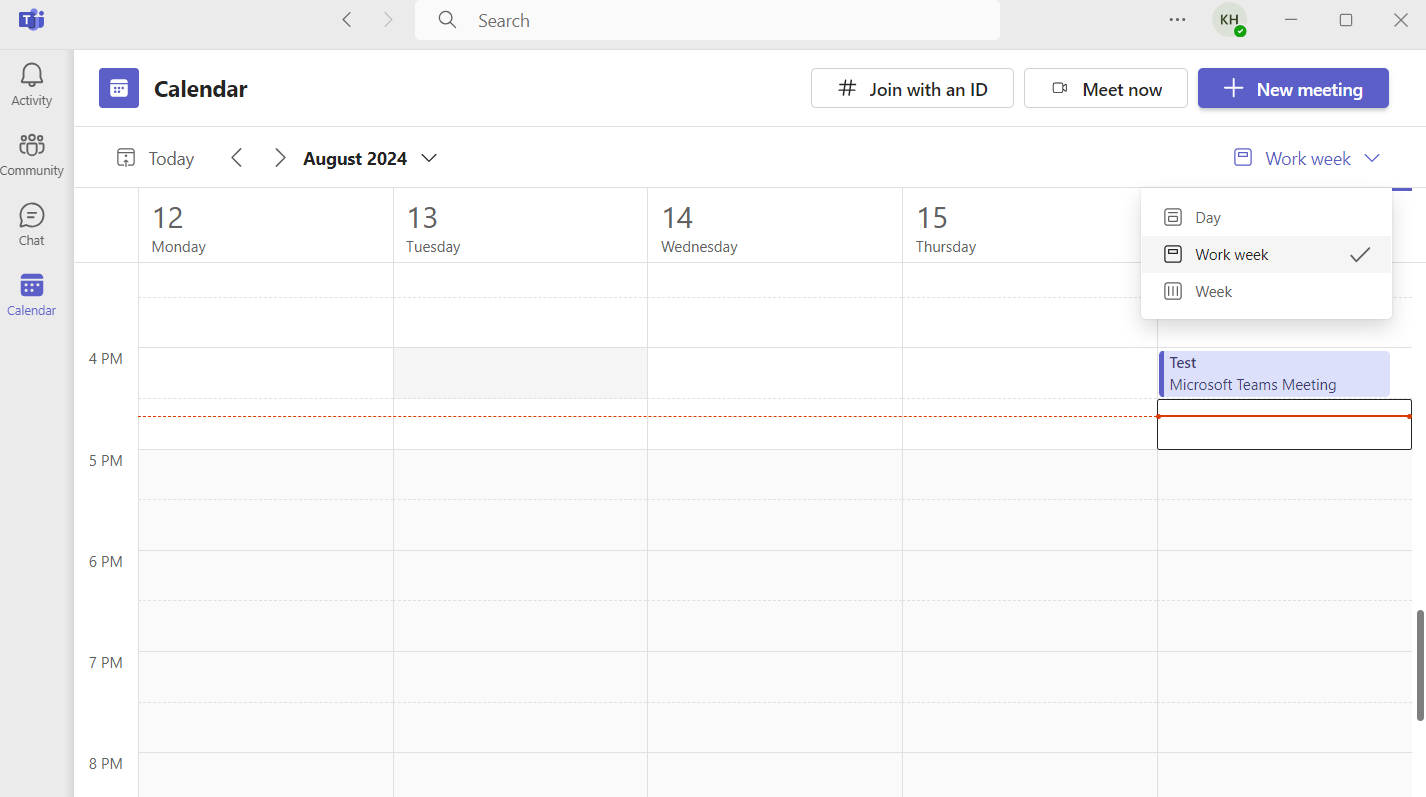
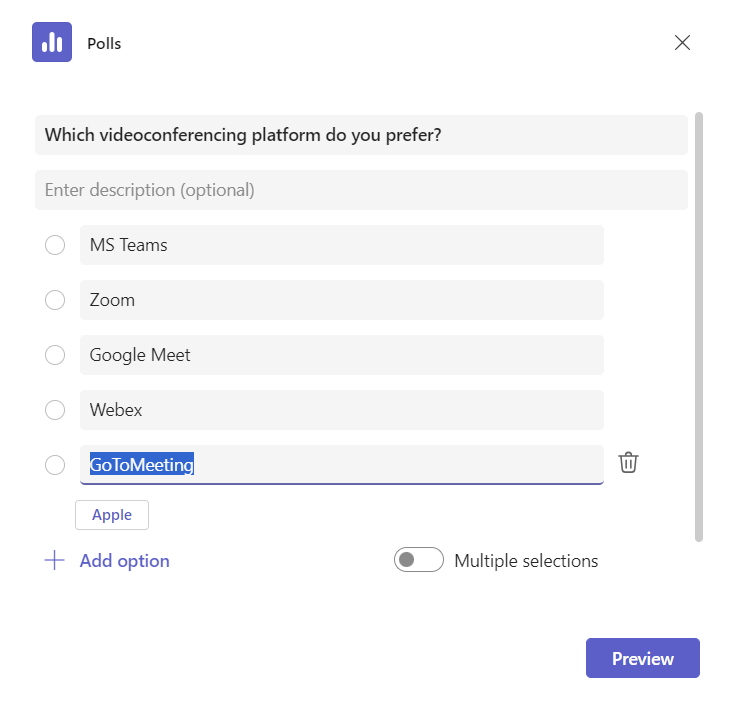
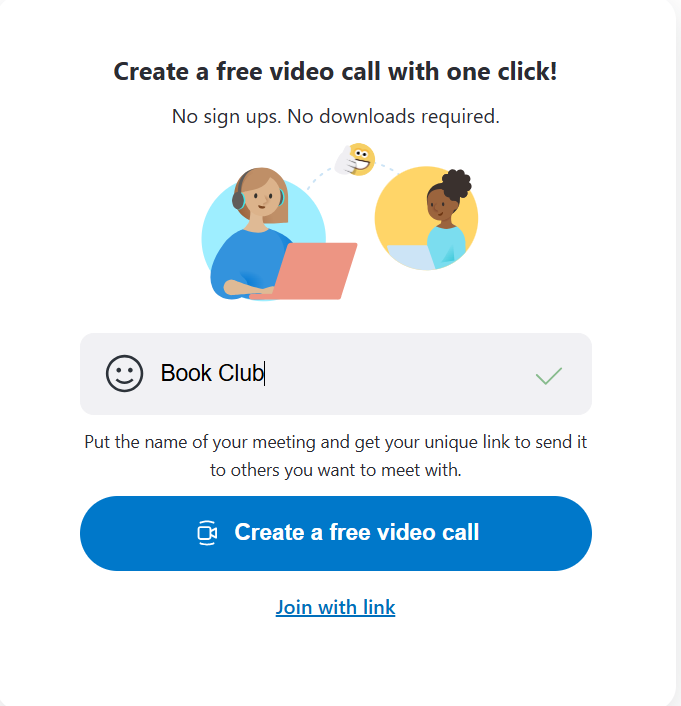
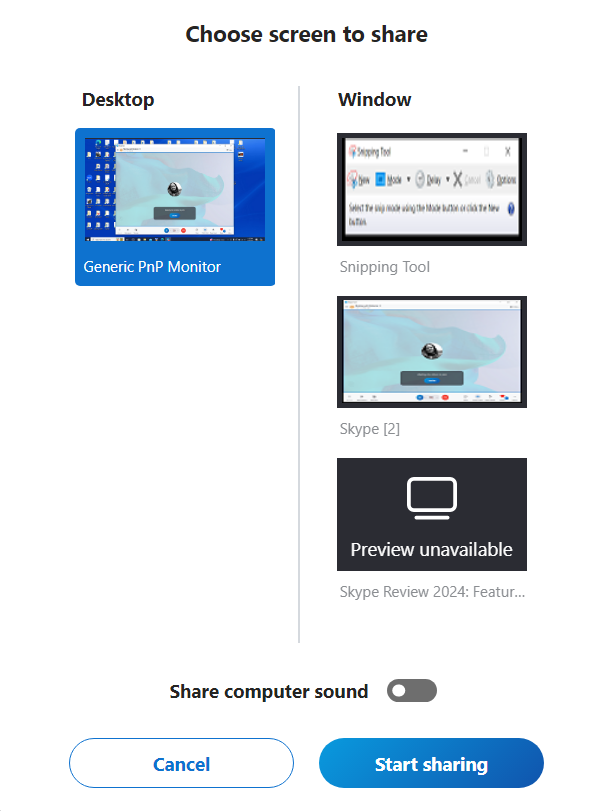
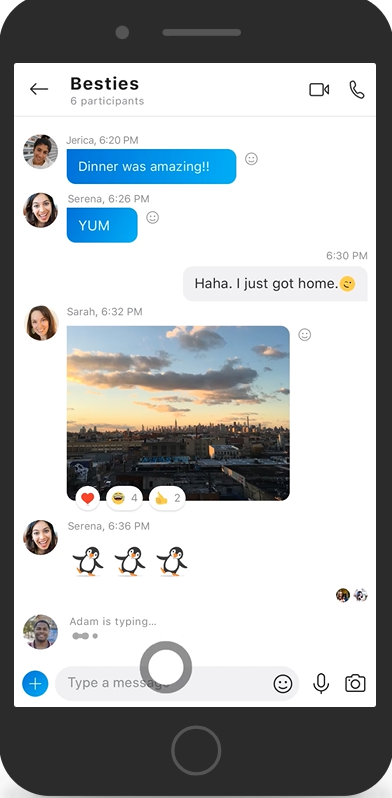
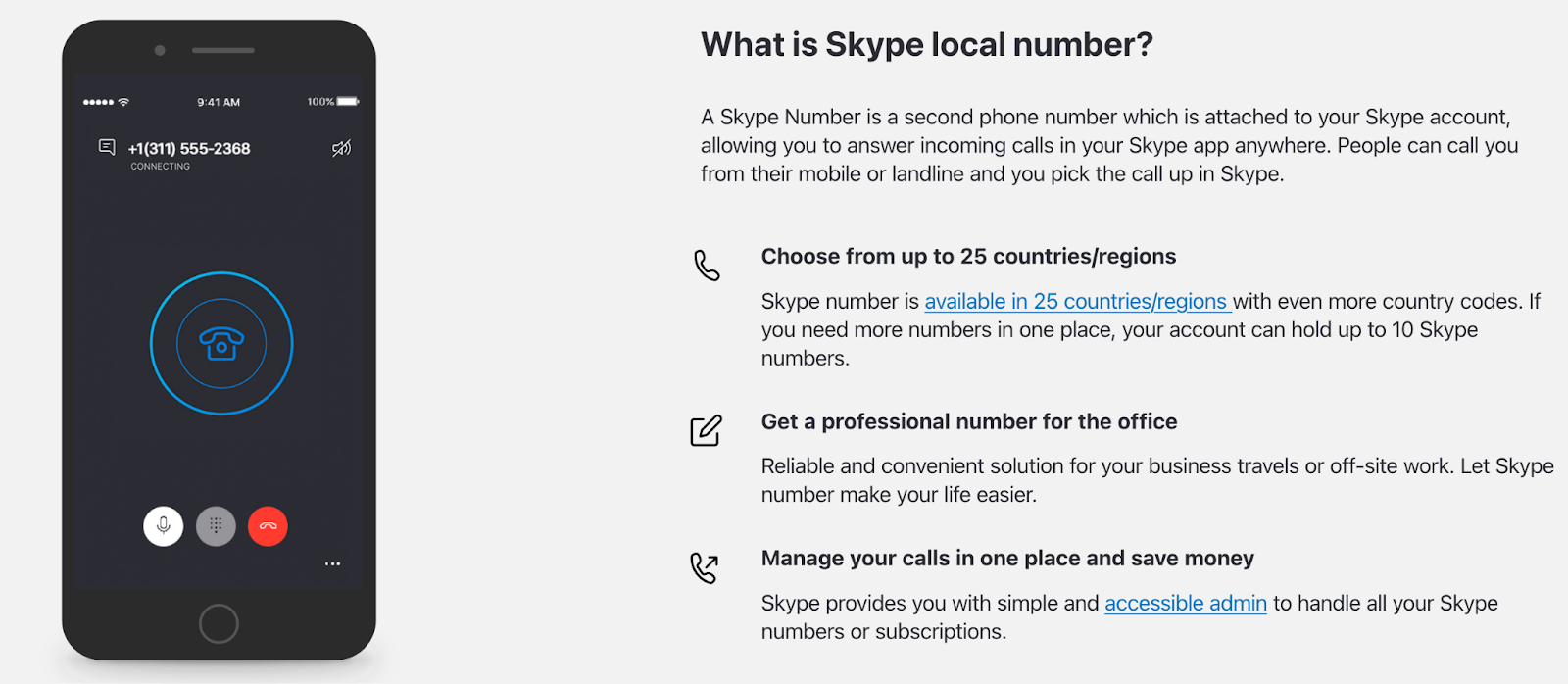
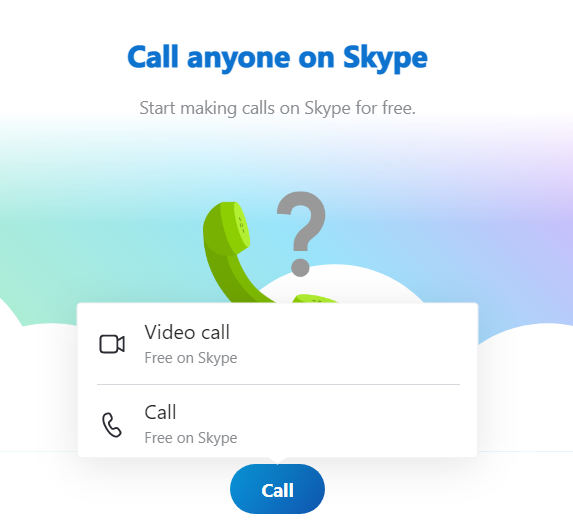



































Send Comment: