Choosing the right video communication platform can be a challenge. With so many reliable videoconferencing tools available, how do you decide which one is best for your business?
The ideal solution depends on several factors. First, consider how you’ll use the software, what your meeting capacity requirements are, and which systems you’re currently using. Then evaluate how well each tool meets those needs, how easy it is to use, and what integrations it offers, to name just a few considerations.
Microsoft Teams and Google Meet are both popular options, each with compelling features and benefits. Both offer video meetings, screen sharing, customizable backgrounds, and app integrations, among other comparable capabilities.
Teams is a comprehensive all-in-one team collaboration solution, with video meetings as well as chats, calendars, document sharing, and other features. It’s ideal for companies that already use Microsoft 365 and its suite of tools, like Word, Excel, PowerPoint, OneDrive, and Outlook.
Google Meet, on the other hand, is a focused online meeting and call tool. It offers simplicity, reliability, and user-friendliness as well as integrations with Google Calendar, Gmail, and other Google Workspace apps.
In this article, we’ll consider Microsoft Teams vs Google Meet, discuss the strengths and benefits of each tool, and do a comparison of key product features, including security, customer support, integration options, functionality, and pricing plans.
Microsoft Teams overview
Microsoft Teams is a cloud-based videoconferencing, communication, and collaboration platform launched in March 2017 as part of Microsoft’s suite of software products (at the time called Office 365 — now called Microsoft 365). Initially created to compete with Slack, Teams has experienced wide adoption since then, with 320 million users as of 2023.
Teams offers individual and group chat, team channels, document collaboration, an integrated calendar, file sharing, and video meetings, among other features. It integrates easily with Microsoft’s other well-known apps — such as Word, PowerPoint, and Excel — directly within the Teams interface. Its video meeting functionality allows screen sharing, whiteboards, virtual backgrounds, and more.
The Teams user base includes enterprise companies, government organizations, and 93 members of the Fortune 100, according to PCMag. Because Microsoft 365 offers enterprise-level tools, licensing plans, extensive integrations, and security features, Teams is a good fit for large corporations that prefer enterprise-level features over simplicity, especially organizations that are already subscribed to Microsoft 365.
Google Meet overview
Google’s video communication platform, Google Meet, launched in 2017. Along with Google Chat, it eventually replaced Google Hangouts, a chat and video service that debuted in 2013 as part of the Google+ social network platform, which was discontinued in 2019.
Google Meet is now a standalone tool with a business version available as part of the Google Workspace suite of office products. It features high-definition video and audio quality, virtual meetings, online collaboration, and more. By March 2023, nine million organizations were paying to use Google Workspace according to Business Insider.
Google Meet offers chat functionality, real-time captions, screen sharing, meeting recording, and breakout rooms, among other features, depending on your plan. Members of advanced plans can hold video meetings that are up to 24 hours long and include up to 1,000 participants. As part of Google Workspace, Meet integrates with Calendar, Gmail, Google Slides, and other tools.
Google Meet has a reputation as an accessible, user-friendly videoconferencing platform, which makes it a good fit for individual users, small businesses, small-scale teams and organizations, and startups, especially those already familiar with Google Workspace. Google Workspace users also come from large organizations and Fortune 500 companies.
5 key features of Microsoft Teams
Microsoft Teams offers several beneficial features for businesses. Here are five that stand out:
Video meetings
The free version of Teams offers group calls and meetings for up to 60 minutes, with up to 100 participants per meeting. With paid plans, you can host unlimited online meetings and video calls for up to 300 people that last up to 30 hours. The most advanced, enterprise-level plans can support up to 1,000 participants.
You can initiate video calls for quick chats or check-ins or schedule video meetings using the Teams calendar. Teams meetings offer features like customizable backgrounds, meeting recordings, whiteboarding, meeting transcripts, live captions, and more.
Chat
Teams offers both individual chats and group chats. The chat function features text formatting, GIFs, emojis, and the ability to upload and share attachments.
Channels
In Teams, users collaborate in channels. Channels can be public and open to everyone or private and geared to certain topics or activities. They’re designed to organize conversations — for example, a particular department could have a general channel to discuss broader work and goals, and specialized channels could house more specific, project-based communication.
Calendar
The calendar feature in Teams allows users to keep track of meetings, appointments, and other commitments. You can switch between views that show a single day, a work week, and a full week.
You can also schedule meetings directly from the calendar or select a specific meeting on the calendar to get details about it. From there you can join the meeting, view call details, respond to the meeting invitation, chat with participants, or cancel the meeting if you’re the organizer.
When you’re scheduling a meeting, Teams lets you view the availability of meeting invitees with the Scheduling Assistant, allowing you to find blocks of time when everyone is available.
Polling
The Teams polling feature allows users to create a poll from within a channel, meeting, or group chat. The polling feature is ideal for when you want to get feedback on a team initiative, solicit ideas in a meeting, gather opinions about team challenges, or otherwise increase engagement and make meetings more interactive.
Other notable Microsoft Teams features
Other Teams features, depending on the plan you choose, include webinars; file sharing; a terabyte of cloud storage per employee; web and mobile editions of Word, Excel, PowerPoint, and Outlook; and software integrations, like Adobe Creative Cloud, Zapier, Trello, Jira, and monday.com.
5 key features of Google Meet
Here are five Google Meet features that stand out:
Video meetings
Google Meet offers high-definition video and audio, and it’s known for being extremely easy to use. Meetings held with Google Meet’s free version can have up to 100 participants and last up to 60 minutes, but if you want to record or store meetings, you’ll need to upgrade to a paid plan.
Paid plans include higher participant limits going up to 1,000, more storage per user, advanced security controls, and custom business emails. Other paid features of video meetings include breakout rooms, hand raising, polling, meeting recording, and noise cancellation.
Screen sharing
Google Meet’s screen sharing feature easily allows users to share documents, slides, and other content. Users can share their entire screen or a specific window or tab. Users can also share the document they’re working on directly from Google Docs, Sheets, or Slides.
Real-time captions
Google Meet offers speech-to-text real-time captions for video meetings. At the bottom of the meeting screen, select the CC icon. You can also click the three-dot icon to open a menu with a Turn on captions option.
Gemini AI features
Gemini is Google’s generative AI tool. Gemini for Workspace can take notes during Google Meet calls, generate real-time captions and translate them, create custom background images, automatically adjust participant videos to look better, and implement adaptive audio for clean video meetings where multiple participants are joining from multiple devices in one room.
Seamless synchronization with Google apps
Google Meet calls can be joined directly from Docs, Slides, and Sheets, and you can easily share your screen. Google Meet allows users to start an instant meeting or schedule a meeting for later using Google Calendar.
Other notable Google Meet features
Other Google Meet features, depending on the plan you choose, include customizable backgrounds, polling, moderation controls, attendance tracking, breakout rooms for smaller group discussions, data storage, integration with Google Workspace tools (plus many other integrations via Zapier), and security features, like encryption in transit, anti-hijacking measures, and secure meeting codes.
Features that Microsoft Teams and Google Meet have in common
Microsoft Teams and Google Meet offer many similar features, so which videoconferencing tool you choose will depend on the specific needs of your business or organization.
Both Microsoft Teams and Google Meet offer
- Video meetings with screen and file sharing, real-time captions, breakout rooms, and customizable backgrounds
- Meeting chats
- Calendar-based meeting scheduling
- Meeting recordings and transcripts
- Emoji reactions during meetings
- Meeting host controls to manage how attendees use features during meetings
- 60-minute group meetings of up to 100 participants for free users
- Software integrations with other office suite products and third-party tools
Microsoft Teams vs Google Meet features: Advantages of each tool
While there’s some overlap between Microsoft Teams and Google Meet, each tool also has unique features you may want to consider.
Advantages of Microsoft Teams
- Microsoft Teams is a robust, all-in-one collaboration platform that includes video communication, while Google Meet is primarily a virtual meeting and call tool.
- The Teams interface hosts chats and communication channels as well as video and audio calls and meetings, serving as a collaborative workspace for multichannel team communication. Google Meet doesn’t have similar messaging features (chat can only happen inside a meeting).
- Teams supports webinars; Google Meet doesn’t have a dedicated webinar feature.
- Chat conversations in Teams are saved after meetings. Google Meet doesn’t save chat history unless the meeting is recorded.
- Teams users can chat and share files during meetings using public or private chats. Google Meet allows only public chats.
- Teams has a built-in whiteboard feature. Google’s Jamboard whiteboard feature is being retired at the end of 2024, with third-party whiteboard apps recommended as an alternative.
Advantages of Google Meet
- Google Meet is extremely easy to use, even for those using videoconferencing software for the first time. The interface is user-friendly, like all Google products. In comparison, the Microsoft Teams interface can be clunky and the comprehensive feature set creates a steeper learning curve.
- Google Meet is part of Google Workspace, Google’s suite of productivity and collaboration apps. Workspace apps are free to use (with limitations) and simple, and with more than 3 billion users, they’re very familiar to many employees.
- Free Google accounts have 15 GB of cloud storage per user, with the limits increasing on the paid plans. Teams’s free version offers 5 GB of storage per user.
- Integrations with apps like Google Calendar and Gmail make scheduling and hosting meetings effortless with a few simple clicks.
- Google Calendar offers various views, including a month view. The Teams calendar doesn’t include a month view.
- With Google Meet, features such as screen sharing, recording, and muting/unmuting are easily accessible from a toolbar at the bottom of the screen. Teams requires more clicks and menu actions.
- Google Meet works directly in a web browser; there’s no need to install additional software. Teams can also be used in a browser, but the browser-based version encounters frequent problems.
Microsoft Teams vs Google Meet: Side-by-side comparison
Now let’s take a brief look at each product across five key areas: security, customer support, integration options, functionality, and pricing plans.
Security
Microsoft Teams offers multifactor authentication, data encryption in transit and at rest, single sign-on and password protection, waiting rooms to control who can join meetings, advanced threat protection, built-in data loss prevention policies, and compliance with various security standards.
Google Meet offers data encryption in transit and at rest, anti-hijacking controls, meeting codes, two-factor authentication, compliance with various security standards, and anomalous usage detection.
Customer support
Support available with the free version of Microsoft Teams includes documentation on the Microsoft support website, video tutorials, and community forums. Paid Microsoft 365 plans come with 24/7 support through the administration portal, as well as phone support. Microsoft 365 Business Basic and Business Standard plans offer a 99.9 percent uptime guarantee.
Support available with the free version of Google Meet includes a community forum and resources in the Help Center, such as articles and video tutorials. Paid plans offer a Standard Support plan that includes multichannel support and Google Workspace community support. Users can pay for Enhanced Support or Premium Support plans as an add-on to their paid plans. These plans include access to technical experts, 24/7 customer care for certain cases, and other features.
Integration options
All Teams plans offer integrations with other Microsoft products, like Word, Excel, and PowerPoint. Some plans allow additional collaboration with Microsoft 365 apps, like Exchange, OneDrive, SharePoint, and Outlook. Teams can also integrate with non-Microsoft tools, such as Google Workspace apps, Zapier, Adobe Creative Cloud, Trello, Asana, and other platforms.
Jotform offers a Microsoft Teams integration that enhances collaboration and streamlines workflows by sending form submissions to Teams channels, chats, or calendars. When you integrate your form with Teams, form submissions or signed documents can trigger a message in a Teams channel or chat or create calendar events in Outlook. This way, form data can be directly accessible to users through their Teams interface, saving them the trouble of checking a separate platform to see if form submissions have been received or having to copy and paste data into Teams.
Of course, Google Meet easily integrates with Gmail, Google Calendar, Google Sheets, Google Docs, Google Slides, and other apps in the Google Workspace ecosystem. Many additional third-party integrations are also available on the Google Workspace Marketplace.
Functionality
Teams is a powerful platform with numerous features, including videoconferencing, chat, an abundance of productivity and collaboration capabilities, and much more, all in one place. The abundance of features means there can be a steep learning curve for new users.
If you simply want to use its video meetings and conferencing functions, it’s more challenging to navigate Teams than Google Meet. That said, once users become familiar with Teams, they may find its extensive functionality more helpful.
Google Meet has an intuitive interface and a simple, clean design. Even those totally new to virtual meetings can easily use Google Meet directly from their web browser. Google Meet offers the same functionality on both desktop and mobile devices, and the overall meeting experience is easier to navigate than Teams’s more complex interface and advanced features.
Pricing plans
Microsoft Teams offers a variety of pricing plans for both business and personal use.
- Free plan: The free plan includes 60-minute group meetings with capacity for 100 participants per session, chat support, file sharing, 5 GB of cloud storage, and data encryption for meetings, chats, calls, and files.
- Microsoft Teams Essentials: This plan is $4 per user, per month and includes unlimited group meetings for up to 30 hours with up to 300 participants per meeting, 10 GB of storage space per user, phone and web support, unlimited chat, whiteboard functionality, file sharing, meeting recordings, and more.
- Microsoft Teams Enterprise: This plan is $5.25 per user, per month and includes unlimited group meetings that last up to 30 hours, unlimited chat, file sharing, 10 GB of cloud storage per user, and more.
- Microsoft 365 Business Basic:At $6 per user, per month, this plan includes everything in the Teams Essentials plan plus custom business email; 1 TB of cloud storage per user; access to more apps; browser-based versions of Word, Excel, PowerPoint, and Outlook; live captions in over 30 languages; and more.
- Microsoft 365 Business Standard: Pricing is $12.50 per user, per month, and it includes everything in the Business Basic plan plus webinars; desktop versions of Word, Excel, PowerPoint, and Outlook; video editing tools; and more.
- Microsoft 365 Business Premium: Pricing is $22 per user, per month and includes everything in the Business Standard plan plus additional security and access controls.
There are also home plans offered for personal use.
Google Meet also offers plans for different needs. There isn’t an exclusive paid plan for Meet, however — you’ll be paying for access to additional features of the full Google Workspace suite: Gmail, Drive, Calendar, Docs, Slides, Sheets, and a variety of other Google apps.
- Free version: The free version of Meet supports 60-minute meetings with up to 100 participants, chats in meetings, and basic collaboration features.
- Business Starter: At $6 per user, per month with one year commitment, this plan includes 30 GB of pooled storage per user, custom business email, meetings with up to 100 participants for up to 24 hours, dial-in phone numbers, and more.
- Business Standard: This plan is $12 per user, per month with one year commitment and includes 2 TB of pooled storage per user, 150-participant video meetings, saved meeting recordings, noise cancellation, polling, breakout rooms, and more.
- Business Plus: At $18 per user, per month with one year commitment, this plan includes 5 TB of pooled storage per user, 500-participant video meetings, attendance tracking, appointment booking pages, and improved security and management controls.
- Enterprise: The Enterprise plan has custom pricing. It includes 1,000-participant video meetings, in-domain live streaming, attendance tracking, and additional features.
Microsoft Teams vs Google Meet
| Microsoft Teams | Google Meet | |
|---|---|---|
| Participant capacity | 100 participants on free plan up to 1,000 on highest paid plan, plus view-only attendees up to 10,000 | 100 participants on free plan up to 1,000 on highest paid plan |
| Video quality | Up to 1080p | Up to 1080p on supported browsers |
| Cloud storage per user | From 5 GB (free) up to 1 TB per organization with additional storage per license on highest paid plan | From 15 GB (free) up to 5 TB per user on highest paid plan with ability to request more |
| Features | – Audio calls and video meetings – Meeting collaboration tools, such as screen sharing, file sharing (including real-time document sharing and editing), chat, hand raising, polling, virtual whiteboards, and more – Meeting recordings – Meeting transcripts – Saved meeting chats – Integration with Microsoft 365 products, like Word, Excel, PowerPoint, Outlook, and more, as well as integrations with third-party tools – Breakout rooms – Webinars – Desktop app – Full collaboration software with team messaging channels, chat, file sharing, and more | – Audio calls and video meetings – Meeting collaboration tools, such as screen sharing, file sharing, chat, polling, hand raising, and more – Meeting recordings – Saved meeting transcripts in the meeting organizer’s Google Drive – Integration with other Google Workspace tools, like Docs, Slides, Sheets, Calendar, Gmail, and more, as well as integrations with other tools via the Google Workspace Marketplace – Breakout rooms |
| Customer support | – Support available for the free version through documentation and educational resources on the Microsoft support website – Paid plans come with online and phone support | – Support available for the free version via the community forum and articles and video tutorials in the Help Center – Paid plans come with online and phone support |
| Security | – Two-factor authentication – Data encryption for all data in transit and at rest – Single sign-on and password protection – Waiting rooms to control who can join meetings – Advanced threat protection – Built-in data loss prevention policies – Compliance standards – Anti-hijacking support | – Two-factor authentication – Meeting codes – Data encryption in transit and at rest – Anti-hijacking support – Compliance standards – Anomalous usage detection |
| Pricing plans | – Free plan – Microsoft Teams Essentials: $4 per user, per month – Microsoft Teams Enterprise: $5.25 per user, per month – Microsoft 365 Business Basic: $6 per user, per month – Microsoft 365 Business Standard: $12.50 per user, per month – Microsoft 365 Business Premium: $22 per user, per month | – Free plan – Business Starter: $6 per user, per month – Business Standard: $12 per user, per month – Business Plus: $18 per user, per month – Enterprise: contact sales for pricing |

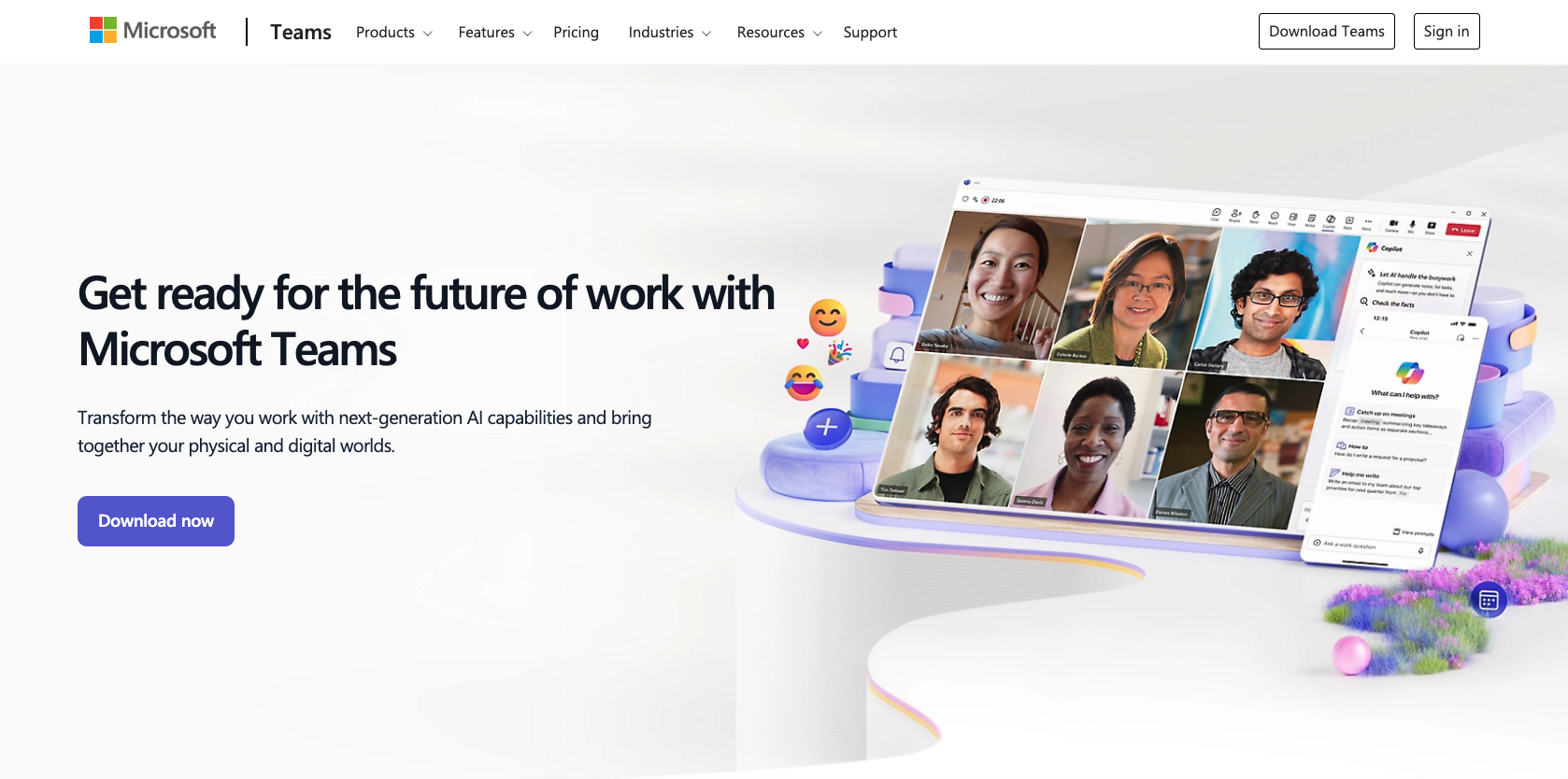
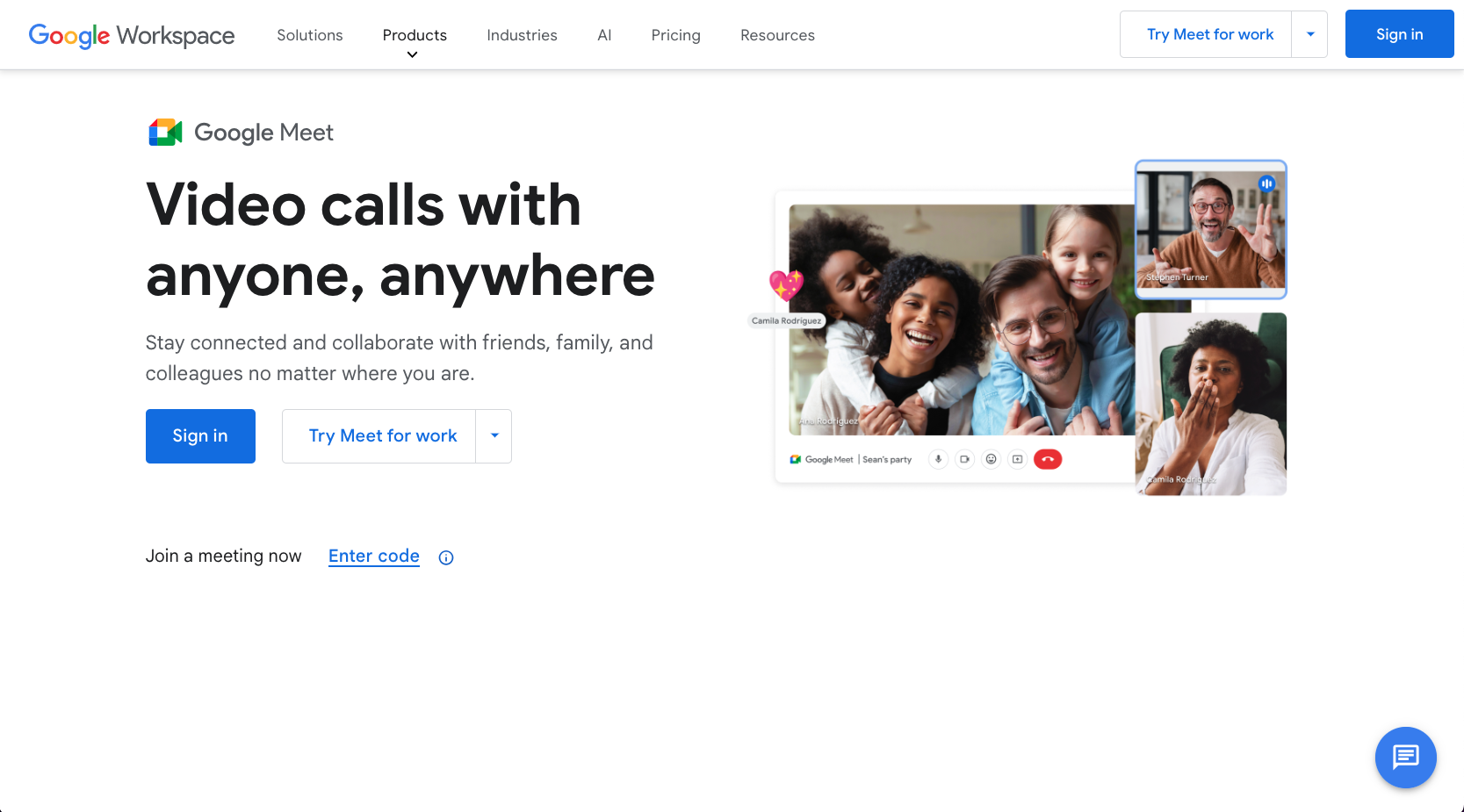
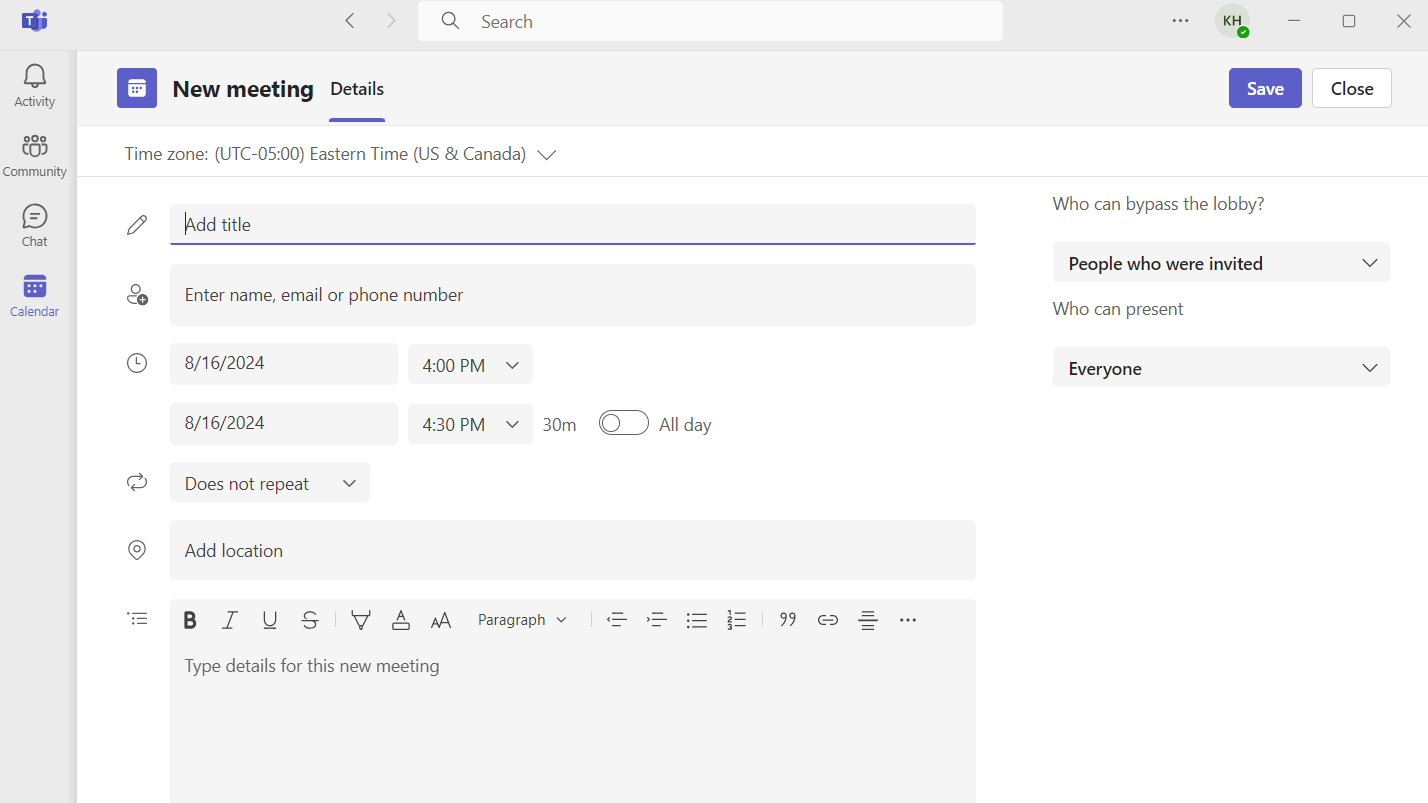
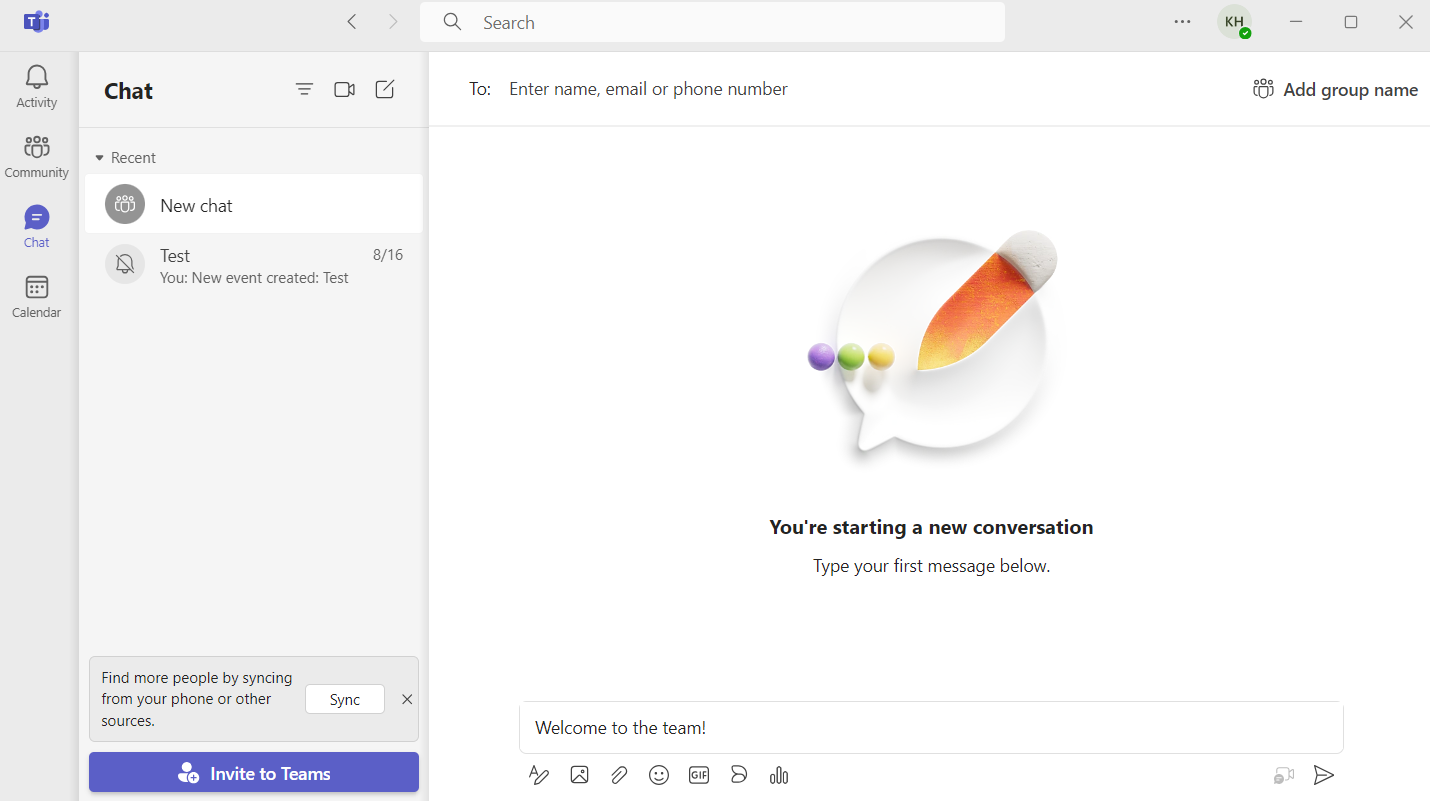
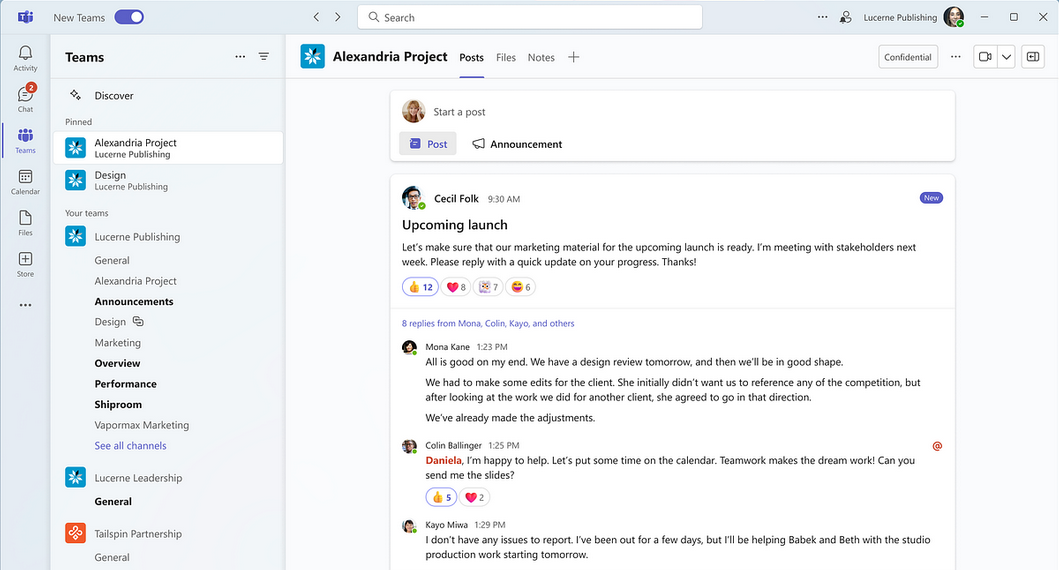
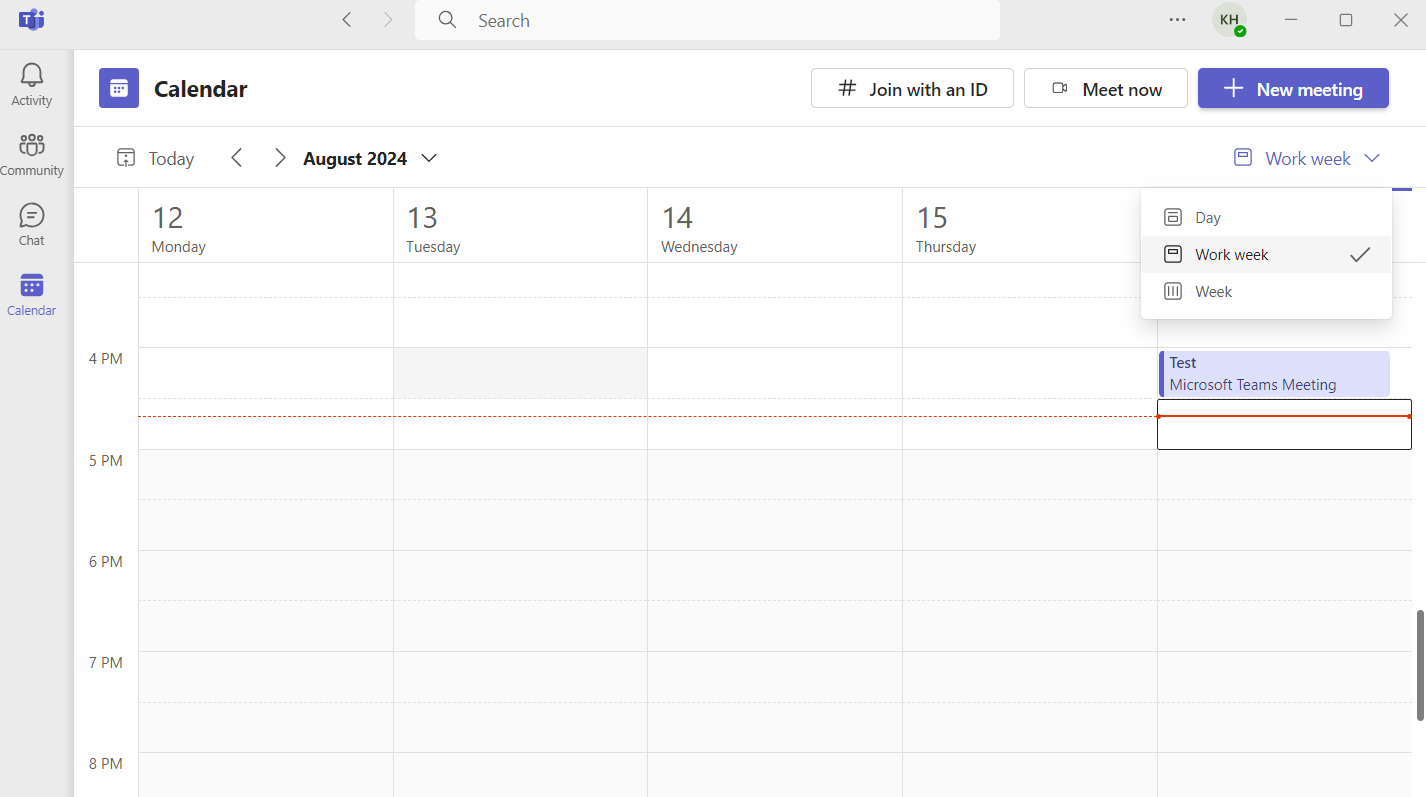
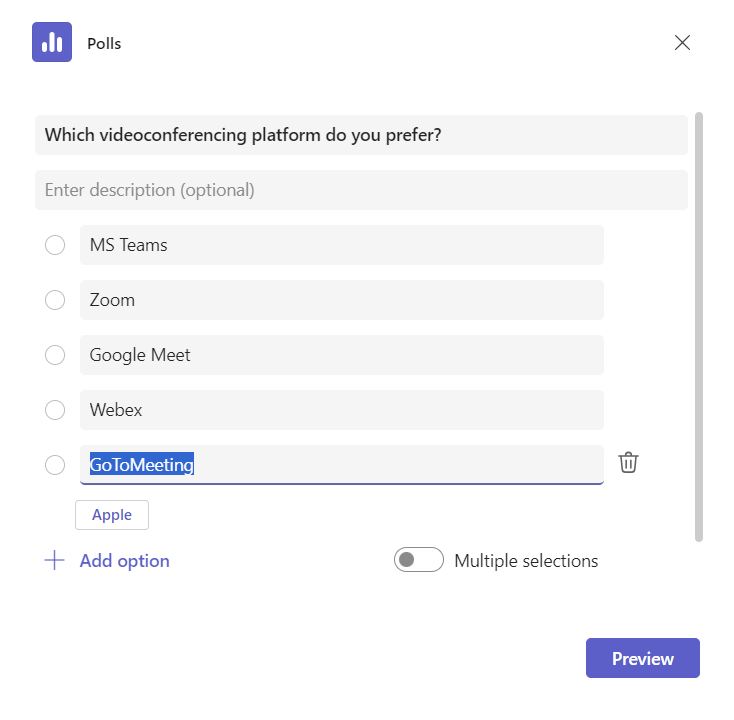

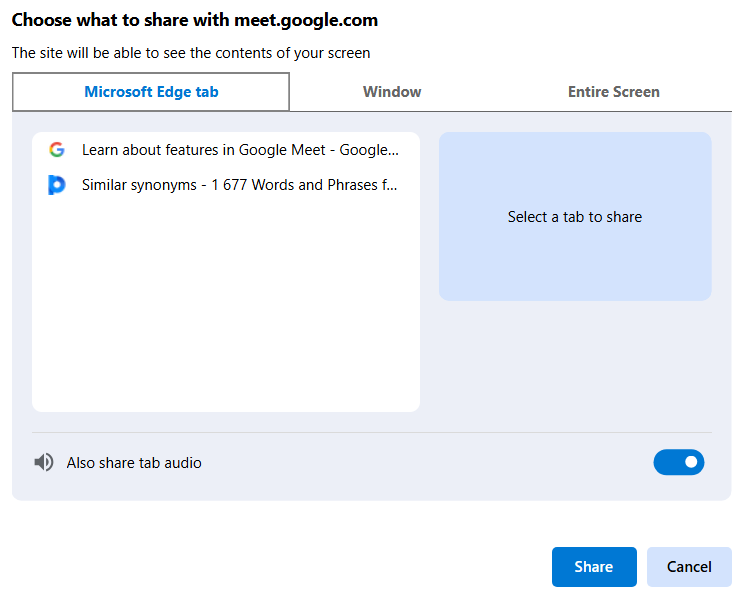
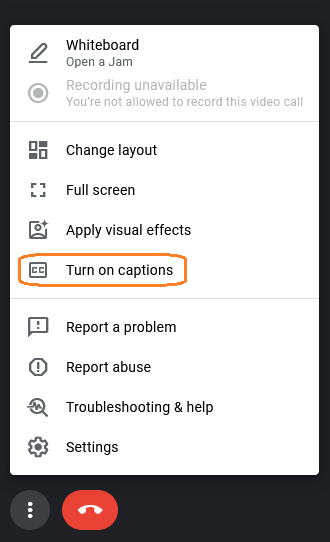
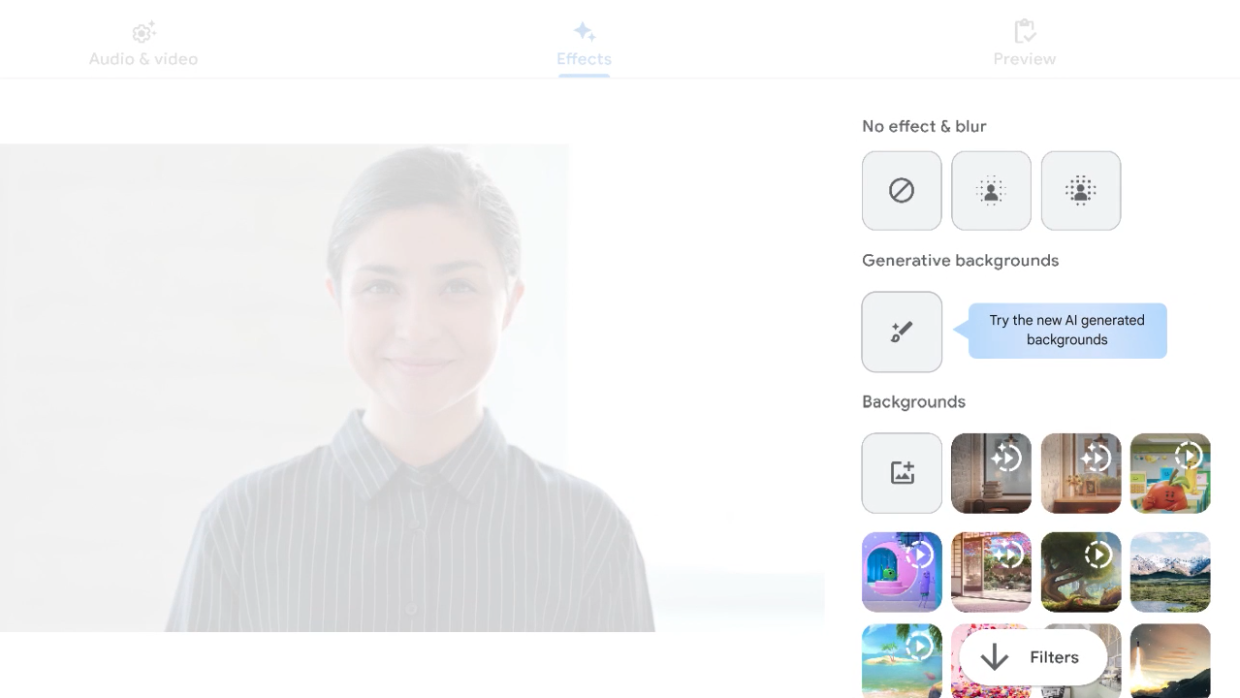
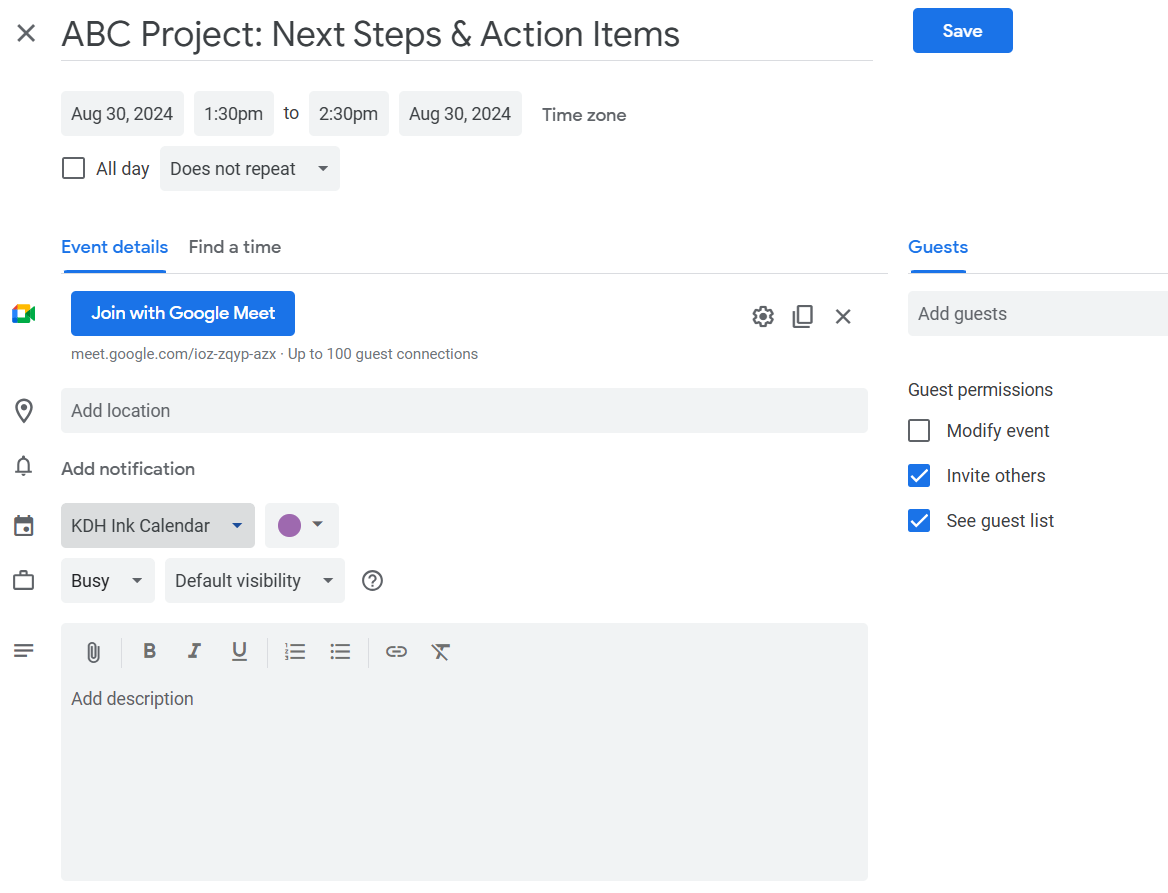



































Send Comment: