Microsoft Power Automate (formerly known as Microsoft Flow) provides a premier service for business automation by connecting you to the services you love and use everyday.
Jotform is now available on Microsoft Power Automate, making your forms more powerful than ever.
Using highly customizable Flows, you can decide how you would like your form to connect to the world through any of the services available on Microsoft Power Automate. Whether you’d like to create an approval system, a Job application and shortlisting system, or a global survey that analyzes results in Microsoft Excel, you can do so easily using Jotform and Microsoft Power Automate.
Plus, our Enterprise customers with HIPAA servers can use the Microsoft Power Automate integration to help with HIPAA regulations. You can automate your PHI tracking systems, manage appointments virtually, improve staff collaboration, streamline legal paperwork, and more.
Setup is pretty simple:
1. Connect your Jotform account to Microsoft Power Automate by searching for the Jotform integration and inputting your information.
2. Select the form you’d like your flow to interact with, and the data format your flow requires:
3. Add necessary actions by selecting New Step and then Add an action:
You can pass data from your form to the service you connect to. You can use that data for various actions on your flow — for instance, branching, conditions or simultaneous actions.
4. Once you save your flow, that’s it! If you get any submissions to your form, this will automatically initiate the flow you just created and pass your form data to the connected service, performing the actions specified in your flow.
Are you ready to give it a try?
Create your flow today and connect it to any of your favorite services which are supported by Microsoft Power Automate.
Microsoft Power Automate enabled for Jotform Enterprise HIPAA servers
If your organization is running Jotform Enterprise on a HIPAA server, you can now connect to Microsoft Power Automate, which is available for Enterprise customers who require HIPAA compliance. Contact the customer support team to learn more.
Got any comments? Feedback? Need help with one of your flows? Let us know by commenting below.
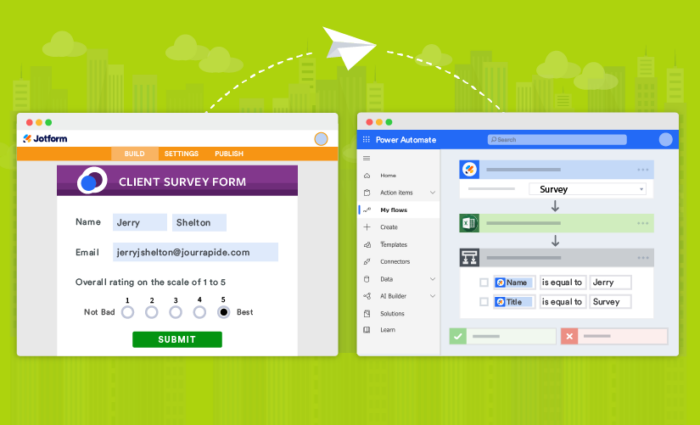
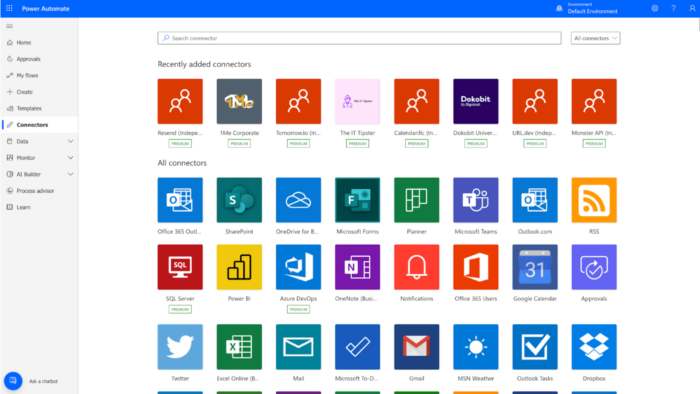
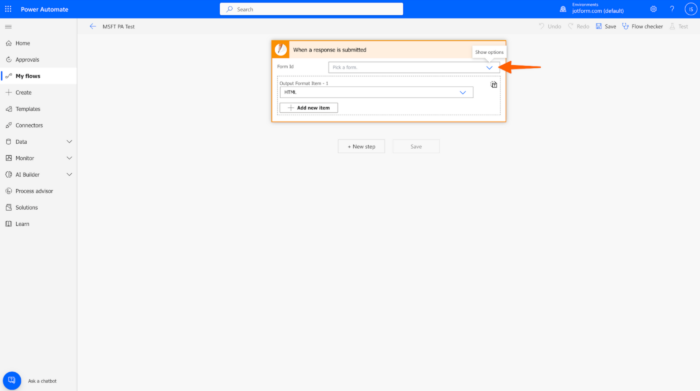





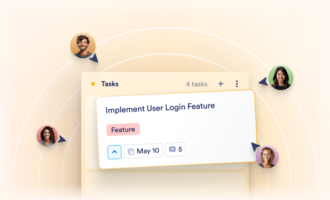
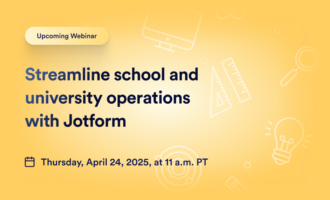





Send Comment:
17 Comments:
194 days ago
As I'm not all too familiar with power automate and its capabilities, I was wondering if it's possible to use power automate with jotform to save or copy completed forms to a SharePoint online folder.
More than a year ago
Hi, does the integration support create prefilled survey link action based on an input data? If not, is it in the pipeline?
More than a year ago
Friends, don't put field number in the name of the field. When you re-order fields their name change and Flow breaks. Design with some room for improvement!!
More than a year ago
I'd like to create a flow where when someone fills out a puppy application on my website through jotform it automatically populates an excel spreadsheet. How do I do this?
More than a year ago
In the form id section my forms are not populating. How do I get this to work?
More than a year ago
Hi I cant seem to be able to view my forms in the drop dow after connecting my jotform to FreshDesk app. What could've happened?
More than a year ago
Hello there: I'm having same issue as Sharizan. I connected microsoft flow to jotform and None of my forms will populate on the drop down.
More than a year ago
Hi I cant seem to be able to view my forms in the drop dow after connecting my jotform to MS automate app. What could've happened?
More than a year ago
Some of my Microsoft Flows (now called Power Automate) fail because the Jotform trigger fails to communicate to the Microsoft flow. The Flow (Power Automate) is supposed to add a row into a OneDrive for Business online excel file. It fails about 5 percent of the time and Microsoft Flow Runs don't even show it failing so Microsoft thinks it is a problem on the Jotform side. I have an open ticket with Microsoft on this issue. Help?
More than a year ago
It seems that the Connector is not working properly. It says that there are no triggers available and that I have do make a suggestion what triggers Microsoft can integrate. Is that true? What happened? I cannot choose any triggers because there is nothing to chose.
Using an Flow build a couple of weeks ago it says that the trigger needs a "connectionID".
Can you help me with that?
More than a year ago
I have connected Jotform to our SharePoint Online and have been able to import all the fields from the my Jotform but I can't upload attachments.
As a final test, I've tried using the built in Jotform Job Application plugin to connect to my OneDrive for Business and it is still not working.
When I check the flow run, In Copy File, is showing 'Not Found'. W
hen I copy the source path and paste it in my browser, it is connecting and opening the 'Save As' popup dialog
More than a year ago
How do we upload a PDF of the form responses to Onedrive? The same PDF document that is typically emailed when the form is submitted?
More than a year ago
Why isn't the jotform connector not present in the trigger options of Flow?
More than a year ago
Hi, I get an error when trying to connect the service. is that a 365 Flow issue or is there something i need to do in Jotforms?
Error:
{"Message":"Redirect URI ( did not receive an expected state query parameter from the authorization service (Referer:
More than a year ago
Hi, the jotform connector seem to be missing in the microsoft flow ?
More than a year ago
Love this! Working on automation into Microsoft Planner. Would love to get info from the form fields into something tangible. Something like the questions/answers into the information portion or something. Or attached as a PDF or something similar.
More than a year ago
Congrats for this fantastic new integration
One of big issue for me is to make an validation of some fields to avoid the human error and also business rulesAll those validations are made using webservers
Theres any way to use Flow to make it possible to use the best of Jotforms and Flow?
Another question is
Is possible to use an external on-line Database, Azure Sql?