How much time is your team wasting on repetitive tasks? If you aren’t leveraging automation, your business is likely leaving money on the table.
It’s easy to get trapped in the same manual processes you’ve been using for years. But if you want to help your business grow, you need to incorporate technology solutions and automate as much as possible.
What is a manual process?
A manual process is essentially any type of business activity that workers perform without the help of automation. We usually call these processes the old-fashioned way of doing work because technology has made most manual processes obsolete. Examples of manual processes include entering data, taking notes, and filing physical documents.
Though they’re outdated, manual processes actually offer a number of advantages:
- Few implementation barriers: There’s often no need to set up a system, so employees can just execute the task.
- Low (or no) setup costs: Since they require no investment in software, manual processes don’t demand much (or any) upfront spending.
- Flexibility: Employees can modify processes for each task and provide a personal touch that automation isn’t capable of.
No matter how good the advantages, however, many find manual processes unsustainable because of their disadvantages:
- Labor-intensive and time-consuming: Compared to the speed of automation, manual processes take a long time to complete, and they eat up employees’ valuable energy.
- Prone to errors: Since manual processes rely on employee focus and engagement, they’re vulnerable to human error.
- Limited when it comes to scalability: When organizations rely on manual processes, they can’t increase the volume of work without hiring more employees, dramatically increasing labor costs.
Pro Tip
Check out Jotform founder Aytekin Tank’s new book, Automate Your Busywork, to learn how to use no-code automation to offload repetitive tasks, boost productivity, and maximize your time.
What is an automated process?
Automated processes are activities that technology, like software or robotic machinery, help complete. In business, automated processes free up employees to focus on higher-level, more engaging work.
Automated processes are popular for the advantages they give organizations:
- Increased efficiency: Machines process data and complete tasks in a fraction of the time humans do — people need time to think and manually perform activities.
- Greater scalability: Increased productivity allows organizations to expand the volume of work and number of workflows instantly, without the need to hire additional employees.
- Higher accuracy and consistency: Since machines don’t get tired or lose focus, there’s less chance of errors or decline in work quality, ensuring consistent results.
Of course, automated processes have their own disadvantages:
- High upfront costs: Although automation generates incredible cost savings over time, upfront costs to purchase and implement automation equipment and software can be substantial.
- Technology dependence: Unlike human workers, automation solutions are vulnerable to cyberattacks, malfunctions, and power outages, which can result in considerable downtime.
- IT resource demand: Technology also requires expert management and maintenance by skilled IT professionals, which can increase labor budgets over time.
What are the differences between a manual process vs an automated process?
Aside from who or what completes an action in a process, here are a few other differences between manual business processes and automated solutions.
- Task management: Manual processes require a person to oversee every step and assign tasks to team members. Automated processes follow pre-programmed settings to instantly assign tasks and approvals.
- Communication: Conversations get confusing when communication is spread across multiple platforms. When you move from manual to automated processes, your team uses a centralized communication system within the management tool.
- Document management: Manual document management is tedious, especially when digital and physical forms aren’t united in one organized system. Automation solutions simplify form access by keeping documents in the same place.
- Audit trail: Audit trails add complexity to manual processes. Team members have to keep meticulous records, but details often fall through the cracks. Automation logs each action, creating a verifiable audit trail without human intervention.
- Reminders: Each time you send a reminder, you have to type the message and send it to the recipients. Automated solutions have built-in notification solutions to distribute messages at specified times.
Factors to consider
Knowing the advantages and disadvantages of both manual and automated processes, you can better decide if it makes sense for you to invest in automation. Here’s what you need to take into account as your assess your options:
- Task complexity: Does a process require a high degree of creative decision-making to be executed successfully? If not, then it’s an ideal process to delegate to automation.
- Budget: Do you have cash to cover the upfront costs of new software and training? Will the cost savings of automation be enough to recoup your investment in a reasonable amount of time? Review your finances with your accounting team to determine the ROI of automating processes.
- Volume of work: How often do you need to execute the processes in question, and how much work is involved? Even if a process is labor-intensive, it might not make sense to automate if it doesn’t occur regularly. In addition, if the volume of work is relatively small, automation might not generate much ROI.
- Required skill set: How much technical knowledge does the process require? If unskilled workers can easily complete a process, then it’s perfect for automation. Otherwise, automating advanced processes could create errors.
How should you implement automated processes in your business?
Once you’ve assessed your business needs and identified the processes you want to automate, the next step is to establish your goals. Base these goals on specific metrics, such as reduced cycle time, less labor, higher output, smaller error rate, and overall cost savings. Knowing exactly what you want to achieve will help you evaluate the various process automation solutions on the market.
When it’s time to research automation vendors, you should first consider your budget. Then think about savings expectations, ease of implementation, and integrations with your current systems. Engage employees throughout the decision-making process — they’ll have more insight into the potential advantages or problems with each solution, as well as how easy or difficult each platform is to use.
Automation help from Jotform
Jotform is a no-code solution for building automation into your business. You can facilitate tasks with form templates or design the ideal form from scratch to fit your business needs. Form submissions can populate Jotform table templates, giving you a single database to review and track information.
Additionally, approval templates are the perfect solution to ensure clear communication and avoid common workflow issues. Jotform Approvals sends automatic notifications and routes forms to the proper employees to keep projects on schedule.
You can also integrate Jotform with automation solutions such as Zapier.
Tips for successful implementation
Process-automation technology will streamline operations and make your employees’ lives easier — but missteps during implementation could undermine all of the benefits. Here are a few tips for a successful roll-out strategy:
- Plan carefully. Work with stakeholders in departments impacted by automation to ensure their buy-in, organize resources, and establish a timeline for the project.
- Provide training. During the implementation phase, train relevant staff in exactly how to use the solutions, leaving time to answer questions or iron out issues that could hinder workflow on day one.
- Monitor and optimize over time. Once you’ve fully deployed the automation, monitor its performance, especially in view of the goals you established. Address any issues as soon as possible to prevent them from snowballing. Look for opportunities to improve efficiency and ease of use as employees become more familiar with the solution.
What are some industry-specific automation opportunities?
Automation tools are available for nearly every department in your organization. These examples illustrate ways you can use Jotform to automate workflows:
- Human resources: Automate processes related to hiring and employee management — such as job applications, onboarding materials, employee information, time-off requests, and employee evaluations.
- Marketing: Leverage marketing forms to manage surveys, subscription forms, client registrations, sales questionnaires, demographic data, appointment forms, event registrations, and business promotions.
- Customer support: Gather customer information using feedback forms, customer complaint forms, satisfaction surveys, information requests, call back records, call logs, appointment forms, and product registration forms.
- Sales: Organize sales funnels with a variety of automation solutions, including order forms, contracts, lead forms, product returns, and estimate forms.
- IT: Track IT processes with bug reporting forms, repair requests, software survey forms, hardware requests, and CRM support tickets.
What should you do next to automate your business?
Business process automation is an ongoing project that’s constantly evolving with the latest advancements in technology. This article highlights just a small selection of the many business processes you can automate with currently available technology. As you prepare your company for the next phase of growth, invest the time to upgrade each manual process with digital tools and automation. Your future self will thank you.








































































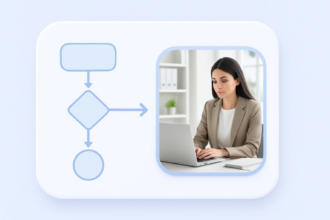



















Send Comment: