When planning a marketing strategy, effective budgeting is essential. And one of the best returns on investment is through email marketing. For every $1 spent on email, marketers see average returns of $36, with 60% of consumers saying they make purchases through email marketing.
So rather than asking whether your business needs an email marketing tool, start asking, “Which one?” MailerLite and Mailchimp are two of the most popular options.
What is MailerLite?
MailerLite is an email marketing and campaign management tool with easy, customizable interfaces and audience management features. It supports over 1.2 million global customers including businesses, startups, and freelancers who love the platform’s ease of use and affordability.
MailerLite provides simple solutions to challenging marketing tasks through
- Functionality and clean design
- Audience segmentation and list management
- Free workflow automation software
- 24/7 live chat support
What is Mailchimp?
One of the biggest names in the sector, Mailchimp is a comprehensive email marketing software serving more than 13 million worldwide users. Their operations encompass marketing services beyond just email, featuring integrated customer relationship management tools.
Mailchimp can assist growing businesses and established enterprises with
- A diverse range of design templates and features
- Multichannel marketing campaigns beyond email
- Centralized CRM for sales management
- Analytics reporting
MailerLite vs Mailchimp: Key features
Audience Management
Mailchimp contact lists are siloed and less friendly to segmentation, whereas MailerLite lets you break out audiences into interest groups, demographics, or however else you want — making the latter ideal for enhanced targeting.
Automation
Both services offer the ability to generate automated marketing workflows as well as email blasts, but only MailerLite offers it at the free level.
CRM capabilities
Though MailerLite does have a straightforward CRM option for small businesses, Mailchimp is the clear winner here — giving you greater clarity into leads and email contacts. It can even connect with your online storefront and e-commerce tools to see revenue generated per contact.
Deliverability
In a direct deliverability comparison test by EmailToolTester, MailerLite correctly delivered more emails to inboxes — while Mailchimp emails were more likely to land in the spam or “Promotions” folder.
Reporting
Considering its more comprehensive reach and marketing ability, it’s not surprising that Mailchimp is the superior option in terms of analytics. At higher pricing tiers, Mailchimp dashboards show conversion data to help calculate return on investment as well as smart recommendations and send-time optimization for emails.
Pricing
MailerLite users can start with a free plan that includes 12,000 emails for up to 1,000 subscribers. For access to the Advanced plan, users can start with a 30-day free trial before choosing one of these billed yearly prices according to the subscriber level:
- ≥1,000 subscribers — $27/month
- ≥5,000 subscribers — $45/month
- ≥10,000 subscribers — $99/month
- ≥25,000 subscribers — $180/month
- ≥50,000 subscribers — $306/month
MailerLite also provides 10% annual discounts for yearly subscriptions, making it a savvier option for long-term savings.
With Mailchimp, users also have a free option, although notably with less features and usability than MailerLite. Additional pricing for their comparable Essentials plan, which offers users a 14-day free trial, is as follows:
- ≥1,500 subscribers — $26.50/month
- ≥5,000 subscribers — $75/month
- ≥10,000 subscribers — $110/month
- ≥25,000 subscribers — $270/month
- ≥50,000 subscribers — $385/month
In addition, Mailchimp doesn’t offer yearly discounts, and Essential plans are capped at 500,000 monthly email sends — requiring users to purchase pricier subscriptions for further expansion.
Power email marketing with Jotform
Whichever platform you decide to choose, Jotform can be a huge asset in your email marketing operations. Jotform integrates with both email services, as well as many others, to supercharge your marketing.
Jotform users can connect email information from custom Jotforms, making it easier to build out contact lists and generate new leads. Plus, Jotform Tables can help you organize these lists and analyze email marketing data. Start using it for free today.
Photo by Artem Podrez







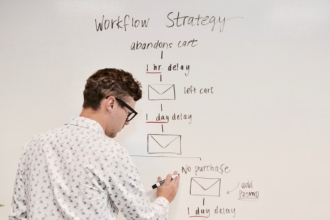

































Send Comment: