July 4th is almost here, so you know what that means! Fireworks, barbeques, and a lot of red, white, and blue. What better way to celebrate America’s independence than a party with your all of your friends and family?
With Jotform, you can create an invitation that allows for the collection of all and any information that you may need. Your friends and family can RSVP through the invitation, as well as answer any additional information that you require, such as what items they’re bringing to share if your party is potluck style. You can design the invitation to fit the theme, and send it off to your friends and family through email! You can be notified each time a guest RSVPs.
Here’s a quick how-to that will help you celebrate in style.
Under “Form Tools,” I selected “Heading” then typed in a headline to announce that they’re invited. Then, I added a Text Box, where I included the details like time and place.
I asked “Will you be there?” with Radio Buttons. After creating your form fields, you will then proceed to the Form Designer to make your form visually appealing.
Under the tab “Setup & Embed,” you’ll find the Designer. Click on the paint palette icon, and you will now be able to use the Form Designer, where you can play with the look and feel of your invitation.
You can find this form theme here. We hope you have a fun-filled July 4th with your friends and family in the sun!
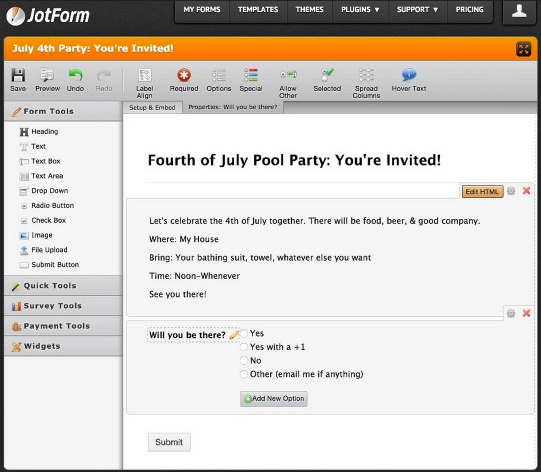

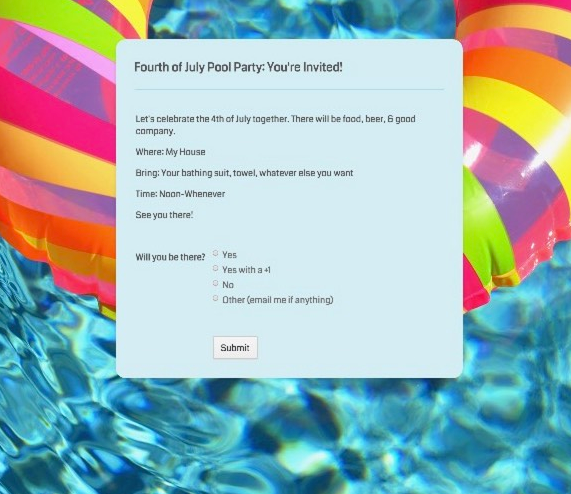





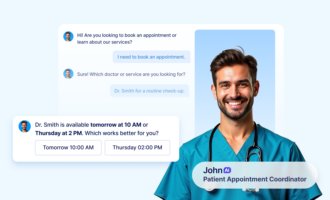


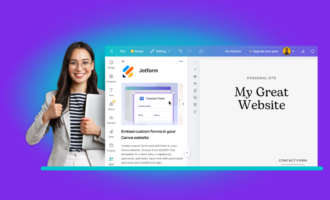
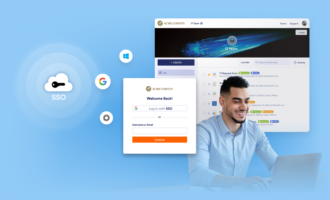


Send Comment: