’Tis the season for endings and new beginnings.
But before we wave goodbye to the 2010s and look ahead to 2020, we think it’s a good time to look back on all that was new in 2019.
The year was full of opportunities to connect Jotform users with more of the apps and platforms that can help them get work done.
Our integrations automatically send data collected from submitted forms to productivity apps, customer relationship management (CRM) platforms, and email marketing solutions.
All told, we added nine new integrations, including five with productivity apps, and made substantial changes to our Mailchimp and Zoho integrations. In each case, we relied on constructive feedback from Jotform users to develop the integrations and improve the features of each one until we found a solution that stuck.
We also updated five of our integrations with payment processors — and added a new one — to comply with the European Union’s new PSD2 regulation and strong customer authentication requirements that went into effect in September.
These new mandates require banks, credit card issuers, and payment processors to not only share information but also verify the identity of European cardholders when online purchases are made.
If you’re just getting up to speed on what Jotform offers or looking to improve the way you work, we’ll give you a rundown of all the integrations we’ve added over the last year.
Grab a seat by the fireplace — and a warm winter drink — as we take you on a quick stroll down memory lane.
Productivity apps
If the unofficial theme for 2019 was productivity, then it’s slogan must have been, “Consider it done.”
Jotform, as you may expect, wasn’t immune to the productivity bug.
In fact, a little more than half of the new Jotform integrations released in 2019 were with apps or platforms specifically designed to foster collaboration, improve communication, increase transparency, and keep workflows organized.
Many of these integrations were based on multiple requests from Jotform users who wanted to streamline their workflow by connecting data from completed forms with the productivity tools they rely on.
The result was a comprehensive suite of new integrations with several popular productivity apps designed to help teams save time, stay on top of their work, and act quickly, without relying on manual data entry or third-party software integration tools to make the connection.
Slack
Jotform’s Slack integration, a popular workplace communication tool, was released in July and sends form responses directly to a Slack channel or team member.
This integration allows teams, especially those on the go, to act quickly on submitted form information by sharing it with the right people instantly and eliminating the need to open an email client or log into a Jotform account.
Google Calendar
Our Google Calendar integration, unveiled in February, is one that Jotform users have been asking about for quite some time.
We heard you loud and clear.
With this integration, Jotform users can use submitted form data to create Google Calendar events, as well as create multiple events using the same information. It’s even possible to create multiple events for different or shared calendars within the same Google account and include files uploaded to a form.
Since the integration uses data from submitted forms to create Google Calendar events automatically, Jotform users can save time and focus on more important work, rather than manual data entry.
Airtable
Through the creative use of its bases and tables, Airtable lets teams choose how they want to collaborate, communicate with each other, organize workflows, and manage projects and tasks.
Jotform’s Airtable integration, which debuted in May, works to speed up the process by automatically connecting submitted form information to specific fields in Airtable that must be filled in.
In practice, teams can collect names, email addresses, and notes, or upload files through Jotform and automatically inject them into multiple bases and tables within Airtable. This process sends submitted form information to tables under multiple bases. Jotform users, in turn, can decide which information — from specific form fields in Jotform — is sent to certain tables and bases in Airtable.
This process is helpful if you need to manage department-level data across your company or organization.
monday.com
Whether you’re a fan of kanban boards, time lines, pie charts, or spreadsheets, monday.com lets your team use any of these visual aids to manage and organize your workflow.
Jotform’s monday.com integration, rolled out in August, allows teams to automatically send submitted form information to their monday.com account as “pulses” or “updates.”
Pulses are the individual rows in a group on a monday.com board and can be anything that your team wants to track, whether it’s an action item for a project or clients within your sales funnel. Updates, meanwhile, allow team members to add comments or communicate with each other about specific pulses that are being tracked.
Paymo
Juggling all of your work can be a challenge at times, but Paymo at least makes it a little easier to stay on the same page and keep everything organized.
That’s because the work management platform allows you to manage tasks, make plans, schedule resources, track time, and send out invoices in a single place.
Jotform’s Paymo integration, announced in September, uses information in submitted forms to automatically create a task or project in Paymo. The integration can even append items shared in a form to tasks or projects in Paymo.
UPDATE: As of March 2024, our integration with Paymo has been discontinued. Feel free to check out our other payment integrations!
CRM platforms
When your job revolves around attracting new leads or prospects, nurturing the ones you have, and closing deals, we know you can’t afford to waste any time.
For instance, time spent manually entering information about new leads or prospects into your CRM is less time you can spend building solid, working relationships with them and securing those wins for your company or organization.
Throughout the year, we looked for opportunities that enable you to make the most of your collected data in JotForm.
With this in mind, we added three new integrations with CRM platforms in 2019 — and updated the one we have with Zoho — to ensure you’re making the most of your time and always closing.
HubSpot CRM
If you’re in marketing or sales, there’s a pretty good chance that you’ve used or at least heard of HubSpot. Apart from its email marketing services, HubSpot also offers a powerful — and free — CRM system that allows inbound marketers to track incoming leads, lead nurturing activities, deals in progress, and deals that have closed.
HubSpot CRM even provides sales teams with valuable insights that allow them to see how individual customers interact with their company or organization online, from reading emails to visiting specific web pages.
It’s no wonder, then, that Jotform users have been asking us to create a direct integration with HubSpot CRM.
Jotform’s HubSpot CRM integration, which was released in March, automatically uses selected information from submitted forms, such as names, email addresses, and phone numbers, to create new contacts in HubSpot CRM. That means Jotform users no longer have to rely on a software integration tool, much less copy and paste information from one software solution to another to get the job done.
Zoho (update)
At Jotform, we believe there’s always room to improve existing processes, streamline them, and reimagine how they could be done differently.
It’s a mind-set that prompted us to reevaluate our integration with Zoho, a powerful software solution that offers a broad range of products, services, and features, from web conferencing applications to project management tools.
In the past, our Zoho CRM integration only used submitted form information to automatically create a lead or contact in Zoho. Many Jotform users, however, found that the integration wasn’t as useful as it could be, especially after Zoho improved the capabilities of their CRM.
After launching updates to our Zoho CRM integration in November, users can now use information from submitted forms to create new
- Accounts
- Calls
- Campaigns
- Cases
- Contacts
- Deals
- Events
- Leads
- Products
- Solutions
- Tasks
- Vendors
The updated integration also allows Jotform users to send notes to Zoho CRM along with any submission data.
Pipedrive
When it comes to managing leads, prospects, and deals, Pipedrive has a wide range of tools that are not only designed to track communications but also prevent inbound opportunities from falling by the wayside.
With Jotform’s Pipedrive integration, launched in November, sales teams can use submitted form information to add a deal, person, or activity in the CRM platform. This process not only eliminates the need for repetitive manual data entry but also allows sales teams to secure, track, and close deals quickly.
In addition, the integration helps teams stay on the same page by allowing Jotform users to assign newly created deals, contacts, or activities to a specific pipeline and team member in Pipedrive.
When a new deal or contact comes in, the integration sends it to a specific stage and status in a pipeline. This establishes transparency and accountability in the sales process, and lets managers know where everyone on your team stands.
Email marketing solutions
It’s no secret that we’re all conditioned to be on the lookout for new products and services that are better than anything else out there or can make life just a little easier.
But with so many options available, it’s important for any organization to get the word out about what they’re offering.
Email marketing is a cost-efficient solution that enables marketers to get the right messages, promotions, announcements, and more in front of specific people, from first-time visitors to brand loyalists.
As a data-collection tool, Jotform helps marketers execute their email marketing strategy by collecting important information from customers, visitors, clients, or users. Our integrations with email marketing platforms can then turn information from submitted forms into new contacts, place them in specific email lists, or inject them into automated workflows.
In 2019, we added an integration with ActiveCampaign and updated the one we have with Mailchimp, so Jotform users can choose how they want to reach their target audiences and have more control over that process.
ActiveCampaign
ActiveCampaign isn’t just a CRM, email marketing automation, or customer engagement platform. It’s an all-in-one solution that aims to provide marketers and sales teams alike with the tools they need to attract new leads or prospects, nurture them over time, and ultimately turn them into loyal customers, followers, clients, or users.
Jotform’s integration with ActiveCampaign, introduced in August, allows marketers — and sales teams — to
- Add a contact to ActiveCampaign or update existing contact information
- Add a note to a contact in ActiveCampaign
- Add tags to a newly created or updated contact
- Create a new deal in ActiveCampaign
- Add a contact to any automation that’s set up in ActiveCampaign
These automated processes not only eliminate the need for manual data entry but also allow sales teams to act quickly on new, inbound leads that express interest in a company or organization.
Mailchimp (update)
When it comes to email marketing, Mailchimp means business.
While some software solutions incorporate email marketing into their suite of services, Mailchimp is a platform that focuses on helping small businesses roll out creative, customizable email marketing strategies and get the data they need to make improvements.
Although organizations can now use Mailchimp to tackle engagement efforts on Instagram, Facebook, Google ads, or landing pages, email marketing is still Mailchimp’s area of expertise.
Updates to Jotform’s Mailchimp integration, announced in February, use data from submitted forms to automatically add new subscribers to email lists, update existing information about them, send opt-in emails, and add or update contacts.
PSD2 updates to payment integrations
There’s no question that this year was a game changer for Jotform users who collect payments from customers, clients, users, or vendors in Europe.
That’s because banks, credit card issuers, and payment processors — along with businesses — were preparing for the September rollout of the new PSD2 regulations.
There was a collective scramble to comply with PSD2’s strong customer authentication (SCA) requirements, which require the identity of European cardholders to be verified when online purchases are made.
To ensure that Jotform users didn’t encounter PSD2 compliance issues on our end, we updated our integrations with five major electronic payment processors in Europe: Square, Stripe, PayPal Pro, PayPal Checkout, and Worldpay.
We also created a CyberSource integration since Authorize.Net hadn’t announced plans to comply with PSD2.
On the whole, these changes ensure that Jotform users can keep selling products, collecting donations, or selling subscriptions to European cardholders without worrying about payments being rejected by their banks.
- Square
- Stripe
- PayPal Pro
- PayPal Checkout
- Worldpay
- CyberSource (new integration)
Conclusion
The Greek philosopher Aristotle was definitely onto something when he realized that well begun is half done; it’s a belief that guided everything we did at Jotform in 2019.
For more than a decade, we’ve helped businesses, organizations, nonprofits, teams, groups, and teams automate repetitive, time-consuming manual tasks that can be difficult to organize.
If 2019 was any indication of what’s to come over the next decade, you can rest assured that Jotform will find even more ways to reimagine the way people think about forms.
If you haven’t done so already, give one of our new integrations from this year a try today and see how we’re working to make manual data entry a thing of the past.

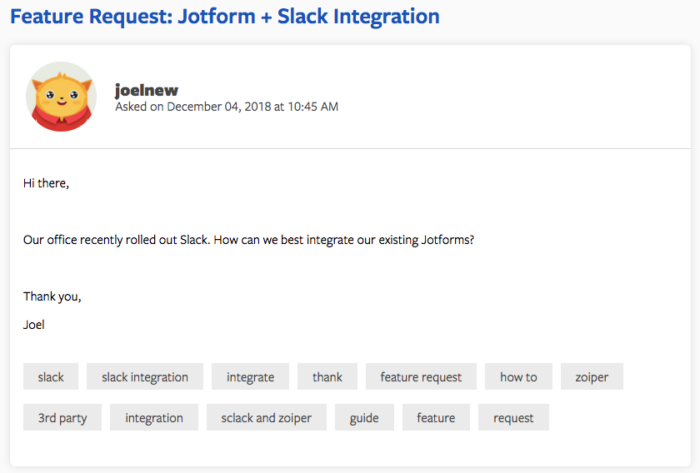
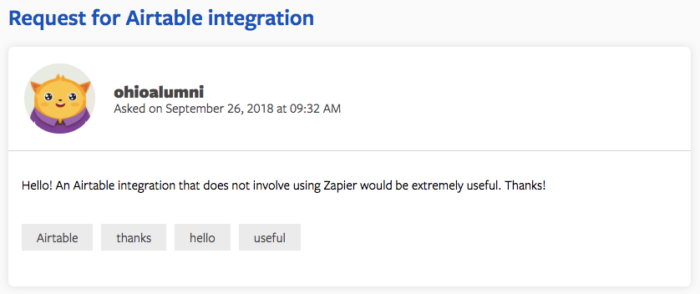
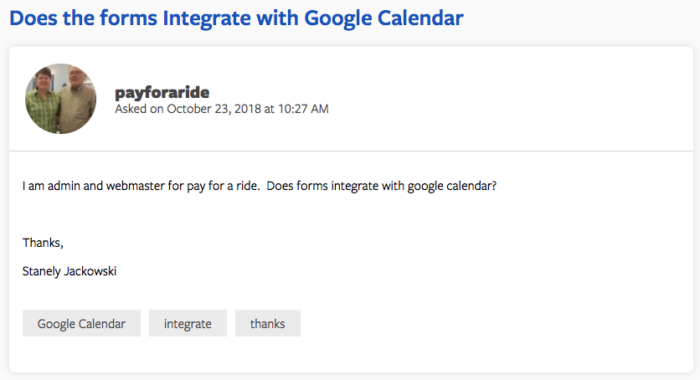





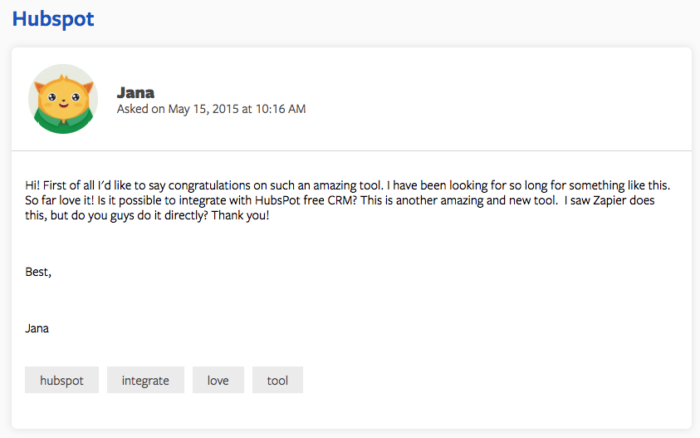
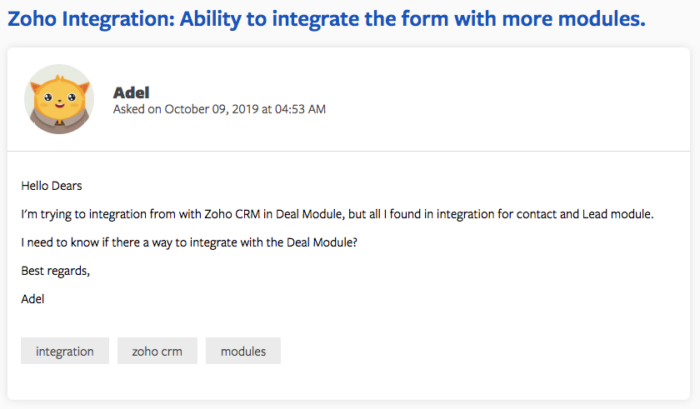
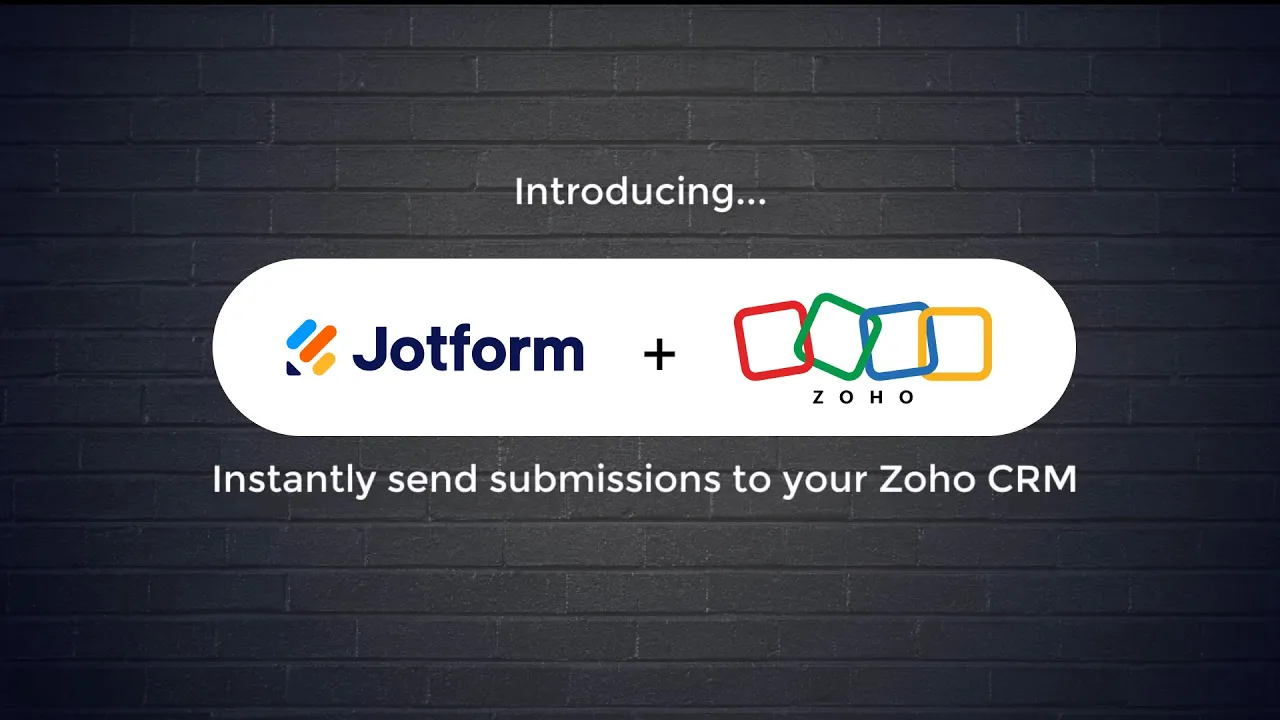







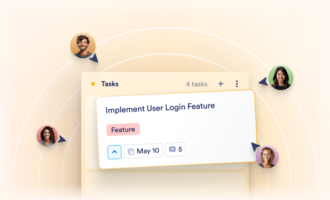
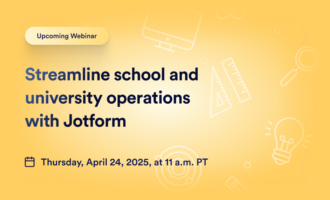





Send Comment:
1 Comments:
More than a year ago
Does JotForms integrate with Facebook LeadAds yet.
If not, when?