Learning a language is like learning how to drive.
Reading up on the rules of the road can provide the know-how you need to drive safely, but you won’t really know what it’s like in real life until you get behind the wheel of a car.
Studying a language can help you understand what people are saying, but interacting with them requires stepping out of your comfort zone, starting a conversation, and doing it consistently.
The experience in either scenario can be nerve-racking at first, but everything becomes a little easier once you get the hang of it and become more confident in your abilities.
This is the idea behind Hanseo University’s English Cafe, where students overcome their language-learning jitters and hone their speaking skills by participating in 20-minute conversational exercises with professors.
With dozens of students stopping by the English Cafe on specific days, the private university in South Korea needed an efficient way to set up meetings and ensure that there was enough space for everyone.
Processing new, in-person reservations could easily get overwhelming and disorganized, since more than 2,000 students can access the English Cafe.
It didn’t take long for Randy Tolentino, the IT administrator for Hanseo University’s general studies department, to come up with a customizable solution that could automate, organize, and streamline the reservation process.
After using Jotform to create job application forms for new professors, Tolentino built an online reservation form that students could access on their mobile devices by scanning a QR code.
“Jotform is a great online platform that gives users the freedom to design forms suitable for their needs,” says Tolentino, who teaches computer, photography, videography, and English courses to undergraduate students. “The design of Jotform’s Form Builder is very unique because it allows users to create custom online forms.”
Tolentino incorporates Jotform’s weekly appointment planner widget into the reservation form to ensure that scheduled meetings don’t conflict with one another. He does this by limiting bookings to specific days, preventing students from making multiple bookings, and showing how many meeting slots are available for a specific time.
Tolentino also uses the conditional logic feature in Jotform’s Form Builder to prevent bookings from being made on multiple dates by showing available times for a specific day only.
After students fill out and submit the online reservation form, they immediately receive an autoresponder email with all their booking details. When they arrive at the English Cafe, they show this email to professors, who verify the date and time of the reservation.
“I like using the autoresponder because you can select the form fields that you want to include in the email,” Tolentino says.
Jotform Tables enables Tolentino to organize all of these reservations in a tabular format and easily keep track of all the meetings that are happening on a given day. Meeting times appear in ascending order within rows, and other submitted information — such as students’ names, their course numbers, their professor’s name, and their major — is displayed in columns.
Tolentino does this by adding new tabs that display meetings happening on a particular day. These new tabs within Jotform Tables are linked to the reservation form filled out by students and include submitted responses for specific form fields.
Jotform Tables’s filter feature allows Tolentino to show meeting details only for students who booked specific times on a certain date.
Jotform Tables also enables Tolentino to customize the name for each tab so reservation details are organized and easy to find.
The Table view in Jotform Tables is particularly useful. Tolentino displays it on a computer monitor outside of the English Cafe. Students can stop by the Cafe, see when their meeting will be, and gauge where they are in line.
“To be honest, using Jotform and Jotform Tables makes our work a little bit easier because it’s easy to manage the traffic in the English Cafe,” Tolentino says.
And with Jotform Report Builder, Tolentino can use the reservation data to quickly generate a detailed visual analysis of student participation for Hanseo University administrators.
“As long as we have the English Cafe program, we’re going to keep using Jotform and integrating into our other programs as well,” Tolentino says.
Apart from keeping the English Cafe running like clockwork, Jotform Tables also helps Tolentino oversee and organize the hiring process for new university professors from other countries.
Specifically, the new Uploads view in Jotform Tables allows Tolentino to see a wide variety of files, such as resumes, curriculum vitae, and photos, that are submitted by applicants. The filter feature in Jotform Tables also lets Tolentino see how many people submitted applications on a certain day.
“Jotform Tables is designed well and is user-friendly,” Tolentino says. “I actually use Jotform Tables for most of my forms to monitor, analyze, and manage my data and records. Overall, Jotform is a very good platform to design a variety of online forms.”
Conclusion
You may be able to organize the flow of people and resources with reservations, but the process can get pretty chaotic if your team is relying on manual data entry or several different software solutions to get the job done.
Jotform, on the other hand, allows your team to gather reservation information through customizable, mobile-responsive online forms. You can also organize, track, and analyze all of your collected data in Jotform Tables
For instance, the Table view in Jotform Tables enables you to display reservations in order by time. You can even display bookings for a specific day by using Jotform Tables’s filter feature to hide reservations made for other dates.
Since there are no limits on the number of tabs, rows, or columns you can add or create, you can continue to track, organize, and analyze all of your collected data over time.
At the end of the day, Jotform Tables creates an end-to-end solution that bridges the gap between online data collection and project management. That means you no longer need multiple software tools, programs, or applications to create a well-oiled, cohesive, and efficient reservation system.
If you haven’t done so yet, give Jotform Tables a try today. See how Jotform is taking data collection, project management, and team collaboration to a whole new level.

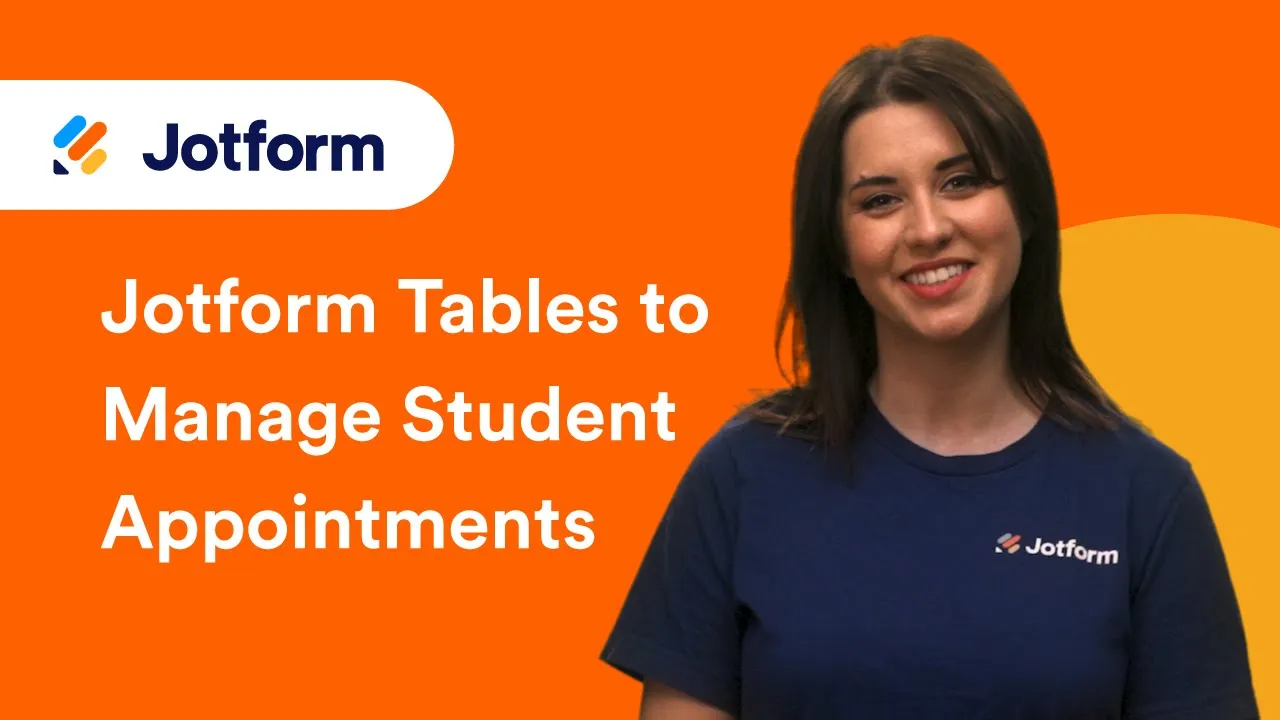

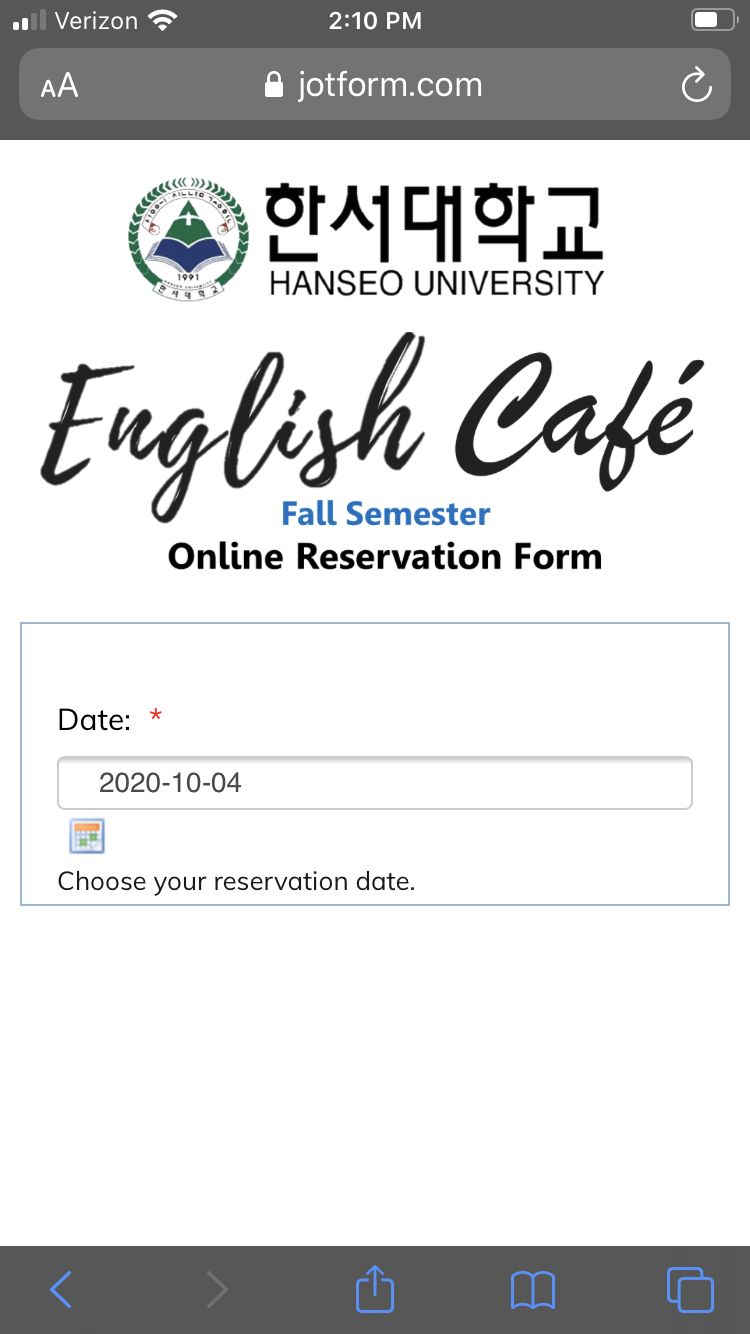
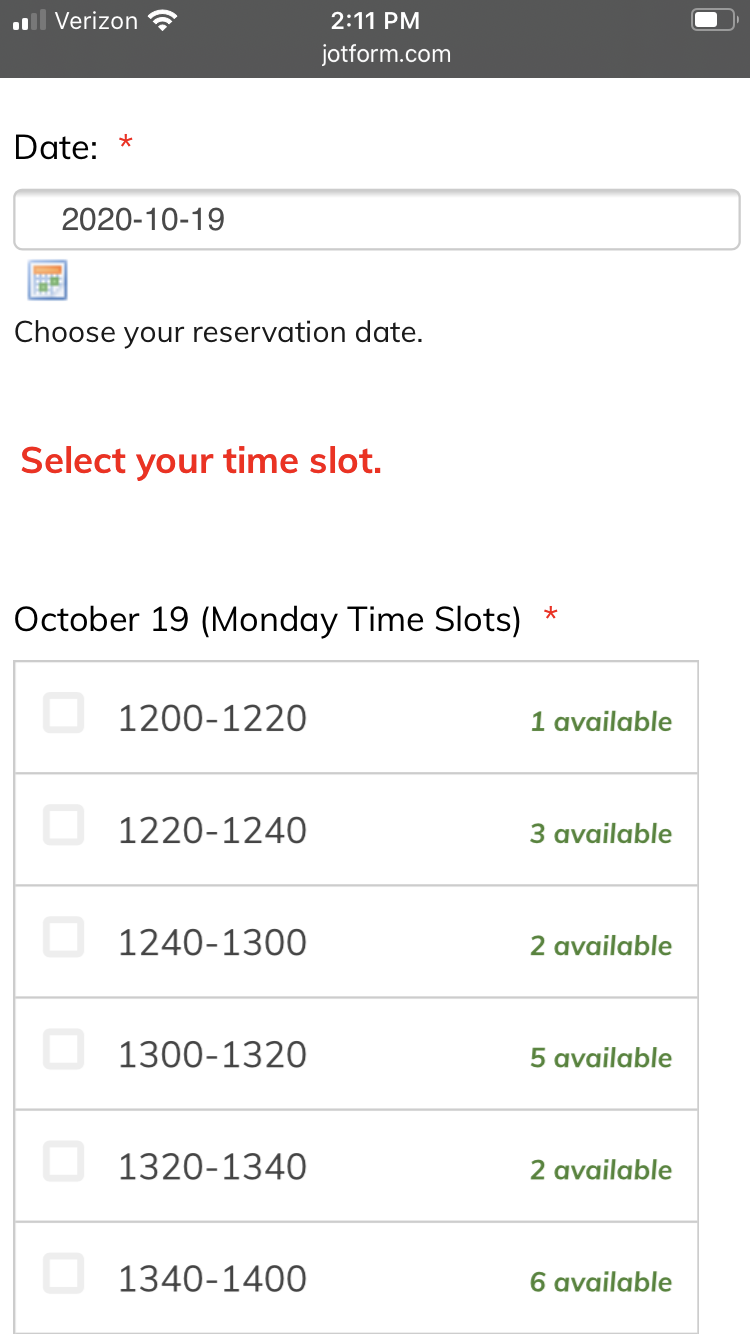
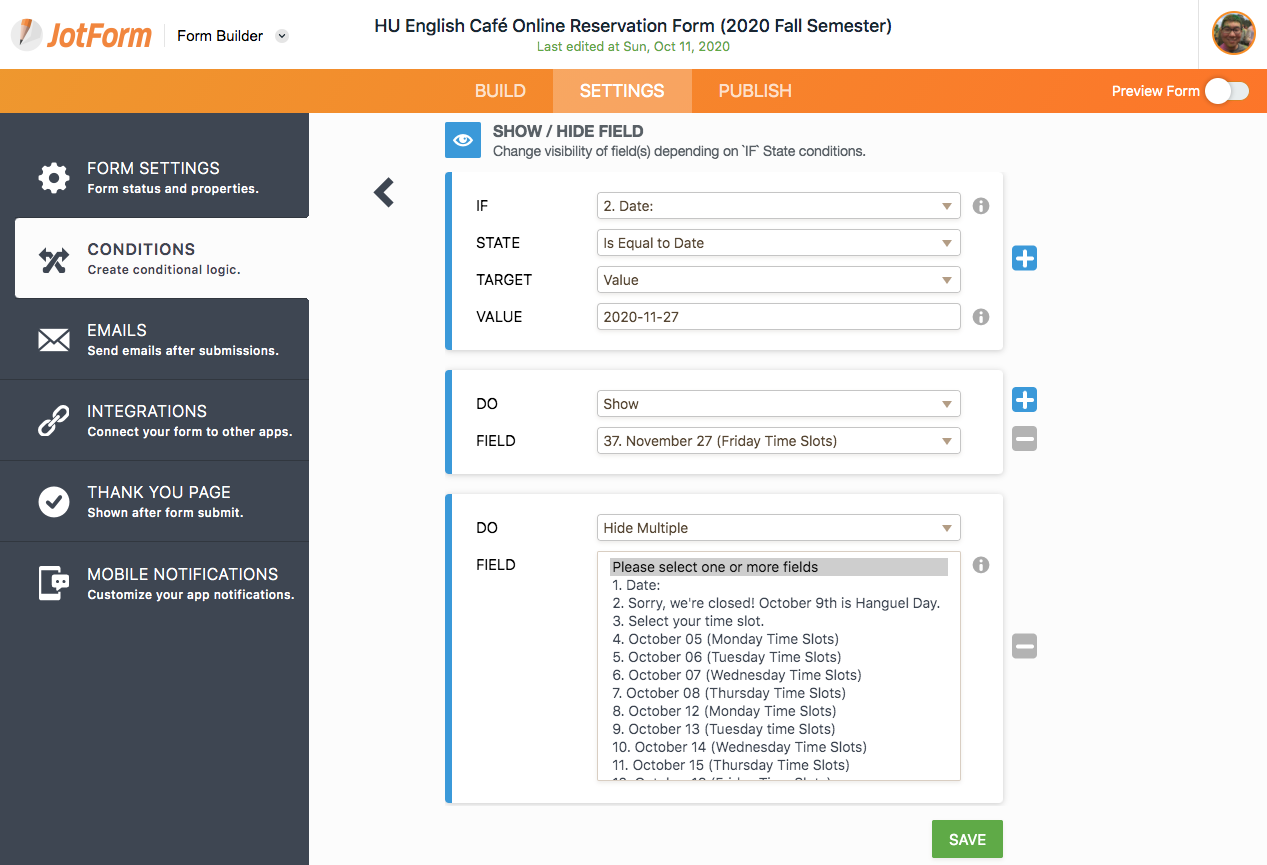
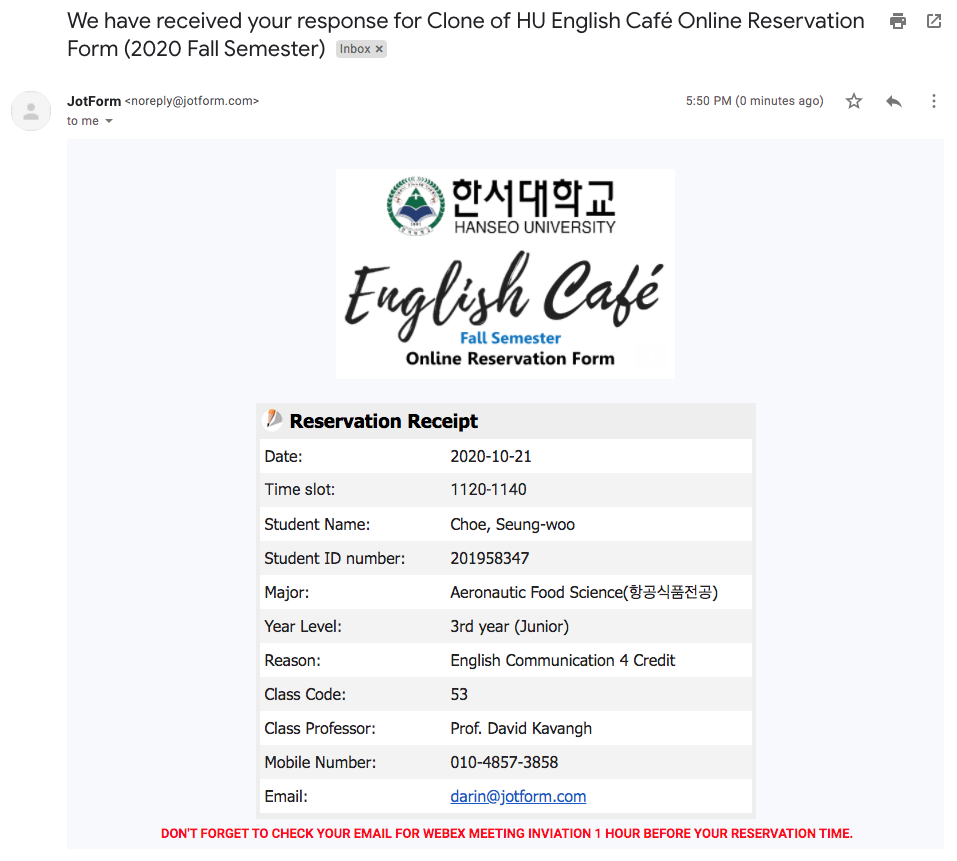
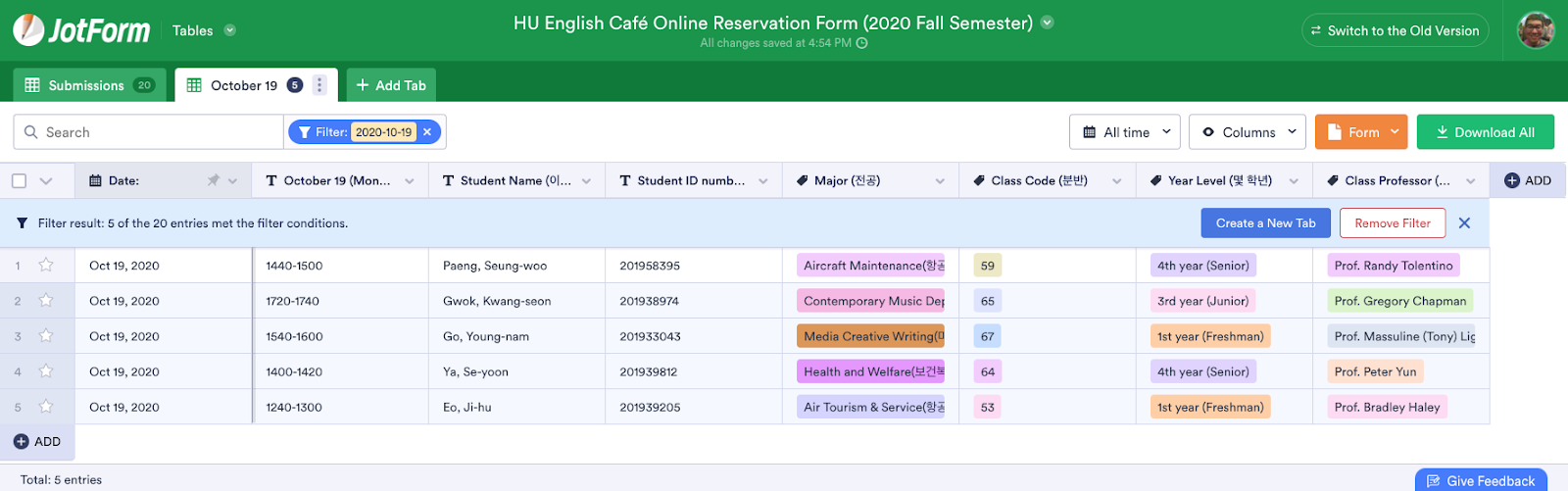
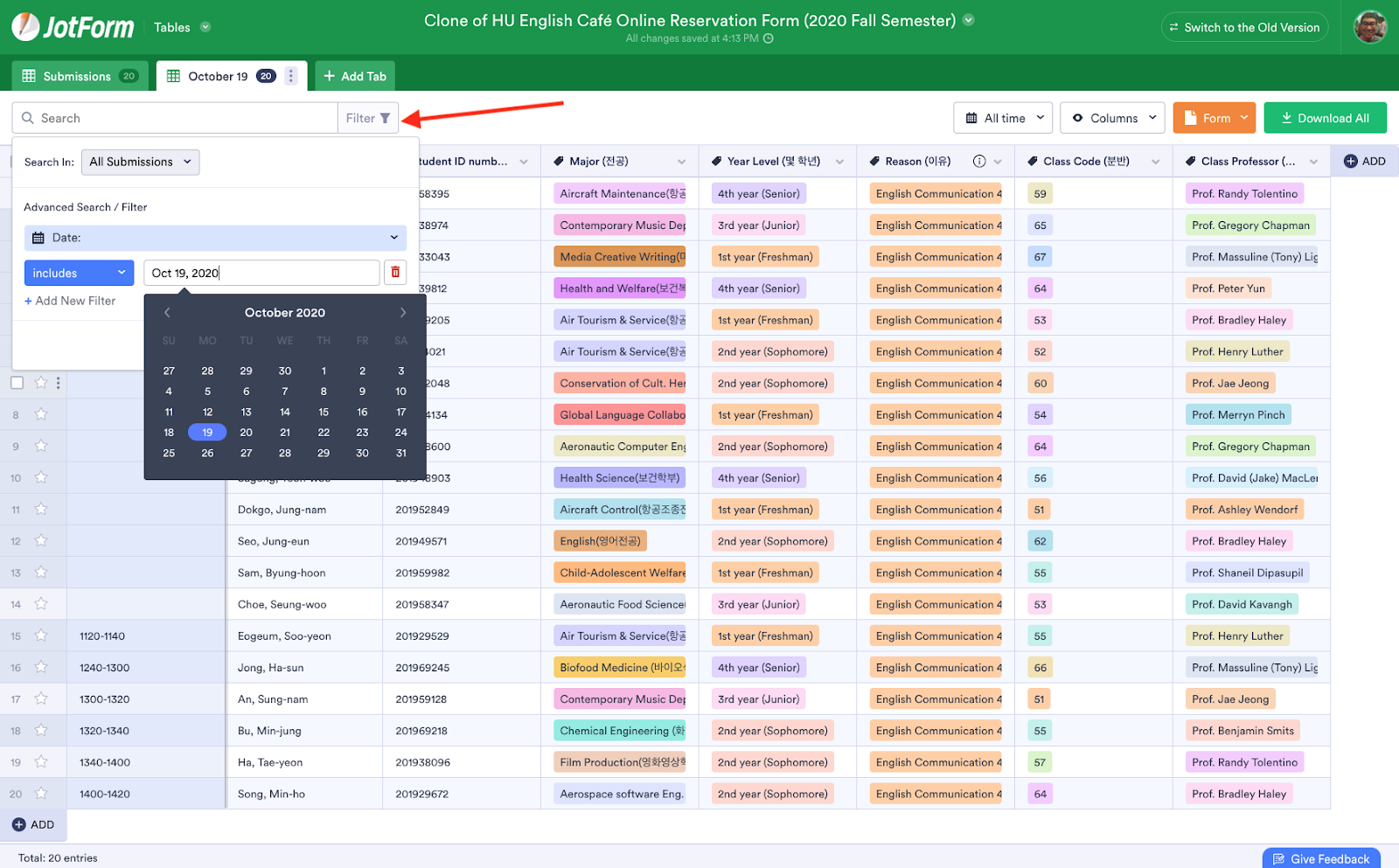
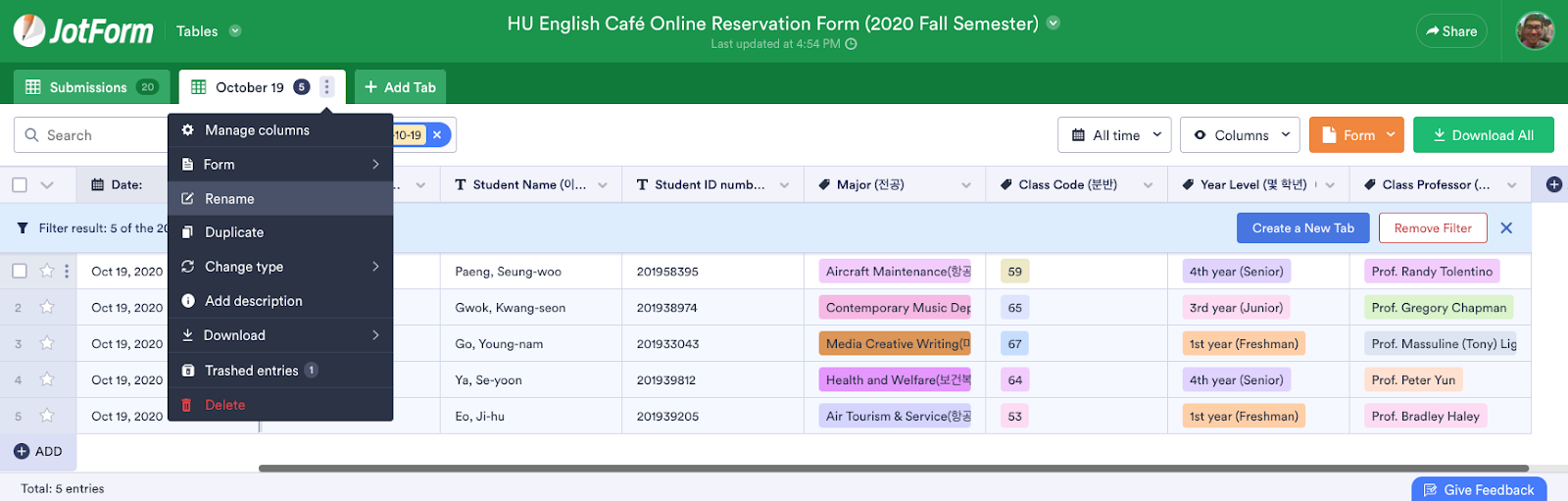
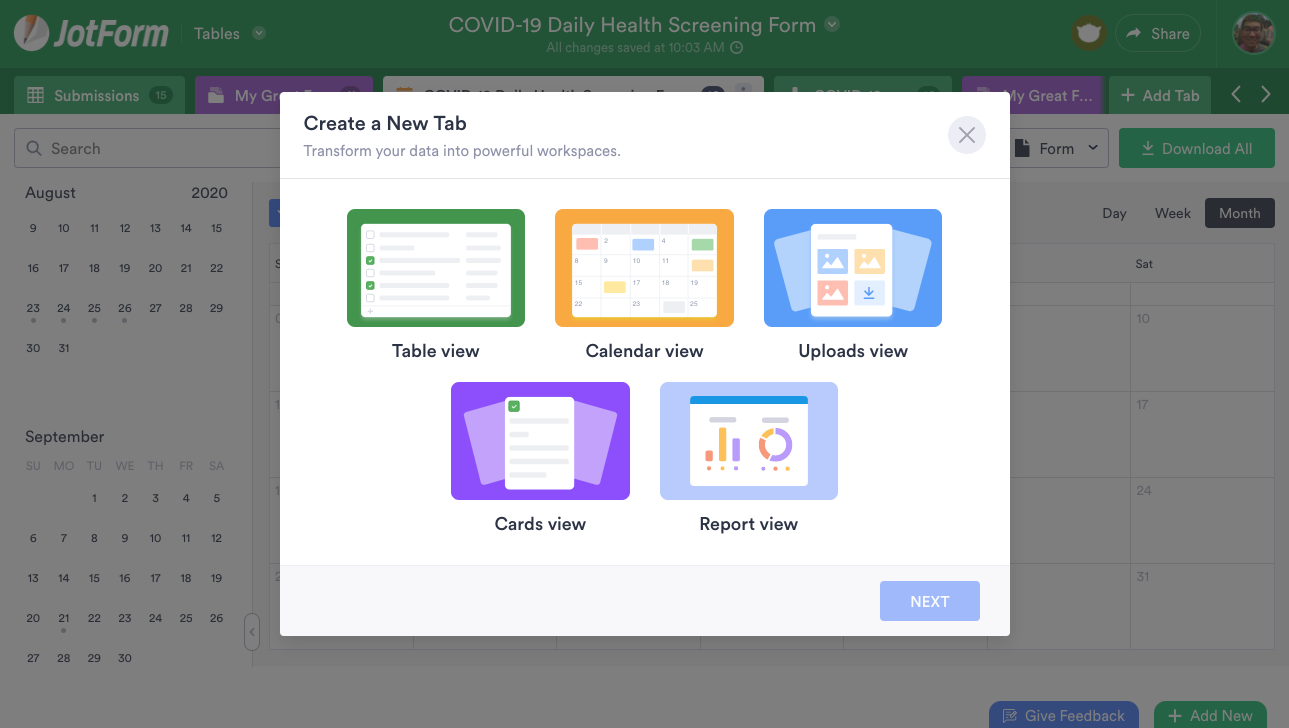
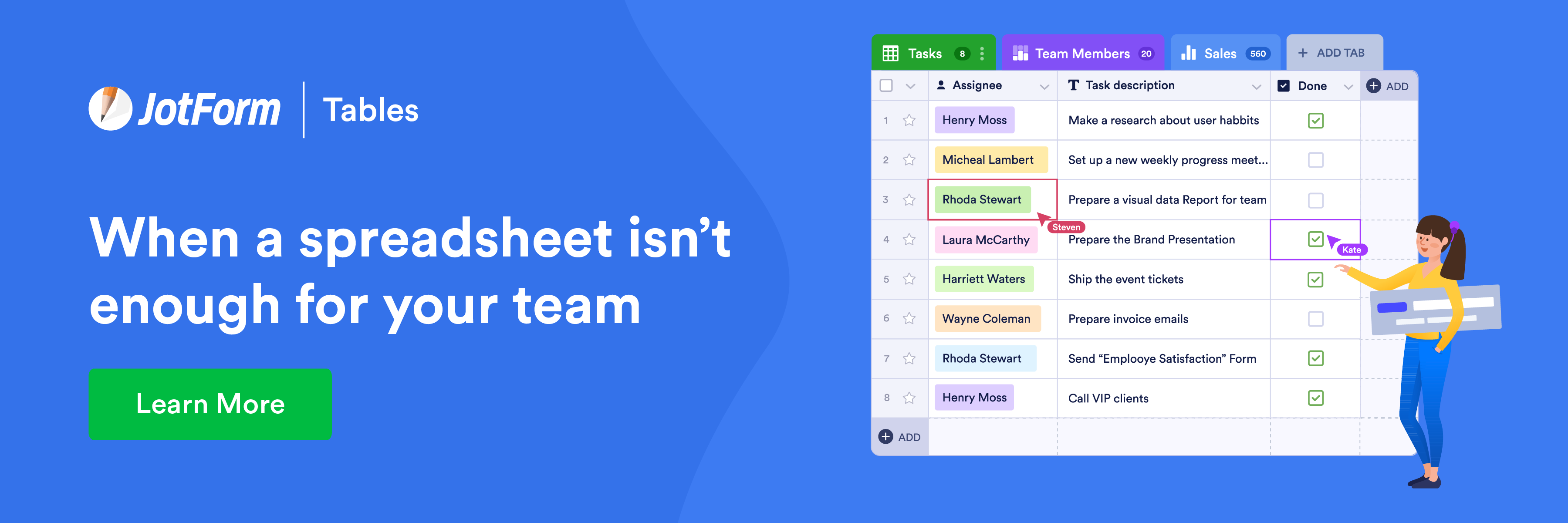

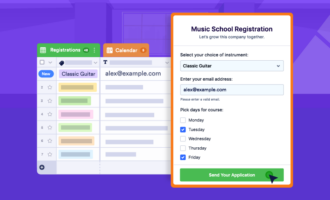











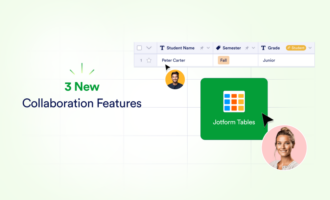








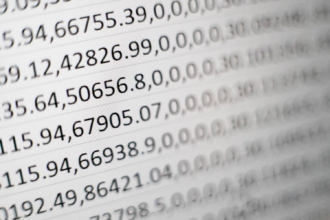



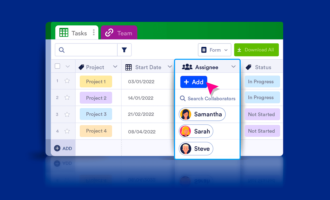
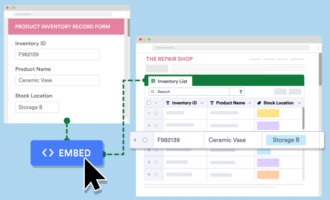




















Send Comment: