Last week I covered many new features of Jotform 3.0 in screenshots. Today, I would like to talk about something different. Something I cannot capture in a screenshot. Today, I’d like to talk about our philosophy for Jotform 3.0. I think these things are what separates Jotform from the rest of the crowd.
1. We are glad that our upgrade rates are low
Every other form builder forces their free users to have ads and their logo on their forms and emails. They also cripple features and limit users to number of questions and number of forms. We are disgusted by this general attitude on many web apps. They treat free users like shit. What would anyone do with only 3 forms? Then they talk behind their users and tell others how their upgrade rates are so good because they squeeze free users so well. Just disable features and bombard users with ads and your logo. That’s so easy, anyone can do that!
We are glad that our upgrade rates are low. In fact, we do not track such metric. One metric we really care about is how long a user will stay with us. There are many users who have been using Jotform actively for so many years. I think if someone uses a service successfully for long time, they will eventually upgrade. That’s what I care about. Providing a great product and a reliable service so that our users will keep using us for many years and they will tell about us to their friends and colleagues. Now, that’s very hard to do!
We do not cripple features. All features are available to both free and premium users. We also have no limits on number of forms you can have. We only have a limit on the number of monthly form submissions and upload space. Those things really cost us, so our users can understand why we are charging them.
2. We do not want to be Viral
We do not require our users to show ads or our logo on the forms and submission emails. We understand and respect that our users would like to look professional. It looks cheap to have a third party logo on your forms. We would like our users to look really smart.
We hope that we will provide such a great utility that our users will tell others about us voluntarily. So, we may not be viral like our competitors but we will still grow nicely.
3. We want our users to leave our site
Our users are busy. They are busy creating great looking web sites. They are busy providing great service to their own customers. They are busy looking good to their bosses. Our job is to let them create great looking web forms and let them do that quickly. So, we are spending a lot of time thinking how we can get out of the way. How we can help our users get their job done quickly and leave our site.
That’s why we have done number of things differently on the new version. We do not require users to create an account any more. Since most users would like to just create a form and receive an email when someone fills it, we do not ask for registrations. You can create a form, enter the email address you would like to receive submissions on and be done with it. As long as you do not receive too many submissions, you can use our service for free and without an account as long as you would like.
4. We undercharge
One of the things we keep hearing from our customers is that how our rates are the lowest in the market. Our monthly Premium account costs about two cups of Starbucks coffee. We try to stay lean. We don’t overspend. We service quarter-million users for only $1000/month on dedicated server bills. Web services don’t cost too much these days. We use open source tools like Linux, Apache, PHP, Mysql. That also helps a lot.
Another “tactic” our competitors use is to have those gazillion number of membership levels and give them these weird names. Their secret is that if you are one of the “in” people you would know that expensive plans make the cheaper ones look better. Well, I really like Starbucks coffee but every time they call the “small” one “tall”, I cringe.
No, thank you. I will take a nice cup of Dunkin’ Donuts coffee today. It may not be cool but it tastes great. 🙂
5. We don’t want you to Sign Up
While our competitors are busy creating great looking landing pages and improving their sign up rates. We decided to take completely different direction. On the new version, we do not require signing up any more! You can simply create your form, setup your email alerts, leave our site and never come back. Your forms will keep working for many more years to come.
So, what is the catch? There is always one, right? We will not bother you unless you get too many submissions. If you do get a lot of submissions, we will nicely ask you to upgrade to two cups of coffee per month plan. I don’t think that’s too much to ask. You will only get to pay if you become very successful and your forms will keep getting a lot of responses.
6. We suck at SEO
How crazy one must be in these days to have a completely javascript homepage? Didn’t we get the memo that you must have a lot of text on the homepage so that search engines can pick them up. Well, we don’t care. We would like our users to start building their forms right away, not waste their time on our landing pages. We don’t care about SEO. We care about our users.
All this talk must have sounded crazy. Well, it is sometimes good to be little crazy, isn’t it? I hope you will also be crazy about Jotform 3.0. 🙂






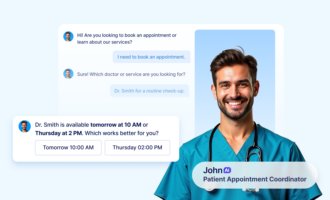


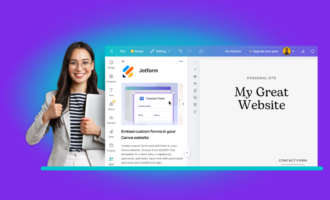
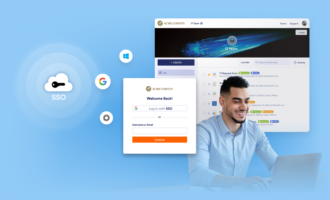




Send Comment:
26 Comments:
More than a year ago
I have to say, i've so far spent 2 days building a (huge) form with your software, and i have to say i love it, i love the simplicity and ease of making it, i love all the great features, and i love that all this is free for now :) thanks a lot jotform, you really have done a brilliant job.
More than a year ago
I think jotform is fantastic, first of all for its simplicity, and second, it is very powerful. I’m a premium user and I can’t tell you any complaints.
More than a year ago
I would like to say "wow" what a inspiring post. This is really great. Keep doing what you're doing!!
More than a year ago
I have been using Jotform for a number of years, and only by chance fell upon them.
I have to say from day one there quality and service has been astounding, Jotform the web based application that I have been using is so user friendly and allows easy implementation into your website that it saved me so much time.
Now that Interlogy are bringing out new feature such as Profile manager, I have gone straight ahead and signed up because firstly I know they offer excellent quality secondly and most importantly I know I will not be getting pushy sales e-mails but will in fact get help when I need it.
From me to the Interlogy team, I would say keep up the good work and stick with your ethics.
More than a year ago
thank you
I can adjust whenever needed.
More than a year ago
Yes, that's why we stopped using the IFrame code and instead implemented a javascript code that can resize the forms depending on the fonts of the users. You probably have large fonts that's why the form does not fit on the iframe.
More than a year ago
Thank you for the previous response.
Another comment:
When I copied using IFrame, and pasted into my HTML on Office Live, I noticed that the "height: 922px" had to be changed to 940px to avoid the botton of the "Submit" box from being clipped off.
More than a year ago
Currently, you cannot remove the Country dropdown from the Address field. However, in the next coming days we will add an option to do that from Toolbar. It has been asked by others as well.
Thanks for your suggestions! :)
More than a year ago
Thank you, thank you. Works now, like before.
BUT, how can I remove the "country" item from the "address"?
I don't need this item and it takes up space on the form.
It could be added as a seperate item, to be added or not.
I will report feedback whenever needed to help your struggles. LOL
More than a year ago
Bill,
Thank you for your support. We are working to sort out all problems.
> I tried the "print"; option at the bottom of a form, next to the "submit", and it did not send to my printer.
It does not work on the form builder but it should work when you look at the live form. Just to make sure we will re-check the Print button on all browsers.
> 2- In the v2, I was able to copy the code over to Office Live with total
> acceptance. In v3, I had to copy the entire source code which includes the
> entire world in the country drop-down. Tedious to remove each and every
> time.
Please try the "IFrame Code" option on the "Share Forms" -> "Advanced Options". That's short and same as the code on the old version.
More than a year ago
Hi guys,
Let me apologize for my upsetting attitude several days ago, when I learned that one or more of my forms were modified, without my knowledge.
Today, after reading your philosophy essay, I realized that I am not alone in dedication to a website service. My website is my own idea for a community service, as I am a retired 73 year old, and was getting bored with nothing to do, but MUST keep my mind buzzing. I use Office Live and did not really care for their programmed forms, after using them for over a year. Then after searching for other forms to satisfy a need, I came across another company, (not yours) and replaced all my forms on Office Live, with theirs. Still not satisfied after many months. Went searching again, and, alas, found yours.
I, again replaced all my forms with your program and even used your forms for several other small websites, with TOTAL satisfaction.
Then comes April 15. SHOCK! (not the IRS) After reading some other complaints from your customers who use hundreds of your forms, I felt really humbled. I feel if they can adjust, then after 73 years, I can adjust too. (Old dog, new tricks) I decided to redo all my (not-many) forms and, maybe, add some new features.
Since I am free-user, I might just let my readers know who created this program, hopefully, driving some business your way.
Comments-
1- I tried the "print" option at the bottom of a form, next to the "submit", and it did not send to my printer.
2- In the v2, I was able to copy the code over to Office Live with total acceptance. In v3, I had to copy the entire source code which includes the entire world in the country drop-down. Tedious to remove each and every time.
Maybe more feedback later.
Many thanks to a very dedicated team. Yea Team!
ps- I do prefer Dunkin Donuts coffee.
More than a year ago
Super jot form, je suis francais et ador jot form, simple et ludique idéal pour ce qui ne connaisse pas le HTLM merci encore pour vos formulaire.
More than a year ago
Looking forward to the launch of 3.0 tomorrow!
More than a year ago
Hi Peter,
This is available on the new version. You will be able to put questions side by side.
More than a year ago
Hi,
Good application for forms. Like it a lot.
One problem though, when adding fields to a long form, the new field always sems to jump to the top of the page and I have to try and drag it down to where I want to insert it.. why is this?
I would also like to put new fields to the right or left of the page so that the form does not become too long. Use the screen width more.
Best wishes
Peter
More than a year ago
Hi Jerry,
I will look into ADA requirements and will get back to your about them after the launch. Thanks.
More than a year ago
Aytekin,
Been using Jotform for years and love it! I now am involved with Federally funded web products and wondered how Jotform 3.0 might address the ADA requirements of Federal websites. Thanks and keep true to your heart.
Jerry
More than a year ago
Yes, Jotform 3.0 has most of them. The emails will be sent after the payment is completed and you can have quantity and other options on the payment form.
More than a year ago
I have to say that using Jotform for simple forms has been fairly easy at helping run some tournaments. However, we have also started to use Jotform with the payment gateway (PayPal) for registration of events, and I've found it to be somewhat lacking.
Tying information from a form together with a payment gateway requires a fair amount of duplication. One of our forms was for registering competitors. Using Jotform, they had to select the event they wanted to participate in for it to be in our output, then they had to select it again in the product/payment section for it to be transferred to the payment gateway.
It is also difficult to tie an actual payment to a form submission. In the above form, after filling in the information twice, after they submitted it, they were sent to the payment gateway. However, if they didn't pay, the registration was already recorded, and it made it difficult for us to go back and reconcile registrations and payments. Also, if they paid with a credit card with a different name on the card, such as a parent paying for a child, it was difficult to tie the payment to the registration.
It is impossible to add a quantity or other characteristics to a purchasable item. We ended up with literally hundreds of items, where they would be things like "t-shirt, large, qty 1", "t-shirt, lg, qty 2", "t-shirt xl qty 1", ....
Has any work been done on JF3 to integrate ecommerce into the forms better?
More than a year ago
I am very happy you are doing what you do best!
Thank you for jot form. I am a Mac user. who uses a FTP server. Most of my features are disabled within ME. for this reason Jot form saved me.
However, I tried to upgrade and for whatever reason your outsource payment
center did not fix whatever the problem was. I followed up with an email to your
service center but recieved no response.
My address was the problem.
I have a TX Address However I am out of New York, New York.
Marie Douglas
More than a year ago
Hi Aytekin,
I think jotform is fantastic, first of all for its simplicity, and second, it is very powerful. I'm a premium user and I can't tell you any complaints.
I'm excited about the 3.0 version, can't wait for it, so if you need a betatester, I'd be delighted.
Thanks a lot for it!
More than a year ago
Hi,
I will be signing up as premium member, so could you please details me on how to build user registration/login/lost password form & Sign up page, because i would like visitors on my site to login before the get access to some pages in my site.
Awaiting your Reply,
Freeman
More than a year ago
Been using Jot Form for well over 6 months and it has been fantastic!... absolutely love the newer version, it is even simpler to use than the older version, can't wait for the release of it. When you have something this easy to use and create, there is no reason to go anywhere else... by the way, it is probably worth at least 4 Starbucks coffees a month!
Keep up the great work,
Scott
More than a year ago
Hi Freedom,
I think you are looking for some kind of membership software. Jotform is useful for creating standalone forms. Having a standalone registration/login/lost password form probably wouldn't be useful for you. You probably want them to create accounts, let users log into a member area etc. Try Memberkit or Profile Manager Premium instead.
More than a year ago
Hi,
I have just join jot form and I would want to sign in as a premium user, but I don’t have html knowledge, and I would want to build a membership form with your form builder. More so, could you please details me on how to build the User Registration or Sign up page, forgot password page and User Login page etc.
Hoping to hear from you soonest
Regards,
Freedom