In any industry, the information technology (IT) department is critical to an organization’s success. IT staff troubleshoot computer and network issues, secure and store electronic data, train employees on new systems, install software and hardware, and configure phone systems, to name just a few of their responsibilities.
More often than not, though, IT departments (especially smaller ones) are so busy putting out company fires that they forget about the one blazing in their own house: broken, antiquated workflows and processes. Fortunately, IT process automation is easy to implement, especially if you know where to start. Let’s check out which IT processes your business can and should automate to achieve more structured, productive workflows.
The case for IT process automation
When IT systems and platforms exist in silos or don’t speak to one another, it’s a breeding ground for company-wide bottlenecks and miscommunication. It’s altogether too easy to lose service requests, duplicate them, or route them to the wrong person, leaving your IT department overwhelmed and the rest of your organization impatient for solutions.
Without an automated process in place — one that can make slow, manual IT services, support, and administration a thing of the past — your IT department won’t be able to free up resources and staff to onboard new technology and applications that can make work life easier and more fulfilling. Here’s the bottom line: Manual IT processes are costly, time-consuming, and ineffectual.
Examples of IT processes to automate
Wondering which of your IT processes to automate? Here are four of the most common.
1. Ticketing
With a proper IT ticketing system — especially when it comes to service requests — it’s easier to assign, track, and complete tasks efficiently and effectively. Plus, all requests (including any pertinent information about the request) are stored in one safe, easily accessible location, instead of in a long, confusing email thread.
When people can submit tasks through a central system that automatically adds them to a queue, your team can communicate about, document, and retrieve requests from one location. That makes it a lot easier for any team member to quickly see the details of a request, even if the person tasked with the work is unavailable.
2. Service requests
As one of the most common functions of IT, service requests — which range from fixing a laptop to accessing missing or deleted files — should be automated to ensure your IT department doesn’t get overwhelmed with a slew of technical demands. Automating service requests keeps everything organized, documented, and prioritized for a more streamlined workflow.
Here’s how it works: Once someone submits a service request, it gets assigned to the proper IT team member to handle. Then, once they’ve completed it, it’s cleared from the queue automatically, saving the IT department time and labor from having to document and file unnecessary paperwork. Automated service requests can also establish a record of when and how team members handle requests in case issues arise later.
3. Equipment management
When it comes to employee onboarding — in addition to department meet-and-greets, company orientation seminars, and a ton of paperwork — new employees typically need to stop in at the IT department to pick up their assigned hardware. By automating this IT process with a digital form, new employees can get their new laptops, cell phones, and network passwords without taking up too much of your IT department’s precious time.
Plus, with just a click of a button, you can easily see a display of all the assets assigned to each person. And you can do the same for offboarding purposes. If every employee receives their equipment through an automated IT process, they can return it the same way as well, making distributing, tracking, and collecting company equipment paperless, automated, and easier than ever.
4. Auditing and quality assurance
Meeting compliance and quality assurance standards is important for any organization. Strict enforcement of safety protocols — especially when it comes to data protection — is a necessity company-wide. That’s where IT process automation can come in.
Instead of requiring your IT department to manually check random systems and emails to ensure employees are completing various audit checks — i.e., auditing documents, risk, or performance — you can implement automated forms to maintain a master record of who has completed their compliance testing and who still needs to.
IT process automation implementation with Jotform
Automating your IT processes can lead to a smoother, more streamlined day-to-day workflow.
However, to implement IT process automation, you first need a software solution you can trust. Online form builder Jotform, for example, can help you digitize your IT processes from one easy-to-use platform. With a wide variety of templates to choose from (including hundreds of IT, request, and audit form templates), you can automate all the IT processes we’ve mentioned. You can create a form from scratch using Jotform’s visual drag-and-drop editor or customize a template to ensure your form includes elements like your company’s logo, colors, and tagline.
Jotform’s IT approval flow templates — like service request and customer service request approval flows — can even automate processes that normally require a lot of back-and-forth communication to complete. Jotform is fully customizable, robust, and completely code-free, enabling your IT department to build powerful, professional-looking change order, support ticket, and equipment release forms — regardless of their programming experience.
Though change can be difficult, process automation can save money, labor, and time, especially for busy, overburdened departments like IT. Switching your everyday IT processes from manual to automated can take your department and your business to the next level — especially if you use a powerful platform like Jotform to do it.
Photo by Christina @ wocintechchat.com on Unsplash

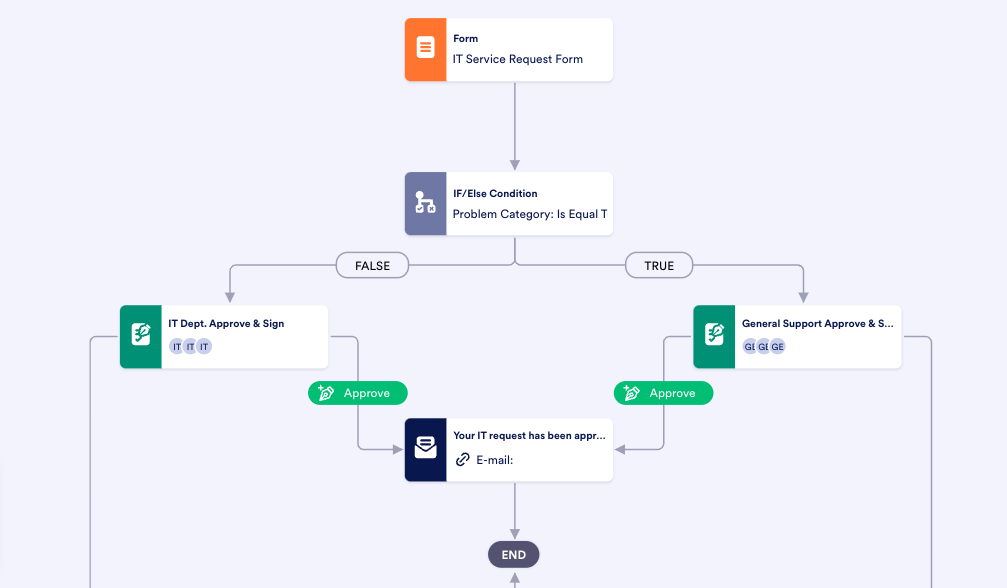










































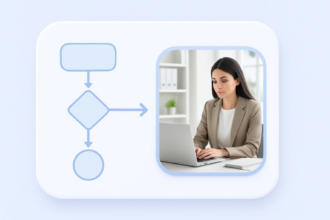















































Send Comment: