The top inventory apps for small businesses
Imagine running a business without knowing how much product you have available. Customers would be frustrated, theft would be easy, and costs would be out of your control.
Running a business like this would be a nightmare. That’s why having the right inventory application in place can help you avoid it.
An inventory app helps businesses track and manage stock levels, orders, sales, and deliveries. It streamlines operations by providing real-time visibility into inventory data, reducing the likelihood of overstocking or stockouts and ensuring efficient management of business resources.
The benefits of using an inventory app
Inventory apps can deliver a number of measurable benefits:
- Real-time insights: Understand your current inventory levels with a few clicks.
- Increased efficiency: Automate tasks like stock monitoring, ordering, and sales tracking.
- Accuracy: Minimize errors in inventory records, for better decision-making.
- Cost savings: Reduce excess inventory and storage costs.
- Enhanced customer satisfaction: Ensure products are available when needed, improving service quality.
Choosing the right inventory app
There are no one-size-fits-all solutions, which is a good thing since every business’s needs are different and can change over time.
For example, a newly established company may want an inventory app that’s easy to use and doesn’t require much training for employees. However, as the business expands, it may face changes such as more diverse inventory, more flexible invoicing methods, and updated accounting practices. To help you choose the inventory management application that best fits your current needs, consider the following questions:
- Features: What inventory management functions do you need?
- Usability: Is the app easy to use?
- Integration: Does it integrate with other systems you use?
- Scalability: Can it grow with your business?
- Support: Is customer support available and responsive?
Within each of these categories, you may have requirements that are critical to your business or industry. Add them to your analysis to sharpen your decision-making process. With your business needs in mind, take a look at some of the best inventory apps for small businesses below.
The top inventory apps for small businesses
Jotform Apps
- Features: Jotform offers customizable inventory form and app templates, conditional logic, file uploads, and more.
- Pros: You can create highly customized apps with no coding that integrate well with the rest of Jotform’s suite of products as well as 150-plus third-party apps.
- Cons: It requires some setup to tailor it to your specific needs.
- Pricing: A free plan is available; paid plans start at $34 per month.
- Platforms: iOS, Android, web
- Ratings: 5.0 on the App Store and 4.8 on Google Play
- Highlights: Create your own inventory app with Jotform Apps. Use ready-made inventory app templates, inventory forms, conditional logic features, and Jotform Tables for tracking. You can also easily upload files to manage product data.
Sortly
- Features: It offers an intuitive interface, barcode and QR code scanning, low stock alerts, item customization, and item photos.
- Pros: It’s highly customizable and available on all devices, making it easy for team members to see inventory levels wherever they are.
- Cons: Its wealth of features can create a steep learning curve for some users.
- Pricing: It offers a free plan. Paid plans start at $29 per month (when paid annually).
- Platforms: iOS, Android, web
- Ratings: 4.7 on the App Store and 4.1 on Google Play
Stockpile by Canvus
- Features: It supports multiple locations, detailed reporting, and unlimited users.
- Pros: It’s free to use forever and great for teams that need multiple users. Despite being a free application, it also offers support.
- Cons: It’s not available as a mobile app.
- Pricing: It’s completely free.
- Platforms: It’s a web-based tool.
- Ratings: It has a 4.7 average rating on user review site Capterra.
Zoho Inventory
- Features: It delivers end-to-end tracking, warehouse management, multichannel selling, and barcode scanning.
- Pros: It has a comprehensive feature set and easily integrates with the Zoho suite for those already in the ecosystem.
- Cons: Some have noted that onboarding and migration can be clunky and slow.
- Pricing: Plans start at $29 per month and include a free trial.
- Platforms: iOS, Android, web
- Ratings: 4.7 on the App Store and 4.8 on Google Play
Square for Retail
- Features: It includes point-of-sale integration, customer profiles, inventory history, and online selling.
- Pros: It offers easy to understand analytics and inventory management.
- Cons: It’s primarily tailored for retail, so it might not be best for those who need a standalone inventory system or who manage high-volume online sales.
- Pricing: Square for Retail offers a free plan. The paid Plus plan is $89 per month per location and comes with a free trial. It also offers a custom enterprise plan.
- Platforms: iOS, Android, web
- Ratings: 4.7 on the App Store and 4.7 on Google Play
inFlow Inventory
- Features: It includes custom reorder settings, barcode generation, custom labels, and mobile fulfillment.
- Pros: It’s easy for managers and employees to use even as they scale both customers and products.
- Cons: It’s more expensive than other inventory applications.
- Pricing: The Entrepreneur plan is $89 per month; the Small Business option is $219 per month and includes a 14-day free trial.
- Platforms: Windows, iOS, Android, web
- Ratings: 4.1 on the App Store and 3.6 on Google Play
Shopify Point of Sale
- Features: It includes unified inventory, e-commerce integration, detailed analytics, and inventory forecasts.
- Pros: It’s excellent for hybrid retailers, as the POS system integrates with Shopify e-commerce.
- Cons: It lacks the ability to set up variable-priced items and other customizations.
- Pricing: Contact sales for pricing.
- Platforms: iOS, Android, web
- Ratings: 4.5 on the App Store and 3.1 on Google Play
QuickBooks Commerce
- Features: It delivers multichannel inventory management, smart notifications, and inventory insights on demand.
- Pros: It integrates with QuickBooks’ financial software and syncs with popular apps like Amazon, Etsy, and Shopify.
- Cons: It has a higher learning curve and is more expensive than other options.
- Pricing: Inventory management plans start at $90 per month.
- Platforms: iOS, Android, web
- Ratings: 4.7 on the App Store and 4.1 on Google Play
Take control of your inventory with a custom application
Choosing the right inventory app for your small business can significantly improve operational efficiency and customer satisfaction. Whether you require a straightforward solution or a complex system with extensive integrations, there’s an app on this list that can meet your needs.
Jotform Apps is an excellent option for businesses looking for flexible customization. It’s a versatile platform that enables you to create an inventory app tailored exactly to your requirements. Explore what Jotform can offer and take your inventory management to the next level. Try Jotform Apps for free.
Photo by Tiger Lily


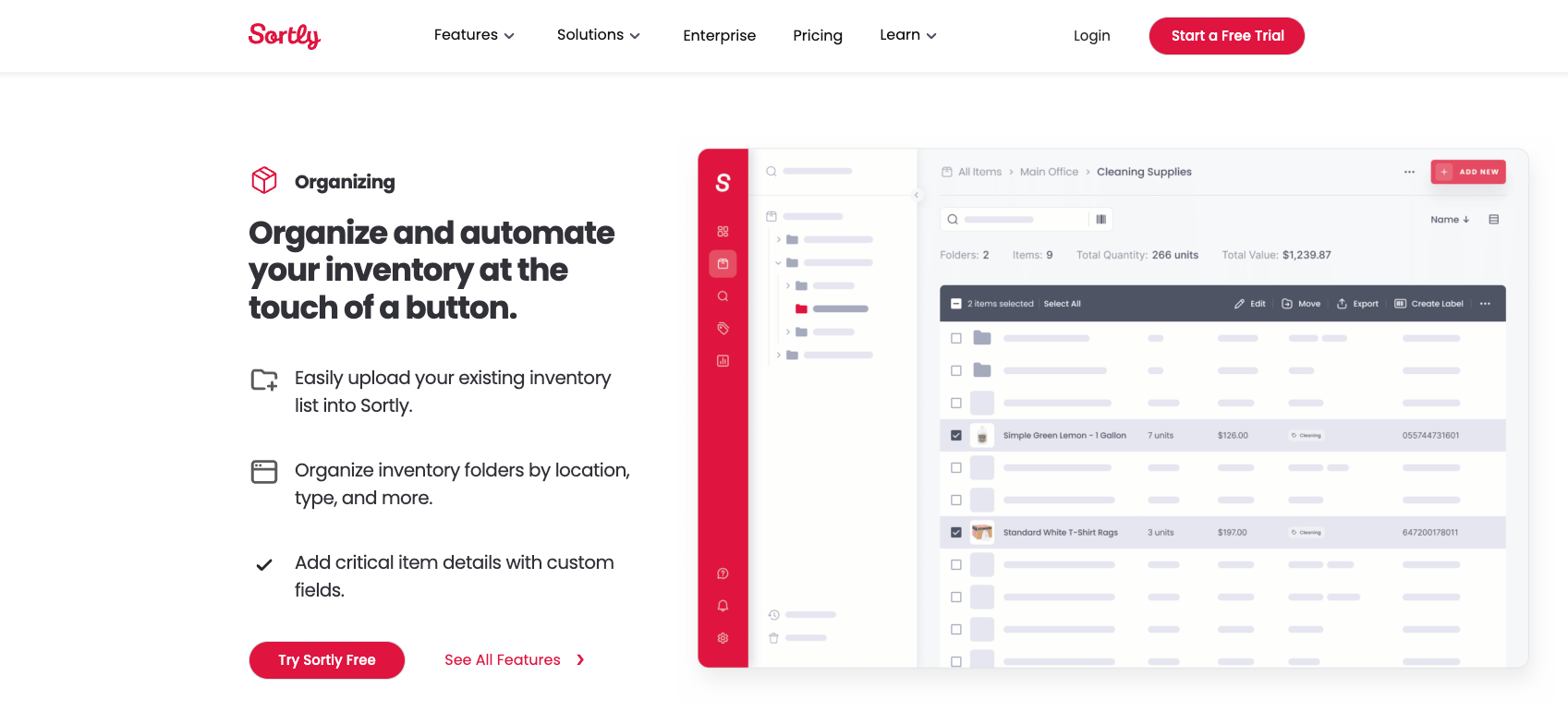
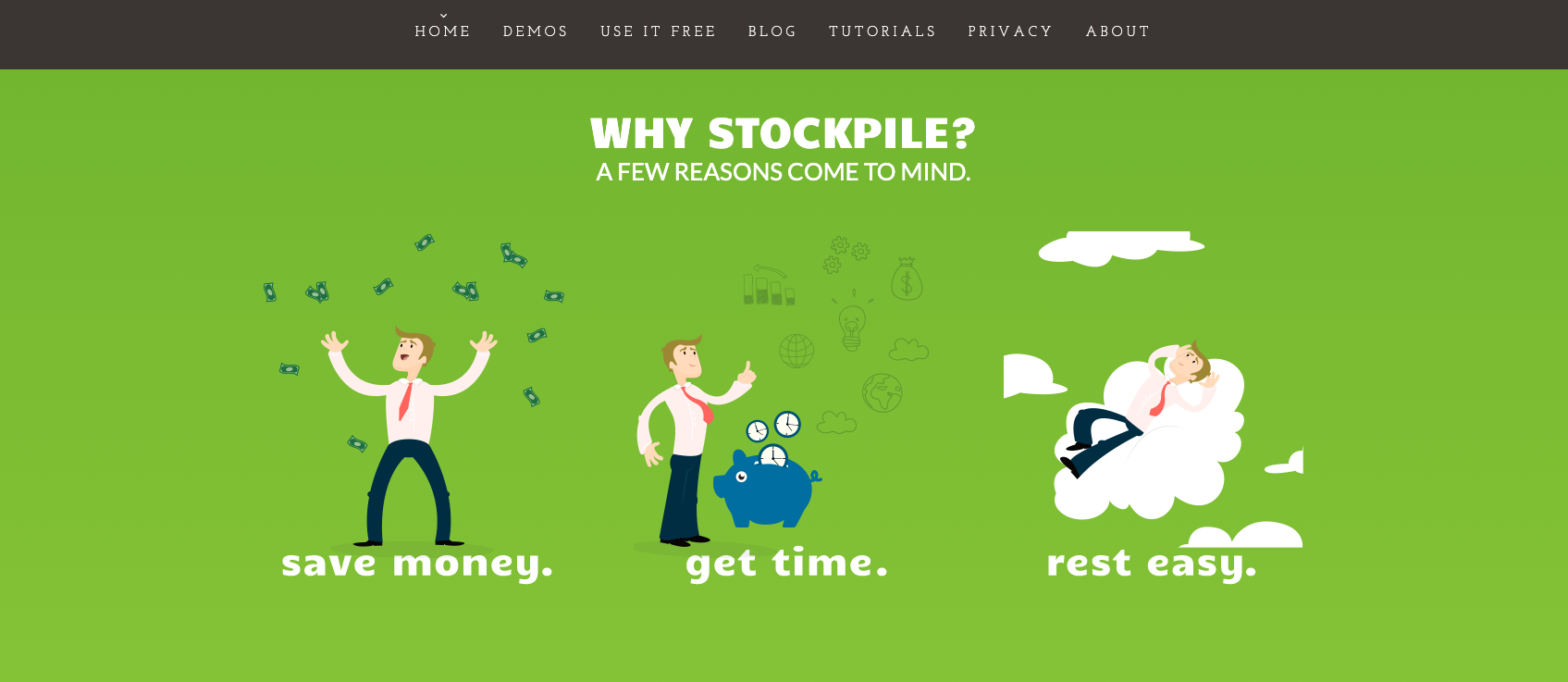
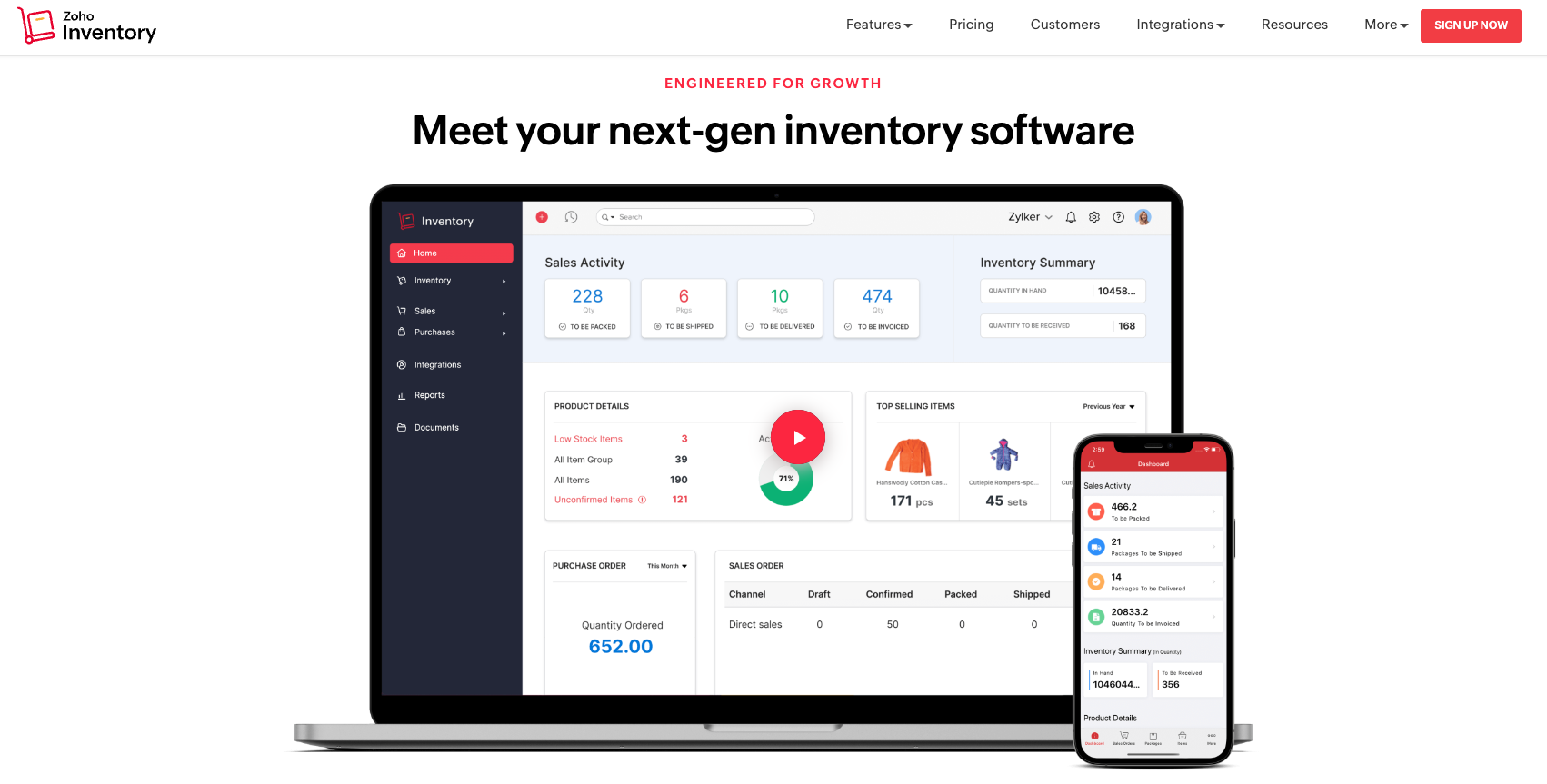
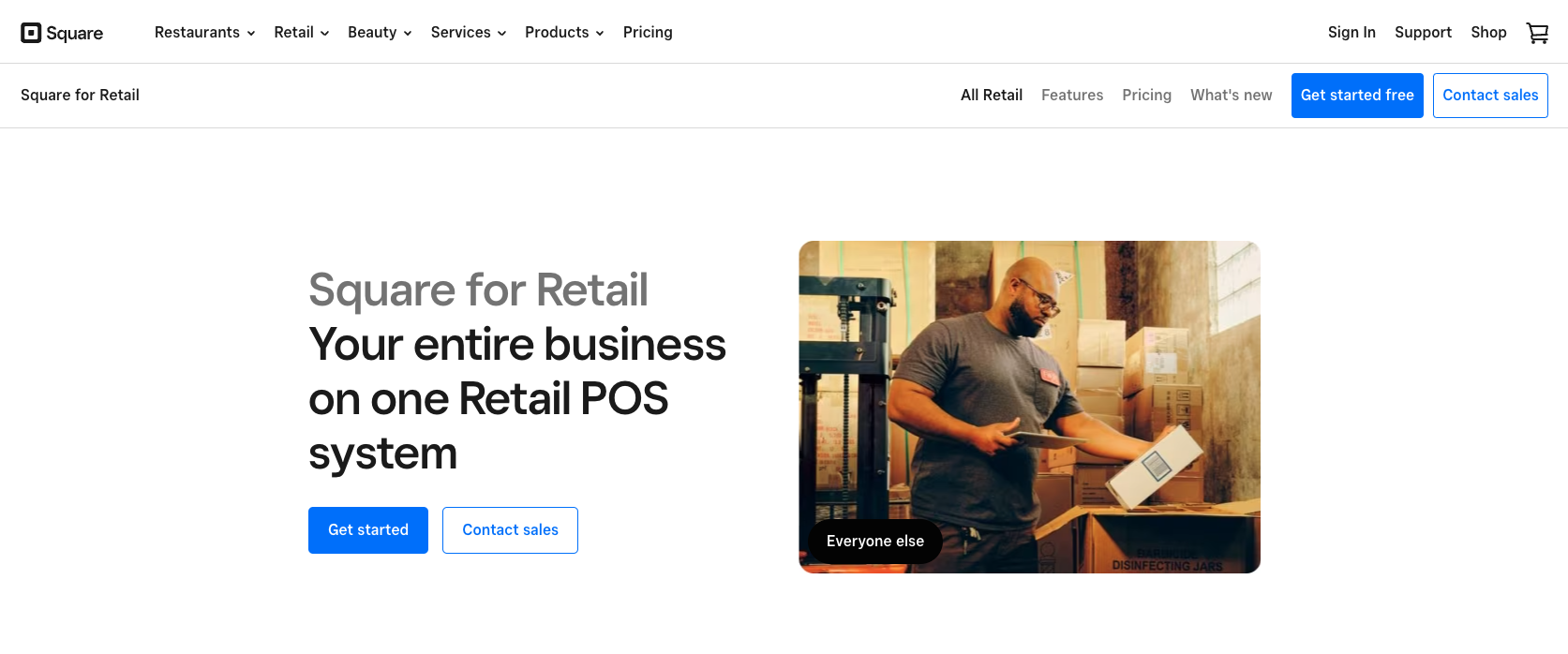
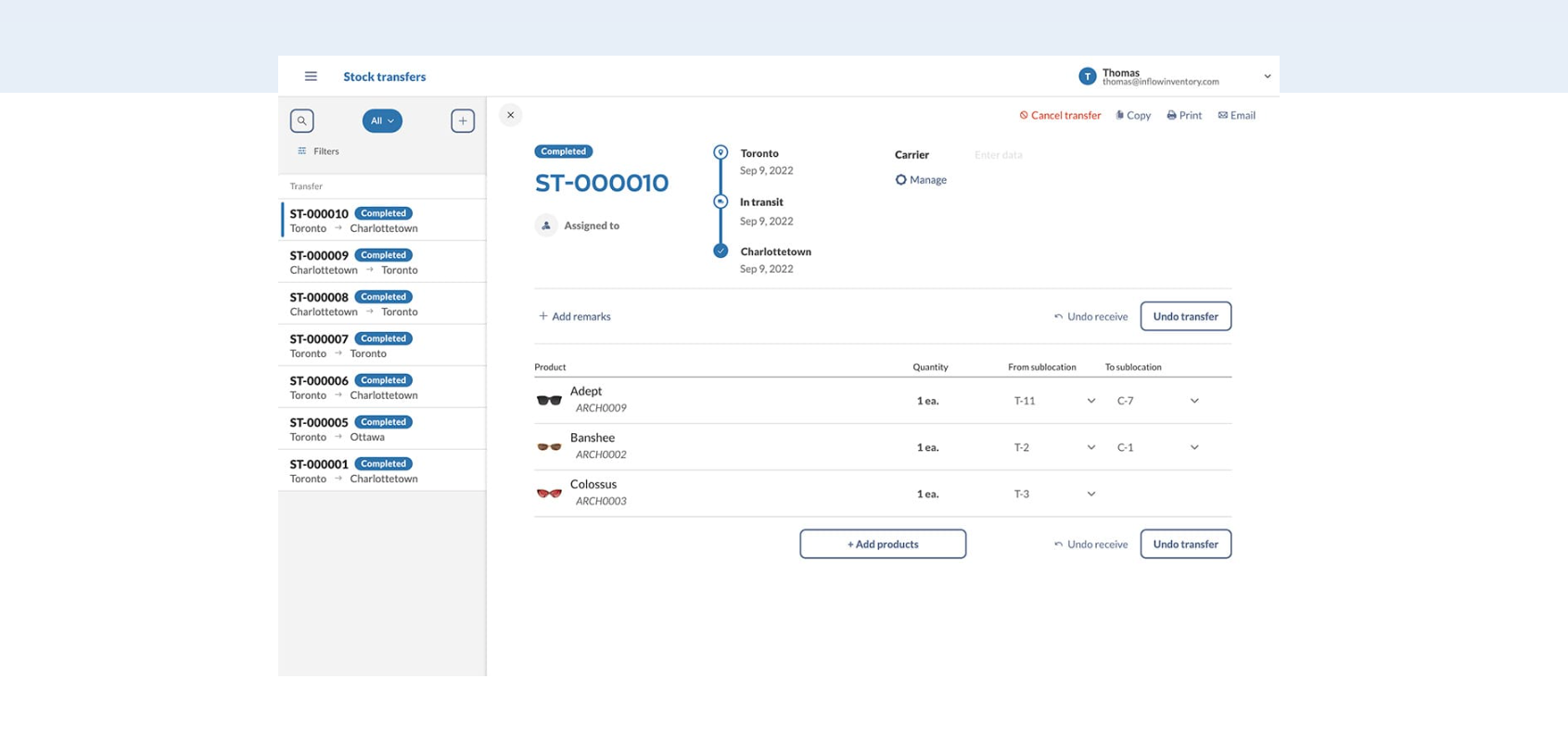
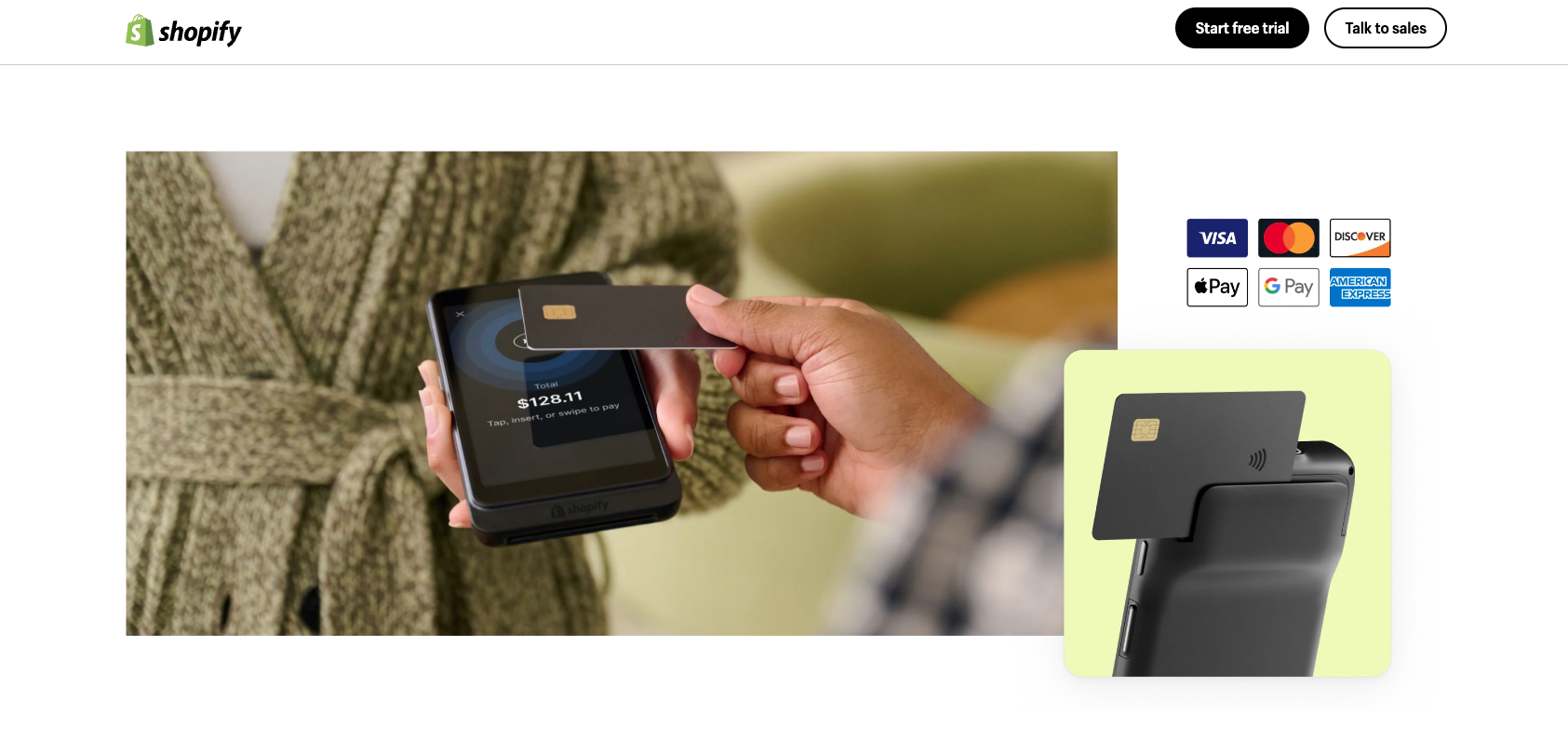
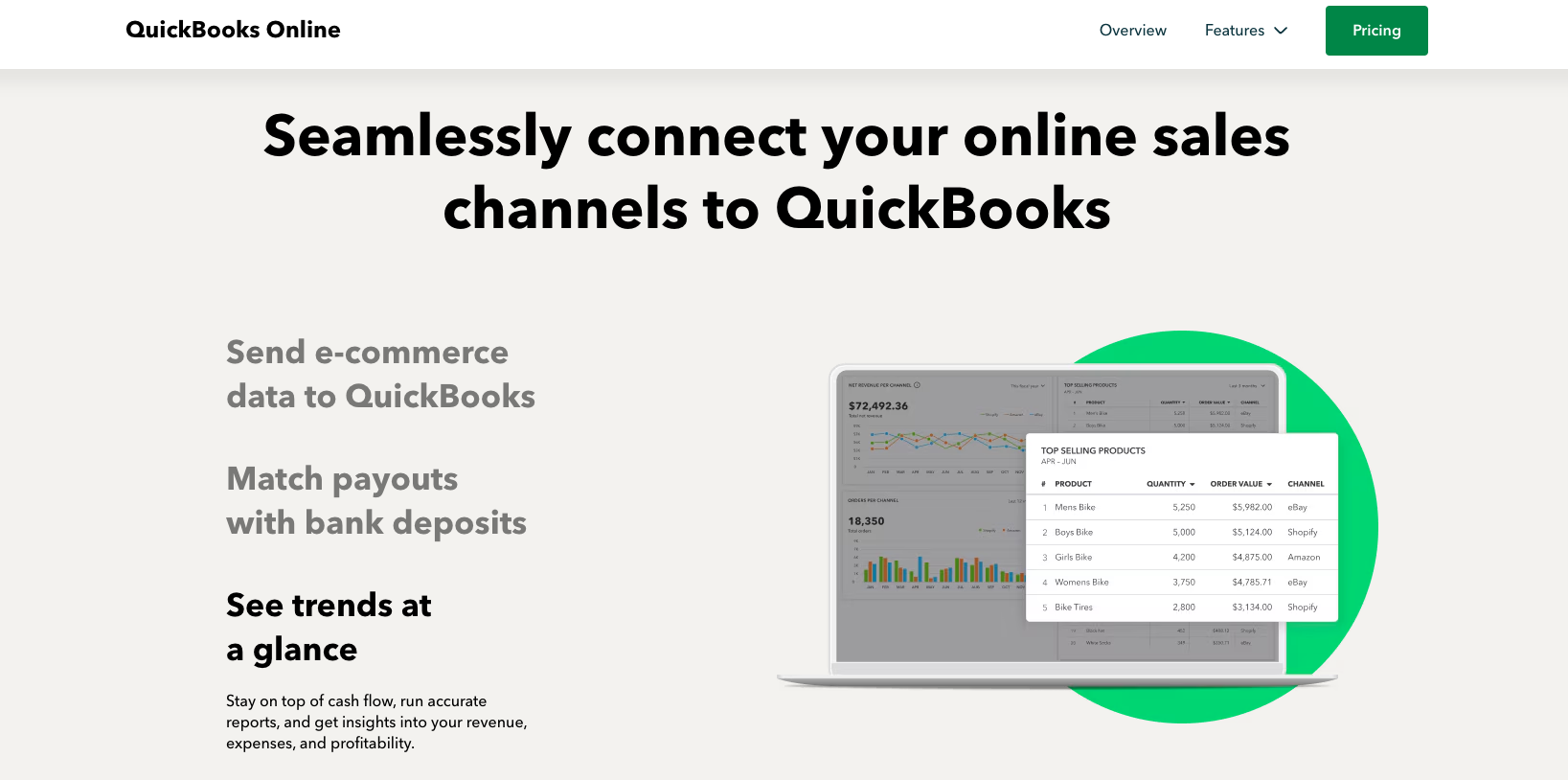








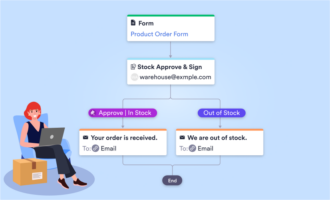








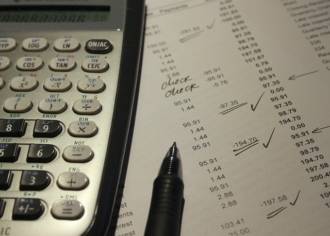

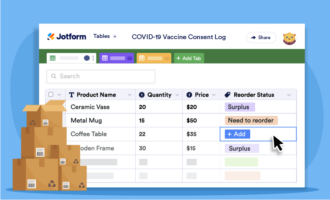



Send Comment: