HubSpot and Salesforce are well known across industries for their performance, functionality, and customization capabilities. Every day, these two software packages help businesses run projects, maintain and develop customer relationships, close deals, automate sales and marketing funnels, and establish productivity ecosystems.
If you’re trying to decide between the two, comparing and contrasting them can help you make a more informed decision before you commit money, personnel, and your company’s data.
Salesforce background
Marc Benioff, a former Oracle executive, founded Salesforce in 1999. Salesforce’s early investors included Larry Ellison, the founder of Oracle, and Halsey Minor, who founded CNET. Shortly after the company’s inception, the dot com bubble burst in March 2000, but Salesforce survived and has been a customer relationship management (CRM) powerhouse ever since, growing its annual revenue from $22 million in 2001 to more than $34.9 billion by the end of fiscal year 2024.
HubSpot background
MIT students Brian Halligan and Dharmesh Shah founded HubSpot in 2006. HubSpot has a reputation for rapid growth. The company’s customer base grew 25 percent year over year from 2014 to 2022.
Similarities
Both Salesforce and HubSpot offer core features that marketers look for, such as contact management, lead management, sales management and forecasting, email and SMS capabilities, and analytics.
Both HubSpot and Salesforce have e-commerce integration capabilities. Both platforms have the ability to automate repetitive tasks, such as running weekly or monthly reports or sending emails and text messages.
Both HubSpot and Salesforce are accessible via a web browser. You don’t need to install software on a local machine.
Differences
While HubSpot and Salesforce seem similar on the surface, the differences are in the details. Let’s break down some of the differences between these two platforms by looking at specific functionality.
Customization
HubSpot has limited customization options to tailor the software to the specific needs of your business. It lets you create custom fields in the database. When developing the stages of a sales cycle (a “Deal” in HubSpot parlance), you can add customized stages to a deal depending on the length of your sales cycle. You can also customize analytics dashboards for easy access to regular reporting.
Salesforce allows you to customize just about any aspect of the software, including data, layouts, reports, email and SMS journeys, automations, and more. Integrations with numerous third-party applications allow for even further customization.
Jotform offers integrations for both Salesforce and HubSpot. Jotform’s Salesforce form templates can build a custom form for you that can connect and send data to your Salesforce CRM. You can use Jotform’s HubSpot integration to capture new leads and create Deals for contacts.
Interface
While Salesforce prides itself on customization, HubSpot prides itself on its ease of use. HubSpot’s interface is intuitive, streamlined, and consistent. User experience is always a huge consideration, and HubSpot is an application that users can get up to speed with quickly.
Salesforce offers its users complex customization options unmatched by most other software packages. This complexity comes at a cost, though — it has a steep learning curve. Also, interfaces aren’t always consistent across different modules of the software, which can make navigating tasks more difficult.
Scalability
HubSpot supports the scalability of your business by making it easy to add users, grow contact lists, and seamlessly integrate third-party features with minimal changes in how the software operates.
Salesforce is so scalable that a wide range of companies, from small startups to global corporations, use it. While its complexity does require some extra user training to get the most out of its advanced features, the software itself can easily adapt to businesses of any size.
Pricing
Both Salesforce and HubSpot use tiered pricing models. HubSpot’s pricing model for its Sales Hub has five tiers. It starts with a free option (which Salesforce doesn’t have) that provides basic CRM functionality for a single user.
The first paid plan, the Starter tier, costs $15 per user per month (with annual billing), starting at two users. That adds features like custom branding, automation, and chat support. HubSpot also offers a Starter Customer Platform plan at $15 per user, per month, which includes more features to support marketing and customer service.
The Professional tier starts at $90 per user per month (with annual billing). It starts at five users and offers features such as analytics, forecasting, and advanced automation. Finally, at $150 per user, per month, the Enterprise tier gets you 10 users (you can add more at an additional cost), multiple sandbox environments, and lead scoring.
Salesforce’s pricing model is more complex. It’s based on both the number of users and the complexity of the business needs. Salesforce has modules that companies can add on, such as Health Cloud, Marketing Cloud, and Service Cloud. They can also purchase apps through Salesforce AppExchange that can add additional functionality to the software. However, there is a basic pricing structure for Sales Cloud.
Sales Cloud pricing starts at the Starter Suite level at $25 per month per user (billed annually). It offers basic email integration, contact management, and report functionality. The Pro Suite at $100 per month per user adds contract, order, and quote management. Enterprise, at $165 per month per user, adds custom forecasting and pipeline management, opportunity scoring, and workflow automation.
The Unlimited tier at $330 per month per user adds predictive AI features and multiple sandbox environments. Finally, the Einstein 1 Sales plan, for $500 per user per month includes generative AI features, performance management, and data-driven sales plans.
The bottom line
When we look at Salesforce vs HubSpot, we can see they have many of the same offerings, but they package them differently and emphasize different aspects of their features. Salesforce allows for unlimited scalability and the addition of features on demand, but it comes with a steep learning curve. HubSpot gives you ease of use and implementation, but there are limits to its integrations and customization options.
Photo by Anna Shvets

























































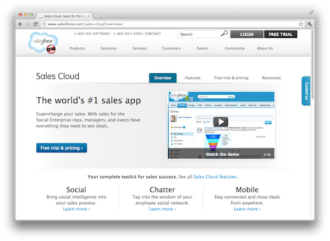



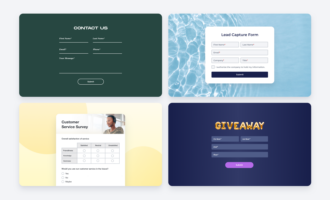




















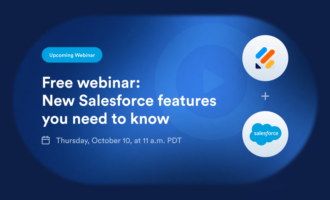





Send Comment: