Email marketing is one of the most effective ways to promote your business.
In fact, for every dollar you spend on email, you’ll get an average of $38. That’s not a bad ROI.
However, with dozens of email marketing tools out there, it can be hard to know which one to choose.
One of the most popular options for small businesses is Mailchimp.
In this post, we’ll teach you about some of Mailchimp’s key features as well as share ways you can use the software to be more productive.
Understanding Mailchimp’s functionality
While it used to be just another email marketing tool, Mailchimp has since built out some powerful social media, advertising, and automation features.
Mailchimp provides three different plans. Their free plan is ideal for anyone new to email marketing or anyone with fewer than 2,000 subscribers.
Mailchimp makes the signup process very easy. All you need to do is provide your email, decide on a username and password, and tell them a little about your business.
After the initial signup, Mailchimp prompts you to design your email, import your email subscribers, and send your first email as seen below.
You have the option to send either plain-text or HTML emails. Both have their distinct advantages and disadvantages, which you can read more about here.
In addition, you can create an email template or choose from dozens of preexisting ones within Mailchimp.
Integrations
Mailchimp integrates with hundreds of SaaS and software applications, including Zapier, Eventbrite, Slack, Trello, Asana, Google Drive, and Jotform. These integrations can save you time and allow you to create more personalized and high-performing campaigns.
Four Mailchimp use cases
The most obvious use case is to send one-off product/sales emails or your newsletter. However, there are hundreds of ways you can use Mailchimp. We highlight four more examples below.
Create Facebook retargeting ad campaigns without leaving Mailchimp
Retargeting ads can be a great way to stay top of mind with your prospects and customers. However, logging into Facebook Ads Manager, creating a custom audience (with your email subscribers), and setting up the retargeting campaign can be time intensive. Mailchimp makes this process a lot easier.
Now, you can design, run, and track your Facebook ad campaigns within your Mailchimp account.
Set up A/B campaigns for optimal email performance
Do emails sent on Monday afternoon generate more sales than ones sent on Wednesday morning? Why are my click-through rates higher on Tuesday mornings? Do people respond better to email signup form A or B?
These are all questions that you can answer by leveraging Mailchimp’s A/B testing features (aka split testing).
From there, you can analyze the data in the Reports tab and see what is and isn’t working.
Send automated welcome and thank-you emails
When someone signs up to your newsletter list, it’s a great idea to send them a welcome email. You can use this email to thank them for subscribing, to send an onboarding video, to share posts that they might enjoy, or even to send them a discount link to your product or service.
Here are some other automated emails you can send:
- Happy birthday messages
- Anniversary emails (i.e., You’ve been a customer for one year, etc.)
- Educational/how-to email sequences
- Product reviews
The key is to write these emails in a way that feels on brand and relatable instead of robotic. Here are some great tips for how to write and design automated emails.
Build drip sequences to warm up prospects
Just because someone fills out the lead gen form from your website or ad campaign doesn’t mean that they’re ready to buy. You need to educate and build trust with your prospect. This is where email marketing shines, as you can build an automated email campaign/sequence to tell them more about your product and how it can help them achieve “X” goal.
In addition to sending emails, you can also send your prospects postcards. This can be an effective way to stand out.
***
Whether you’re looking to send out your weekly newsletter or need some easy-to-use marketing automation features, Mailchimp works great and is available at a price point that is affordable for most small businesses.

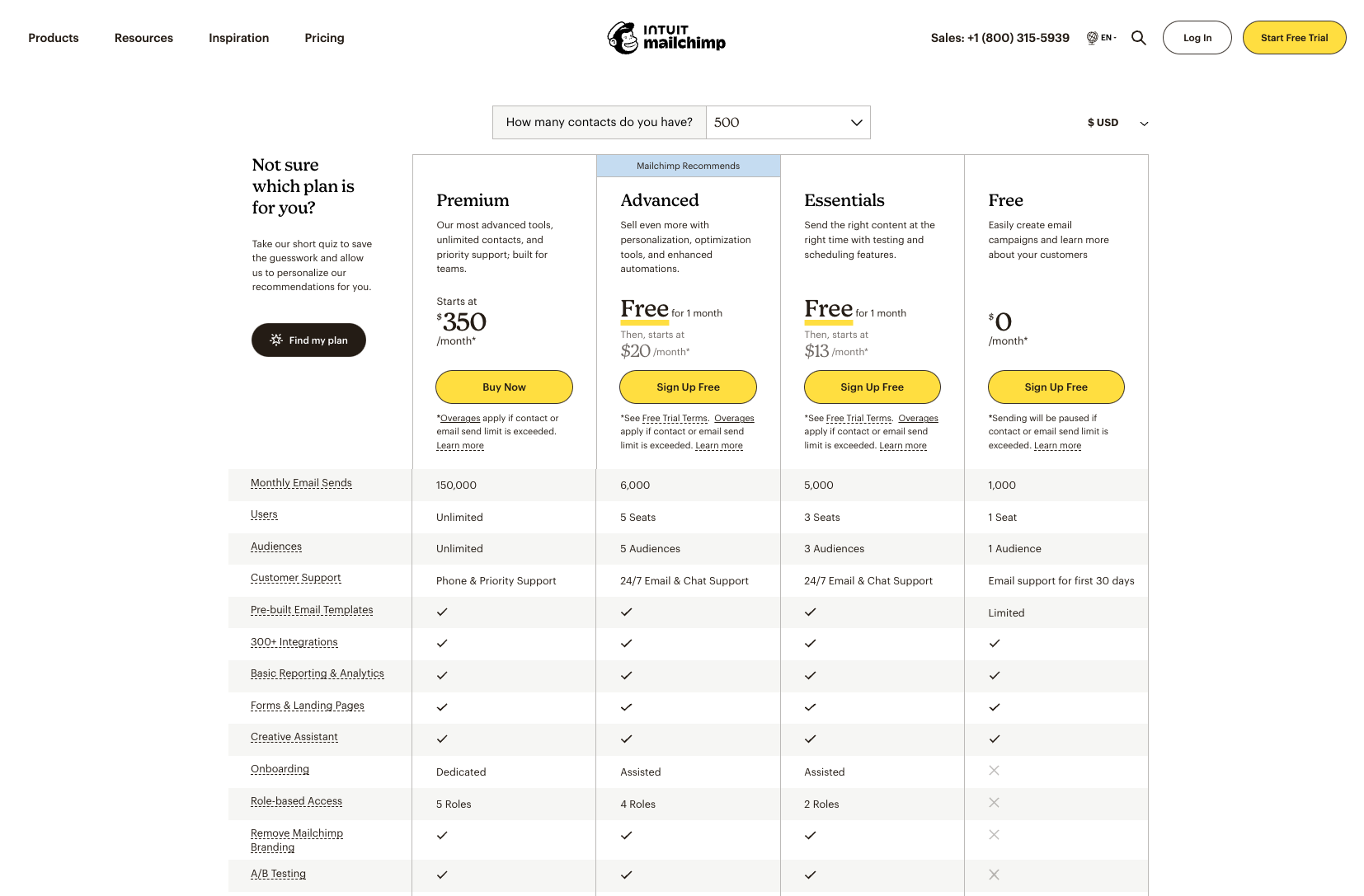
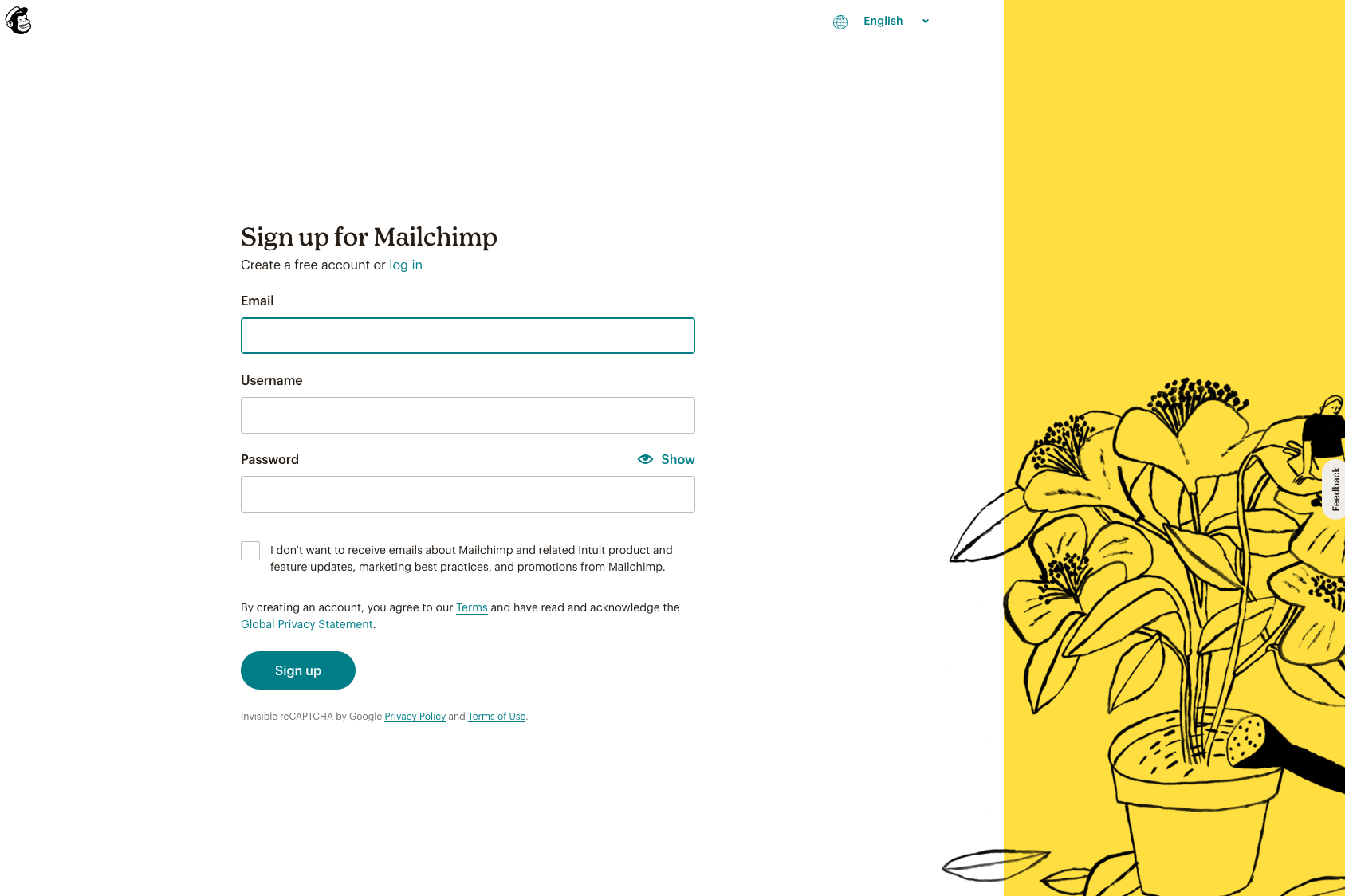
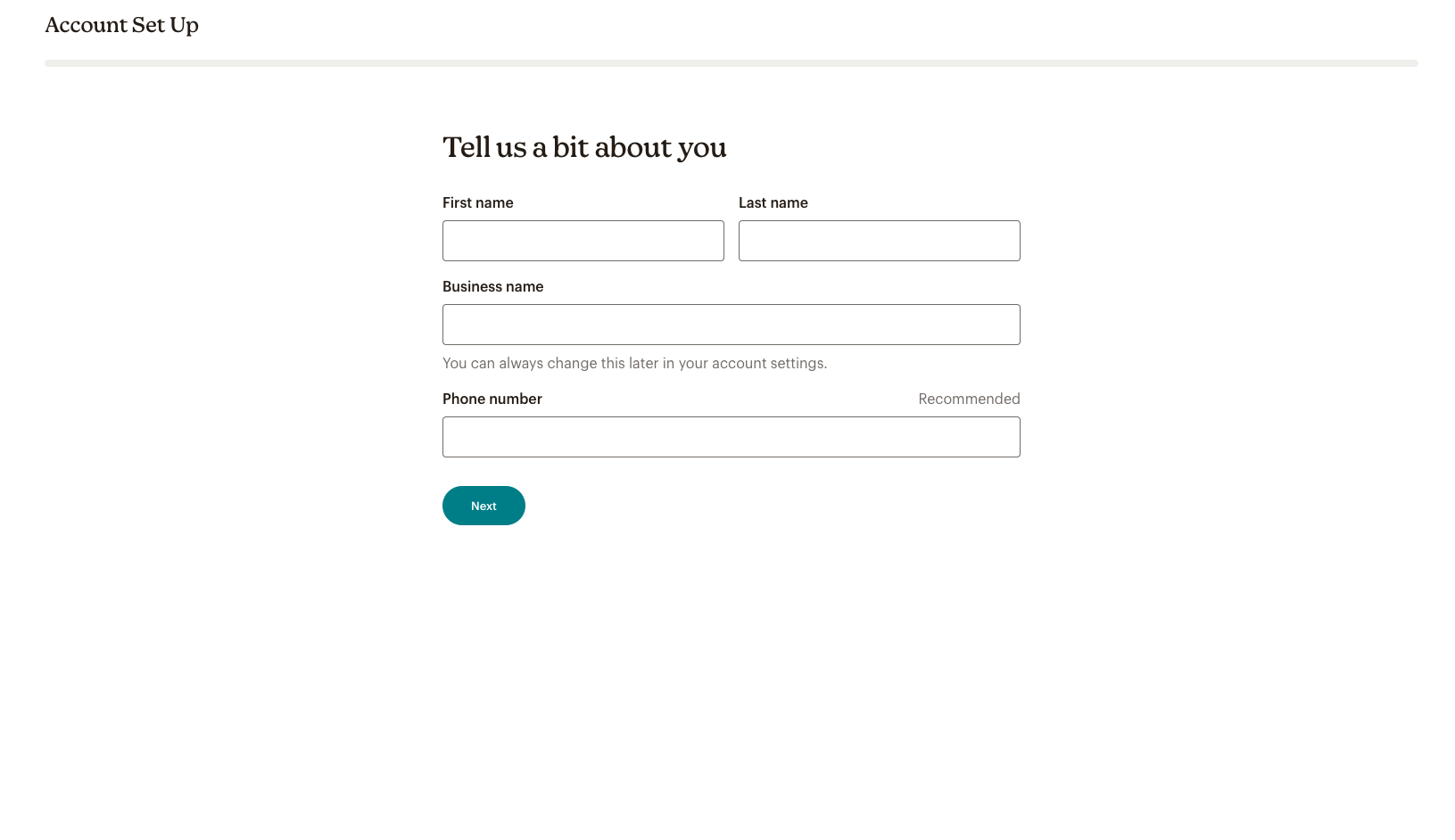
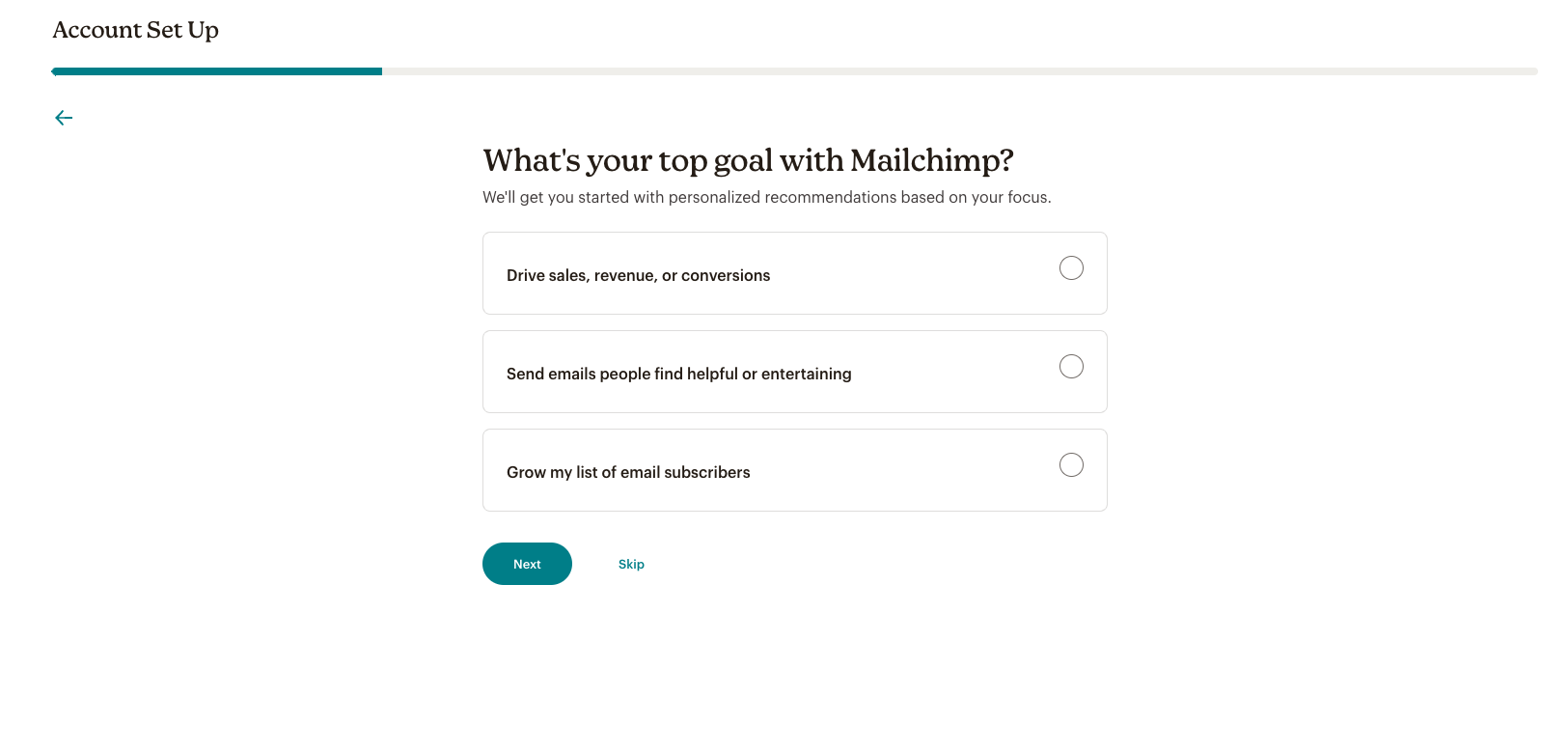
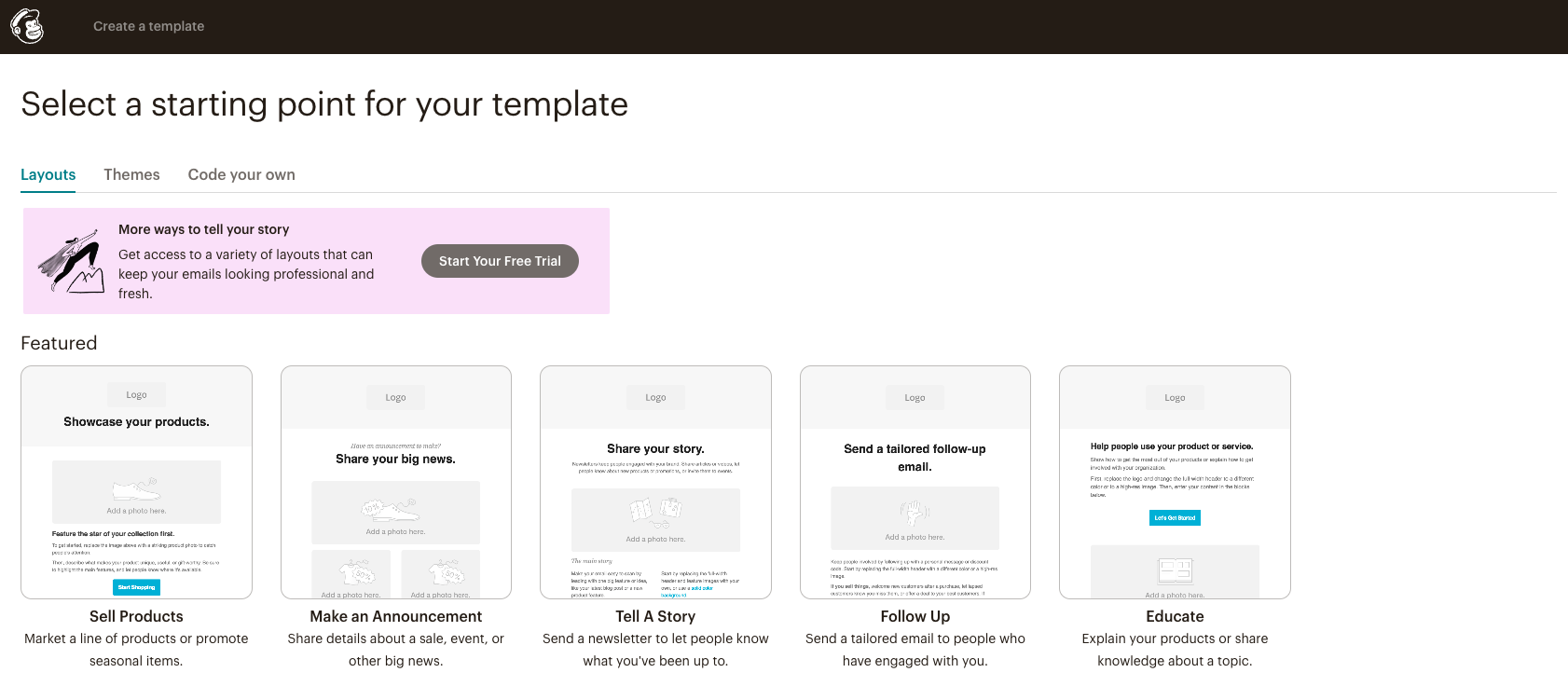












Send Comment: