Ways to trigger Discord messages from other tools
- Integrate Jotform with Discord
- Integrate Slack with Discord
- Integrate Google Docs with Discord
If you work in an office, you likely use more than one digital tool, which can make it hard to keep up with all the information critical to your job.
Businesses need to ensure they’re communicating updates across all platforms. That’s a critical step to keeping everyone informed and avoiding information gaps that cause inefficiencies. This is where Discord comes in handy.
Discord is a popular gaming communication platform that has been gaining popularity in business environments. Its focus on community building, affordability (most features are free), and an intuitive user interface make it the ideal communication tool for growing teams. When coupled with powerful integrations, Discord can bring together updates from other business software into one place.
Here’s how to trigger Discord messages from other platforms and ensure the right people receive important notifications.
Use Zapier to trigger Discord messages
Setting up Discord triggers isn’t hard, and it can help automate repetitive tasks. Instead of manually sending the same message to different platforms, you can connect your form builder, project management, or communication tool to update a Discord channel automatically when a particular trigger occurs, using the app connector Zapier.
Zapier is a tool that facilitates connections between apps. By connecting your Discord account with Zapier, you’ll be able to connect with over 3,000 apps. Establishing connections is simple — when you choose an app to connect to in Zapier, you’ll be prompted to authenticate that app by signing in with your credentials.
Here’s a quick overview of the process of setting up an automated workflow in Zapier:
- Pick the app and the trigger event you want to kick off your automation (e.g. an online form submission in Jotform).
- Choose the second app you want to connect and what action should be performed (e.g. a notification sent to a Discord channel).
- Select the data you want to send from one app to the other.
Let’s run through some specific use cases to see how it works.
1. Integrate Jotform with Discord
Let’s say that you want to send a message to the sales team every time you receive a new lead form submission so they can follow up promptly. Setting up this automation is easy with the Jotform + Discord Zap. Just click the Connect Discord + Jotform button to get started.
To make the connection work, you’ll be prompted to connect both your Jotform and Discord accounts during the setup process and choose the appropriate forms and channels to connect. Once everything looks right, simply test the connection and publish. The whole process should only take a few minutes, and the result will be the automation of an important business task.
2. Integrate Slack with Discord
In a big organization, separate teams may use different communication applications. Or you may have clients who use different tools. One of the most popular team communication tools is Slack.
If you need to connect Slack communications with Discord, you can set up an automation in Zapier to send any new messages posted to Slack to Discord as well. This automation keeps the team up to date while eliminating the need to send multiple messages.
Since this automation is listed in Zapier’s popular Zaps, you can simply click on the link to connect your accounts and customize it to your preferences. Don’t forget to turn on the Zap after testing to make sure it captures your new messages.
3. Integrate Google Docs with Discord
Google Docs is another tool that’s ubiquitous in today’s workplaces. What can you accomplish by integrating Google Docs with Discord? Let’s say you have a folder where you place important compliance documents, and team members need to be notified of each update to this folder. Zapier’s Discord + Google Doc integration sends Discord channel messages when new documents get added to a specific Google Doc folder.
This automation is also listed in Zapier’s popular Zaps, so you can simply click on the link to connect your accounts and customize it to your preferences. The best part is that Zapier can help you connect with other Google products, like Calendar, Sheets, and Slides.
Ensure unified, efficient communication with automation
Teams don’t have time to constantly check 10 different platforms for updates. Using Zapier to automate communication between apps is a great way to improve efficiency. And we’ve only scratched the surface with these three examples — Zapier has thousands of integrations to choose from.
Integrating all the tools your team uses — like powerful digital forms from Jotform — helps you streamline communication and boost productivity. Jotform lets you automatically collect, store, and manage data — all in one place. Try Jotform for free.

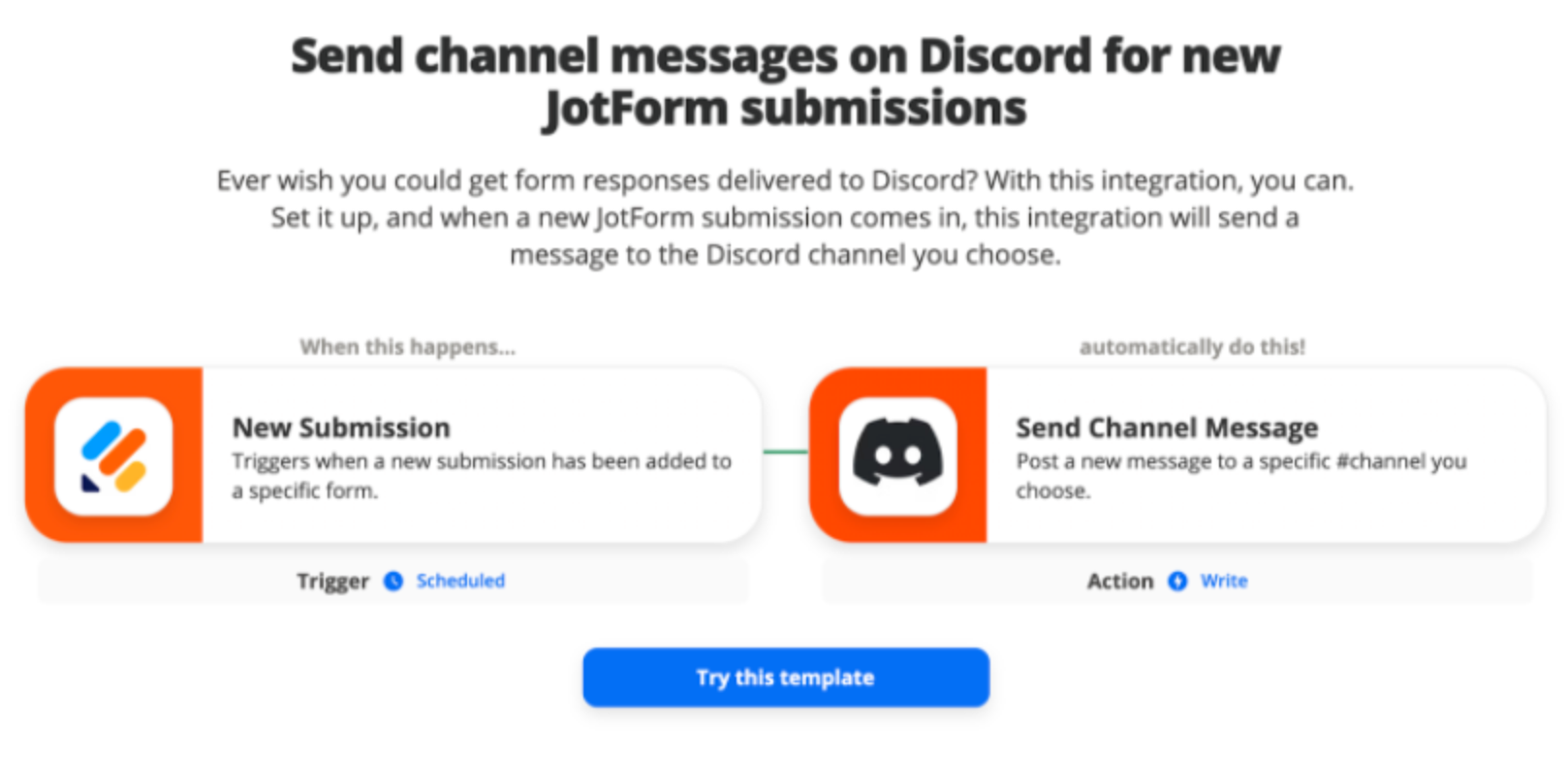
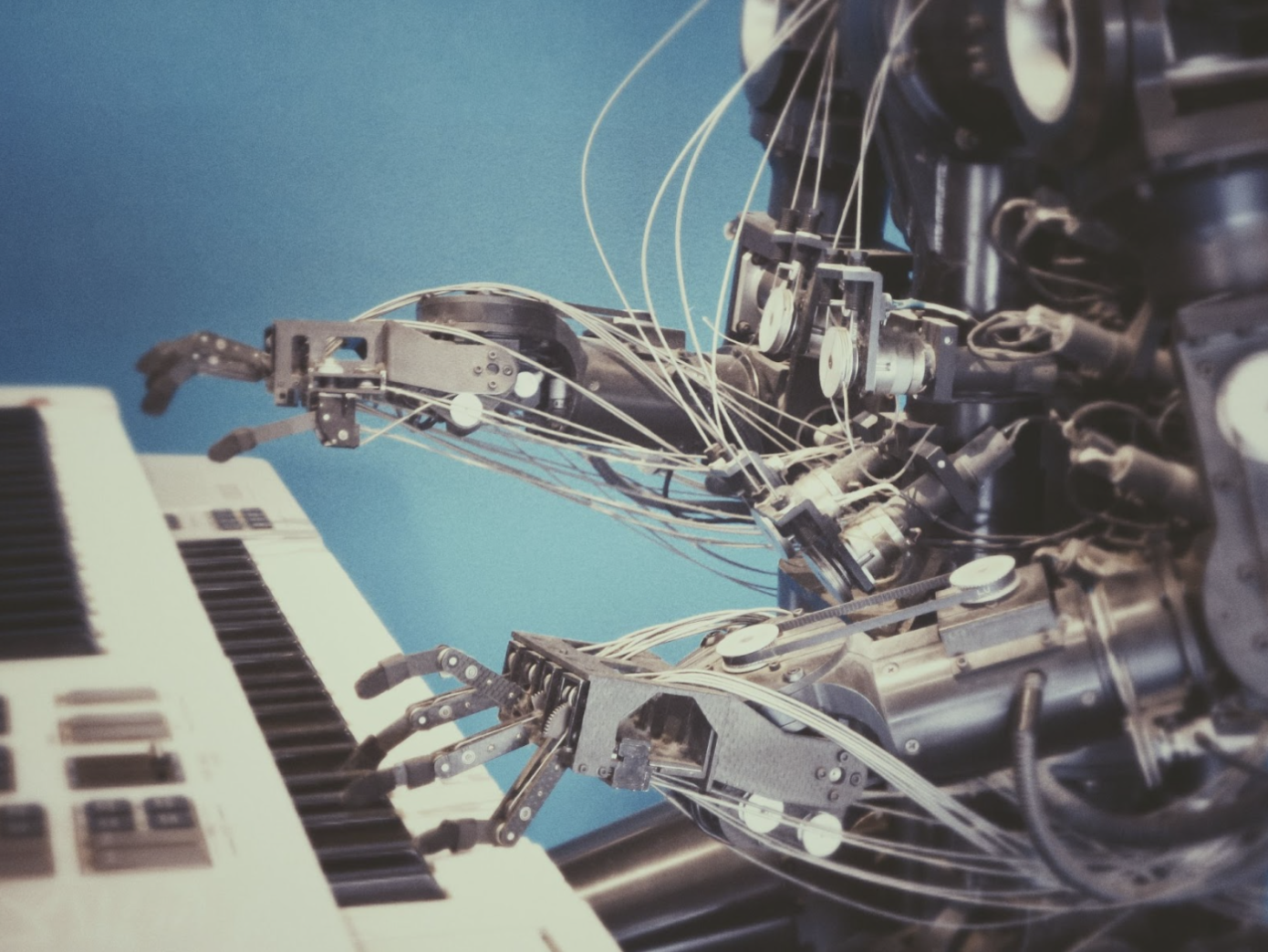
























































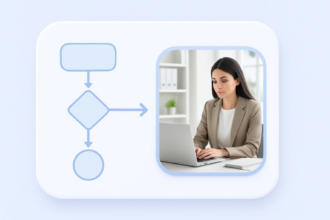

































Send Comment: