In an ideal world, every patient shows up on time and schedules are kept to the minute, but we don’t live in an ideal world. Some patients run a few minutes behind, others call frantically with a medical emergency that requires immediate attention. And of course, there are some patients who simply forget their appointments.
All of these scenarios are real and costly. No-shows typically cost individual physicians an average of $200 per unused time slot, and 30 percent of patients are no-shows.
Using technology, and maybe just a bit of psychology, to schedule patients and quickly reschedule other patients into slots that open up because of cancellations can help you keep wait times to a minimum while improving the care you deliver and patient satisfaction. All of this improves both your practice’s bottom line and your employees’ job satisfaction.
Just so you know
Jotform offers a robust solution to medical professionals in appointment widget which makes it really easy to arrange patient appointments.
Here are five tips for scheduling patients effectively
Offer patient self-scheduling
It takes about eight minutes to schedule an appointment by phone. Your staff likely schedules a lot of appointments this way every day, and that’s time they could spend assisting patients in the waiting room, processing insurance claims, or performing other value-added tasks. Fortunately, there’s an easier way and one that more patients prefer — online scheduling.
One study found that 42 percent of patients would prefer to schedule their appointment online rather than calling the practice. The same study found that 26 percent of patients who schedule their appointment online choose appointments the same day or the next day, often filling spots left vacant by last-minute cancellations.
Investing in online scheduling software improves administrative efficiency and patient satisfaction.
Pro Tip
Improve scheduling efficiency and patient satisfaction with an AI phone answering system, allowing faster appointment booking and freeing up staff time for other tasks.
Implement patient prioritization
The easiest way to schedule patients is first come, first served, but that’s far from the best approach. An urgent situation might require an immediate appointment, while many other patient issues can be taken care of with an email or a brief phone or video chat to determine if they even need to come to the office.
Have a qualified member of your staff screen patient calls to assess whether the patient needs an in-person appointment, or if the issue can be handled on the phone or through a videoconference.
Prioritization assures that patients in need of urgent care can get those critical same-day appointments, while patients who don’t need to be seen have their issues addressed remotely.
Use text and email to confirm appointments and send reminders
Appointment reminder software that sends texts, emails, and calls to your patients strategically before their appointments can drastically reduce no-shows and late cancellations. Patients can cancel or confirm their appointment without taking up staff time.
It’s a good idea to include your cancellation policy in patient reminders.
Use a digital wait list
Some patient scheduling platforms provide digital wait lists, which can eliminate the frustrations that come from last-minute cancellations.
When you get a cancellation, access the digital patient wait list to send a message to the next patient or patients in line for an appointment. This fills those open slots, saving time and resources in the front office while maximizing time spent with patients.
Automate patient recalls
A patient recall is a follow-up appointment, perhaps for a routine physical exam or treatment of a chronic condition. These visits are usually scheduled at the conclusion of an appointment. An automated patient recall system can schedule patients for their next visit and periodically remind them of the visit, which keeps your schedule full and your patients properly treated.
A patient recall system sends texts, calls, or emails on an appropriate schedule (weekly, monthly, annually, etc.), streamlining patient scheduling through improved patient communication. While these systems are good for working with patients you need to see frequently, they are indispensable for keeping track of reluctant patients who haven’t been in for months or years and need frequent reminders to see the doctor.
Overcoming scheduling challenges
Scheduling will always be a challenge, even if you use all of these techniques. Patients will get delayed in traffic, urgent cases will take priority, and some patients won’t show because they forgot. While the U.S. healthcare system loses around $150 billion each year due to missed appointments, it’s entirely possible to avoid contributing to that number with smart scheduling practices.
Scheduling patients effectively is important to delivering care. The steps you take now will have a dramatic effect on how efficiently you run your practice and on how satisfied patients are with the care they receive.





















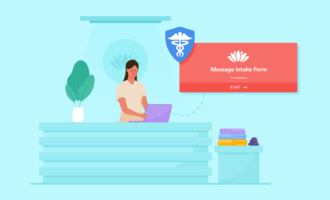






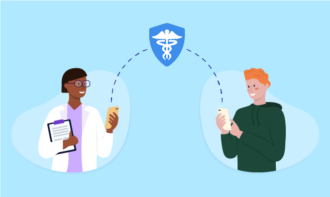


























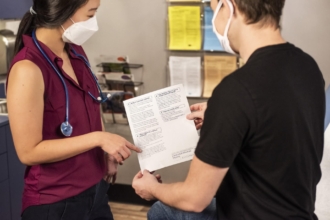








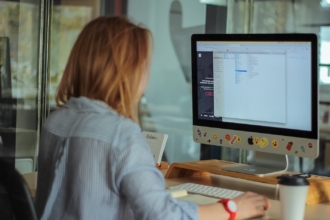











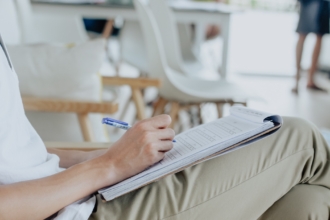

























Send Comment:
2 Comments:
More than a year ago
I can't remember where but I know I read that JotForms appointment widget was not available for HIPAA accounts. Is this true?
More than a year ago
The information was quite useful