Interactive step-by-step tutorial
With Google Forms, you can build and share web-based surveys and quizzes, then collect and review your responses, making it ideal for business owners, educators, and others. Deleting invalid or duplicate responses can help you keep things organized and maintain the accuracy of your data.
But even if you’re careful, you may accidentally delete responses or realize later on that you actually still need some of the responses you deleted. If that’s the case, you’ll need to recover deleted responses from Google Forms.

Looking for the best alternative to Google Forms?
Jotform’s full-featured form-building solution is mobile-friendly and has the most integrations in the industry. Use it to collect payments, automate workflows, gather leads, and more.
Tips for recovering deleted responses from Google Forms
While products like Google Docs and Google Sheets have version histories that allow you to go back and retrieve previous versions, Google Forms doesn’t have that feature. That means when you delete responses on Google Forms, it’s permanent.
However, there are a few workarounds that can help you avoid accidentally losing the form responses you need.
Undelete questions and responses
If you’ve accidentally deleted a question and its responses in Google Forms and you immediately realize your mistake, you can undo that error. Using the keyboard shortcut for Undo (CTRL + Z on a Windows computer or Command + Z on a Mac) will reverse the deletion. The question and its responses will be displayed again, and you’ll be able to retrieve the responses that you need.
Sync form responses to Google Sheets
By syncing your Google Forms to a Google Sheet, your form responses will automatically be recorded in the sheet. Even if you delete responses in the form, the sheet will store the responses, serving as a backup that you can use to retrieve responses.
You can sync Google Forms to Google Sheets in a few steps:
- Log in to your Google account.
- Open Google Forms and open the form you want to sync.
- Click on the Responses tab.
- Click on the spreadsheet icon. This will open a screen that asks you to select the destination spreadsheet.
- Click on Create a new spreadsheet or Select existing spreadsheet.
- Click Create or Select to confirm your choice.
Jotform: An easy way to restore deleted submissions
Not having a way to easily restore your deleted form submissions is a downside to using Google Forms. You could lose out on valuable data that you’ll never be able to recover. While the backup precautions we highlighted can help, you’ll have greater peace of mind if you use a platform that allows you to retrieve any responses you might have accidentally deleted.
Rather than immediately discarding deleted responses, Jotform Inbox keeps those deleted responses in the trash section for 30 days unless you delete them permanently. This design allows you to go in and retrieve responses that you might need. You can also see a full view of the deleted responses in the trash, so it’s easy to find the responses you need to restore.
To retrieve your deleted Jotform responses, just follow these simple steps:
- Log in to Jotform.
- Go to the Trash tab of Jotform Inbox.
- Select any responses you want to restore.
- Right click on the response to show the Restore icon.
- Click Restore.
You’ll see a pop-up dialog box confirming the response(s) have been restored. Return to your Inbox to verify that the responses are restored.
Jotform: A practical Google Forms alternative
Jotform makes it much simpler to retrieve deleted form submissions and responses than Google Forms does. And, since Jotform doesn’t automatically delete your form responses completely, you have up to 30 days to simply retrieve them from the trash.
But that’s just one of the many reasons to choose Jotform. Jotform is a drag-and-drop form builder that’s easy to use. In addition to the types of quizzes and surveys you can create using Google Forms, Jotform allows you to create online order forms, polls, registration forms, appointment forms, and more. More than 10,000 customizable templates can help you to get started, or you can build your own form from scratch.
Jotform offers far more than form-building, though. Jotform Tables can sync with and collect all of your form data for easy organization. With Jotform Apps, you can build your own app without any coding skills. And with Jotform Sign, you can easily create, share, and e-sign documents for a streamlined workflow.
Using this one platform, you can access all of the tools you need to build and support your growing business, your classroom needs, or other endeavors. Jotform offers a free plan that includes all of the platform’s features, and as your business expands, there are paid plans to explore. While Google Forms can be a good starting point, Jotform may be a better fit for your needs.
Photo by Andres Ayrton






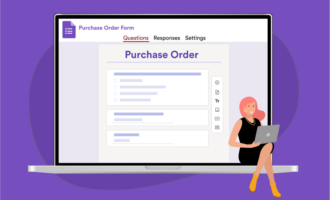













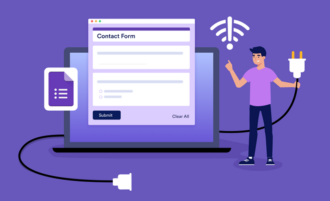



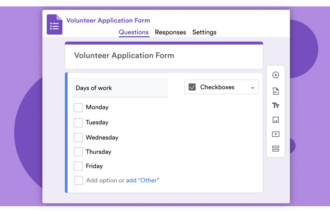





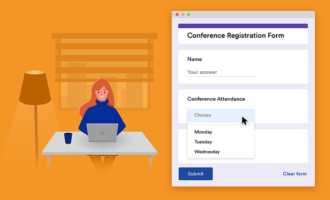



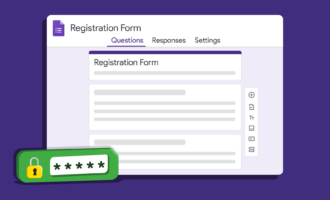

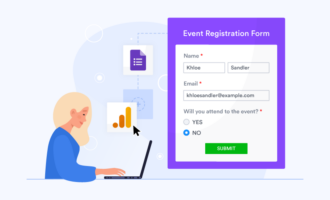




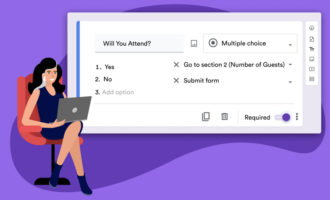

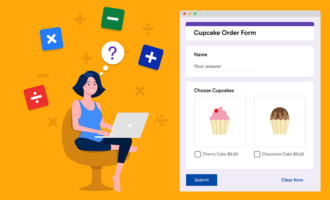


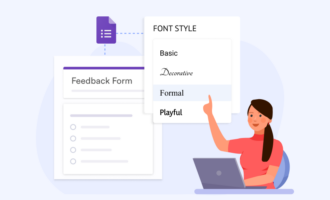


















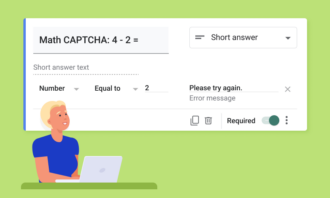









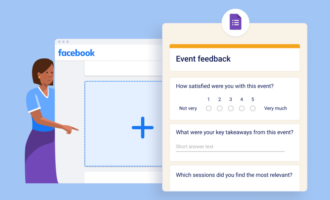


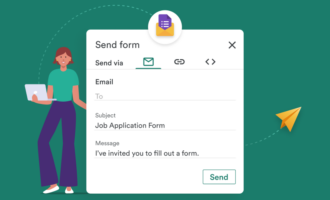

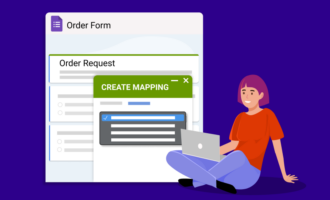



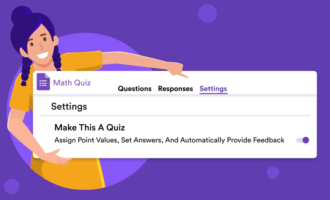


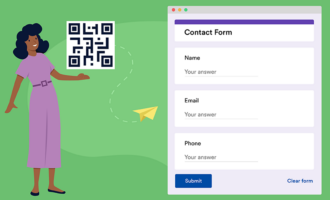







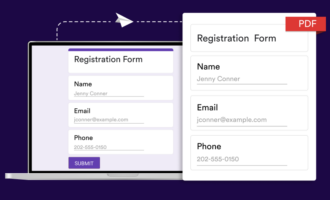
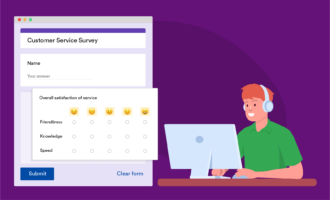







Send Comment:
1 Comments:
152 days ago
Cara memulihkan pertanyaan yang telah terhapus