Though maintaining good health is often cited as one of the most important things in life, it’s usually one of the most overlooked too. With work obligations, kids’ sports, vacation plans, weddings, and social events constantly filling our schedules, getting to the doctor or dentist is usually the last thing on our minds.
Fortunately, telemedicine — including interactive, remote visual consultations, online post-op monitoring, and e-prescriptions — have helped get health and wellness checks back to the top of people’s priority lists (or, at least, somewhere close).
By enabling medical appointments via phone and video, telemedicine apps have revolutionized how, where, and, most important, when we receive healthcare.
If you’re a healthcare practitioner who’s not offering telemedicine appointments, you should be. Not only do telehealth apps boost your bottom line by increasing both the number of patients you can treat and your overall practice revenue, but they also improve your clinical workflows, enhance your patient communication and engagement, and reduce your overhead.
How to make a telemedicine app
Unsure how to make a telemedicine app? Here are seven features you should include.
1. Streamlined patient onboarding
With any app, ease of use is essential, especially when it comes to processes like patient onboarding. Your app needs to be fast, reliable, and secure.
When your patients create a new account, for example, they should be able to easily and safely upload necessary medical and personal documentation, insurance information, and previous prescriptions and visitation notes. This will give them the impression that your practice remembers, values, and cares for them.
In fact, according to customer service platform Gladly, 59 percent of consumers value personalization — that companies know who they are and what their history is — over speed of service.
2. Scheduling capabilities
Another telemedicine app must-have is a robust — yet uncomplicated — scheduling system that allows your patients to see your availability so they can book their own appointments. A booking feature is more convenient for both your patients and for you — it keeps your schedule filled rather than gridlocked.
3. Doctor and patient dashboards
Patients need, and deserve, to have 24-7 access to their treatments, diagnoses, plans of care, and reports on their overall progress. They should also be able to find doctors and hospitals easily, whether they’re looking for their specific insurance providers or for networks, medical specialists, or clinicians accepting new patients.
Doctor and patient dashboards can provide all of that information on your telemedicine app.
4. Audio/visual capabilities
Undoubtedly, one of the most important features you need on your telemedicine app is reliable, high-quality audio and visual capabilities to see, monitor, and diagnose your patient digitally. And since videoconferencing is beneficial both for the patient (no commuting, more privacy, no waiting room) and the primary care facility (less germ exposure, enhanced productivity, expanded care access), it’s a win-win for everyone.
5. Electronic health record (EHR) integration
For easy-to-use, streamlined record-keeping, EHR integration is another must-have when it comes to how to make a telemedicine app. Not only does EHR integration save time for both patients and clinicians by keeping all bloodwork, test results, and prescriptions accessible and at your fingertips, but it’s safer too, thanks to extra app data security and HIPAA requirements for electronic records.
6. Electronic prescription management
It should come as no surprise that including e-prescriptions on your telemedicine app is beneficial for patients and pharmacists alike: It facilitates more efficient and more cost-effective healthcare (plus, a faster prescription renewal process).
E-prescriptions help doctors as well by reducing the likelihood of miscommunication and prescription errors and providing 24-7 access to patient records and insurance information.
7. Electronic billing options
The process of paying for things — whether it’s gas, groceries, or a morning latte — is often mindless, thanks to prepay options, contactless payment options like Apple Pay, and simple credit card swipes or scans.
Fortunately, with e-billing capabilities on your telemedicine app, you can offer that same convenience to your patients, allowing them to pay quickly and securely in the exact same platform you use to treat and diagnose them. And since most e-billing features also include the functionality to collect insurance information, it’s a no-brainer.
How to make a telemedicine app with Jotform Apps
So how do you get started making a telemedicine app?
Fortunately, there are plenty of code-free app builders, including Jotform Apps. You can use the platform to build an app from scratch or use one of Jotform’s healthcare app templates to get started.
Jotform Apps allows you to build an app by simply dragging and dropping the features you need. You can add as many features as you need, including customized forms — which you can also make with Jotform. And you can make your app pop with your business logo and colors for a professional look.
When you’re done, it’s easy to share a download link with your patients, who can use the app on iOS and Android devices.
By bundling multiple HIPAA-friendly forms in your telemedicine apps, you can streamline your patient intake, reduce administrative duties, and increase office productivity. That way, you get to focus more on patients and less on paperwork.
As you learn how to make a telemedicine app to simplify your practice, keep these helpful features in mind to make your patients a priority.





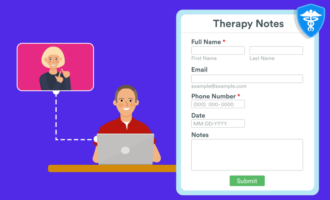











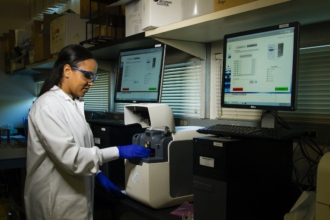
































Send Comment:
1 Comment:
More than a year ago
I hope small healthcare business owners can read this. As a service provider, this definitely upgrades the experience from clients, patients and even physicians. There are numerous advantages in considering telehealth in a business.