Technology — smartphones, cloud services, 3D printing — has undoubtedly made an impact on our lives. We could see driverless cars on the road in the near future, and even space tourism is within our reach as civilian billionaires leave Earth and launch into the cosmos.
Yet, even with all this technology, we still struggle to keep track of our schedules — missing deadlines and showing up late for calls, meetings, and events.
Although various e-calendar apps exist to help combat this problem — not to mention the old-school paper one you may have tacked on the wall behind your desk — they may not work well for you, in either your personal or professional life.
So, why not learn how to make a calendar app of your own that’s easy to use, available on multiple devices, and designed to meet your specific needs?
If you’re wondering exactly how to make a calendar app, let’s start with five must-have features your app should include.
1. Appointment management
Obviously, the primary feature you need in a calendar app is the ability to schedule events. And not just schedule them, but manage them, too — easily, effectively, and efficiently. With your calendar app, users should be able to
- Add, edit, and delete events and meetings
- Schedule recurring appointments, like weekly brainstorming sessions
- Track RSVPs and registration information
- Carve out time slots they’re available and block out time slots they’re not
When you’re considering how to make a calendar app, the more scheduling features your app provides, the better. Instead of a backlog of unnecessary emails and calls to make lunch dates and financial meetings work, you’ll have an easy-to-use tool that eliminates the hassle.
2. Natural language processing
Even if you’ve never heard the term, you know of natural language processing (NLP) because you use it every day when you’re sending a text or email: It’s autocomplete or predictive search. By including NLP in your calendar app and allowing users to quickly add or delete details about an event, you’ll increase efficiency.
For example, if most of your meetings occur in a specific conference room or executive’s office, your calendar app will automatically suggest that room as the location, thanks to NLP. Though it may seem trivial, small features like NLP help streamline basic workplace processes, like fast scheduling on the go.
3. Integration
Though integration is key for most apps, it’s especially important for calendar apps to ensure a seamless connection with the tools you already use on a daily basis.
For example, if your calendar app integrates with Google, you’ll be able to import information from the products you use, like Google Contacts, Google Workspace, and Gmail. (Even a Google Maps integration can be useful in your calendar app in case you schedule offsite meetings or community events that require an address or directions on the invite.)
Other integrations, including messaging apps like Slack and video conferencing software like GoToMeeting and Zoom are also useful for increasing productivity.
4. Shareability
Whether you’re missing work meetings or you’re late to your kid’s soccer games, making your calendar app shareable can help. By sending and receiving event notifications and saving them on your phone, you can update your settings to provide reminders prior to events. Sharing calendar events also ensures that you have at least one other person to hold you accountable.
What’s more, you can share entire calendars (not just specific meetings) in your calendar app. This can be especially helpful if you’re using the calendar app to promote a community event, for example, and need to be in sync with several neighborhood organizers.
5. Multiple time zone detection
The number of people who work from home has grown 140 percent since 2005 — and that number will only continue to grow. In fact, by 2028, Upwork estimates that 73 percent of companies will have remote workers.
As the virtual workplace has gained popularity and become more normalized, it’s more likely that employees, colleagues, investors, and clients will be in different time zones. Though setting up time zone detection in your calendar app may seem like a minor feature, it can actually prevent major miscommunications when scheduling and hosting meetings.
How to make a calendar app with Jotform
With Jotform Apps, Jotform’s no-code app builder, you can create a user-friendly, fully customizable calendar app that caters to your specific needs.
Jotform Apps allows you to bundle multiple appointment scheduling forms in one easy-to-use app. Just choose an app template (or start from scratch), customize it with Jotform’s drag-and-drop builder, and share it — with your spouse, friends, or colleagues — so you (and they) never miss an appointment again. Plus, your app will run seamlessly on any computer, smartphone, or tablet, so you can instantly access it anywhere and anytime.
Learning how to make a calendar app will not only help you feel organized and sane but also help your friends, family, neighbors, and colleagues feel valued when you’re mindful of their time.
Photo by Michael Burrows











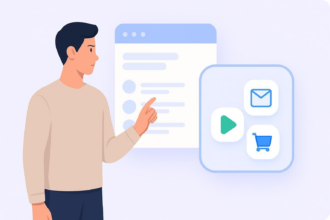


























































































Send Comment: