Jotform’s new mobile app, Jotform Mobile Forms, is changing the game by allowing users to view and fill out their forms, even when they have limited or no internet access.
You read that right.
No more disruptions and long delays because you can’t find an internet connection to gather information, get colleagues up to speed, and, above all, get work done.
In the not-too-distant past, Jotform users had to convert an online form into a fillable PDF if they wanted to gather information offline. But even when the PDF was filled out and submitted, you wouldn’t see the information in your account until you connected to the internet.
Jotform Mobile Forms, however, gives you the freedom to collect, view, and edit information in your account regardless of where you are. That means you no longer have to worry about searching for an internet connection or encountering those pesky error messages when you hit a dead zone thanks to Jotform’s new offline form solution.
Benefits of offline forms
– No more unwieldy paper forms. Paper forms waste resources and time and can be easily misplaced or damaged while you’re trying to collect information remotely. With Jotform Mobile Forms, you can fill out forms, view submitted information, and share forms with colleagues from your mobile device while offline. That means you can wean yourself off pens, pencils, and clipboards.
– Get the information you need anywhere. The offline feature in Jotform Mobile Forms allows you to open, fill out, and submit any form in your Jotform account without worrying about losing that data. These offline capabilities are beneficial for professionals, such as construction foremen, forest workers, and inspectors, who often work remotely and have little to no Wi-Fi access.
– Make changes in a snap. Need to modify information, such as names, addresses, telephone numbers, and email addresses, at an event or job site? You can make changes to submitted form information or delete individual submissions without connecting to the internet. Any changes you make will be saved and updated in your Jotform account once a phone signal or Wi-Fi connection is found.
– Stay organized even when you’re offline. You can access many of the unique features in Jotform Mobile Forms regardless of whether you have an internet connection or cell phone signal.
Here are some features that can help you get more work done offline than ever before:
- If you need specific information but have too much data to sift through in your Jotform account, you can search for individual forms or submissions based on keywords or phrases, such as names, addresses, and titles. You can even sort search results by alphabetical order.
- Are you short on time and want to share a form with someone while it’s still on your mind? You can share a form or submission in an email that will be sent once you’re reconnected to the internet.
- Once people fill out a form, you can import their names, addresses, phone numbers, and email addresses to the contacts list in your mobile device. This feature saves you the trouble of having to manually enter submitted form information into your phone.
How to access offline forms
When Wi-Fi signals start to fade, you can still open Jotform Mobile Forms and work in the app without going through any steps to enable the offline feature.
If you need immediate access to submitted form responses but are wary of Wi-Fi issues that may arise, you can use your cellular data to pull up the most up-to-date information in your Jotform account. You can even pick and choose which forms should be updated with your cellular data. This can be particularly helpful if you’re on a limited data plan and need to be prudent about how much you use each month.
How real-life businesses use offline forms
With its ability to help people access, gather, share, and organize information without an internet connection, Jotform’s new app can help users in a number of industries get work done while they’re on the go.
Here’s an example of how Jotform Mobile Forms makes it happen.
Collect information on the spot. Mina Okpi is a former electrical engineer who now shares her love of outdoor adventures with fellow people of color as the community manager and founder of Black Outdoor Adventurers in New York City.
Black Outdoor Adventurers uses Jotform to collect liability waivers in case of emergencies, as well as participant surveys before and after an event. Direct links to the liability forms are shared on the organization’s events page and in an event confirmation email with a reminder to submit the required information.
The problem, however, is that only about half of all new participants fill out and submit the liability waivers before showing up for a Black Outdoor Adventurers event.
Since each participant must sign a liability waiver before taking part in any activity, those people who have not filled out the form must do so at the event site or on the way to it, where internet access is spotty at best.
“When we’re going for a hike, sometimes we have to check with people onsite and see if they’ve turned in the liability waiver. If they haven’t filled out the form beforehand, we can use the mobile app to send a text message with a link to the form, or I can ask them to fill out the form quickly on my phone or tablet.” —Mina Okpi
Conclusion
Offline access to information is becoming increasingly important as more people work in places where there’s either limited or no internet access. Jotform Mobile Forms seeks to bridge the digital divide for people who need to get their jobs done while on the run and make decisions on the fly.
After all, time doesn’t stand still and work doesn’t stop just because you can’t find a cell phone signal or Wi-Fi connection.
Give Jotform Mobile Forms a try today, and see how Jotform’s new app is changing the way remote work is done offline.
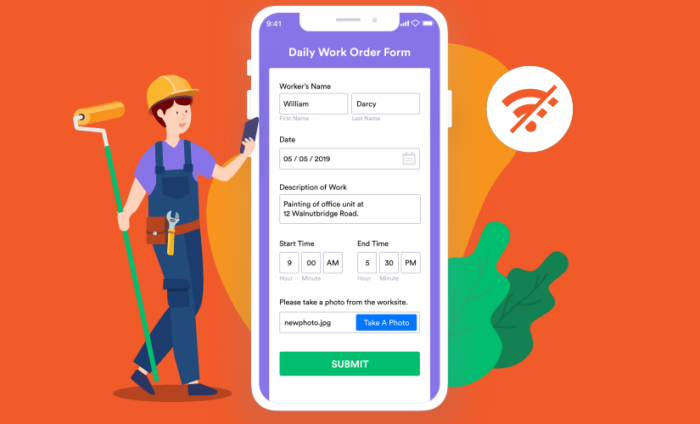

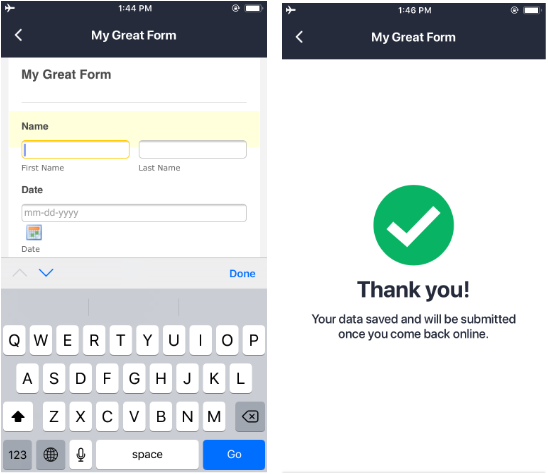
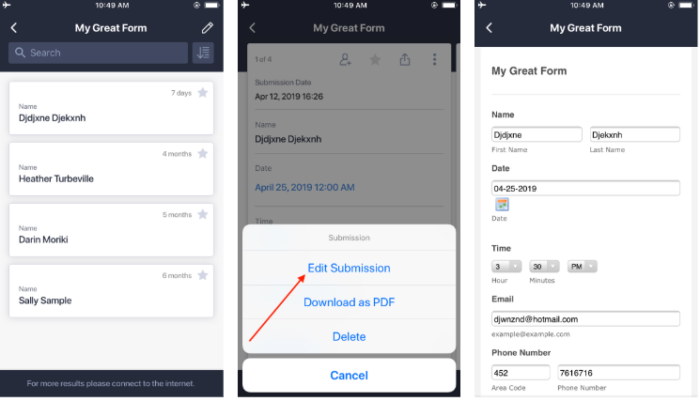
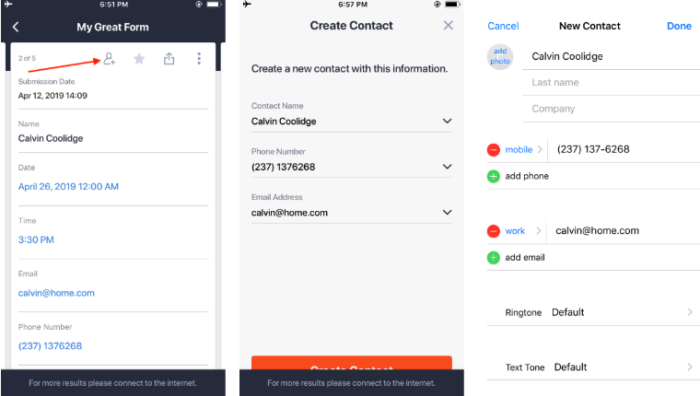
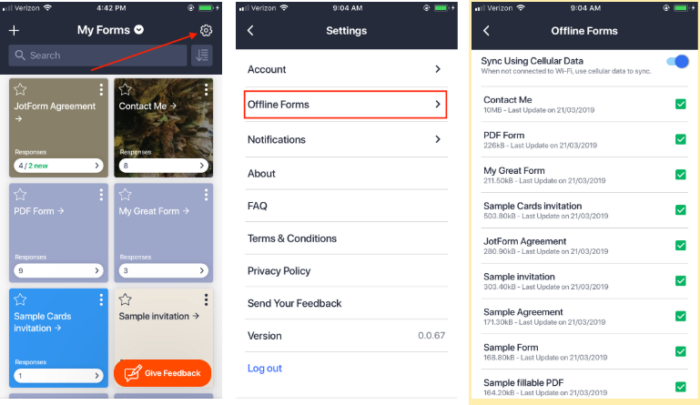






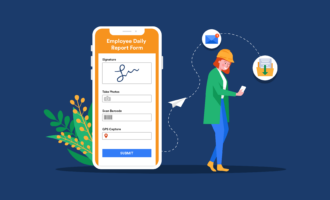
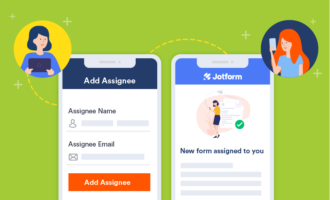







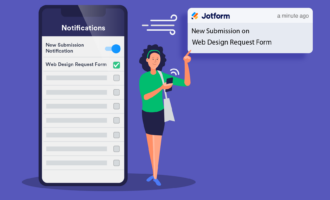
Send Comment:
3 Comments:
More than a year ago
Hello there!
I have tried to access my forms offline on the mobile app but once I put in my password it just sits there.
Any ideas why this might not be working?
Currently forms are setup to be accessed via a public link only.
Thanks so much.
More than a year ago
Why is the app and website so slow?? I had ZERO clue that there was offline access, so i google other apps that do it, then google if you guys can do it, and low and behold you do, and my setting are ALREADY SET TO IT - which then begs the question "why the hell is the app so slow". I have a galaxy note 10, only 2 months old and not even a month into your service. I found the feature already on, and i went into airplane mode after watching this video, and it took like 15 to 20 seconds to view a submission. It seemed like it was downloading even though i was already offline. I'm not all formed-out, only 6 forms with 1 in primary use. Theres no excuse for why its so slow offline.
More than a year ago
Hi guys, how would this work for my business?
I have ~300 users who access different forms at different times. I have a lot of forms for other purposes (customer and internal admin) that they can’t have access to. Currently, the links to the forms they should have access to are on our intranet. I don’t mind force installing another app for them to use, however how can I give the correct forms to the correct people without them having access to all forms, submission data and other sensitive info?
Thanks, AG.