Create a newsletter in 9 simple steps
- Determine your newsletter strategy
- Find the right email marketing tool
- Build your newsletter email list
- Create a signup form
- Place the signup form on your website
- Encourage signups
- Experiment to find the right headline
- Strategically design your newsletter
- Thoroughly test your newsletter
- Ask for audience feedback
- Review your newsletter performance metrics
- Look for ways to improve
Email newsletters are powerful marketing tools. Done right, they can help you connect with your audience directly in their inboxes without having to depend on third parties like social media platforms. But creating a newsletter that your subscribers will actually want to open takes time, work, and plenty of testing and tweaking.
It can be a journey, but it’s also well worth the time and energy you’ll invest. Here, we’ll guide you through the process of getting your first newsletter published and into your subscribers’ inboxes with the best chance of success.
Determine your newsletter strategy
Before you start creating a newsletter, spend some time planning out what you want it to do for you and how best to accomplish that.
Start by thinking about the audience that you’ll be sending the newsletter to. Are these your customers? Your prospective customers? What types of content will they be looking for? What are some of the challenges they face, and what do they need help with?
Next, consider the goal of your newsletter. You might want to increase traffic to your site or boost sales. Newsletters are also excellent for helping you get to know your audience better and develop a stronger relationship with them.
That information can help you determine your newsletter’s content strategy. Whatever your goal, sales and promotions shouldn’t make up the bulk of your newsletter – no matter how good they are. Instead, look for ways you can give your audience valuable content that will encourage them to open the newsletter again and again, like
- Insider tips
- Specialized advice
- Entertainment
- Video content
- Recipes
The possibilities are truly endless.
You’ll also need to think about how frequently you’ll want to send your newsletter — you don’t want to appear spammy, but you also want to keep your business front of mind. Once you’ve sorted out these details, you can start planning out your newsletter calendar and identifying topics or themes for each issue.
Find the right email marketing tool
Next, you’ll need to find the right email marketing tool or app to use. There are plenty out there that let you send HTML newsletters, which means your emails will be coded to display elements like colors, text, and graphics attractively and appropriately in your subscribers’ inboxes.
Some of the most well-known HTML newsletter tools include Mailchimp, Constant Contact, and AWeber. These tools feature drag-and-drop interfaces that make it easy to create a professional newsletter design — even if you have zero coding experience. Most also offer a library of templates to further speed up the process.
To decide on the right tool for you, think about your budget, the size of your email list, and any particular features that you’ll need. Then look carefully at their pricing — many of these tools offer lower-cost or even free plans when your subscriber lists are smaller, but the cost of those plans can quickly increase as your list grows. Be sure to think about other factors too, like the email performance metrics, the ease of adding in new subscribers to your list, and the design capabilities that each tool offers.
Build your newsletter email list
You can start building your email subscriber list well before you’re ready to send out your first newsletter. In fact, building one can take time, so it’s best to start as early as possible.
Create a signup form
Your website will be the primary way that you capture your subscribers’ contact information, and you’ll do this by creating a signup form. Your site builder may have this functionality, but Jotform makes this process incredibly simple. Simply choose from a range of newsletter signup form templates and then customize the one you like best to fit your needs. You can also create a signup form from scratch.
When creating a newsletter signup form, keep it as basic as possible. Limit the number of fields to just the essentials, like a first name, last name, and email address. The shorter the form is, the more likely people will be to complete it.
Place the signup form on your website
Once you’ve finished your form, you can embed it within your website. Think carefully about where you want to position it. It’s a good idea to put the form on a sidebar on your homepage so it’s easily visible. You might also want to place it near your blog, prompting your followers to subscribe to your newsletter for even more great content.
You can also embed the form in the emails that you already send, like purchase confirmations. Alternatively, you might want to include an opt-in option where your customers can subscribe to your newsletter while they’re completing the checkout process.
Encourage signups
A landing page that consists of your email newsletter signup form is another popular idea. You can then drive traffic to that landing page from your social media accounts, encouraging your followers to become newsletter subscribers.
It’s also helpful to offer people some sort of incentive to sign up for your newsletter. If you’re running an e-commerce business, you might offer them a coupon or discount on their next purchase. If you’re a little more B2B, maybe you could create a piece of gated content that subscribers will receive once they fill out the form. This could be a guide, a tutorial, or just about anything that’s packed with value and helps solve your audience’s problems.
Once you’ve created these ways to capture subscriber information, you’ll need to gather that information and upload it into your email marketing platform. Thanks to Jotform’s integrations with email platforms, the subscriber data that you collect through your form can easily feed into major email marketing tools like Mailchimp, Constant Contact, and Brevo.
Experiment to find the right headline
An email’s subject line can be make or break — it has a direct influence on whether or not someone opens the email, and finding the right subject line can be trickier than you’d think. You’ll want yours to quickly get across what your newsletter is about, but it also needs to be exciting and engaging.
One of the best ways to develop quality headlines is to split test your newsletter. Using A/B testing, you’ll send the same newsletter with one subject line to one group of subscribers, and then send the email with another subject line to another group of subscribers — say, one with an emoji and one without. The open rates will indicate which is most effective. You can repeat this process again in the future, using different subject lines and learning what’s most appealing to your audience.
Strategically design your newsletter
It can have the best text in the world, but your email newsletter has to look great too if you want your subscribers to take the time to read it.
If you’re using an email tool with a drag-and-drop editor, designing your newsletter will be far less complicated. It’s best to use one of the platform’s templates to get started if you’ve never designed a newsletter before. This gives you the bones, and you can then modify fonts and colors, add a header image or logo, and customize the content.
Keep in mind that your newsletter needs to match your brand identity. You’ll want to include your logo and use the same fonts and colors that you use in all your other branded materials. This can help establish consistency across your marketing, and that makes it easier for your readers to quickly recognize and connect with your brand.
Next, take some time to make sure that your newsletter is simple to navigate. Link your logo and your business name to your website’s homepage and include social media links so readers can easily follow your pages. Spend some extra time focused on your calls to action (CTAs), and make those phrases stand out, especially by using buttons that are large, colorful, and hard to miss. Double-check that the buttons link to the appropriate destinations so you can drive conversions and sales.
As you design your newsletter, make sure that it’s responsive across all platforms, including mobile devices and different web browsers. Most email marketing platforms already take care of that mobile responsiveness for you, but if you’re custom-designing your own newsletter, you’ll need to make sure that it displays correctly across all devices.
Thoroughly test your newsletter
There’s nothing worse than hitting “Send”, watching your newsletter go out to your email list, and then finding out only moments later that you made an obvious typo or included a broken link. To avoid this, use the option to send a test email to yourself and others in your business. Then have everyone review the newsletter, try out links, look for errors, and make sure it displays clearly and appropriately on a range of devices.
Next, send your test newsletter out to a few different email clients, including Gmail, Yahoo, and Outlook. (You can set up accounts in each of these platforms to act as your test accounts.) Make sure that the newsletter successfully reaches each of these email accounts and that spam filters don’t pick it up. You can also verify that the email looks good when you open it in each platform.
Be sure to always double-check the subscriber list that you’re sending the newsletter to as well. Our top tip? Divide the list into multiple sub-groups, like people who’ve already made a purchase and people who are in varying stages of your sales funnel. The more targeted you can make your emails to these lists, the better — but that also means you need to be extra careful to send the right content to the right lists.
Ask for audience feedback
After you’ve released a few newsletters, ask your audience for feedback about how you’re doing. You can create a poll that lets your readers choose their favorite newsletter elements, identify which elements they don’t care so much about, and even make suggestions about the types of newsletter content they’d like to see.
Creating this poll can prompt valuable audience engagement. It helps your subscribers feel like they matter and that you value them, and it lets you learn about their preferences. Again, consider offering respondents a discount or other special offer in exchange for completing the survey.
Review your newsletter performance metrics
Any quality email marketing platform will capture newsletter performance metrics, and these can give you valuable insight into what’s working and what isn’t. Metrics like your newsletter open rate, click-through rate, and unsubscribe rate can help you identify what changes you might need to make.
Keep in mind that these metrics are a guide, and they aren’t always accurate — especially when you’re just starting out. Initial open rates might be low until your audience learns to expect your newsletter and they’re aware of the value that it contains. To combat this, you might include newsletter snippets on your social media pages, reminding subscribers that they can find it in their inboxes and hinting at the great content inside.
Above all, be patient. Building a quality newsletter takes time, so review your metrics after each newsletter release and think about changes you can make to gradually improve.
Look for ways to improve
Sending newsletters is a great way to connect with your audience, but it’s not always one of the simpler elements of your marketing strategy. Some of your newsletters will be successful, others not so much. The important thing is that you continuously review, evaluate, and up your newsletter game to make the very most of them.
Email newsletters let you connect directly with your audience without worrying about social media algorithms or competing for rankings on search engines. It’s a valuable marketing strategy that’s well worth putting the time and effort into doing well.
Ready to get started? Browse Jotform’s newsletter subscription form templates and begin crafting a newsletter strategy that your audience will love.
Photo by alleksana

























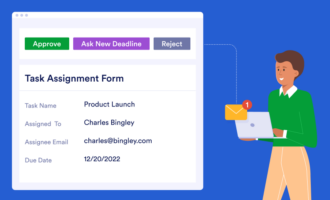


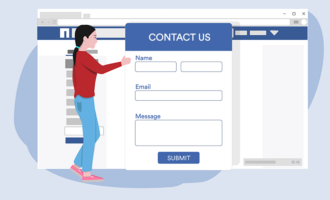




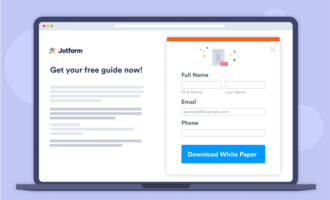






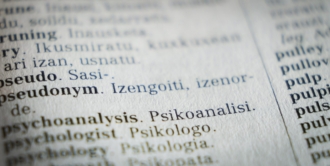
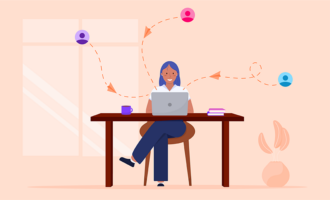









Send Comment: