How to be more productive at work
- Plan and prioritize a to-do list
- Work to a personalized schedule
- Minimize distractions
- Avoid multitasking
- Automate your workflow
Are you struggling to take control of your work? Do you find time getting away from you? If you’d rather end each workday satisfied with what you’ve accomplished, improving your focus and becoming more productive are essential.
Unfortunately, there isn’t a one-size-fits-all strategy that will work for everyone. If you’re trying to be more productive at work, you’ll probably have to go through a little trial and error. With that in mind, we’ve listed five strategies you can try to make yourself more productive at work.
Plan and prioritize a to-do list
Making to-do lists is a great way to keep focused and ensure you stay on track throughout the day. Checking off items also acts as a reward and gives you a sense of accomplishment.
Many people create a to-do list at the start of the day, but it can actually be more productive to plan it the night before. That way, you’re not wasting time in the morning working out what you need to accomplish throughout the day.
Don’t just list items in random order, though. Spend time prioritizing them so you can focus on the most important tasks first. With that approach, you can have a productive day even if you don’t tick off every single task.
Work to a personalized schedule
Are you an early bird or a night owl? Your answer to that question will say a lot about when you should tackle your most challenging tasks.
Early birds will do best spending their morning on high-energy tasks, while night owls may prefer an easier start to the day. The trick is matching your workload to your internal body clock, says Thomas Oppong, founder of AllTopStartups. “Paying attention to the body clock and its effects on energy and alertness can help pinpoint the different times of day when most of us perform our best at specific tasks.”
Minimize distractions
Even the slightest distraction can throw a diligent employee off their carefully planned schedule. And, once distracted, it can take ages to get back on track. A joint study from the University of California, Irvine and Humboldt University in Germany found it can take nearly 25 minutes to refocus.
Still, there’s no shortage of ways to minimize disruption during your workday:
- Stop checking your phone or turn it off altogether.
- Don’t check email.
- Delete or log out of social media apps.
- Wear headphones in the office.
- Find a secluded place to work.
- Shut your office door.
Some disruptions are unavoidable, though. It’s hard to say no to your manager requesting a meeting or a subordinate asking for help. To avoid disruptions like these, be proactive and tell the people around you when you need uninterrupted time to focus. Making them aware of this fact will make it much less likely they’ll disturb you.
Avoid multitasking
Trying to do too many things at once can be just as unproductive as scrolling through your social media feed or working while watching TV.
“Each time you move between tasks, it takes your brain time to switch,” writes John Rampton, cofounder and CEO at Calendar. “Additionally, people are more prone to mistakes when task switching. And the more complex the task, the bigger the losses. So, it makes sense to do only one thing at a time. This allows you to truly focus on what you are doing. Then you can do it more efficiently.”
Start by making sure you’re being realistic when planning your schedule. Leave enough time to complete each task so that you’re not rushing to finish everything by the end of the day. When working, block off hours to focus on each task on your list. The Pomodoro technique, where you focus on a single task for 25 minutes, can be very helpful in this regard.
Automate your workflow
You don’t have to rely completely on your own organizational skills or willpower to increase your productivity. Software tools can cross many of the small administrative tasks off your list by automating your workflow.
You can do this in two free and easy ways with Jotform. You can automate how you receive orders or requests, and you can use Jotform Workflows to automate your approval processes. Jotform’s drag-and-drop interface makes it simple to create forms and then rearrange the forms and users into a matrix that you can use to automate the approval of purchase orders, invoices, and other requests.
While not every productivity technique will work for you, there absolutely will be a strategy you can use to become more focused and productive at work. Start with one or two of the strategies we’ve listed above and keep trying until something clicks. Give it time, and you’ll become a productivity machine.
Images by: Isaac Smith

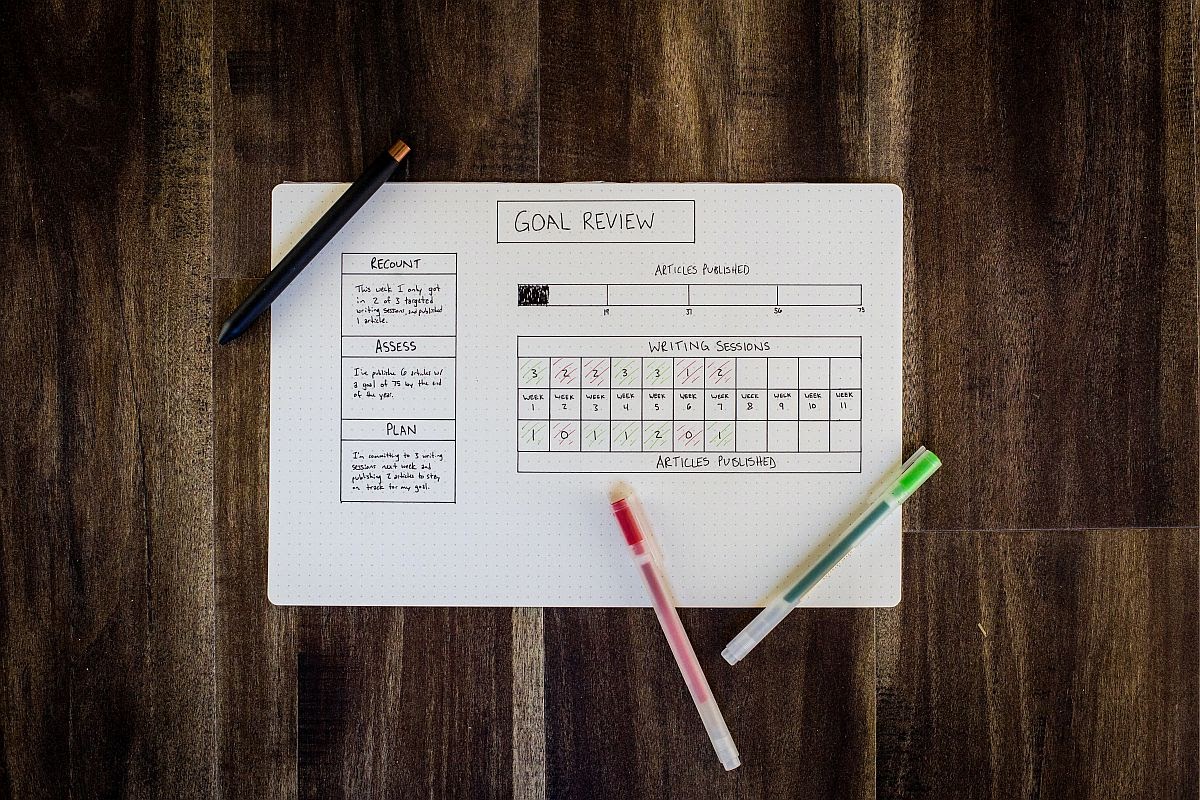




























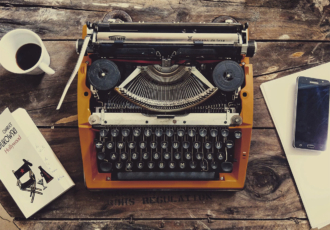





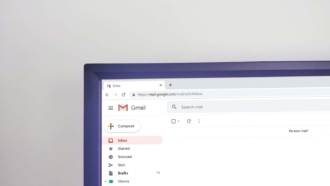













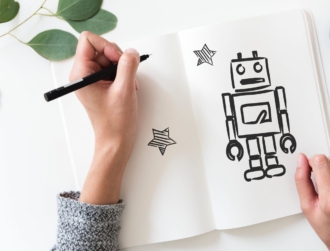



Send Comment: