School principals recognize the importance of technology in the classroom and understand their role in supporting its use. In fact, a recent MDR EdNET Insight report found that nine out of 10 principals say technology is essential for enhanced student learning — but less than half believe their teachers know how to use technology effectively.
It’s up to the principal to make sure teachers are equipped to use EdTech tools. Though many of the tech purchasing and policy decisions for schools happen at a district level, principals are pivotal in navigating the ever-changing landscape of EdTech.
Here are a few ways principals can ensure technology is used in engaging and meaningful ways.
1. Lead the way for continuous learning
Principals need to constantly grow their knowledge of technology and then share their knowledge with staff. When principals harness their tech skills, they can provide more support to teachers who are too often stretched thin.
The ISTE Standards for Education Leaders indicates that administrators should be connected learners. “The best educational leaders still set the example as ‘lead learners’ for their schools,” explains one assistant principal at Schoology. This includes staying up to date on EdTech, investing in your own professional development, and connecting with fellow leaders via formal seminars or by engaging with other leaders online.
“School principals and their leadership teams often need expert guidance in how best to leverage digital instructional tools to support their teachers and students,” says Kipp Bentley, senior fellow at the Center for Digital Education. “A skilled instructional tech professional can play an important role in guiding and assisting schools in implementing new digital initiatives.” You don’t have to know everything about the latest technology — but you do need to be dedicated to learning from others.
The key professionals who principals learn from are education technology leaders (ETLs), directors, and coaches. “At this point, my most successful ETLs are working hand in hand with their principals, and we’re accidentally professionally developing our principals,” explains educational technology director Josh Harris. “They are becoming our models for technology integration. They are also my eyes and ears at every school site.”
In Harris’s school district, teachers who are passionate about learning teaching EdTech are chosen to be ETLs. They’re paid to hold office hours and facilitate professional development workshops for their colleagues. Principals can look to trained EdTech leaders as their point people for training and advice.
2. Organize and evaluate the role of tech in your school
While school districts tend to decide which tech tools are used across the schools in their jurisdiction, principals play a large role in making sure those software systems work well together.
“For me, getting organized is the first step toward creating an effective organization-wide technology ecosystem,” says Karl Rectanus, CEO of EdTech management system, LearnPlatform. “Too often, districts ‘hack’ their way through edtech management, with sporadic emails and shareable spreadsheets — this creates a ‘wild west’ atmosphere that feels overwhelming.”
Principals can protect their staff from chaotic technology implementations by creating a more streamlined approach. Ask district leaders for systems that work together, and provide one central place for resource sharing and communication.
Each school has different goals for their community. When possible, principals should gather data on what tools are supporting those goals. Collecting data may require advanced tools and training, but at the most basic level, you can get qualitative data from your teachers, students, and parents. With online feedback forms, principals can collect valuable information on which tools teachers find useful, what students find engaging, and what benefits teacher-parent relationships.
3. Set the vision for your teachers
Principals set the tone for the role of education-related technology in their schools. If a principal is wary of technology, teachers will pick up on that hesitancy. If principals are excited about new opportunities, teachers will feel encouraged to try new tech in the classroom.
“Supportive leaders will talk about the value of technology for learning and the school’s plans for implementing it effectively in both internal and external communications,” says international educational consultant Matt Harris, Ed.D. “They will use proper terminology when talking about technology-based instruction and be able to identify the key leverage points for EdTech in the school. In this way, leaders will help the community to see the value of technology for learning embedded in the school ethos.”
Principals can create or hinder the EdTech culture at their schools, through both their words and their actions. Principal Denise Neeb shares her experience of using Google Classroom. While familiar with it, she also relied on resident experts and demonstrated her willingness to learn and “fail forward.” The tool not only enhanced communication and collaboration among teachers at her school, but allowed Neeb to model technology use. “I felt it gave me a sense of credibility with my staff because I’m asking them to use something, and I’m using it also.”
It’s important to set clear expectations about the use of tech in the classroom and to model that vision in practice.




























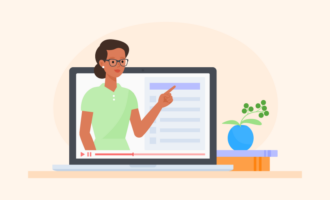















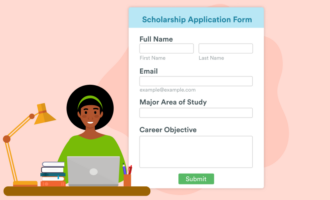




















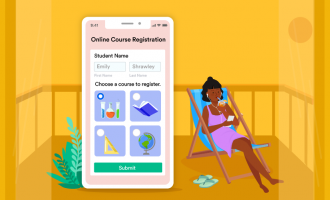
















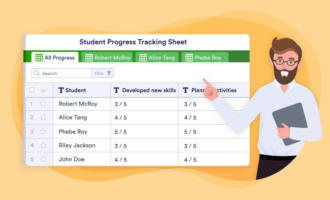


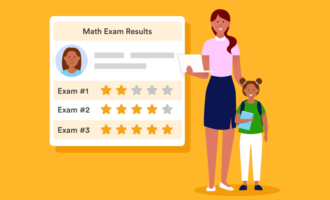





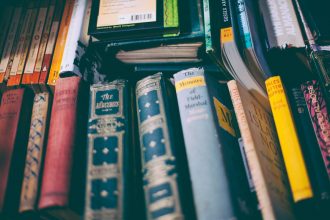











Send Comment:
1 Comments:
More than a year ago
A good way to justify EdTech investment in schools and universities is to exhibit techno-educational projects with the community. That politicians and administrators see how students use technology to generate new knowledge, through higher-order cognitive thoughts, and by participating in global discussions appropriately.