Let’s say you just joined a major enterprise as an IT administrator or a security professional, and you found out your company is already using Jotform. Great! You’ve joined a company of smart individuals who know that Jotform can automate their busywork.
Jotform’s no-code form builder is incredibly easy to use, even for people who aren’t particularly tech-savvy. G2 user ratings for Jotform include a 9.3 for ease of use and a 9.2 for ease of setup. Anyone can become a successful form builder, and when they work for a big company, they can also become the steward of a large amount of sensitive data.
Did you know that if pockets of your organization are using separate Jotform subscriptions, this could pose security issues? But there’s no need to worry. You can easily gain control and improve data and user security by centralizing that subscription and upgrading to Jotform Enterprise. Here are three advantages to doing so.
1. Better visibility of your company data
There are myriad ways Jotform users leverage the platform to enhance business processes. Your company’s human resources (HR) department may send employee surveys with Jotform. The marketing department might enable a Jotform contact form on the company website. Finally, your facilities department could use Jotform to schedule hoteling cubes and offices.
These are all good use cases for Jotform, but when used separately in an enterprise, it results in stovepiped data that isn’t accessible at the corporate level. While these individual users may use Jotform as part of their company’s business, the terms and conditions of our Bronze, Silver, and Gold accounts state that credentials aren’t to be shared. Thus the forms and data associated with them are limited to the creator of each form.
As an Enterprise customer, you get to designate a corporate-level administrator who has control over all your data via the Admin Console. We can help you migrate that data to a centralized and local data residency center, giving you the ability to link to previously distributed forms and data, and take advantage of shared data sets.
If facilities and HR need an up-to-date list of employees for their forms, it’s no problem. You can import this to a Jotform table that both departments use. You can also trigger workflows that bridge multiple use cases. For example, your HR department can run a satisfaction survey based on employees’ use of the facilities reservation forms, all in Jotform Enterprise.
Enriching your data and giving the enterprise full visibility is a huge advantage of Jotform Enterprise.
2. More options for managing your Jotform users
I mentioned earlier that Jotform’s Bronze, Silver, and Gold accounts are personal and not to be shared. While that may work for small businesses, an enterprise with multiple Jotform accounts may look for more elegant ways to handle offboarding and onboarding of users.
While possible, transferring an individual Jotform account to a new user when someone leaves and another person joins an organization can be time-consuming and cause lost productivity. Employees using individual Jotform accounts to manage organizational data technically own the account and the data tied to it, meaning account access and data can leave with them if they exit the organization without a transition plan.
With a Jotform Enterprise account, all forms and submission data are owned at the organizational level, and a designated administrator controls access. The loss of a user has no impact on your access to forms and data, and you can grant access to a new employee with a click. An Enterprise account helps ease transitions during employee turnover and creates backups within a team for when individuals take paid time off or sick leave.
Organizations that need to comply with HIPAA regulations have an additional reason to be thoughtful about managing user access to information. HIPAA regulations dictate that access to protected health information (PHI) needs to be traceable to a unique individual with their own identifiable login credentials.
If employees use Jotform’s Gold, Silver, or Bronze single-user plans and share their login to allow others access to data, they could be in violation of HIPAA if that data is considered protected, in addition to violating Jotform’s terms of service.
Upgrading to Jotform Enterprise gives you, as an IT administrator, much more control over the onboarding and offboarding process.
First, you can create and delete users on your Jotform Enterprise server without contacting Jotform Support. Second, you can share forms among multiple users to ensure no loss of continuity if a single person leaves your organization. Third, you can create workflows that seamlessly integrate formerly separate business processes across multiple departments, using one Jotform submission to trigger an event for a different department.
Last, for the highest level of IT security control, you can integrate your Jotform Enterprise server with your domain name and single sign-on solution, and lock down access to certain IP addresses, ensuring no one can access your Jotform Enterprise server without corporate credentials.
3. Better compliance with security and privacy frameworks
Everyone should be concerned about data security and privacy. As your company grows, it can help to take this burden off the nontechnical users who opened your first Jotform accounts years ago. To illustrate why, let’s say your company operates across the United States, including California, and uses Jotform for employee surveys and facilities reservations.
One day an ex-employee from California reaches out to your privacy team asking to exercise their “right to be forgotten” under the California Consumer Privacy Act (CCPA). In this very real scenario, your company must perform due diligence to search through all your systems and databases to find the data in question.
Unless that data needs to be retained due to an exception, you’re required to comply and delete the data. This request probably already causes consternation, so don’t let Jotform add to your troubles.
With Jotform Enterprise, all your Jotform submissions are readily accessible in a single server instead of managed by separate admins in various departments. You can streamline your CCPA, GDPR, and other compliance processes with a centralized solution.
Jotform also offers a SOC (security operations center) 2 Type II solution for our Enterprise customers. This industry-recognized report demonstrates how seriously we take security and details our compliance with a long list of security controls.
So if your CEO asks why you want to upgrade to Jotform Enterprise, you have three excellent reasons to give them. And the fourth reason, which you can feel free to keep to yourself, is that this upgrade lets you as the IT administrator rest easier at night, knowing that Jotform did the hard work, so you don’t have to hassle with it.


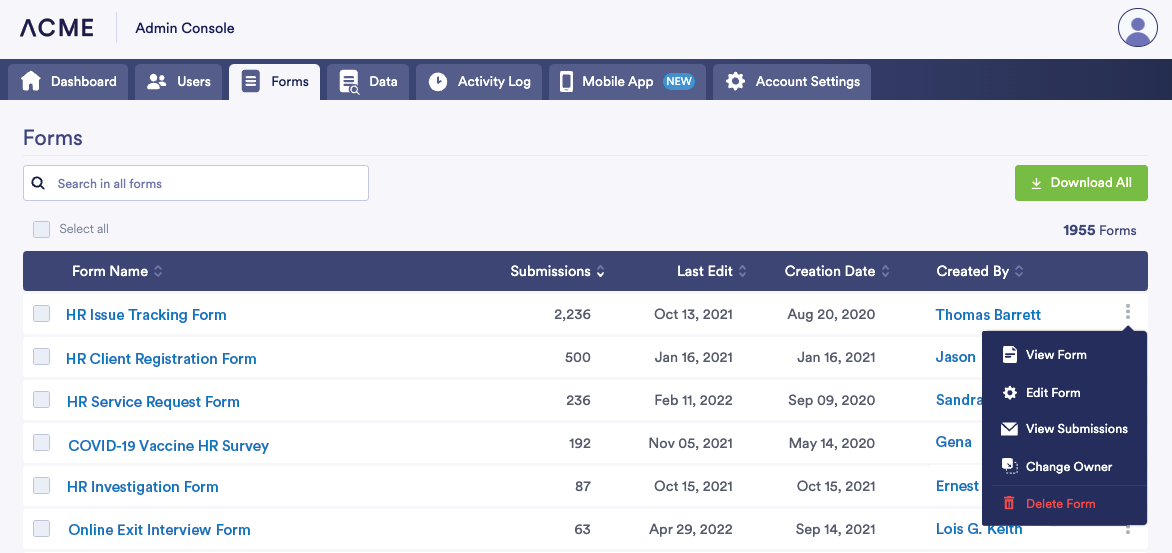
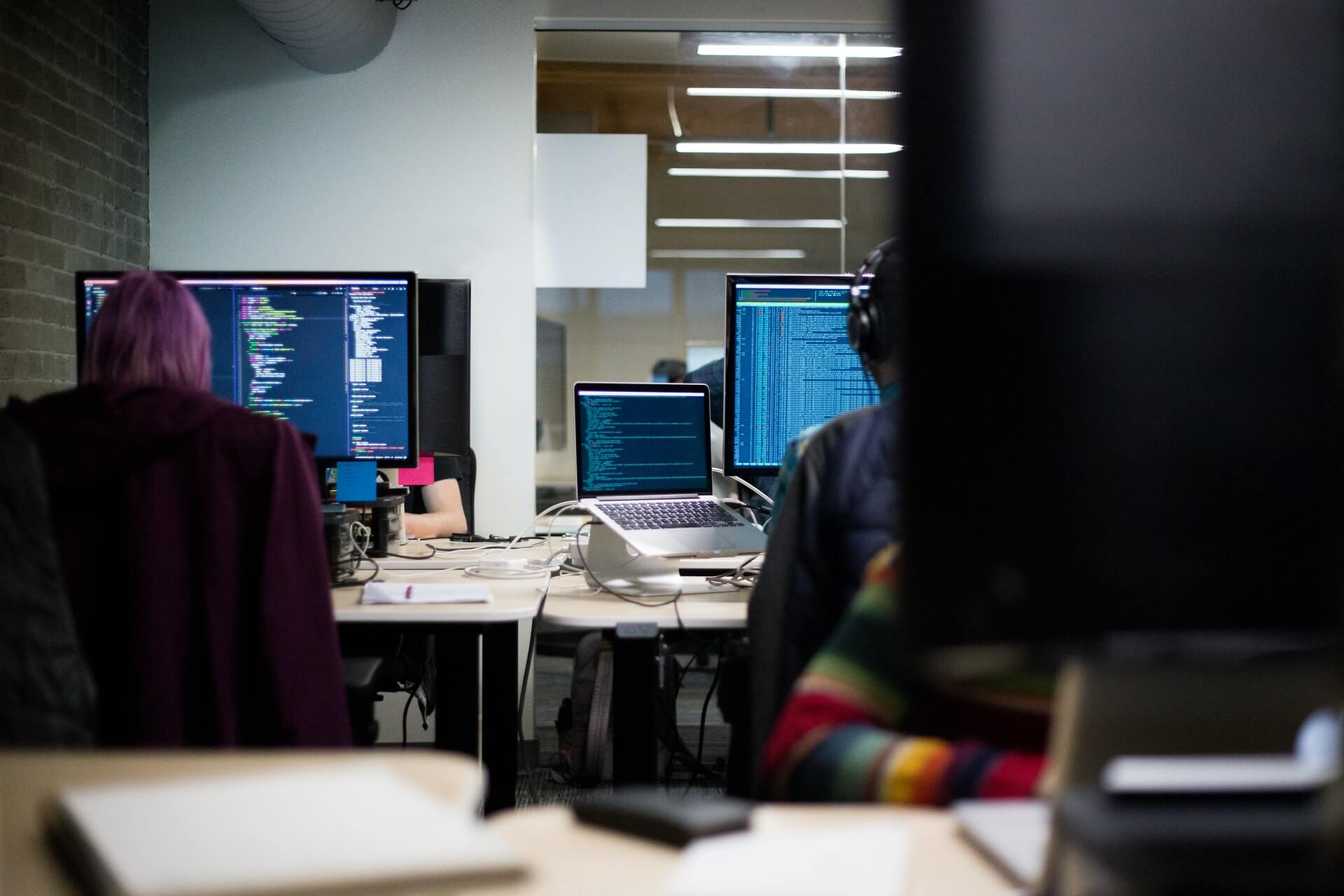










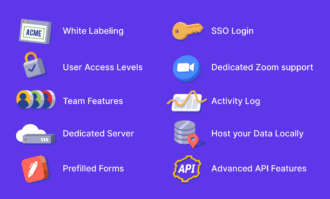
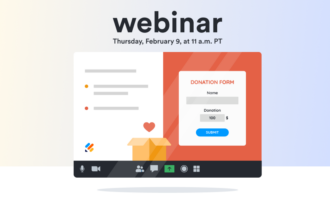







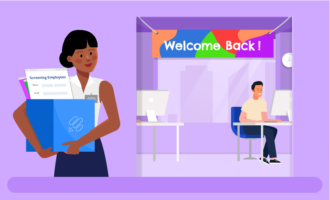





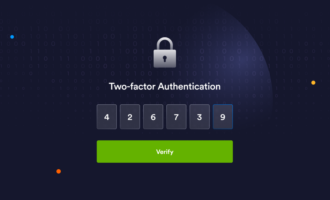








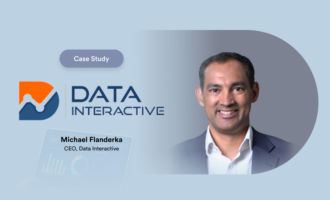








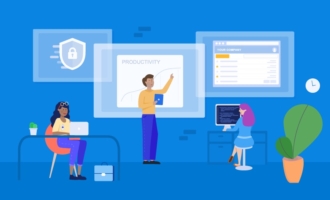




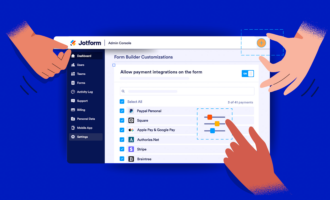









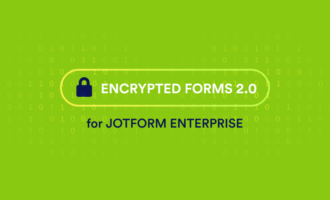
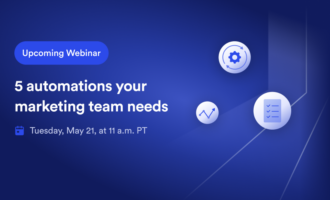
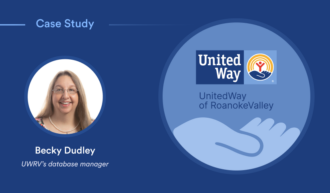





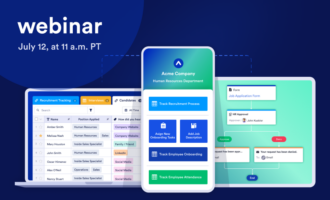














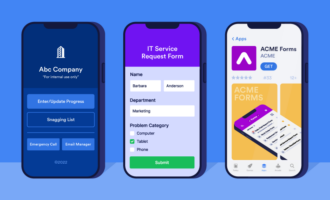





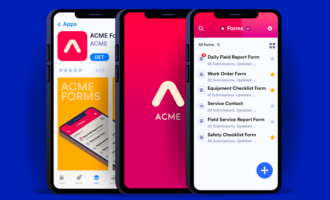

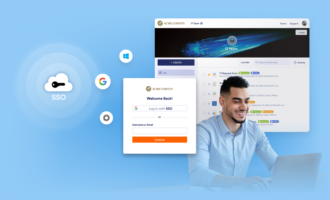











Send Comment:
2 Comments:
More than a year ago
You always provide quality based posts, enjoy reading your work. We have another website to check about Remove Glassdoor Reviews which is another helpful topic on reputation management.
More than a year ago
nice article very useful