Embracing technology and adopting innovative solutions can give organizations an edge in a competitive landscape.
Deploying a custom app, for example, can help any organization streamline its processes and improve communication, collaboration, and productivity. Apps are also an excellent way to engage consumers. Because apps are convenient, easy to use, and accessible from anywhere, more and more customers are using them to learn about products and make purchases.
Jotform Apps is a powerful, no-code app builder that allows you to create your own apps for your organization. With Jotform Apps, you can share multiple forms, links, and other elements from a single app that works on any device. Apps also let you gather vital data for your business on the go, making it easy to stay connected and informed no matter where you are.
You can build an app in Jotform entirely from scratch or choose from 700-plus app templates. Share your app publicly or privately and users can add the app to their mobile phone home screen for easy access.
“Apps are intuitive and provide a better user experience than just sharing a link,” says James Barker, technical director of Electrical Testing Ltd., a Jotform Enterprise customer. “Everybody thinks I’m a genius for writing an app, when I don’t even do any coding!”
How to create a mobile app in Jotform
- In My Apps you can start from scratch, select a template, clone an existing app, or build a store.
- Add Elements and drag-and-drop fields on the page.
- Select App Designer to customize the color scheme, background images, and more.
- Go to Settings to change the app name, icon, and splash screen.
- Go to Publish to share the direct app link or get an embedded code.
Let’s look at five ways you can increase organizational efficiency with Jotform Apps.
Deliver an unmatched user experience
Organizations are always looking for new ways to connect with their audience and streamline their operations. Jotform Apps offers a seamless user experience that can significantly enhance customer engagement. Apps provide an efficient way to communicate with customers, shortening responses times and building trust.
With Jotform Apps, you can bundle online forms together in an app, giving customers a single place to easily access them and fill them out at their convenience. You can also include elements like images and product demonstration videos to create a visually appealing and interactive experience for your customers.
Jotform Apps are also a great way to collect customer feedback. By gathering insights directly from customers, organizations can gain valuable knowledge on areas for improvement and make necessary adjustments to better meet customer needs and expectations. This real-time feedback helps organizations proactively address customer concerns and continuously enhance their services. Enable push notifications to improve communication between users and customers.
As an example, let’s walk through how Jotform Apps can increase customer engagement for real estate businesses. Jotform Apps can provide a seamless and efficient way for agents to interact with clients. Real estate agents can create professional-looking forms and contracts for property listings, client inquiries, referrals, and more and share them in one place with an app.
An app can not only automate the collection and organization of client information, but also enhance the customer experience. On your app, clients could submit inquiries, schedule viewings, and sign contracts with just a few clicks or taps. Offering a quick, convenient way to communicate can increase client satisfaction.
Store internal forms and documents in a custom company portal
Organizations can use Jotform Apps as an internal employee hub to streamline communication and provide a central platform for employees to access important information. For example, HR teams can use an app to gather feedback from employees, allowing them to make informed decisions about how to meet the needs of their workforce.
An app is also great for sharing forms and documents with new hires, making the overall onboarding process more efficient and ensuring all necessary information gets collected in a timely manner. HR can also use apps to distribute essential documents, such as employee handbooks, training materials, and company policies, ensuring all employees have access to the most up-to-date information.
Increase brand awareness with advanced customization
Jotform Apps lets you showcase your brand with advanced customization options. With Jotform Enterprise, you can create a white-labeled app to exactly match your organization’s branding.
“Having a white-labeled app we can quickly open up to show potential customers our various parks and settings to host gatherings looks so professional,” says Simon Morgan, senior manager of geographic information system and business applications for Three Rivers Park District, a Jotform Enterprise customer.
For example, Jotform Apps offers a wide range of customization tools that can help educational institutions create a unified brand. By incorporating school logos, colors, and messaging into forms and apps, educational institutions can create a cohesive and professional look that reinforces their brand identity.
Teachers can create student resource apps to post their calendar, office hours, syllabus, and more. They can customize the app layout and its URL to make it easily recognizable for students and parents.
Ways to customize your app in Jotform
- Drag-and-drop elements. Add elements like forms, paragraphs, images, buttons, tables, cards, and links.
- Add app pages and navigation. Add multiple pages to your app to organize content effectively and let users access pages through the navigation menu.
- Change the app name and icon. Choose an icon that matches your organization. Select from the predefined options or add your own.
- Dynamic data integration. Pull live data from Jotform Tables or other sources.
- Customize the splash screen. Align the colors with your brand’s color scheme.
- Customize the URL for sharing your app. Add your app’s name to the URL to make it easily recognizable. With a Jotform Enterprise account, you can also use your organization’s domain name in the URL.
- Choose a background image. Browse the image gallery or upload one from your files.
Collect e-signatures quickly and securely
E-signatures help organizations streamline and simplify the process of collecting signatures and approvals. E-signature documents eliminate the need to send and receive physical papers, saving time and resources.
With Jotform’s e-signature tool Jotform Sign, you can add forms and documents that require signatures to your apps. Using e-signatures reduces the risk of human error and lost paperwork, as all documents are securely stored and easily accessible within Jotform.
For example, healthcare organizations can save time and resources by collecting e-signatures in apps. Patients can quickly access and sign consent forms, treatment plans, and other important documents from anywhere, eliminating the need for printing, scanning, and faxing paperwork. This saves time for both healthcare providers and patients.
With Jotform Sign, you can easily track signature workflows through an audit trail, maintain a secure digital record of who signed documents when, and access them anytime from any device. This helps healthcare organizations comply with regulations such as HIPAA.
Pro Tip
Jotform Enterprise offers advanced security features to help you meet data privacy requirements to comply with HIPAA.
Connect your app to payment integrations
Jotform integrates with over 40 payment getaways, including PayPal, Square, and Stripe. You can add a payment integration to your app to collect payments for orders, registration fees, donations, and more.
Collect payments through debit or credit card payments, ACH transfers, digital wallets, and other methods directly from your app. What’s more, Jotform doesn’t charge any additional fees for processing payments.
For example, nonprofit organizations can use Jotform Apps to easily collect donations, event registrations, and membership fees. Apps can streamline fundraising efforts by providing donors with a convenient and secure way to support a cause. Apps not only simplify the donation process but also allow nonprofits to easily track and manage their finances more efficiently. Enabling a seamless donation process can increase donations.
So why wait? Unlock the potential of Jotform Apps today and discover the superpower that can revolutionize your organization’s efficiency. Get more ideas, inspiration, and insights from our upcoming Jotform Enterprise Lunch & Learn sessions or watch our past sessions “Intro to app building” and “Jotform Mobile Apps, Part 2.”





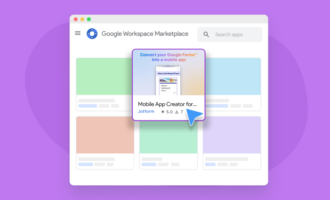







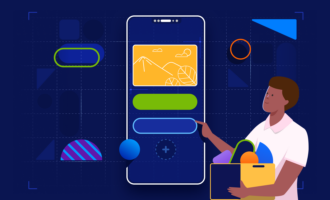

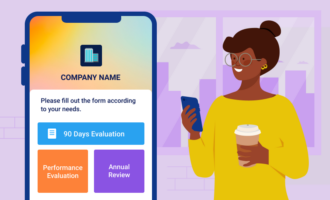
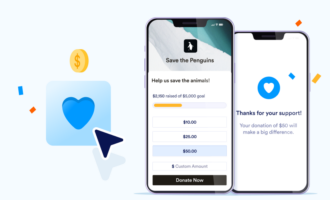


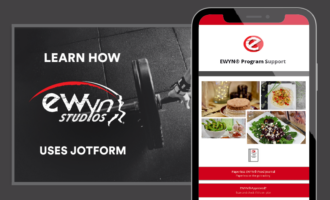


Send Comment: