How contracts are usually signed
- In person
- By mail
- By fax
- Online
Real estate, manufacturing, accounting, veterinary services — whatever industry you operate in, you deal with contracts as you onboard new customers and partner with vendors. But how are these contracts usually signed? We walk through a few different methods below.
How contracts are usually signed
1. In person
In-person, physical signatures have long been the standard in business, though they’ve become less common as more business processes have gone digital. Still, some industries have been slower to make the transition, or they require in-person signatures for certain documents.
2. By mail
Sending a contract by mail for someone to sign is slightly more convenient than collecting an in-person signature, though it has a slower turnaround time. One party mails the contract to the other, who signs it and returns it in the mail. For critical signatures, one or both parties may send the documents via certified mail, which requires a signature for receipt of the contract.
Alternatively, one or both parties may also opt for a courier service to expedite the signing process, though this option is typically reserved for contracts transported within the same city.
3. By fax
Using fax machines to send contracts for signing was mainly popular in the ‘80s and ‘90s, when fax machines were a staple of office culture. However, much like in-person signatures, their usage declined as other digital options became available and widespread.
Nizel Adams, a global IT leader with 20 years of experience and founder of Nizel Corp, was a longtime user of fax machines up until about 2017. “I mainly held on to the fax because that’s what many of my clients preferred. But between the regular breakdowns and cost analysis I performed, I accepted the machine was too much of a headache and too costly to maintain. At that point, I finally explored digital options to replace this outdated medium.”
4. Online
The digital signature, or e-signature as it’s often called, is the modern way contracts are usually signed. E-signatures have quickly taken over the business world, with the market for them valued at $7.4 billion in 2023 and projected to reach $25.2 billion by 2027.
It’s no wonder e-signatures are so popular; as Adams says, they offer a number of benefits:
- Convenience: “You don’t have to leave your office or deal with any clunky machines to use an e-signature,” says Adams. “With most e-signature solutions, you simply upload your document and email it to the other party. Once they sign it, you’re alerted and everyone receives the signed copy.”
- Ease of use: Adams says most e-signature solutions are straightforward. “You don’t need any special equipment or a how-to guide — the solution mimics how you would sign papers in person. For example, you can highlight areas for the other party to sign, and the solution walks them through it.”
- Cost: Adams’s cost analysis revealed how much more he was spending on faxes than he would be spending on an e-signature solution. “The machines, servers, phone lines, ink, and so on — all these elements were an unnecessary drain on my budget. A simple subscription fee was not only a less costly option but also less accounting work.”
But the switch to digital wasn’t all sunshine and rainbows. In the beginning, Adams says he had a few hiccups with clients who were hesitant to use his new method of signature collection.
“Some clients were apprehensive about not just digital signatures, but the cloud in general,” Adams explains. “This was especially true for industries like finance, which had strict regulations and professionals who possessed more traditional thinking.
“To make them feel comfortable and get them on board,” he says, “I had to make use of empathy, negotiation, and sales skills. I even had to part ways with one or two who simply couldn’t accept the digital approach — but this was for the betterment of my business.”
Pro Tip
Simplify your contract creation process with the AI Document Generator—create contracts in minutes!
Get your contracts signed quickly and easily with Jotform Sign
Jotform Sign is a solution that brings together e-signatures and automation to help business owners make contract signing an efficient, frictionless process. It has over 100 contract templates and over 700 other templates you can use to create a wide variety of signable documents.
Templates save you a ton of time because they already come with ready-to-complete fields relevant to the subject matter of the document. For example, Jotform’s house rental agreement template includes fields for the landlord and tenant, fields for general terms and conditions, and signature fields for both parties.
You can easily customize a template you select with Jotform’s drag-and-drop builder — modify the text, add and delete fields, change the branding, and so on. Once you’ve made the document your own, send it to the recipient for them to sign. In the meantime, keep track of the signature status of all your documents — “waiting for my signature,” “waiting for others,” “completed,” and so on — in your Sign Inbox.
Choose the easiest way to collect and manage signatures: Get started with a Jotform Sign contract template today.
AS ALWAYS, CONSULT AN ATTORNEY BEFORE RELYING ON ANY FORM CONTRACT OR CONTRACT TEMPLATE. THE CONTENT ABOVE IS FOR INFORMATIONAL PURPOSES ONLY.
Photo by Karolina Kaboompics

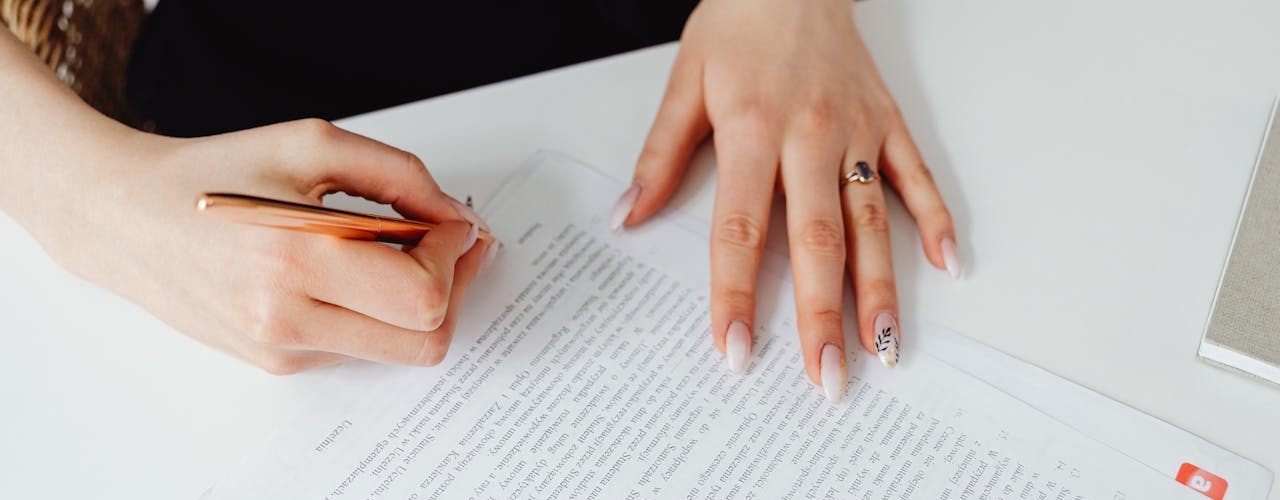



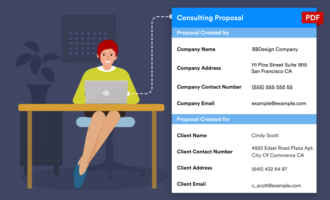




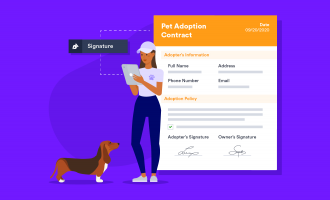



















Send Comment: