The sign-in sheet is a common sight in many medical offices. Patients walk in, write their name down on a list, and then wait for a nurse to call their name and escort them to an exam room. But that seemingly innocuous way to check in patients could be setting the stage for a Health Insurance Portability and Accountability Act (HIPAA) violation, which is why it’s important to use HIPAA-friendly sign-in sheets to avoid hefty fines.
According to the U.S. Department of Health and Human Services (HHS), medical practices can use a sign-in sheet in their reception areas, but the sheet can’t include any detailed information. Basically, patients are allowed to share their name, date, time of arrival, appointment time, and who their appointment is with on a paper sign-in sheet.
Paper isn’t always HIPAA-friendly
However, that doesn’t mean these paper sheets are HIPAA-friendly, even if patients only provide the most basic information on them. If someone can tell what a healthcare provider is seeing a patient for by the sign-in sheet, that could result in a HIPAA violation. For example, if a person is signing in to see a mental health provider, their information should be considered sensitive and protected appropriately.
Often, medical providers will block out patient names after they’ve signed in or been called in for their appointments. This is one way to prevent a HIPAA violation in the reception area, but it’s not always the most effective option. For example, if you have patients sign in and then use a rolling cover to hide the patients’ names, it’s all too easy for the next patient to inadvertently uncover the previous names.
Additionally, you need to dispose of these paper sheets properly to avoid compliance issues. If someone leaves the paper sheet on a desk — particularly in the reception area where patients can see it — that could also constitute a HIPAA violation.
Going online for a better sign-in experience
One way to protect patient information is to create online HIPAA-friendly sign-in sheets with JotForm. Patients can scan a QR code with their mobile devices to fill out a quick check-in form. Once they do this, you get a notification via email — or you can set up an integration to notify you another way.
For an even better patient experience, you can set up the online form on tablets in the waiting room, using Kiosk Mode in Jotform Mobile Forms. Essentially, this locks the form on the screen and doesn’t let users access any other apps on the tablet.
After a patient fills out a form on a tablet, you receive a notification and the patient’s information, which remains secure. The tablet then refreshes with a new, blank form for the next patient to fill out. There is no paper left behind that the next patient signing in could see.
One of the advantages to moving online for HIPAA-friendly sign-in sheets is that you’re not limited to collecting just the patient’s name and who their appointment is with. You can include a few questions about their symptoms since their last visit, which lets their clinician get up to speed with the reason for their visit before calling the patient back to an exam room.
For example, if you’re a chiropractor, you can set up a form to ask about your patient’s pain levels and progress since their last visit. You can use this as part of their check-in and streamline the process so that they don’t have to fill out multiple forms upon arrival.
Ultimately, implementing online forms for patient sign-in can make healthcare practices more HIPAA-friendly, but it will also consolidate and streamline information as well as make it easier for clinicians to be aware of any new developments with their patients. Not only can this help you avoid hefty fines for noncompliance, but it can also improve your patients’ experience.








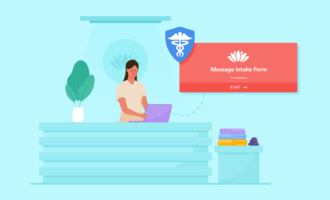

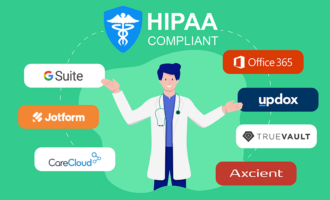










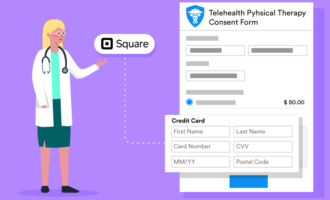








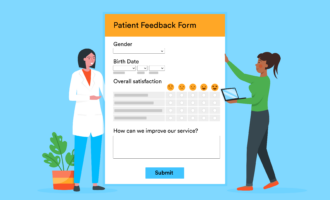



















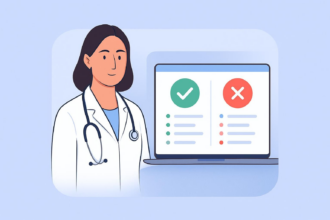







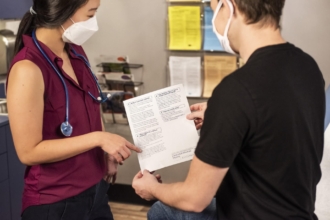



























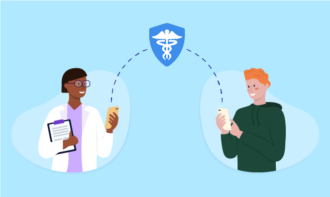















Send Comment:
1 Comment:
More than a year ago
Ok