Jotform is pretty much a paperless office. As you may expect, we use our own product to streamline many of our workflows and data collection. But sometimes we are taken by surprise when we run into external entities that use paperwork, they may request us to print out a document, sign it with a pen, and fax it back. It’s the weirdest thing- whenever I actually need to print something, the printer is out of ink, or there’s some other issue. Does this happen to anyone else?! But I digress…
Earth Day is coming up. And, it’s 2018. We all have the same goal of reducing paperwork and aggravation. If your company is still using a printer for these workflows that I’m about to delve into, then you may want to consider moving it online in the form of a digital form. Make information easier, more accessible, and better for the earth.
1. Signing in guests
Does your office have a physical clipboard or pad of paper where guests are instructed to write their name, email address, the date, the time, and who are they are visiting? Switch it out with a simple online form, that can be presented on an iPad on a stand. Not only does this look more professional, but you’ll collect better data.
First of all, not everyone’s handwriting is legible. Second, Jotform offers motivating and convenient features for a better experience. There’s a progress bar, and autocomplete, which makes typing in an address faster, as it’s synced with location data and a relevant address is suggested. You can even take a headshot photo within the form. Another benefit of swapping out paper for an online form is that data is neatly stored in your Jotform account, and the information can automatically populate a Google Sheets spreadsheet or be downloaded in an Excel file.
2. Contracts with external groups like partners and advertisers
Creating an easy-to-use online contract will mean that your deal will close faster and more conveniently. Jotform has e-signature collection capabilities (Jotform’s own E-signature widget, Docusign, Adobe eSign) that make signing binding documents a breeze. No more printing, scanning, faxing, emailing to get the job done
Documents can be very text-heavy and lengthy, and there’s no need to print out dozens of pages of fine print when all of that can simply be read on the screen of your respondent’s choice. Jotform is 100% mobile friendly, and your customers can complete and sign your forms from anywhere.
3. Order forms
Surprised to hear that paper order forms are still a common practice? In a world with e-commerce and Amazon, many companies still require the ancient practice of filling out paper order forms. Other methods of paying for a product or service include having phone or email conversations. These methods, especially those that leave a paper trail, are not secure. When a customer pays through a Jotform order form, their payment data is backed up with bank-level security as Jotform does not process or access any credit card data, and instead integrates with top payment processors including Square, Stripe, PayPal, and more.
Not only are online order forms more secure, but they are also more convenient, efficient, and eco-friendly. Jotform’s order forms are equipped with a high level of customization, from recurring payments and subscriptions, to building out personalized orders that contain many specifics. And, Jotform doesn’t take a cut of any of the payments processed, as it maintains unambiguous and transparent pricing tiers.
Do you still use paper for any kind of information collection at your office? What do you use it for?















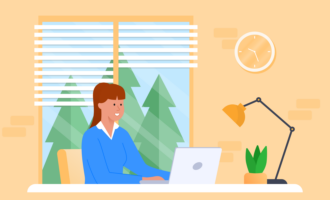






Send Comment: