Convenience is all the rage. We shop for groceries, pay bills, book travel, and schedule doctor appointments from the palm of our hand — saving time, paper, and sometimes even money. (The costs of gas and stamps add up, after all.)
We also send, receive, and sign online forms from the comfort of our own homes, thanks to e-signature software. These tools help us complete and sign lease or mortgage documents, contracts, invoices, and order forms more efficiently, more securely, and faster than the traditional method of printing, signing, and mailing physical documents. E-signature solutions help cut costs, streamline processes, meet compliance requirements, and safely protect and store data — all from one centralized location.
But which e-signature tool is best for your business? Two of the most popular are HelloSign (now Dropbox Sign) and PandaDoc. So let’s look at Dropbox Sign vs PandaDoc and see which one comes out on top.
Dropbox Sign overview
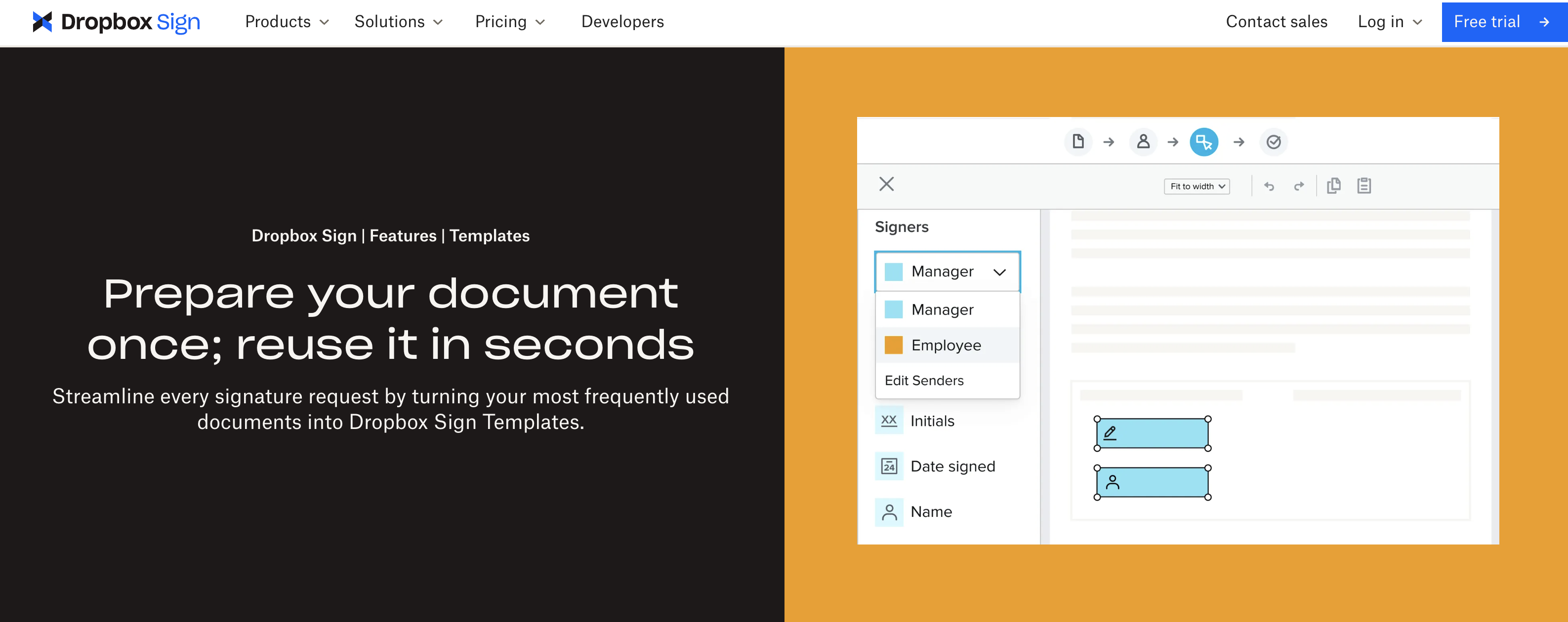
Dropbox Sign offers all the tools you need to create legally binding e-signature documents. Founded in 2010, this platform saves organizations time and money, and it simplifies workflows. It’s used by more than 80,000 teams and has consistently high ratings for ease of use on software review site G2.
PandaDoc overview
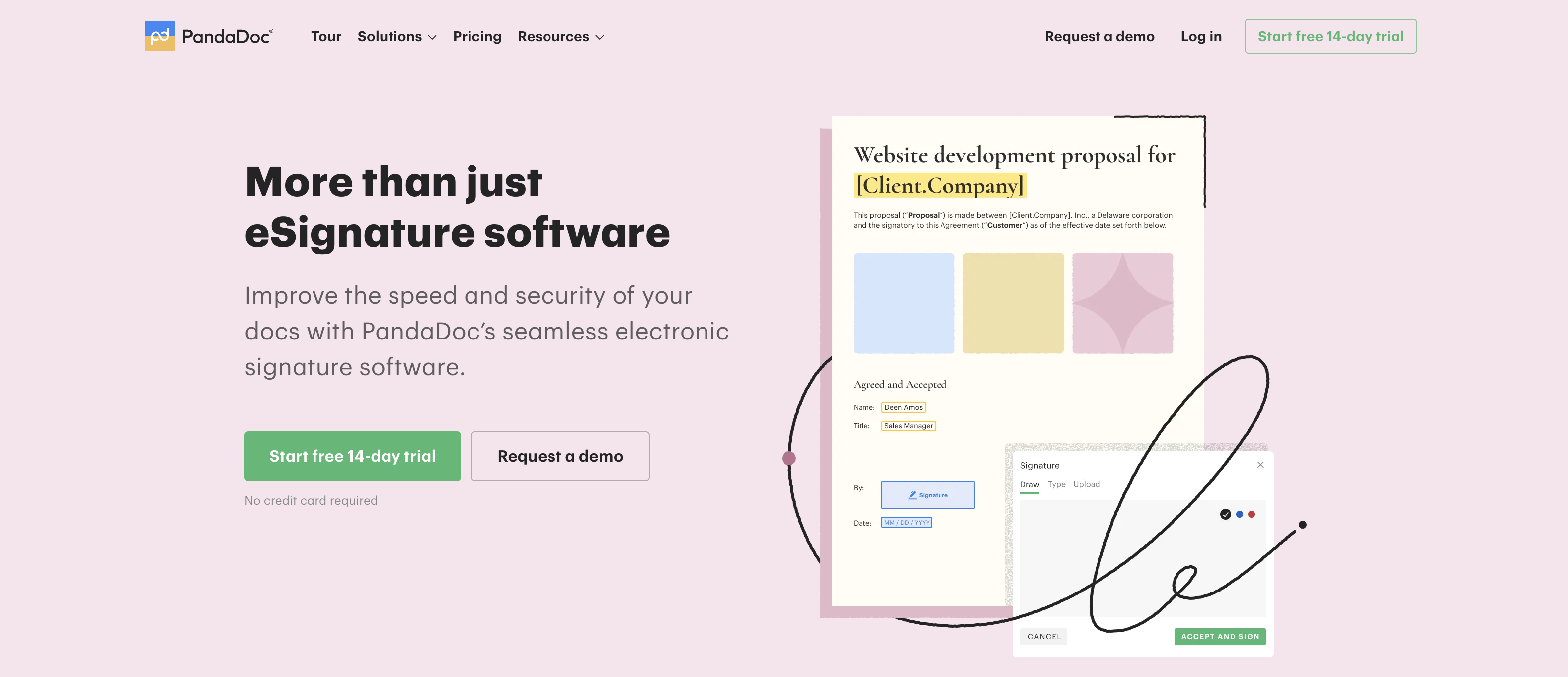
Founded in 2013, e-signature solution PandaDoc was designed to help teams save time and improve the customer experience. More than 40,000 teams across a variety of industries use it, and it’s known for its speed, simplicity, and security.
If you are interested in exploring alternatives to PandaDoc, you can check out our article that delves into various e-sign tools and their features.
Dropbox Sign vs PandaDoc: Key features
With Dropbox Sign, you have all the tools you need to create, sign, and share e-documents fast. You can improve e-signature completion rates and team collaboration by tracking all online agreements and contracts and sending automatic reminders to those who still need to sign.
It gives you the ability to customize your documents to stay on brand with company logos, taglines, and colors. Most importantly, Dropbox Sign’s built-in, non-editable audit trail feature helps you ensure every e-document is legally binding and timestamped.
That said, PandaDoc also offers impressive features for all your e-signature needs. Using this platform, you can create stunning, on-brand documents with a library of premade, customizable templates — including proposals, contracts, and quotes.
You can define roles and enable comments in your approval workflows to improve communication and collaboration and resolve issues more quickly. Best of all, you can do all this — and more — safely and securely, thanks to PandaDoc’s 256-bit SSL encryption, real-time audit trail, and features that help with HIPAA compliance.
Dropbox Sign vs PandaDoc: Pricing
Dropbox Sign has three pricing plans: Essentials ($15 per month for one user), Standard ($25 per user per month), and Premium (which requires you to contact them for a custom quote). The Essentials plan includes unlimited signature requests per month, an audit trail, and the ability to add basic fields (such as watermarking) to any document, but if you’d like additional features, you’ll have to purchase the next plan up. What’s more, if you need more than one user account, be sure to upgrade from the Essentials package to the Standard plan.
PandaDoc offers three paid plans: Starter ($19 per user per month), Business ($49 per user per month), and Enterprise (custom pricing). Each of the paid plans includes all the features from the previous plan. For example, PandaDoc’s Essentials plan includes all the Free plan’s features — unlimited e-signatures, unlimited document uploads, and the ability to collect payments — plus more. With PandaDoc’s Essentials plan, you can also customize documents using its built-in editor and track documents with an audit trail.
Dropbox Sign vs PandaDoc: The decision
Both Dropbox Sign and PandaDoc are robust enough to meet most e-signature needs. However, they do have slight differences that can make one more desirable than the other, depending on what you’re looking for.
If you’re just starting out or run a particularly small business and need a free, basic e-signature tool, check out PandaDoc. Though its free option doesn’t have a wide variety of customization features, it does let you send unlimited e-signature documents at absolutely no cost.
But if you’re on the hunt for a system that’s both easy to use and set up, consider Dropbox Sign. It’s fast and simple to navigate, and it works seamlessly on all devices. Dropbox Sign also integrates with a wide array of customer relationship management (CRM), storage, and productivity apps to enable smooth, collaborative e-signature functionality throughout your company.
Dropbox Sign vs PandaDoc alternative: Jotform Sign
Now, before you choose Dropbox Sign or PandaDoc as your e-signature solution, consider one more option: Jotform Sign. Designed for businesses of all sizes and industries — healthcare, real estate, nonprofit, and more — Jotform Sign helps you create, sign, share, and collect e-signature documents faster than ever before.
This powerful platform lets you build and customize e-signature contracts and agreements from scratch or use one of its 800-plus ready-made templates. Then, you can either send your e-document via email or shareable link, embed it on your website, or add it to an approval flow so you can track and manage your e-signing process from start to finish. Finally, once you’ve collected all signatures, you can store all your documents in a safe, secure cloud storage provider like Google Drive.
Work smarter — not harder — with e-signature solutions like Dropbox Sign, PandaDoc, or Jotform Sign. These tools are comprehensive, secure, reliable, and built to streamline your administrative processes so you can do more of what’s most important: driving your business forward.
Send my document for signature
File type is not allowed.
Maximum file size limit exceeded. (5MB)
Something went wrong.
AS ALWAYS, CONSULT AN ATTORNEY BEFORE RELYING ON ANY FORM CONTRACT OR CONTRACT TEMPLATE. THE CONTENT ABOVE IS FOR INFORMATIONAL PURPOSES ONLY.
Photo by Kampus Production





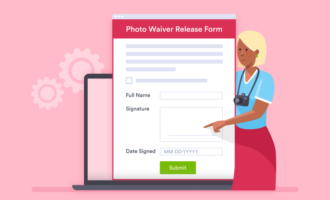


























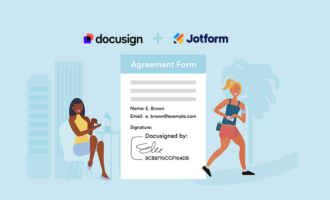














Send Comment: