The best Google Forms survey templates
- Course evaluation
- Event RSVP
- Party invitation
- Event registration
- Request for leave
- Customer feedback survey
- Job application
Almost everyone who’s used Google products for word processing or spreadsheets knows about Google Forms by now. It’s Google’s dead-simple solution to gather feedback and automate communication.
Google Forms is one of those tools that can be really valuable but potentially hard to implement. It’s not hard to use, but it can be hard to figure out how best to create a useful form. One of the best ways to get started is to look at existing templates for ideas.
So that’s what we’re going to do here. We’ll get a little inspiration by looking at seven of the 15 types of form templates offered by Google. But if you’re looking for a lot of inspiration, look no further than Jotform, which offers more than 10,000 templates to help you get started.
We’re also going to share links to the Jotform equivalents of Google’s templates. And if you like some of the creative inspiration you get there, you’re more than welcome to use the ideas you get from our templates with Google Forms. Either way, it’s good to know your options.
Here’s an overview of different types of Google Forms survey templates and what makes them useful.

Looking for the best alternative to Google Forms?
Jotform’s full-featured form-building solution is mobile-friendly and has the most integrations in the industry. Use it to collect payments, automate workflows, gather leads, and more.
1. Course evaluation
We can trace much of our modern education back to the ancient Greeks. But one problem with education, both ancient and modern, is that teachers pick a subject and a way to teach it, and off they go. But how do they know their teaching method is effective?
A course evaluation is a terrific way to measure the effectiveness of a course, class, or open-air symposium. Knowing more about your students’ experiences can help you develop new methods to reach and engage them.
Check out Jotform’s course evaluation form template.
Want to make sure your students fill out their evaluations in a timely manner? Make it part of their grade.
2. Event RSVP
Whether you’re throwing an intimate backyard BBQ or a massive New Year’s Eve party for 200 of your closest friends, you’re going to need supplies. But knowing just how much you’ll need and how much everything will cost can get a little tricky.
How many hot dogs, hamburgers, and tubs of potato salad will you need? Exactly how much booze will it take to get all your friends feeling festive?
If you don’t want to eat leftover hot dogs for weeks — or make your guests share hot dogs because you didn’t buy enough — you really need an RSVP form. Knowing how many people will arrive should help a lot with planning.
Try Jotform’s event RSVP form template.
The next issue is getting a handle on the cost. If you have deep pockets, you can buy all the tri-tip and bourbon yourself without batting an eye.
Or you can get your guests to chip in. Unfortunately, there’s no simple way to do this with Google Forms, and sites like Eventbrite may charge a fee of up to 20 percent or more to collect payments. Fortunately, you can collect payments through Jotform without paying any additional transaction fees.
3. Party invitation
Another way to manage your party is with invitations. This is similar to the RSVP route, but you can give your guests more information about your event and get more information from them in return. For example, if you want to know who will bring what or when they plan to arrive, you can include that information on your invitation.
Jotform’s party invitation form template can help.
4. Event registration
The event registration form is helpful if you’re throwing a large party or a festival, because you’ll definitely want a more advanced registration tool. This template covers things like which days people will attend and dietary restrictions, to start you off.
And if you’re actually planning something like a festival, you may want to consider parking and camping requirements as well. Jotform has over 350 event registration forms you can use.
5. Request for leave
If you run a small business, like a hair salon or a food truck, the request-for-leave form can really help you manage your staff schedule — and it will make things easier for your employees.
You can find our leave request form template here.
If you have a few more employees, you might even want to manage your entire staff schedule with Jotform Tables. You can connect your request-for-leave table to your scheduling table and manage your staff hours all in one place.
6. Customer feedback survey
Ask any business coach about customer feedback, and they’ll likely tell you it’s the most important type of information your business can get. If you listen to your customers, you have a better chance of giving them exactly what they want — and that will lead to more customers.
Feedback surveys are a great way to get that vital feedback. They can also help you get specific feedback on areas where you need it most.
Try the Jotform customer feedback survey form.
7. Job application
A job application form is another great tool for a small business. Long gone are the days when you’d walk into a pizza place with a paper application in hand and ask for the manager so you could look him in the eye and introduce yourself as you handed it over.
All the big players handle the application process online now. So why shouldn’t you?
Jotform has nearly 200 job application form templates.
One nice thing about using a digital application is that you can customize it to fit your business and include questions that will get you all the information you need to streamline your interview process.









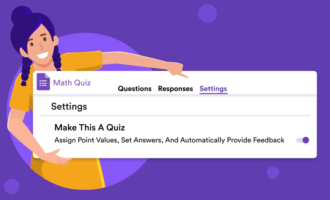









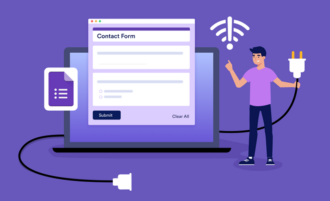





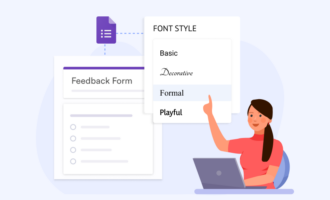


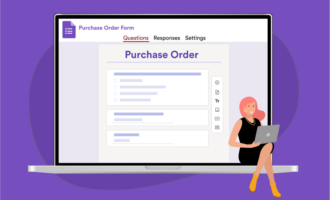



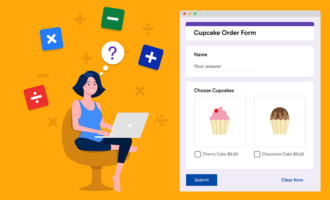

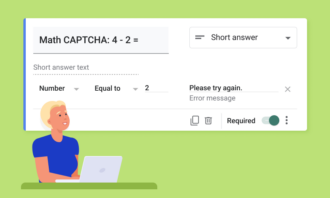


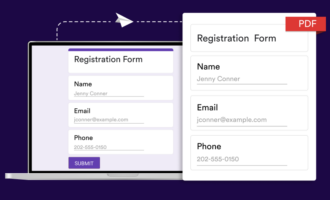






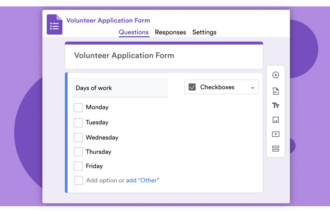










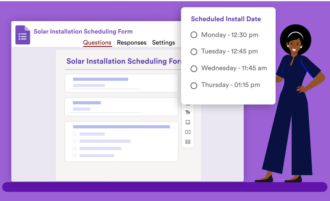

















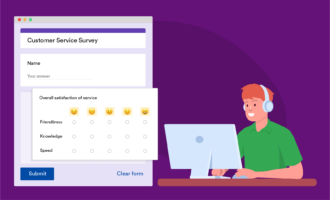







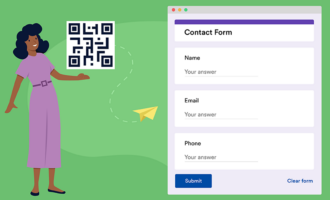
















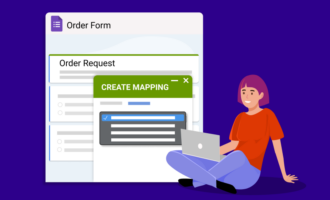

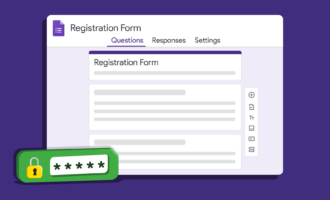

Send Comment: