Google Forms is a versatile and easy-to-learn tool. A lot of people use it just because it’s another great free Google product.
But it does have some limitations. When Google first introduced Forms, it was one of the only tools around, and no one had firmly established yet what people needed from a form.
Over time, people’s expectations have changed, but Google hasn’t done much to grow or innovate Forms. That’s probably why there’s still no direct way to limit which date your users can pick from the date field.
But don’t worry. You can achieve almost anything with a little ingenuity, and this article will show you a few quick and dirty workarounds. And you’ll learn about them through a little storytelling.

Looking for the best alternative to Google Forms?
Jotform’s full-featured form-building solution is mobile-friendly and has the most integrations in the industry. Use it to collect payments, automate workflows, gather leads, and more.
Cleaning the beach
There’s a stretch of beach along Scaggins Lake that everybody flocks to when the temperatures rise. By the end of summer, it’s a disaster area.
So every year, Bill, Linda, and Sheryl form a committee to organize clean-up efforts shortly after Labor Day. They invite a group of volunteers to the beach to clean it up. It usually takes one day to get the job done, but this year the beach got hit especially hard because so many people have been camping lately.
The cleanup committee members agreed that it would take two or three days this year. But it’s hard enough to get people to show up for just one day. They knew that almost nobody would show up for all three.
So they decided to give people the option to show up on any of the three days they’d be cleaning. But they also wanted to know how much help they’d get on each day, so they created a form to find out who would be there on which days.
Limiting dates: The dropdown option
The committee first tried to add a date field to the form.
Bill quickly realized that he couldn’t limit the date selection to just the three days set for the clean-up, though. When he added the calendar, people could pick any date they wanted.
That left a lot of room for error and simply wouldn’t work. So Bill added a dropdown field to let people select which day they wanted to work on.
It was easy enough to set up, and they all thought they were done. But when they tried to preview the form, Sheryl realized another problem.
Just because people probably wouldn’t show up on multiple days didn’t mean it was impossible. What if someone actually wanted to help for all three days or even just two?
Limiting dates: The checkbox option
So the dropdown idea was a flop because it limited people to just one selection. They went back to the drawing board.
After a bit of clicking around and discussing the problem, they realized that they didn’t need the dropdown after all. They could use checkboxes instead. In fact, changing from a dropdown to checkboxes was as easy as changing the field type. They didn’t even need to redo the options.
They were happy with the form and sent it to all the volunteers on the email list. The cleanup went great, and everybody had a good time taking care of their community.
In fact, the event was such a huge success that the county animal shelter contacted the committee. The shelter wanted the committee to coordinate volunteer efforts for next year’s kitten season.
From March until October, people bring kittens into the shelter by the hundreds — thus, the name kitten season. The shelter wanted volunteers to help with fostering, intake, and adoption three days a week for the whole season.
The committee agreed to help, but they realized that creating a Google Form to manage the days like they did with the cleanup just wasn’t going to cut it. They needed a more sophisticated tool that would actually let them control volunteer dates. That was when Linda discovered Jotform.
Finding the best date limiting option
Linda googled and checked out a few online form tools. She realized that the committee could do more with the free version of Jotform than any of the others she evaluated.
On top of that, she found the exact feature they needed to manage future volunteer efforts. Date fields in Jotform have a date limits option built in. Even better, she found a tool called Jotform Tables that works like an advanced spreadsheet, similar to Airtable. It would help them manage and coordinate their volunteer efforts going forward.
Linda showed Jotform to the team, and they quickly agreed that it would be a much better approach. Thanks to Jotform, the committee was confident and ready for kitten season.
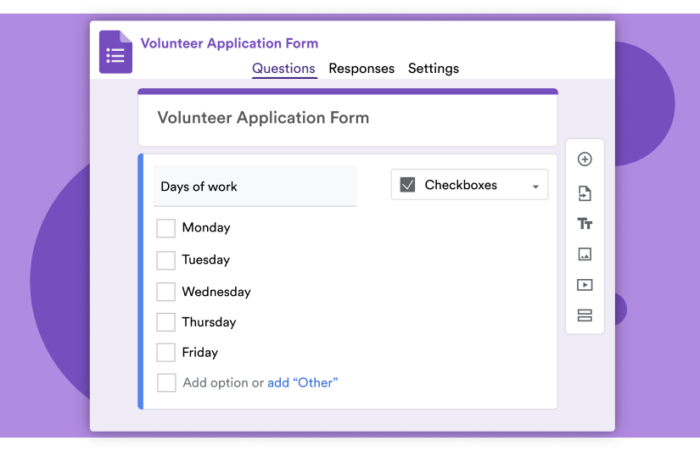
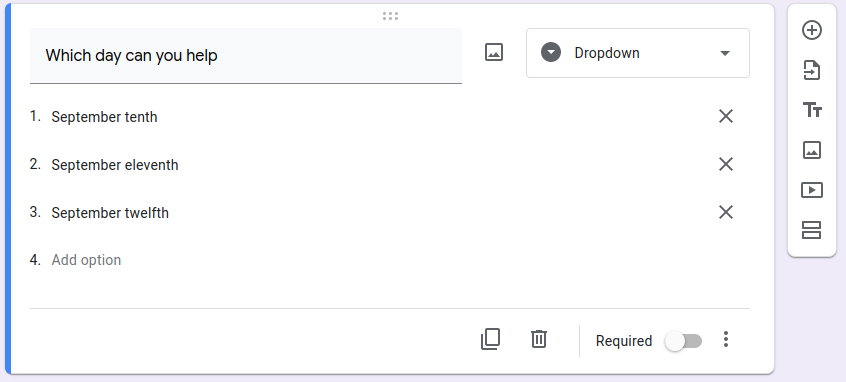
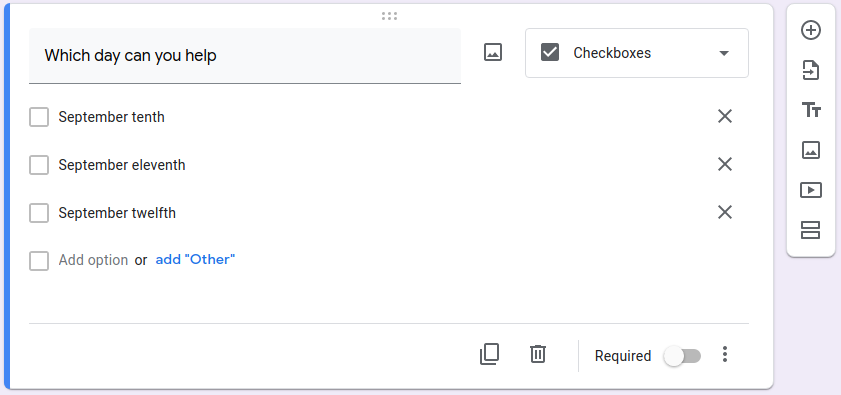










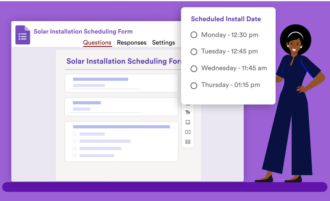




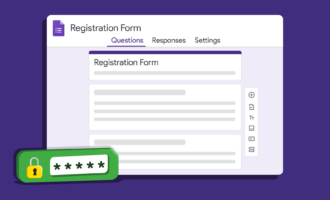

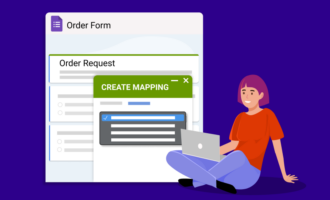






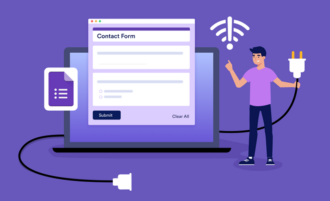
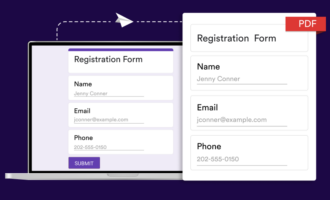







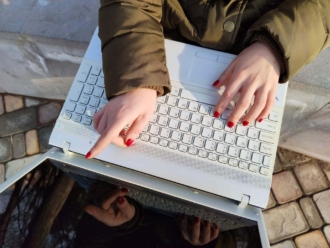







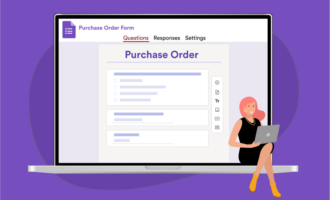
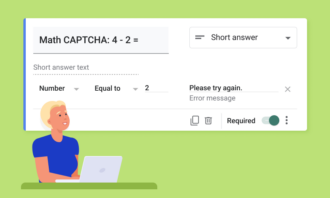








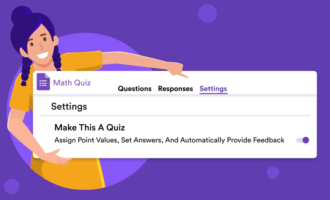
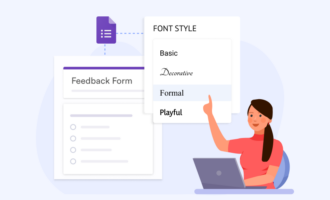




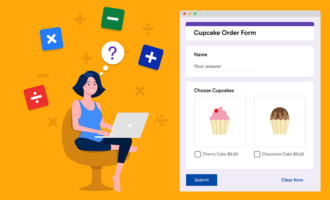


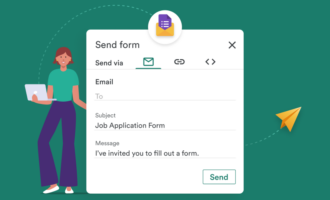


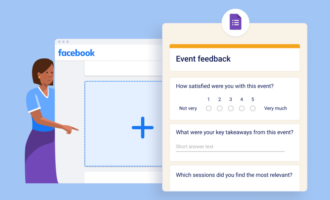


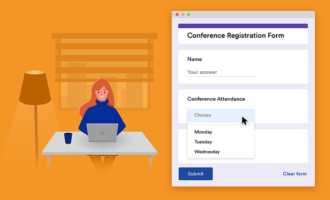

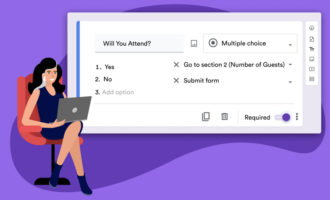














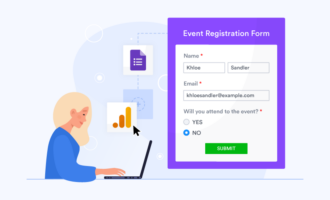

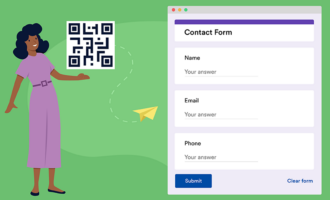









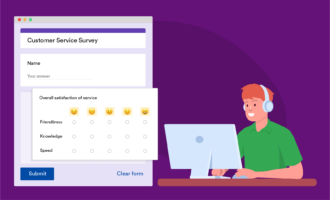





Send Comment: