Google Forms, one of the most powerful free tools on the market for data collection, allows users to create customized surveys, quizzes, and forms with ease. It has become a go-to choice for educators, businesses, nonprofits, and other organizations to collect feedback and other critical information.
The platform automates some of the most labor-intensive and repetitive aspects of administering surveys, which include responses and notifications. It can also automatically generate confirmation messages to acknowledge user submissions.
But how customizable are these confirmation messages, and is it possible to create custom Google Forms confirmation messages based on responses? Here’s what you need to know.

Looking for the best alternative to Google Forms?
Jotform’s full-featured form-building solution is mobile-friendly and has the most integrations in the industry. Use it to collect payments, automate workflows, gather leads, and more.
What you gain by generating custom Google Forms confirmation messages based on responses
The default Google Forms confirmation message users see after providing a response simply acknowledges their submission. However, form administrators can customize these confirmation messages to provide more important information or to tell respondents something specific.
For example, a submission for a job application could generate a response that thanks the applicant for their time and provides a date they can expect to hear back about an interview.
In some cases, form administrators might want to generate fully customized Google Forms confirmation messages based on responses. This kind of capability could help administrators do a number of things:
- Acknowledge specific feedback: When conducting surveys or collecting feedback, form administrators may want to provide a personalized thank-you message to respondents. For example, after a customer has completed a satisfaction survey, a business can send a customized message based on the respondent’s feedback score, expressing gratitude for their input and, if necessary, addressing any issues they’ve raised.
- Communicate assessment scores: In educational settings, teachers may want to generate custom Google Forms confirmation messages based on responses to a test or quiz. Messages can vary based on how students performed and provide encouragement or guidance accordingly.
- Streamline event registration: Event organizers may find it helpful for confirmation messages to include unique electronic tickets so they don’t have to send event information separately to those who’ve registered. Messages can include event details specific to the recipient, unique QR codes, or links to additional resources related to the event.
- Process online orders: Online sellers and e-commerce companies can generate custom confirmation messages to confirm product orders, provide unique order numbers, and include shipping details, dramatically cutting down on back-and-forth communication.
- Organize support tickets and help requests: For support or help desk forms, customized Google Forms confirmation messages based on responses could help organizations provide accurate response timelines based on the specific issues customers are having. This capability could alleviate customer uncertainty and discourage them from following up before your team has had a chance to review the ticket.
How to create custom Google Forms confirmation messages based on responses
In spite of all the benefits of generating custom Google Forms confirmation messages based on responses, Google Forms doesn’t support this functionality natively. Fortunately, there are a number of third-party add-ons that do:
There’s a downside to using these solutions, though. They require additional research and steps to install, can be complex to maneuver, and come with a price. Let’s look at an alternative way to generate online custom form confirmation messages.
Jotform: The simpler way to generate custom confirmation messages
Jotform is a free and versatile online form builder that offers the same convenience and capabilities of Google Forms, but it also delivers many additional features.
The platform allows users to create custom forms and easily customize confirmation messages based on user responses. This feature simplifies the process of creating engaging and tailored user experiences, making Jotform a valuable choice for businesses, educators, nonprofits, and other users seeking an alternative to Google Forms.
Here’s how to generate custom confirmation messages based on responses with Jotform:
- First, open an existing form in the Jotform Form Builder.
- Click the Settings tab.
- Select the Conditions menu.
- Select the Thank You Page option.
- In the If menu, select the form question you want to serve as the condition.
- In State, select the Is Equal To option.
- In the Value menu, select the response you want your message to include.
- In the Do menu, select the Display a custom message on submission option.
- Click the Save button.
- In the new text box, write the custom message you want to display when form recipients submit these responses.
- Click the Save button once you’re finished.
While Google Forms remains one of the most versatile tools for data collection and surveys, it has its limitations, including an inability to generate custom Google Forms confirmation messages based on responses.
Fortunately, if you’re searching for a powerful form-building alternative that seamlessly incorporates this capability, Jotform is an excellent choice. Follow the steps outlined in this blog to customize your response messages to any type of form you build.
See also Jotform’s detailed guide about: Google Forms
Photo by NordWood Themes on Unsplash





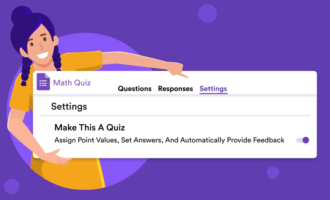





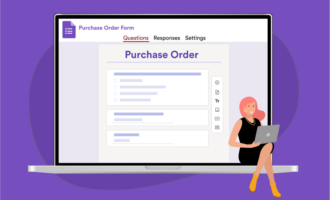






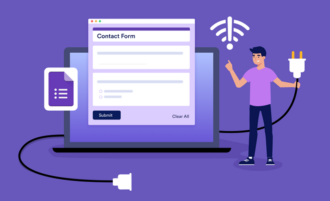

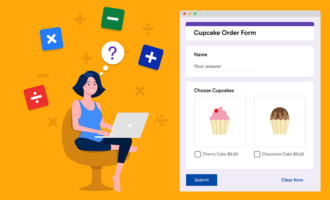












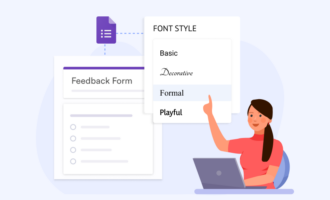








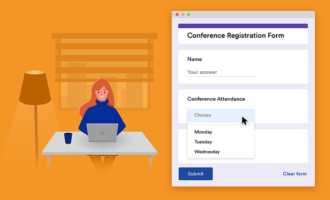

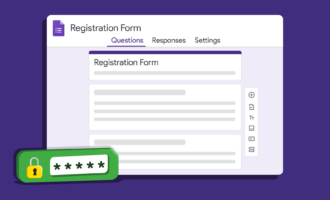

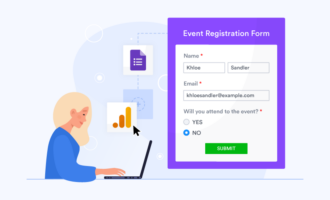
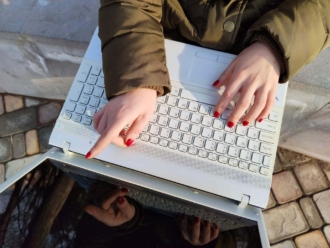


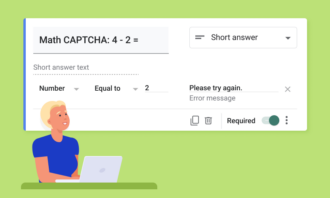
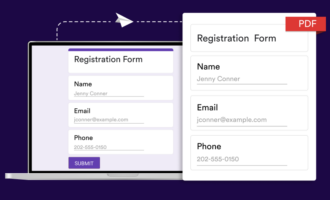








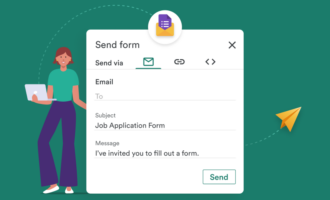









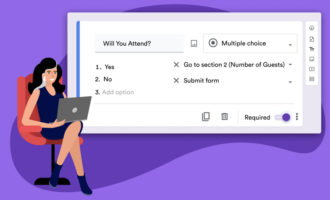









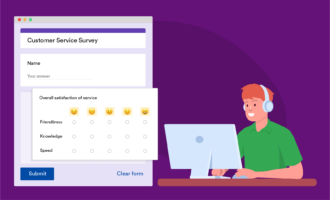




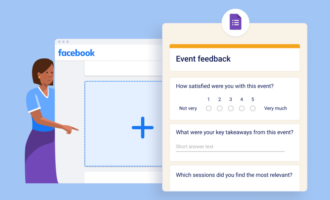











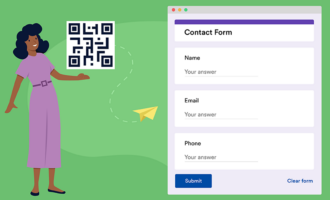






Send Comment: