4 alternatives to Fulcrum app
For centuries, gold was the most valuable material on the planet. At the turn of the 20th century, oil and its by-products, gasoline included, quickly took over the world. But today, our most precious resource no longer comes from the ground. Instead, it comes from the results of people’s day-to-day activities — in the form of data.
All businesses depend on data in some form or another, even at the most basic level. Whether you’re a food truck owner trying to figure out the most popular hot spots to serve lunch or a multinational conglomerate like Netflix using algorithms to guide user viewing behavior, data informs many aspects of our daily lives.
Because of its ubiquity in business, tons of data collection services have popped up to help companies take advantage of this resource. Outside of tracking behavior and user movements online, the best way to collect data in a business is by asking for direct input from respondents through forms or surveys.
Of the many available data-collection apps, the popular tool Fulcrum is particularly useful for gathering location-based data. To understand if it’s the right service for you, take a look at some of its features and explore some Fulcrum app alternatives.
What is Fulcrum?
Fulcrum is a software as a service (SaaS) app from IT company Spatial Networks. It provides users with mobile data-collection and form automation services. Its drag-and-drop builder allows users to build forms and workflows to track and manage projects from start to finish, all from a mobile device.
Specifically, Fulcrum uses location-based data to conduct inspections and interpret and solve issues in your facilities. For example, you can collect and analyze employee input data to manage company property, track large assets like heavy machinery or equipment, and even gain insights into improving and maintaining workplace safety.
Fulcrum has even added features for COVID-19 to help ensure a clean working environment and track employee health using mobile forms and geotargeting.
What do you need in a mobile data-collection app?
Mobile data collection comes in handy in many different situations. You can use it to gauge sentiment among a group of people, train teams on certain business practices, or, in the case of Fulcrum, improve efficiency through targeted location information.
Here are a few things to consider when choosing a data-collection tool and determining if one of the Fulcrum app alternatives might be a better choice for you:
- The purpose of your data collection. Consider how you plan to use the data you’re collecting and how it’s most relevant to your work. Certain programs may be better with analysis for product research and development, while others may be better suited for larger teams or multiple users inputting and reviewing the data at the same time.
- The source of your data. Are you using this software mostly internally or externally? There are great program options for each, but it’s important to nail down if you plan to collect data from consumers or within your own organization. In either case, look for clear, aesthetically pleasing form design and ease of use.
- The role analytics plays in your business. Some of the more advanced mobile data collection apps provide more sophisticated data analysis, helping you foresee problems and come up with potential solutions. These also provide simple and shareable data visualization tools to help users identify flaws or opportunities.
What are the best Fulcrum app alternatives?
Sometimes a service that’s too specialized may not cover all your business needs, even if it does a few specific tasks quite well. While Fulcrum is a standout for location-based data gathering, this specialty is less useful for collecting data through customer or employee surveys and polls, for example.
Here are some great Fulcrum app alternatives to explore for your broader mobile data-collection needs.
Magpi
A top choice for nonprofit organizations and healthcare companies, Magpi lets you build straightforward forms to collect essential data for everything from activity reports to field research. Its central real-time dashboard consolidates and manages information with helpful data visualization tools.
Groups like the World Health Organization and the Centers for Disease Control use Magpi for projects like tracking and tracing the spread of disease.
Teamscope
With Teamscope, you can easily build forms and surveys to use both internally and externally.
Its secure data-collection platform is particularly valuable for research and case management, with powerful data visualization tools to help you gain insights from your findings. You can even build forms to track changes in the same patients, participants, or other respondents over time for better case management, all from your mobile device.
Smartsheet
Showcasing another facet of mobile data collection, Smartsheet is the go-to solution for using data to improve project management.
Smartsheet lets your employees actively participate in the discovery process by collecting information about workplace efficiency. This gives your team the ability to recommend solutions and identify where you can automate workflows for a more streamlined work environment.
Jotform
Jotform is the all-in-one, no-code solution for building powerful forms and collecting mobile data with ease. The Jotform Mobile Forms app is easy to deploy on the go wherever you need it.
From a single mobile hub, you can build custom forms, access and keep track of submissions, sort responses, and share results and forms with your team. Plus, with kiosk mode, you can gather quick responses in person from multiple users on a single form by turning your mobile device into a survey station.
Fulcrum is a great option for collecting mobile data on your work environment to help you manage it better. However, the many Fulcrum app alternatives show that there’s more to this growing field of mobile data collection that’s worth exploring. By taking advantage of these handy tools, you can gain insights to speed up workplace processes like never before.

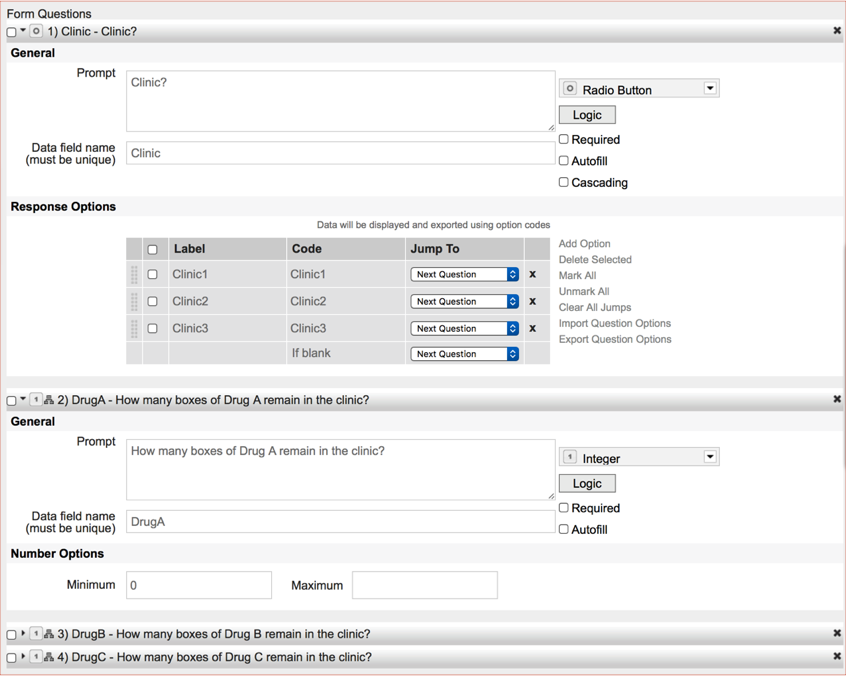
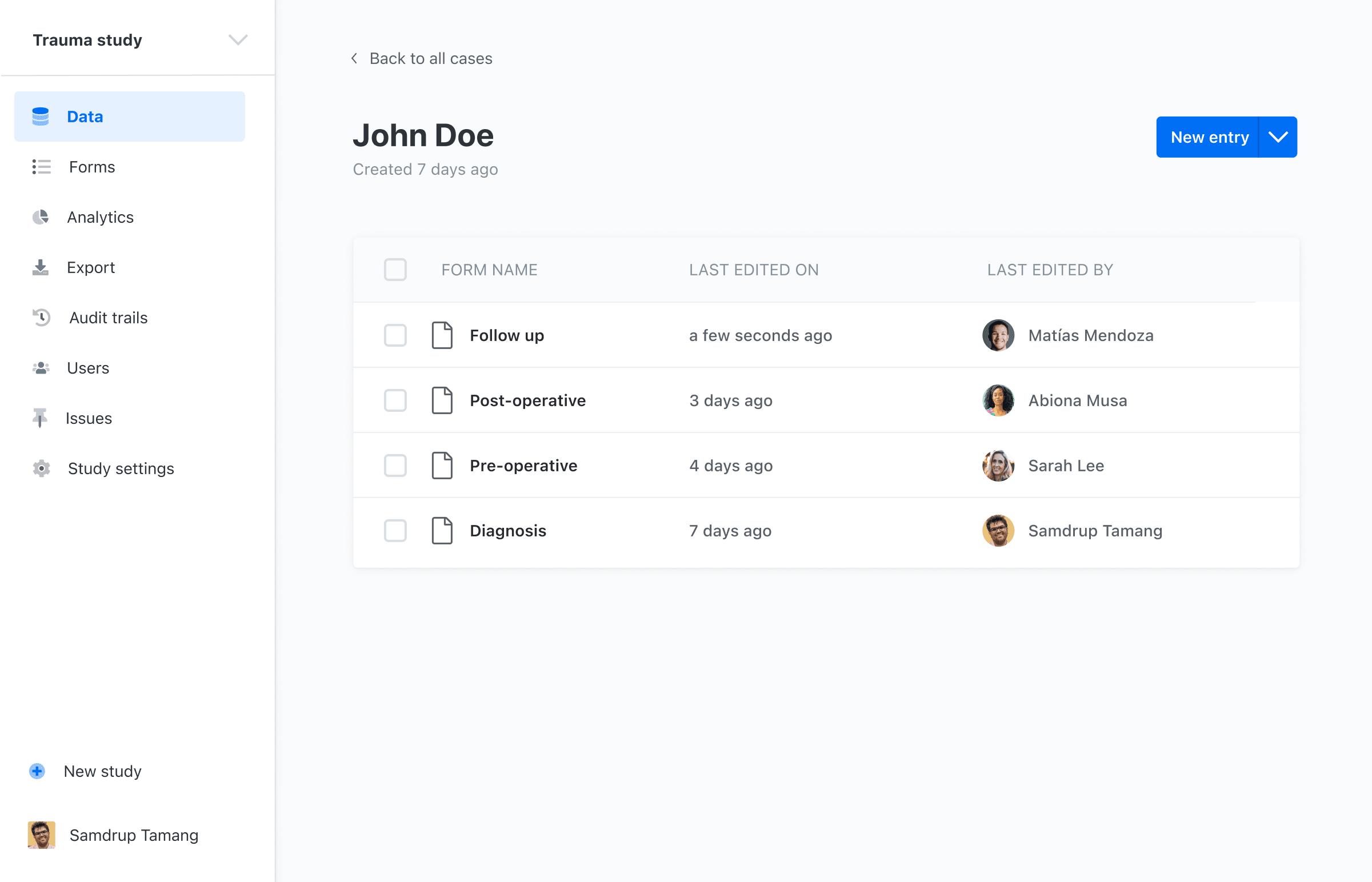
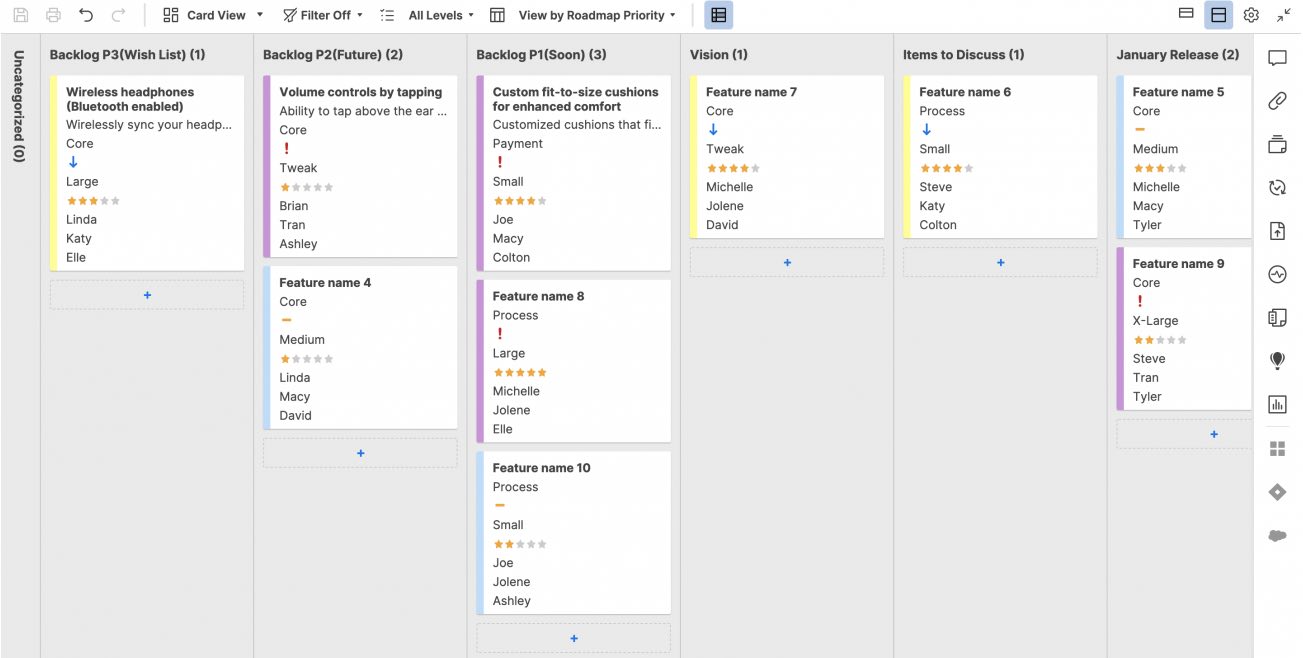



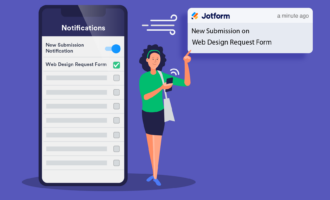
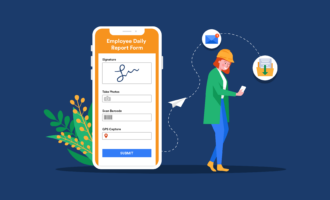










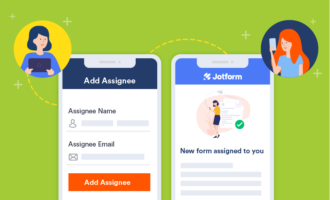

Send Comment: