We are excited to release our integration with Freshbooks! Freshbooks is online accounting software that makes invoicing painless and efficient, at a much lower cost.
Freshbooks helps everyone from small and medium-sized businesses to freelancers create professional looking invoices, and they make it easy to collect payments.
Our FreshBooks integration is available via Zapier, a workflow automation tool that easily connects your productivity apps to create workflows.
With Freshbooks, you can now automatically create great looking invoices for your customers when they fill out your Jotform forms.
With Jotform’s Freshbooks integration you’ll have the power to
- Create and draft invoices
- Instantly populate invoices in your FreshBooks account
- Create Freshbooks clients from new form submissions or signed documents
- Assign users forms (and prefilled forms) to sign and fill out
How to create invoices from forms using Freshbooks
You can set up your integration in three simple steps! First, select Freshbooks in the Jotform Form Builder and follow the instructions to log into your Zapier account.
1. Authenticate your FreshBooks account and Jotform
The first thing you’ll need to do is to locate the Freshbooks integration and authenticate your account via Zapier. You’ll find this in the Integrations tab under the Settings menu of the Form Builder.
When authenticating, you will have the option to log into your Zapier account via email/password, third party (i.e., Google), or SSO (Single Sign On).
2. Select a zap to connect your form to Freshbooks
There’s usually more than one zap to select from; however, in this case we’ll click on the “Create Freshbooks invoices” zap.
3. Configure the trigger and action components of your zap
In the Zapier popup, click on the Trigger (new submission in Jotform). There you can define the criteria and confirm/select the form you want to use. You can also test the trigger if you like.
Note: Because you’re technically defining the zap within Zapier’s platform — albeit on Jotform’s site — you may need to reconnect your Jotform account within the popup.
Repeat the steps for setting up your Action, which in this case is creating an invoice in Freshbooks. Within the Action you’ll need to define the criteria (and data required) for your invoice.
When you’re done setting the criteria, you’re ready to publish your Zap!
On the Integrations/Zapier screen in the Form Builder you’ll now see your completed Freshbooks integration. And don’t worry, if you need to adjust anything later, you can go in and edit the Zap.
Whenever your designated form gets submitted, a new invoice will be created within Freshbooks.
As we mentioned before, you can also create Freshbooks clients from new form submissions or signed documents as well.
Conclusion
Freshbooks is a neat accounting and recordkeeping service that is (generally) less expensive than the competitors. In addition to invoicing, Freshbooks offers solutions for project accounting, sales tax management, 1099 tracking and reporting, and comparing actual project costs to estimates.
If you’re currently invoicing customers, give the Freshbooks integration a try today so you can save time (and money) by eliminating manual work. And let us know your comments/ suggestions. We love to hear your feedback!
By the way, if you’re having a hard time choosing between Freshbooks and Quickbooks, check out this in-depth comparison.
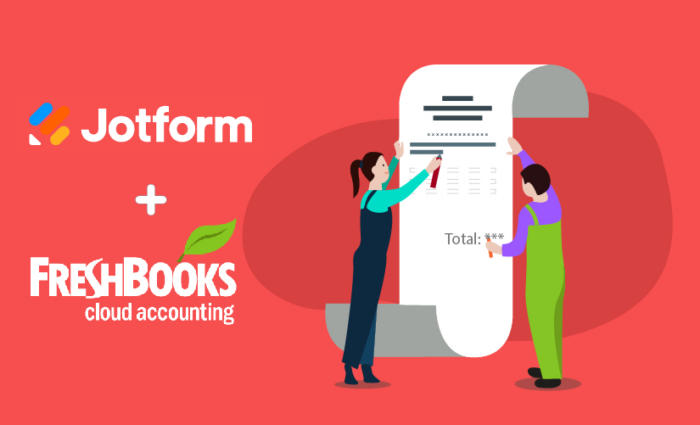
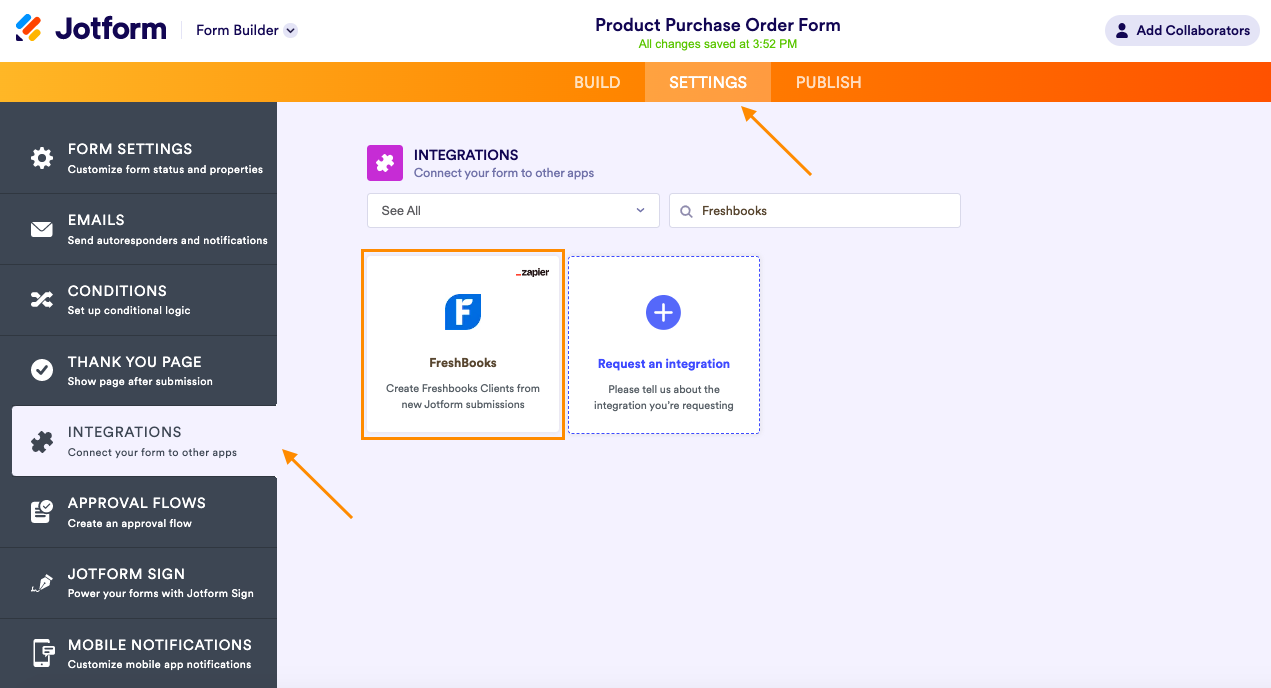
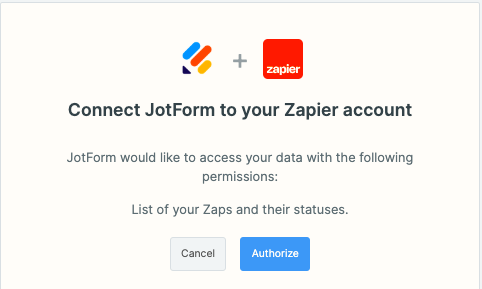
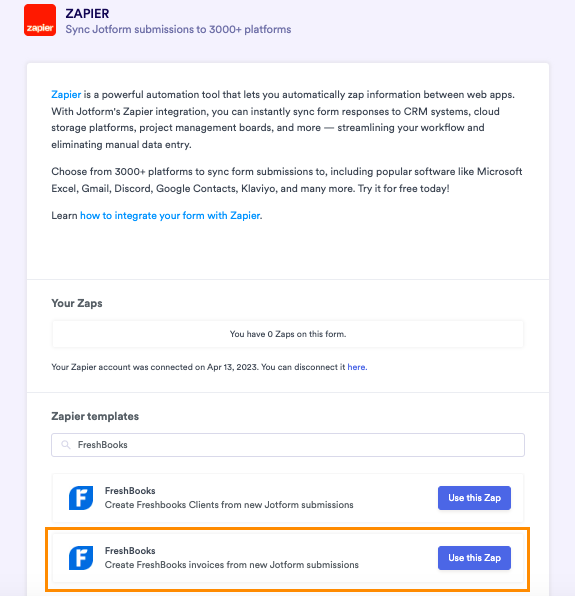
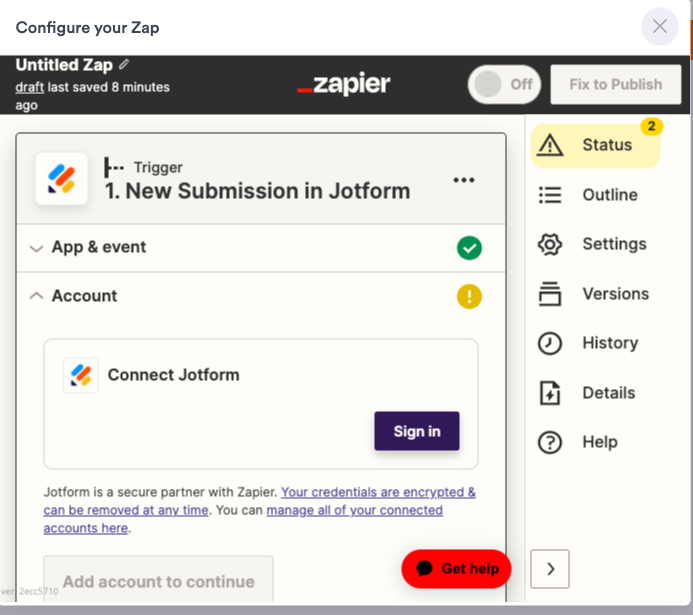
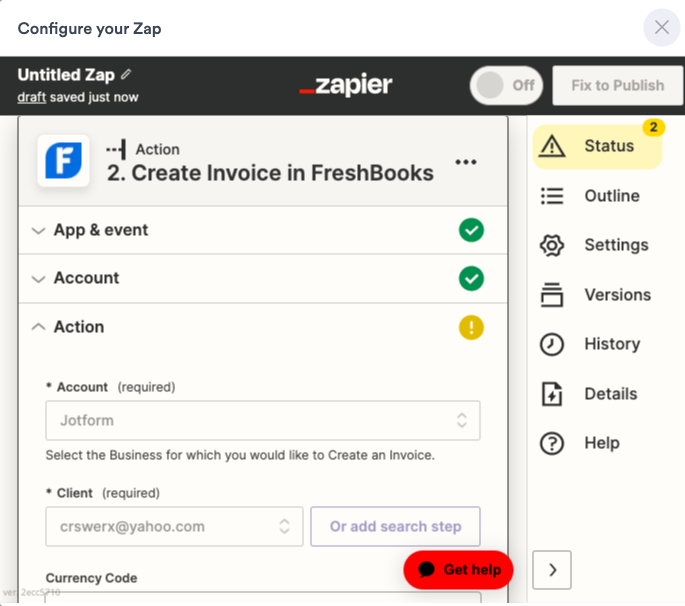
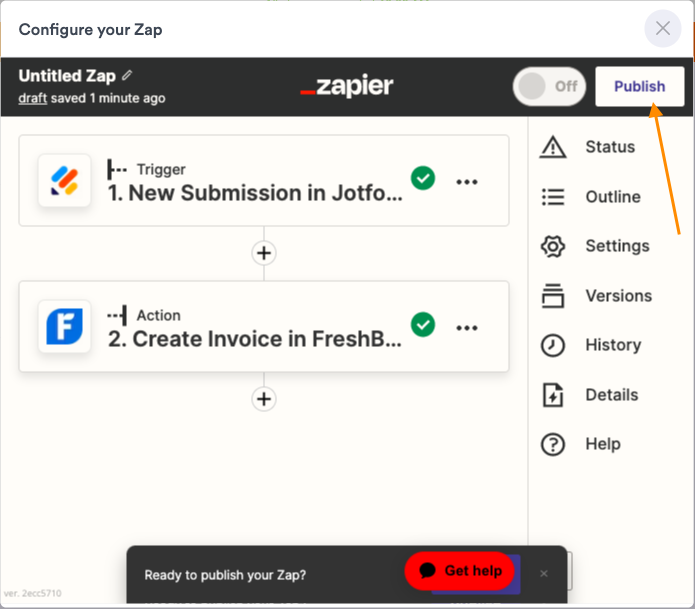
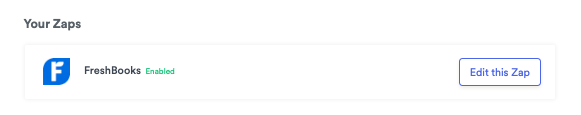
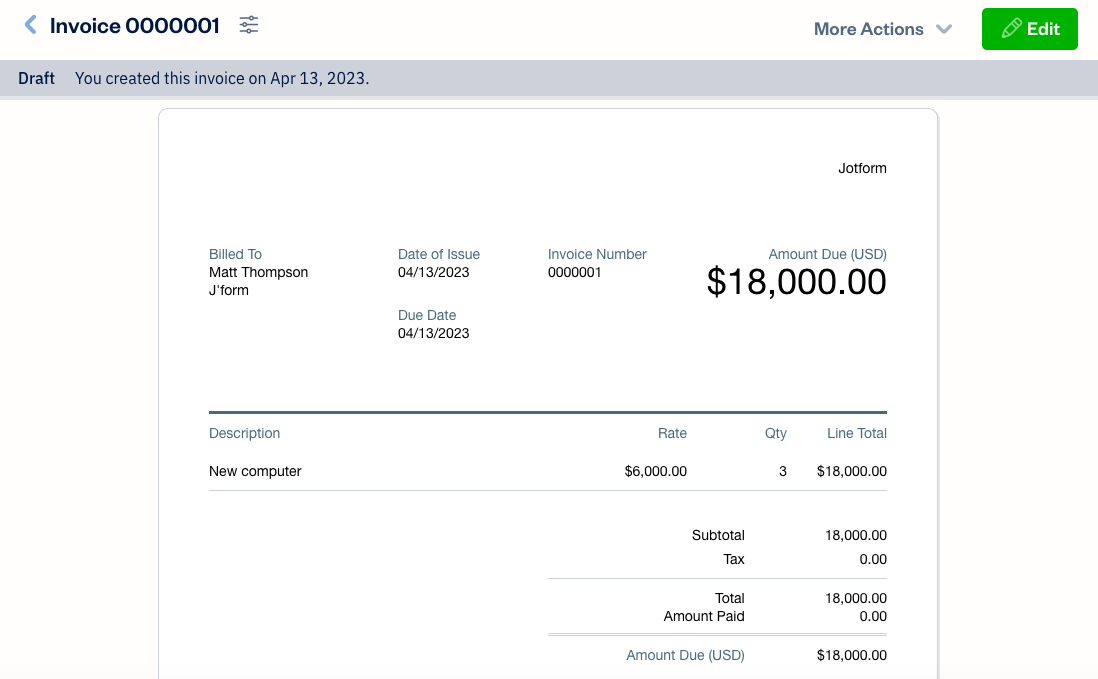





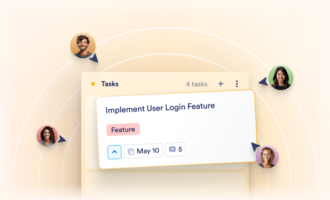
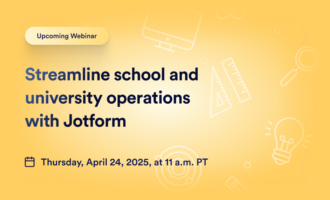





Send Comment:
13 Comments:
More than a year ago
How to create / generate Invoice automatically , when some of my clients send their order through jot form ?
Please guide me.Waiting here
More than a year ago
How can I enable freshbooks integration? It's not showing in 3rd party features. Hope you could help me. Thanks!
More than a year ago
Is Freshbooks still integrated?
cannot map email. HELP!More than a year ago
Hola, Yo quiero que debajo de cada formulario aparezca algún logo de Joft para que muestre que es un formulario hecho por este sistema.
las personas son egoístas no comparten con los demas.
More than a year ago
Very nice interesting and useful
More than a year ago
I am very excited about this and excited I found Jotform! I can finally build the perfect form and if I can integrate with FB than running my company would be so much easier! Thanks so much!
More than a year ago
Setup the FB integration, and JF will create the invoice, mark it as "SENT" - but no email is being sent to customer.
Not working 100% = bummed.
More than a year ago
also... can you add icontact integration??
More than a year ago
AWESOMEEEEE!!! i Can finally cancel my other form builder account!
More than a year ago
Thank you! This will save me TONS of time.
More than a year ago
i can't believe it, nice job. I would like to see more feature in jotform for paypal.
More than a year ago
Wow... pretty awesome work.
More than a year ago
Yet another amazing feature. LOVE IT.