When Adobe announced they were shutting down FormsCentral, users flooded our support forums looking to Jotform to be their alternative form building service. News spread quickly through our virtual halls that the fifth largest competitor in online form building, was closing. And there was much rejoicing. The easiest path is also the simplest: navigate to the FormsCentral welcoming page, enter your Adobe FormsCentral login information, and all your forms and form responses will be imported to your new Jotform account.
As of this writing we’ve imported upwards of 15,000 forms and 300,000 form responses, with many more coming in every day. Watch the video below to see the import in action.
There’s a second method to import your forms to Jotform however. The preferred is the one-step import process described above. It does all the work for you and requires minimal effort. In some cases however, you may want to only import select forms. Or perhaps you don’t want or need your historical form responses anymore. For this, forms can be imported individually, one by one. To do so, select the option to import forms only option from the import wizard.
From there you can list your forms line by line, importing only the ones you want. See this quick demo video on it.
To move one’s form responses, we prepared a quick write up on how to manually transfer form response to Jotform.
Whether you’d like to transfer all your forms and responses to Jotform, or just a subset, we have you covered. Our friendly 24×7 support staff is available to assist with any questions, hear about your successes, or just say hi. Further information and feature descriptions can be found in our initial post on the Adobe FormsCentral shutdown.
Welcome to Jotform!


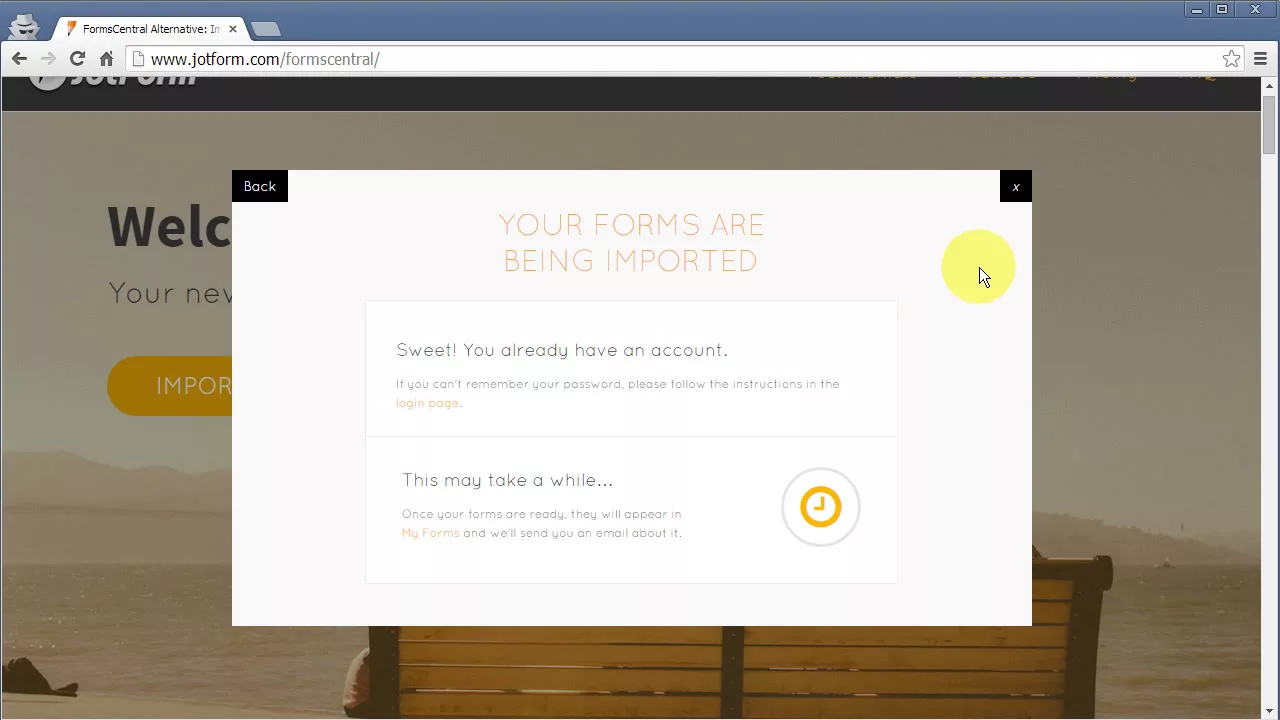
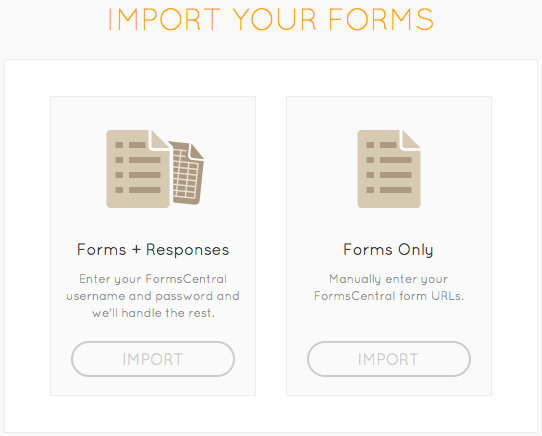
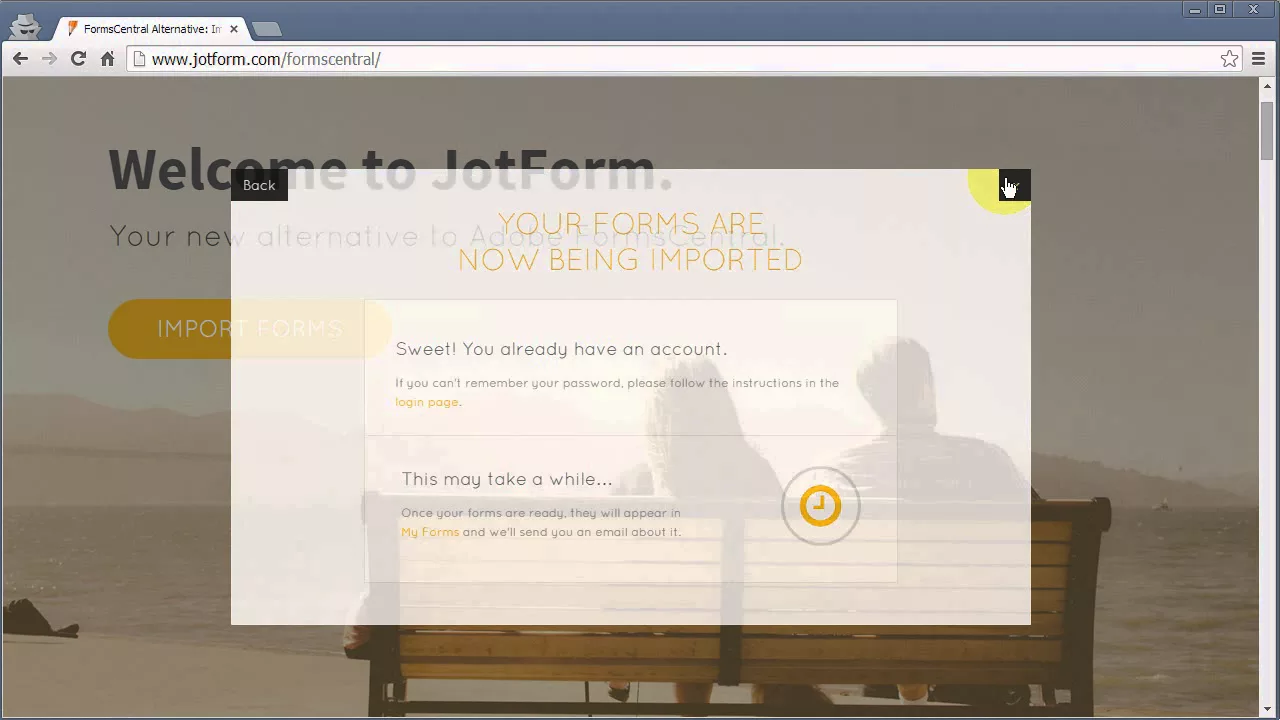





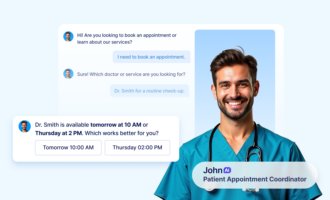


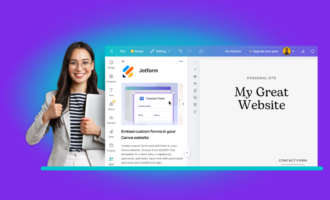
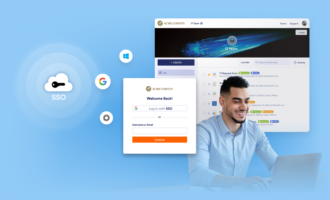


Send Comment:
1 Comments:
More than a year ago
Can my users still click on the Adobe FormCentral link to open the form?