Jotform’s Enterprise customers need to ensure field accuracy (and completion) when collecting a high volume of submissions via forms and surveys. Whether it’s a university handling thousands of student submissions or a multinational corporation gathering employee feedback across the globe, we’ve got what you need.
Make sure the proper information is submitted on your forms by using prefilled syncing through single sign-on (or SSO)!
Here’s how it works:
- Once you’ve built your form, navigate to the Publish tab and select Prefill in the left navigation.
- Next, toggle the switch to Enable SSO Prefill.
- You can then choose which attributes (i.e., name, email, job title, department, etc.) to prefill and map to your form fields when someone opens your form. The attributes will be automatically pulled from the user’s credentials stored on your SSO server.
What do you get by using SSO prefill? Here’s a closer look at a few benefits
- Confirm form field information. By syncing users with their credentials stored on your SSO server, the form field information you need is prefilled and confirmed at scale. Examples of these fields are name, email, and similar attributes. There’s no limit to how many attributes you can prefill, as long as they’re available through your SSO service.
- SSO protect and auto-save. You have the ability to SSO protect your forms to ensure that only authorized users in the organization can access and fill out the form. Plus, with the check of a box, users can save drafts of their form based on their single sign-on login, so they can continue filling out a partially filled form at a later date or time.
- Better analysis. When analyzing a high volume of collected data or tabulating the results of large-scale surveys, you can be confident in your decision-making because you’ll have more accurate responses.
A word about Jotform Enterprise
Jotform’s Enterprise customers not only enjoy the benefits of SSO, but also unlimited forms and submissions, the convenience of branded domains, customized API integrations, and a local data residency center to host all their forms.
Your team will also have live customer support and management from dedicated experts to ensure Jotform helps you succeed!
Get form prefill through SSO today
*Single sign-on is only available with Jotform Enterprise (minimum of five users).



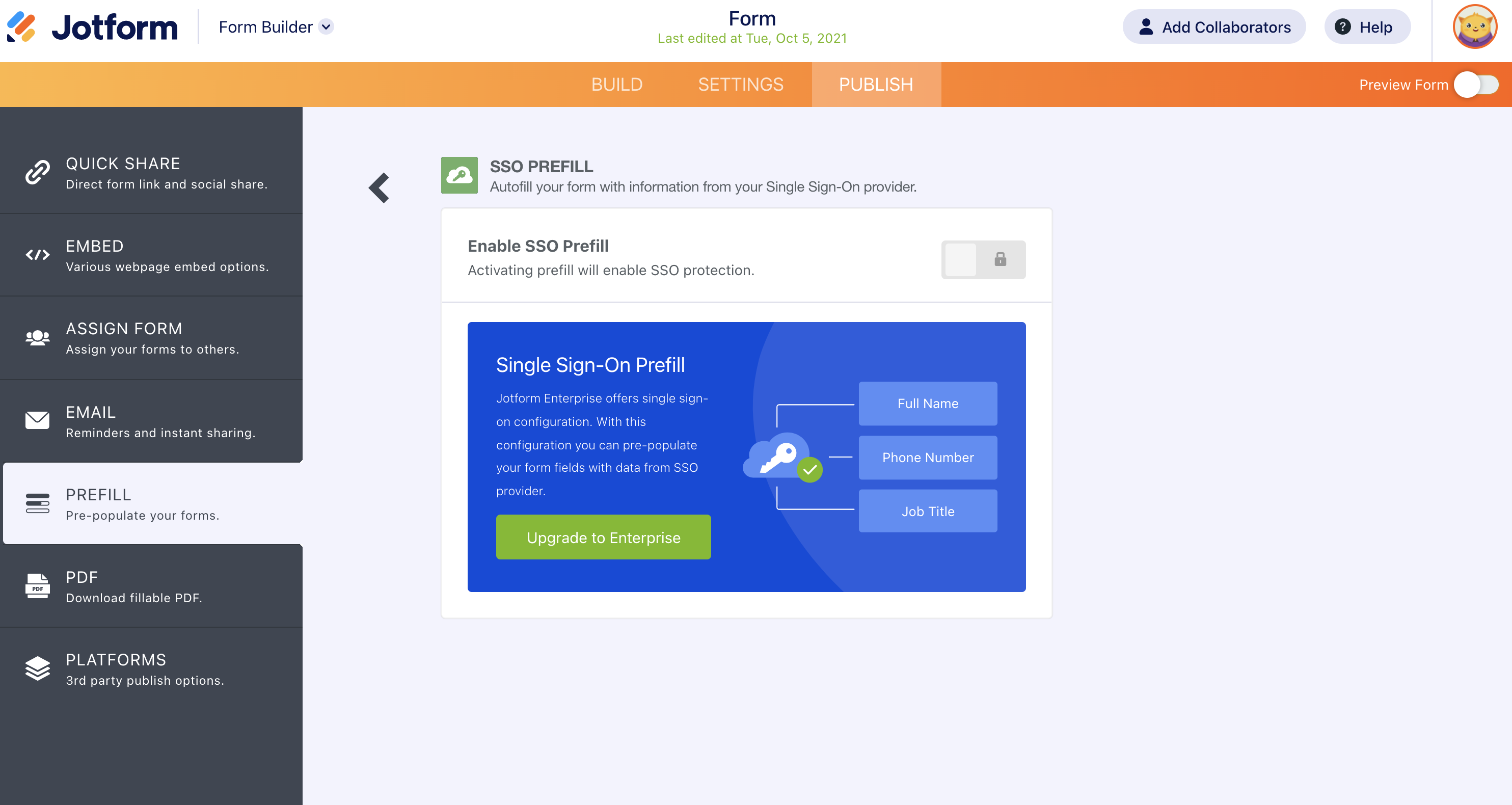











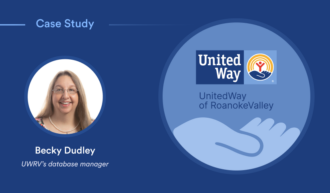









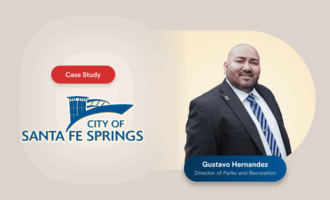

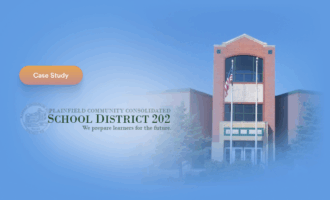

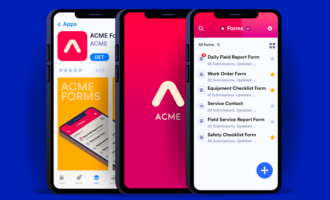

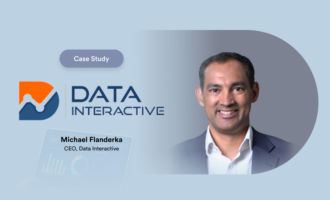

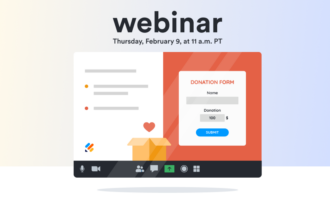








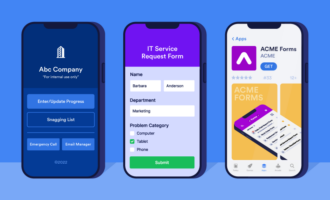


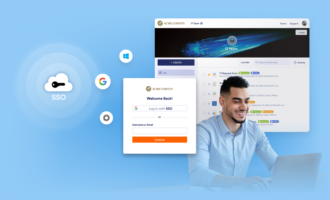




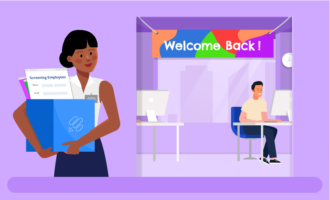







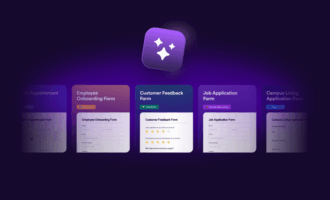

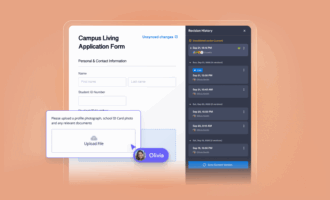


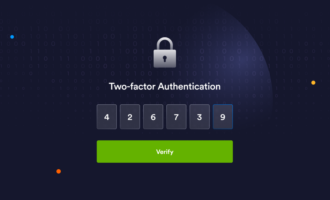


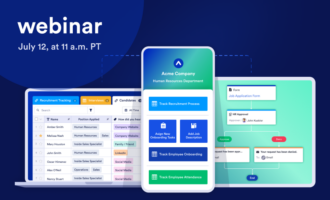



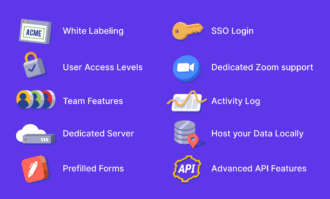
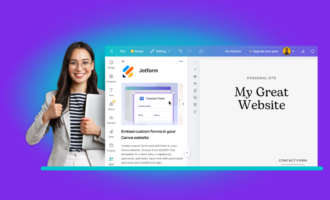






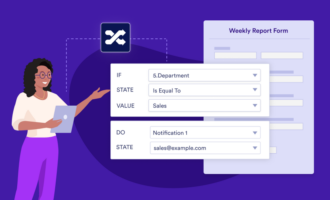


























Send Comment: