Jotform is about to release one of our most exciting features ever – The Jotform Theme Store. This will be a place where users can buy and sell their form designs among each other.
Publish your forms to the Theme Store today to be featured when the Theme Store is launched on Dec 15th!
Here’s how to publish your forms to the Theme Store.
1. On the My Themes page, click Create New Theme button. This will open up the Form Designer.
2. Select the form you’d like to add to the store and click Create Theme button.
3. Add your Theme Name and Theme Description then click Next button.
4. Add Keywords and then click Save Theme. If you want to sell your form or use your own screenshot, you can also do those things on this page.
That’s it! Your form is now published to the Theme Store.
Here is a video tutorial:
Submit your theme today to be among the first themes our users will see when the Theme Store is launched on December 15th.


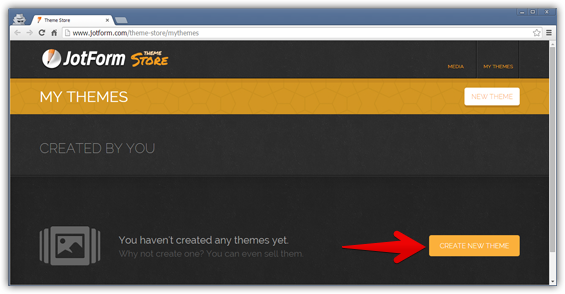
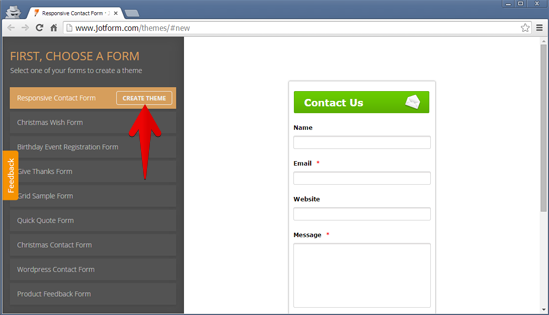
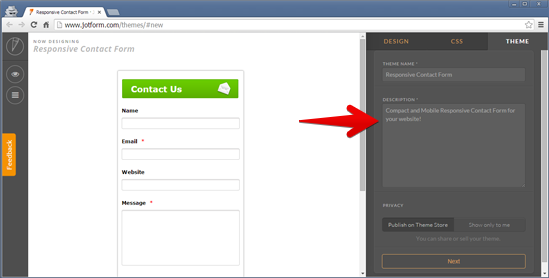
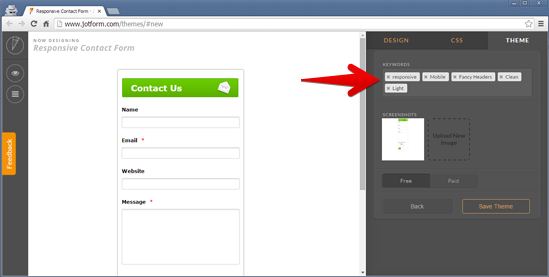
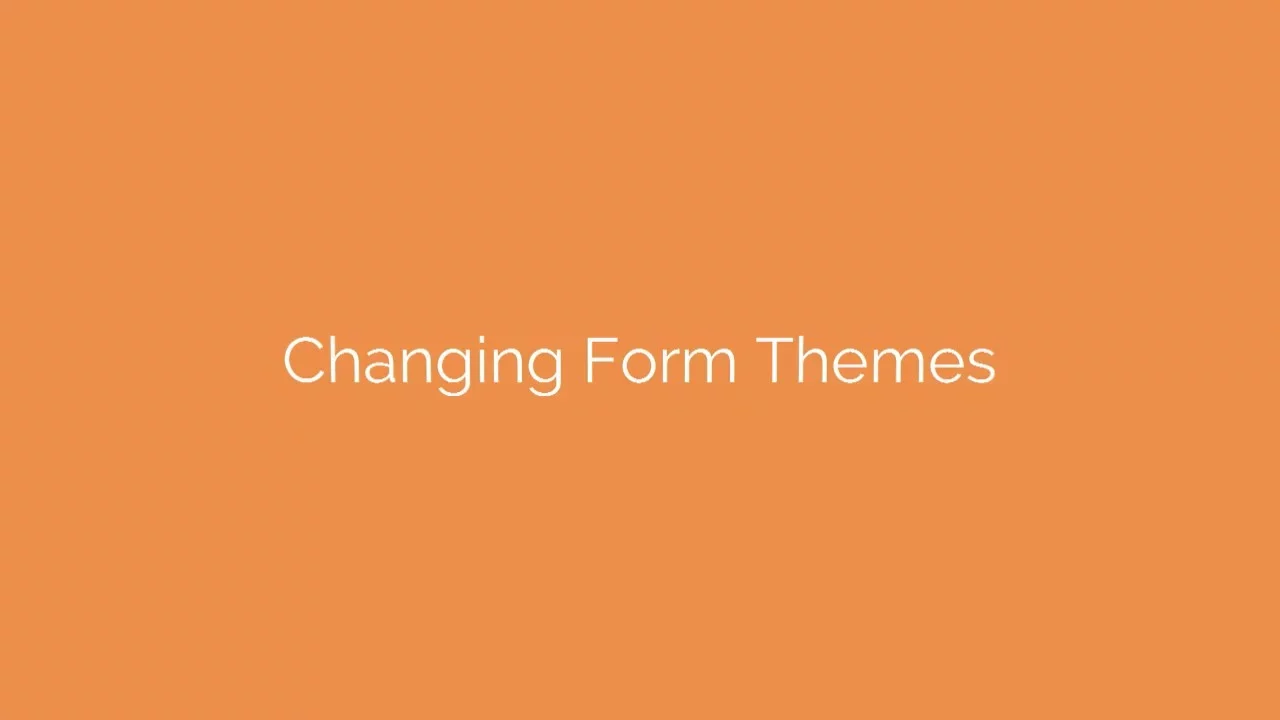






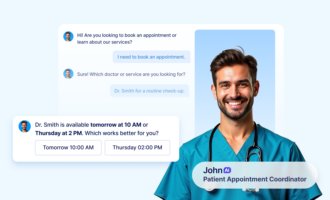


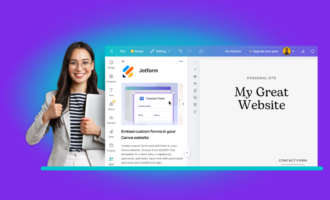
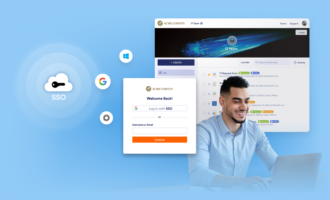


Send Comment:
12 Comments:
More than a year ago
Wow. I am totally confused. I had never heard of JotForm.
If support is available re our little adopted loved ones, sounds good.
Im always hopeful privacy is secured. Couple of comments had
same concerns it seems. Hi all. Keep me posted : }
More than a year ago
Hello! I have attempted to create my own theme but I get an error message saying "This form is not compatible with this designer." Please advise. Thank you!
More than a year ago
Hi, I just discovered this and are really grateful for this due that I need a little help from my friends out their, considering you a positive friend business partner, this exactly what I need for the kind of business I am running from home, Thank you, Kind regards, Thelma
More than a year ago
I want to make counter in the FORM for registering the number of applicants for attending a meeting. I am not able to do that. How to make a counter?
More than a year ago
I don't know where to start... I cloned a website to use for my theme but no idea where can't access that specific theme. I am about to give up.
More than a year ago
I can not access the creator of themes
More than a year ago
How can I import my own documents saved on computer into jot form
More than a year ago
Also can't save any themes
More than a year ago
having the same problem here, can't save to private
More than a year ago
Theme doesn't save if you try to save to private.
More than a year ago
Add login page trick tell me please
More than a year ago
Hi, what a cool idea!
I am having a few issues submitting my theme.
1.) The thumbnail for my form is not ideal. Because my form embeds Youtube, one gets a black screen.
2.) When I try to remove screenshots, I can't. Do you have a recommended size?
3.) Even though I am trying to change the price to $10, it keeps displaying "Free" when I save.
Thanks!
Nick