No matter what kind of business you run, making sure that your buyer’s journey is frictionless is vital for generating leads and increasing sales.
That’s why we’ve partnered with email verification service and integration partner, Xverify, as well as small business owner and Jotform user, Laura Renner from Freedom Makers, to talk about each stage of the buyer’s journey and how businesses can use form builders to not only get more
Xverify
Xverify is an industry leader in email verification that helps digital marketers improve email deliverability by eliminating hard bounces, reducing spam complaints, and minimizing fraud in milliseconds. Validation can occur directly on your site in real time, or you can upload a list and get results. Make your email marketing more effective and improve your ROI today.
Laura Renner, founder of Freedom Makers
Laura Renner is the founder of Freedom Makers Virtual Assistant Services, which provides virtual assistants to small business owners. These virtual assistants are also military spouses, who often struggle to build careers due to their constant moves. After coming across many small business owners who needed super part-time help, Renner developed this idea to solve both problems.
If you want more resources on lead generation, be sure to check out our blog posts on best practices for lead generation and our lead generation form templates.
Here is the full transcript of the webinar:
INTRODUCTION TO BUYER’S JOURNEY
[00:00:00.050]
Krista Brea: Thank everybody for joining today’s webinar and we want to welcome you to the webinar titled “More Than Just Lead Generation: How To Use Form Builders Across The Buyer’s Journey.” So today’s webinar is brought to you by Xverify — a leader in real time intelligence email verification — and Jotform — an easy-to-use form builder to capture leads for every business. We also have a special guest speaker on the panel today, which is Laura Renner, the owner of the Freedom Makers and a Jotform user. Freedom Makers is a company that helps military spouses become virtual assistants and connects them to small businesses that they can help.
So it’s just going to be us lovely ladies today sharing a wealth of information with you on how to capture more data across the buyer’s journey. And I’m just going to take a moment to introduce myself, and then I’m gonna let our panelists take a moment to introduce themselves. Here on the screen you can see us and you can see our faces in real time. But I’m Krista Brea and I’m a digital marketing specialist with Xverify. I’ve been with our team since before we even launched our tool. And I wear a lot of hats in the company.
In my free time I love to just be a nerd. I really enjoy listening to podcasts and doing online research. Plus I’m also a dog mom and a newlywed. I got a lot of things going on in my personal life and in my free time. Annabel, go ahead and introduce yourself.
Annabel Maw: Thank you Krista. I just want to say thank you again everybody for coming out today. We’re really excited to share some information about how to use forms across the buyer’s journey. My name is Annabel. I work as a marketing manager at Jotform. I’ve been here about a year and a half now. Similar to Krista, I wear a lot of different hats. Webinars is one of the things that I do. In my free time, I love hanging out with my boyfriend, going to concerts, and I also love to hike.
Krista: Excellent.
And Laura go ahead. Tell us a little about yourself.
Laura Renner: Hi everyone. Thanks for having me today. I’m excited to be a part of this. And I am the founder of Freedom Makers. A small business owner and I came out with the idea. What I was doing recruiting for small business owners and meeting business owners who are struggling to commit to having an employee. At the same time with my background in the military knowing how spouses struggle to find work. So that’s how that came about. In my free time, I am also overly busy and committed. I do a lot of snowboarding and traveling and I also recently started coaching U19 rugby team.
So too much to do.
Krista: Wow, that certainly sounds like you guys both have a lot going on and that’s excellent. Everything that you do and I’m sure your business keeps you busy as well.
STEPS IN BUYER’S JOURNEY
[00:03:10.540]
Krista: So getting down to our main topic today which is the buyer’s journey. From a high-level approach to the buyer’s journey is really the steps that a buyer takes toward deciding to make a purchase with your company. It’s a very essential part of your business. During this journey, there are three main stages: the awareness stage where a user has a problem and doesn’t yet know how to solve it, the consideration stage where the user is now ready to solve the problem but they’re looking at various solutions and services.
And then there’s finally the decision-making stage where they’re pretty clear with what solution they want to move forward with, but they’re comparing services and moving forward in that stage. So during our panel today, basically this is like a live case study because we’re going to have Laura discuss how she uses forms throughout her various stages of the buyer’s journey to benefit her business. Now if any questions come up during the webinar, feel free to type them into the questions log or the chat box, and we’re going to hold the questions to the end. At the end, based on how much time we have left, we’re going to go through those questions and get them answered for you.
So we’ll start with the awareness stage of the buyer’s journey.
BUYER’S JOURNEY: AWARENESS STAGE
[00:04:44.370]
Krista: As I stated before, the awareness stage is where someone goes from sensing that they have a problem to realizing that something is wrong but not exactly knowing what the issue is. This is more of a research phase where they’re trying to figure out how to fix a problem that they have. At this stage, content is king. You need to have a lot of content telling people how to solve their problems. You need to align yourself as the super hero and fix problems that the user is struggling with. In the case with Freedom Makers, Laura’s content speaks to small business owners. Small business owners tend to start up like a new business and then they get so busy doing small tasks to keep things afloat.
They’re unable to complete tasks that actually move the needle for their business.
So I was checking out Laura’s site and she drafted an awesome blog post around how most small business owners are spending time working in their business rather than working on their business. A component of that article actually speaks volumes and emotionally connects with small business owners, making them feel like “Hey, that’s exactly how I feel in my business. I’m spending too much time doing something and not actually working on something else that’s important. We are working on the next launch that they need to do in order to gain more revenue.” Laura’s article really highlights areas where solopreneurs spend too much time on things like bookkeeping, website updates, appointments, and settings, instead of putting their energy into their marketing strategies.
Nurturing relationships and filling in their sales funnel. So this kind of content is what really drives the users to want to learn more. And another great use case in this awareness stage is to be able to provide e-books, white papers, analyst reports, case studies, etc. You want valuable content to get into the hands of your site visitors, and you want your site visitors to be able to get them as easy as possible. You want to be able to start turning the visitors into leads. So that’s why you need ways to generate leads.
And in a lot of times, small businesses do this and even large businesses do it, especially in B2B. Eighty percent of B2B content is known to be gated because it’s an excellent way to generate leads.
So Annabel, can you give me some examples on how Jotform users utilize forms as a lead magnet?
Annabel: Of course. We’ve seen a lot of our users do use contact forms, use different forms for gated content. People can download them, and that is super beneficial to them because they are able to get valuable information from these individuals. They are looking for the content. They’re able to get their name, their email, their industry, their job title, their company. All kinds of information that’s going to be very valuable down the line. And so we see them use these forms to get this information and then integrate it with, let’s say like a military camp or a CRM like Salesforce or HubSpot or something like that. They can manage and organize it all in one place.
Krista: That’s excellent. And I know Laura, you use the forms for a lot of various things. I knew when we were having our conversation in the past, you mentioned to me that you use Mailchimp to send out more of your gated content. Can you tell us a little bit more about that process?
Laura: Sure. One of our awareness campaigns, a PDF, I don’t know if it’s a white paper but a downloadable. And it’s about how to get control of your email. And so we have it on Mailchimp as a way for people to submit their email address in order for us to email them the PDF and then that gets added to our mailing list for the newsletter. We’ve done that now with a PDF. But we also have another one with a form on Jotform that people get to through Mailchimp.
If that makes sense.
Krista: That’s excellent. And I know that Annabel mentioned that Jotform is integrated with Mailchimp as well.
And even on the Xverify side, we do have an integration with Mailchimp. I know it’s a very popular platform that solopreneurs and startups use because they do offer a lot of free services as well. Just start your email communication strategy, and email is absolutely necessary when you’re in an online world.
It’s a way to remind your customers of things you’ve got going on in your business. It’s how you probably joined our webinar today because you got the reminder via email to sign in. So of course it’s really necessary. Gated content that comes in through the email is really the best way to get your information because it’s going to just send to you automatically, and then that way you can find it again. It’s not just pushing you to a web and URL that you’re never gonna find again until you go back and fill out the whole process over. It’s going to actually be in your inbox so you can search for that and have a copy of the PDF or at least a link to directly get back that content piece that you were looking for gated content — it’s an excellent way to generate leads.
One of the drawbacks is that when site visitors are in the early stages of the buying decision, sometimes they don’t put in a valid email address. I know in some cases if the lead magnet is sent by email, the customer doesn’t always want to receive emails. Sometimes they make a fictitious email address or they just throw any of them in there just to try to gain access to the information. Now at Xverify, we are an industry leader when it comes to validation. From what we see, on average is about 15 percent of newly acquired email addresses tend to be garbage.
Especially when you’re promoting your content. If you are a business owner and you’re paying to promote a piece of content, you could easily be paying $5-10 or even more per lead. And that can add up to quite a bit of money. If 15 percent of those leads are not even good quality email addresses, that’s a lot of money that’s going out of your pocket. If you’re running a B2B business, that problem might not hit you so hard. I think a lot of that is seen more on the consumer side.
But collecting invalid contact credentials can still be devastating to your business. Have you had any struggles with collecting invalid data Laura?
Laura: Yes. Well, we see it as the unfortunate side of business. In our case, we noticed a lot of personal email addresses sign up. So immediately I’m suspicious. “Why the personal email address like @hotmail or @gmail sign up?”. Sometimes my colleagues say “it’s because that’s their spam email account and it’s like no. But that’s not what we want.” We do monitor the percentage of people opening our email addresses and just kind of hope that enough people are getting it.
So we are kind of operating in the dark on that side of things. They can’t get the PDF unless it’s a real email address. But the forms that we have that they can access. They can get those regardless once they on the form, though it says “Would you like to receive updates from us?” Then they can enter their email address again and to sign up for our newsletter. So that’s our workaround to try and get a valid email address but when we know we’re going to get bounces and cleanups when we send out. We just monitor and as long as we’re doing better than the industry average, we are OK.
So yes, it’s part of what we view as the unfortunate cost of doing business.
Krista: Yes of course.
HOW TO PREVENT SPAM EMAILS
[00:13:43.630]
Krista: How you mentioned that sometimes as a B2B business, you get gmails and hotmails but I think even from what we see on our side of the business, which is also B2B, smaller startups are still using these free business email accounts just because it’s easy and quick to check. Maybe they’re really not that technically savvy to set up their own mail server. They just don’t have access to that. So sometimes that doesn’t necessarily mean that it’s not going to be a credible lead. Especially if you’re working in the B2C space, you’re going to definitely expect to have the free email addresses that are coming in.
And also with the mentioning of bounces and other problems that you’ve seen in the past, I know with Mailchimp and the majority of the other email platforms that are out there, they’re going to automatically remove bounces from your list so they don’t happen again in the future. That’s always good because each hard bounce that you get could impact the overall deliverability of your brand, delivering email addresses. That’s the idea: You want to eliminate as many hard bounces as possible. Xverify does have an integration with Jotform, and this is something that you can easily enable on any form that you set up.
You just have to have an account with Xverify. You would have to have a Jotform account as well as your forms. But this way, we can actually validate your data in real time as you collect it. If a user is on your page and let’s say they might even be using their smartphone and they could just make a typo because they’re texting on a small device, that would actually prompt that user, “Hey you entered invalid credentials” and to try again. This is just a syntax check. This would be checking the entire email address to make sure that user is a real account at gmail, hotmail. or freedommakers.com, for example.
We can check any email address that’s out there. The end user would get that notification on their end to be able to convert them. I know on web forms and other common problems with them is spam bots attacking forms. XVerify certainly can help with that because we’re checking the email address before the user actually hits the submit button and it gets into your funnel. Annabel, are there other ways that you can help people with spam bots for a Jotform?
Annabel: Absolutely. So at Jotform, our user security is of the utmost importance, and so we have a few different ways, three different features that they can use to protect their information and avoid spam bots. The first are the CAPTCHAs. Like Xverify we have a few captcha widgets, which are incredibly easy to integrate into your form. You just go to the “Settings” tab, type in “captcha,” and then you can choose which one you like. We have a math one, a drawing one, and also one by Google.
In addition to that, we also have the ability for users to only allow one submission per IP address. That’s also something that you can just do by quickly going to your “Settings,” and then just click that order off, and that also helps protect against spam bots. The last thing that we have is you can also disable your form after a certain number of submissions so that people aren’t submitting over and over again, which sometimes spam bots can do.
Krista: We see that happen a lot. Before people add a layer of protection to their form, we’ve had many customers on board with us because that’s the exact problem that they would experience. There is way too much duplication coming through their forms and just spamming. They’re getting email alerts because every time they get a registration, it sends them an email, “Hey you got a new lead that’s been submitted,” and all of a sudden their inboxes spam because they’re just getting all this garbage come through and that’s how we also help solve those problems.
I know one of the drawbacks to use CAPTCHA is that they can be really annoying, especially the basic Google ones where you have to enter the letters and numbers and it’s always skewed and a challenge to read, even myself who is a web savvy.
I struggle with that from time to time. I like how you guys have other options and other widgets like doing a math problem. That’s a lot simpler. Doing a drawing. I haven’t tried the drawing board, but that sounds very interesting. I know sometimes with regular CAPTCHAs, sometimes they ask you find all the traffic lights, find all the pictures, of vehicles, and sometimes you also feel like I found everything, but they still tell you “you’ve got it wrong” and sometimes CAPTCHAs can just be a real pain.
How do you feel about that?
Annabel: I definitely agree with you. I think that the CAPTCHAs are a lot more complex than Xverify because of Xverify you just, the users, type in their email and it’s either valid or it’s not. Then they have to enter one that is valid. if it’s not and then that’s it. So there’s no extra work on the form builder side, which I think is really nice.
Krista: Yeah exactly.
It’s always fantastic to have multiple layers of protection in place for your forms. Anything that you put in place to combat spam is definitely a step in the right direction. Even if you’re not using Xverify but putting a Captcha in place because you don’t want to have garbage coming in and ruining your sales people’s tactics.
BUYER’S JOURNEY: CONSIDERATION STAGE
[00:19:42.640]
Krista: We spoke a lot about common pain points in the awareness stage of the buyer’s journey. We can shed some more light on the consideration stage, where the buyer is now fully aware of their problem and is now looking at the best way to solve their problem. So, Laura’s Freedom Maker’s business, small business owners realize now that they need to offload some of their work. It’s time for them to evaluate solutions and find something that best fits their needs. But Laura actually has done something innovative and smart because she’s also optimizing her time for her own business, and she’s utilized Jotform to create a task audit quiz to make sure that a lead is both a good fit for her company to work with and a good fit for the lead to work with her.
So Laura, can you tell us a little bit more about how this task audit form has helped you match the perfect clients, the right virtual assistants for the job?
Laura: Sure. I think part of the issue with a lot of our clients are solopreneurs as you’ve pointed out.
They’re wearing every single hat in their business and they have a hard time figuring out what can they let go of. And even if they know they want to let go of it, how do they let go of it so that someone else is doing it right? How do you transfer that information that’s in your brain to outside of your brain so that someone else can do it? And so that’s part of what the task audit does. It’s fairly simple. It’s just a list of sample tasks, and you say, you choose…
…“Only I can do it”; “It could go either way”; or “Someone else can definitely do it”; or “Not applicable” because it’s not a part of my business. They can just go in. There are six categories: sales, operations, finance, things like that, and they can just go in and click the ones that how the task would work within their business. That gets them thinking, “OK, these are the things that I want to let go of.” Now they have that clear picture.
From there, we try and assess, “Do they have a method for letting that go?” And then based on the type of tasks that they selected, we can match them with the right person.
Krista: That’s awesome. I was also going to ask, because I was doing a little bit of research and know that solopreneurs have a hard time delegating tasks. Is that also something that you hear a lot of struggles with, they feel like only they can do it?
Laura: Yes, and that’s part of all of our awareness focuses a lot on that. And one of the things I always say is “Let go what you’re comfortable letting go of.” Because if you’re not comfortable, then all you’re doing is paying for someone to not work for you, right? And that’s part of our screening is just making sure they are ready and that they have systems in place or at least in mind so that they can get the most out of their freedom maker.
Krista: I was wondering what are some of the most common tasks that people use for assistance?
Laura: Sure. A lot of it tends to be around marketing. Social media execution is what I say. They write the blog, but they never get it published. You know we’re all guilty of that. Taking care of things like that, prepping the newsletter to go out, and making sure that email addresses are cleaned and updated.
A lot of those things. And then the last most commonly requested, I call it data management. And I try to clarify it’s not high tech where it’s millions of bits of data. It’s the 30 business cards I got from a networking lunch that I have been sitting on my desk for six months. Can you get them into the CRM, get them into our newsletter, things like that.
Or appointments. All the data management at the level that a solo business owner deals with.
Krista: That’s an excellent example because on the sales side of our business, we do a lot of trade shows, and we come back with stacks and stacks of business cards, and somebody has to do that data entry and load them all into a store to import them.
It’s painful process and with business cards, going one by one. I guess they would have to, if they’re physical, hand them off or scan them in.
Laura: There are card scanning apps but then those aren’t necessarily correct all the time either. So just depends on the comfort with technology of the solo business owners. They may mail them to their client or are free to make or scan them or take pictures of them and send them.
Krista: Excellent idea. I think about snail mail. If that’s the best option, which sounds like it is, just throw them to an envelope and put them in the mail out to somebody else handle that pass.
I’m sure just waiting a few extra days is also a best process for a follow-up because you don’t want to follow up with somebody too soon. After going to a convention probably within a week or so later so it’s still fresh in their mind. But you still want to have that strong level of follow-up soon after. I think that it’s a really great piece of advice for business owners out there who could take a little bit of things off their plate and have somebody else to help them with something like that.
HOW TO USE FORMS FOR IN-DEPTH KNOWLEDGE ABOUT YOUR CUSTOMERS
[00:25:30.760]
Krista: Getting back to that task audit and the way that you use the forms: You really strategized a way to learn more about your customers. So Annabel, what are some other unique ways that clients are using your forms to learn more about their customers to better market them?
Annabel: Yeah that’s a great question. I mean I’d say it all really depends on what the business strategy is. Some companies are just looking for general demographics, such as the city where they live, their age, their gender, that sort of thing. Others, though, I’d say for the most part are really looking for those specific details and that’s what I touched on earlier. That’s going to be stuff like the industry that you’re in, your company, your job title, your name, your email, and getting those specific details really is what’s going to help you paint that picture of your customer or your lead for that matter.
I know I was reading online the other day that Mailchimp was saying that segmented, personalized lists outperform generalized lists with 14 percent higher email open rates. And so we always recommend to our users who are looking to generate leads to ask for those details. You really need to know that it’s going to help you to create a more complete picture of your customer.
Krista: Now that brings up another thing to my mind. I know that sometimes you can use surveys. I think you have an integration with like a SurveyMonkey too?
Annabel: We actually don’t. SurveyMonkey is one of our competitors. But we do have a lot of our users who use surveys to get feedback. I’ve just kind of sent that out to customers or to leads.
Krista: Yeah. Because I know that their services more around like questionnaires and you have been more focused around generating leads. You can still utilize your service to create a questionnaire that you send out to your audience to pull them in certain areas to learn more about that. That way you can collect those demographics and import them into your database to know more about what the end user is looking for. When it comes to personalization and segmentation, that’s definitely gonna get more opens on your list, and even if you’re a small business and you have a list of 5,000 or less, even if you customize that content and you niche it down to the right person in the audience, that you’re going to be speaking them directly and that’s going to help you generate a sale, just by having more knowledge behind that data.
Annabel: Absolutely. Customization is so key. And the beauty of Jotform too is a form builder. But you can use it for any type of information collection. Like you mentioned, you can do a survey. You can do a contact form. You can do a lead generation form for the gated content. You can do a payment form.
Like what Laura’s done with her account, you can include as many different forms as you want in one account, and then you collect different information from different people.
And I’ll have that stored in one place. You can go back in and manage it, organize it, track it. So just makes it really easy.
Krista: That’s super excellent to be able to identify those key elements that are important to specific subscribers on your list. So, you communicate directly to them. Again this is another important part of the consideration segment of the buyer’s journey because they’re going to feel like “Wow, they know more about me and know more about my problem. They know more about how to solve it. This company is the expert in that and I’m gonna make the buying decision to move on with them.” So other great resources that people look for in the consideration stage would be doing podcasts, doing webinars such as this, putting out e-guides, providing tutorials, providing helpful pieces of content that the user can really get value from.
Another thing that I did want to point out is that Laura did give a great example of how she qualifies her leads and she takes the ones that are a good fit and then she actually moves them. Whether Laura knows this or not, she moves them into the decision-making stage.
BUYER’S JOURNEY: DECISION MAKING STAGE
[00:29:55.850]
Krista: We are just mentioning the decision-making stage is where the buyer already has a firm idea of what they want and how they’re coming up to the close of the buyer’s journey and they’re soon going to make a purchase. In this stage, customers are actually comparing services, features, benefits, prices, maybe multiple vendors, for example, or even if you’re a retail shop, maybe they’re looking across multiple stores that are selling similar products. But one of the most important ways to sell to someone is to build a strong rapport. Laura actually makes an excellent example out of that because she’s qualifying her leads and then she matches them up with potential virtual assistants and allows them to actually set up a time to have a one-on-one conversation with each virtual assistant to determine which one they feel is best suited for the job.
Basically it’s kind of more like an interview process. Laura, can you tell us a little bit about how you use Jotform to create meetings between your leads and your virtual assistants?
Laura: Sure. Yes we have a forum — we call it “Choose your Freedom Maker” — and the top part is where they just outline the tasks they want us to do for them.
And in the middle, it’s a date widget where they can choose a time window and a date for when they’ll schedule calls with up to four freedom makers for them to speak with. Then at the bottom, we have a payment setup that takes them onto PayPal to pay the setup fee, and when they do that, that triggers it.
We use Zapier, and it launches a checklist for us and process treat that we use for onboarding new clients. And it gives us a Slack notification and we make it, “Congratulations so-and-so is ready to get started.” And so then we know now we’ve got to go find up to four qualified and available interested Freedom Makers for them to choose from.
And so that’s what we do. And to your point, part of the reason why we included that setup fee is we noticed that they would maybe speak with a few and then we’d never hear from them. And so they were still shopping. And by including it, it made sure they were committed to actually getting started with that. So it didn’t waste our time. It covers our costs, in case it does waste time or in case they don’t move forward with us. And but at the same time make sure that they are actually ready to get started.
Krista: I think that’s absolutely excellent. And I do think it’s necessary as well. I mean you guys are a small business. There’s a lot of tasks that you’re juggling. You don’t want somebody to waste your time. It’s really cool that you were able to use the form to collect the payment right up front. How easy was it to set up payment collection on the Jotform?
Laura: It was very easy. You just go to the “Integration” and you select PayPal.
And then I have to log in and add my account information for PayPal. It was so easy that afterwards I was like “Did I do it?” because that was all I had to do. There were some parts that we have a hidden calculator because that took a couple more steps. But the actual integration of PayPal literally afterwards I was like “Did I do it?” And it was literally that easy.
Krista: It sounds awesome, and that’s exactly what people want to know is how easy is it to start collecting payments. Annabel, is it a part of your premium service or how this payment processing work with Jotform?
Annabel: So Jotform has over 30 payment processors including PayPal, Stripe, Square, the big-name brands. It’s very trustworthy when you’re integrating those into your forms. You can collect payments with a free plan. I think free users can collect up to 10 payments per month. And then if you’d like to collect more, you just upgrade to the bronze plan. And so we have them available on any of our pricing plans.
Krista: And what is the cost of your bronze plan for the attendees here?
Annabel: Actually, I was going to share a screen at the end. We have both the monthly and the annual prices of them.
Krista: Well that’s excellent to know so I’m glad that it was really easy to set up.
And then also more going back to your matchmaking criteria there. Tying your lead, helping them find a virtual assistant. Do they have a built-in meeting planner where they can select a day and then that will send it over to the virtual assistant calendar to set up that meeting? Can you tell us a little bit about that tool and which widget it is that you use?
Laura: Yes it’s a date picker widget within Jotform. And what’s interesting is we have Freedom Makers now in seven or eight time zones.
And so I always like to give two days notice or have the client not choose earlier than two days so that we can have that time to review the opportunity because especially the ones in Europe being so many hours ahead, giving them a chance to view the opportunity. At first, I would just tell them, “Please give us two days notice,” and sometimes they would do it that day or the next day and I’d have to go back and say, “Can you give us another date?” And then I figured out you can actually set it so that they cannot pick something unless it’s two days out and that totally freed up a lot of our time as well.
That widget has those parameters. I think we did weekdays only and it has to be at least two business days out before or week days out before they can choose. And so that was really nice that freed us up a little bit.
Krista: Being able to block out time position. I knew that, for example, on our website if we offer a calendar meeting for just website visitors to book a meeting with our sales reps, we have to block out certain times or make sure that calendar is also received with their internal calendar so that if they already have a meeting scheduled, that option doesn’t come up as open and available to have a conversation on their end. This way, it’s just streamlines the process and makes everything much easier.
MOST USED JOTFORM WIDGETS
Krista: I know that at the end of the buyer’s journey, that’s really where you’re closing the deal. You’re setting up your meetings. You’re collecting your payments, and then it’s really up to you at that point to continue nurturing those leads, getting repeat customers, and massaging the business from there. Clearly, Jotform has a lot of powerful integrations and widgets. So Annabel can you mention some of the fan favorites, some examples of how customers are using other widgets? I know you threw out a lot of good options with other payment processors, and I know that anybody collecting money online, they’re going to need other widgets on the forms. What are some other big ones that are often used?
Annabel: Yeah, for sure. Our most used widget is going to be the Mobile Responsive. And that basically is making your form responsive on mobile devices and that’s great for any companies that are selling online or where they have most of their users are accessing their website from a mobile phone. And I think that’s probably most companies in 2019. So we do recommend that people include that in their forms just to make sure that it’s going to look great on mobile. The second one is the Smooth Signature.
That’s basically just like an e-signature widget. If you need to get consent from a lead or for them to sign off on something before they download your content, it’s also a really nifty one. And then the last one is the Terms and Conditions. Again, if there’s some sort of policy or something like in the content that maybe you don’t want it to be duplicated or shared, they would just be able to click that terms and conditions box and then submit the form, and then it’s legally binding after that.
So those are our top three, and besides that, though, we do have hundreds of different widgets to choose from, and they range from including a YouTube video on your form to other social media to math calculations to uploading images to payments. And it really just is whatever you’re looking for. That’s the beauty of Jotform — the flexibility and versatility of it all.
Krista: Excellent. Yeah. And I’m sure many businesses are using you, and you have thousands and thousands of customers that are onboard. I think we covered all the various stages of the buyer’s journey, and I know that we’re coming up close to our time limit.
So I don’t know if there are any last things that you wanted to highlight, Annabel or Laura, before we started taking some questions if we have any.
Annabel: I guess if people want more information, just please visit jotform.com, and then you’ll be able to create a free account or to browse the site and see what other features are offered. I want to share my screen for the pricing page. So I’ll pull it up. Laura do you want to take it away?
Laura: Oh sure. Well I’ll share one of the things we do once the small business owner has chosen their Freedom Maker. We send even more forms to them. We almost bombarding them with forms.
And one is we ask them to create an agenda for the kickoff training so they create the agenda for that. We have another form that helps them think through how they’re going to build systems around the task they’re delegating and then their initial payment. Every time a client pays us, it’s through Jotform. And that really helps with our cash flow.
Because in the past what would happen is that I would say, “OK, your Freedom Maker worked 10 hours and you have five hours left. Do you want to add more hours?” Because we have them set up on prepay. And the client would respond, “Add 10 hours,” so then I would manually, go into QuickBooks, create an invoice for 10 hours, and send it to them and then who knew when they were going to pay it. In the meantime, I still have to pay the Freedom Maker. So now we have a form, and we say you’re free to work 10 hours, you have five hours left, click here if you want to add more hours. They go in and type 10. It automatically calculates the price and they have to go to PayPal to pay it.
So we get the money immediately. We get the payment immediately rather than waiting for them to pay their QuickBooks invoice whenever they want it, right off the bat.
They get three forms to start with, plus the form for choosing their Freedom Makers. We love our forms, and we use them throughout the entire customer journey.
Annabel: That’s great to hear, Laura. It’s so awesome that you’re able to use Jotform for so many different things. And we love hearing that and the fact they’re able to let you collect this payment so easily and then get paid right away. That’s super awesome especially for a small business. I’m really happy to hear that.
Laura: Yeah. And we also use forms to enroll military spouses to become a freedom maker. We use it for everything from lead generation all the way, like you said, and now we’re rolling out customer satisfaction surveys. Our entire buyer’s journey, we’re using Jotform forms.
JOTFORM PRICING
Annabel: That’s so awesome. I just wanted to just briefly go over the pricing of Jotform before we close today. If you are interested in a monthly plan, our bronze goes for $39 a month up to gold, which is $129. We also have an enterprise plan for companies that are like larger companies, looking to get different departments under one umbrella, one account. If you were to go to the yearly plans, you get a bit of a discount. So the bronze plan would be $34, and then gold would be a little over $99.
So there is a plan for companies of any size on any budget. Just depending on what you’re looking for.
Krista: That’s excellent.Thank you for putting that on the screen and highlighting that. If anybody else who is attending would like to get more information on Xverify or even Freedom Makers, there is a handout that is attached into the slides today. If you are in your software, you can just go to the handouts area and you’ll be able to find the Xverify PDF or the Freedom Makers PDF. And so if you need anything from the Xverify side, you’re interested in setting up an account, we’d be more than happy to help you.
Just go to Xverify.com. We also will offer a free demonstration and as well as a free trial of our tools.
We do highly appreciate you for coming out here today and taking your time and giving on the webinar with us. And I hope that you learned a lot of valuable information.
And then it should also be getting a recording of the webinar today as well in case you came in late or didn’t get a chance to view it or I just want to recap on a couple of things. So thank you very much for coming out, and thank you, Annabel and Laura, for being panelists.
Annabel: Absolutely. Thank you so much, Krista. Thank you, Laura. It’s been a pleasure working with you guys today. And thank you everybody for coming out.
Laura: Thanks for having me. Bye.






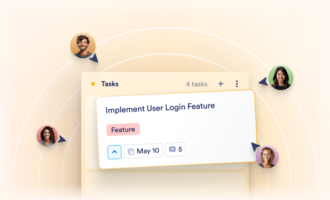
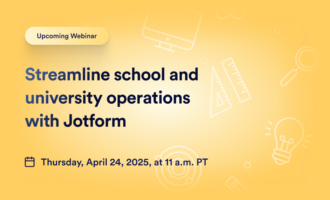





Send Comment: