4 tips to make Facebook food ordering
- Use intuitive online ordering tools
- Make payment collection easy
- Promote online ordering
- Check your order form responses
For many people, ordering takeout is one of the highlights of their day. After a long day of work, it’s rewarding to be able to get dinner from their favorite restaurant, saving themselves the hassle of cooking.
If you’re a restaurant owner, you want to make the process of ordering food even easier for your customers. So make sure to meet them where they already are: Facebook. If your customers are scrolling social media, it’s convenient for them to be able to order dinner while they check out their friends’ status updates.
Let’s take a look at the easiest way to make Facebook food ordering happen for your restaurant.
Use intuitive online ordering tools
When it comes to any online activity, user experience is key. It has to be easy and intuitive for your customers to order online. If they find the application confusing, clunky, or slow, there’s a good chance they’ll change their minds and scroll on.
However, the ordering tool also needs to be easy for your team to set up and implement. You don’t want to spend a lot of time and resources figuring out how to integrate the software with Facebook or learning how to code. Opt for a prebuilt online food order form, like this one from Jotform.
“Use an interactive order form to let customers see exactly what they’re choosing in real time, and make the form consistent with your brand’s look and feel,” recommends Jon Torres, an experienced digital marketing consultant who works with aspiring entrepreneurs to set up their own digital marketing firms. With Jotform’s online food order form, you can customize any of the fields and add your logo, unique menu items, and mouth-watering images. Your customers can fill out their contact information, select their order, and note any special dietary restrictions like food allergies.
Make payment collection easy
Getting a customer to fill out an online order form for food is only half of the job — you also have to collect payment. It’s important to ensure your online ordering tool can collect payment in multiple ways so customers can choose how they pay. Jotform’s online food order form can accept payment from over 30 gateways, including PayPal, Stripe, and Square. And you don’t incur any additional fees from Jotform for taking payments via the online food order form.
Promote online ordering through your Facebook page
Once you’ve set up your order form, it’s time to share it on Facebook. One of the easiest ways to share your online food order form is in a post on your business’s Facebook page.
You can inform your customers that you now offer online ordering via Facebook and share the link to the online order form. Customers can then click the link from your Facebook post and go directly to the form.
You can also share the news of your online order form in other groups. “Share fun text, image, and video posts in different food-related social media groups,” suggests Torres. “You could write about how you prepare clean food, your unique menu, healthy cooking tips, and more. Include a one-liner telling customers you’re now accepting orders online.”
Another option is to include the link to the online food order form in the About section of your Facebook profile page. This way, the link is always present on your page and customers don’t need to scroll down to find a post with a link. You can also include the online ordering link as a custom button on your Facebook page.
Check your order form responses
To make sure you prepare your customers’ orders promptly, it’s important to check the responses you get from the online food order form frequently. The easiest way to do that is to sync the form responses with applications you use in your restaurant, such as Google Drive or Slack. Jotform has more than 100 app integrations, so you can ensure you don’t miss any orders.
Facebook food ordering makes ordering out easy and hassle-free for your customers. “You’d be making it faster, more convenient, and more intuitive for them to get in touch with you and order a dish from you,” says Torres. Be sure to use intuitive online ordering technology, accept multiple methods of payments, and promote online ordering on your Facebook page through posts.









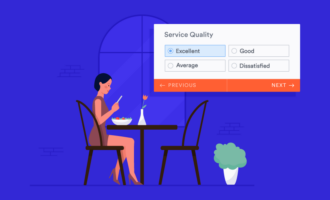






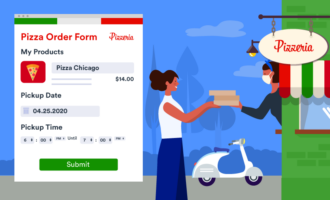



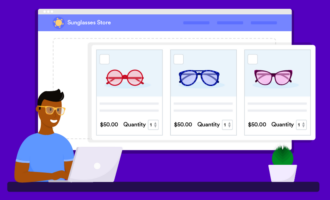

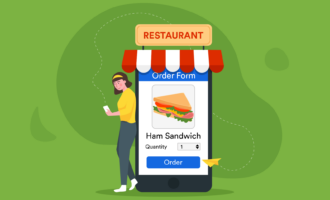











Send Comment: