The 10 best collaboration tools
The new decade has arrived, and despite the challenges it has already brought, you still have the chance to make the most of the remainder of the year. Of course, that’ll be much easier to do if you have the right remote collaboration tools at your side.
Due to the COVID-19 pandemic, more and more companies are taking the remote route for their teams. With this seismic shift in the way the business world operates, a new wave of benefits and obstacles have come about. Luckily, it’s pretty easy to iron out the kinks through the wonder of software.
This article covers 10 of the top collaboration tools for remote teams so that you can keep everyone at peak productivity. Whether you’re running a marketing campaign or developing the next big app, this piece will take you through the online platforms that can help.
Let’s get to it!
Pro Tip
Explore Jotform’s free telecommuting form templates to collect info and collaborate with your teammates online.
1. monday.com
When it comes to project management suites, few are as feature-inclusive as monday.com. Despite being a relatively new platform, it has quickly made its way to the top due to the premium packages it offers as well as its overall versatility.
One of the great things about monday.com is that it lets you set things up quickly with project templates. This means you can start working right after signing up for the platform. The templates also help you get acquainted with all the software’s key features.
The timeline view is one of the most helpful features of monday.com. The layout is aesthetically pleasing, and it displays all tasks in the order that they’ll be completed. You can also see who’s managing each task.
Unlike some other project management tools, monday.com’s mobile apps for iOS and Android platforms are just as easy to use as the browser version — allowing you to efficiently manage your projects while on the go.
That said, monday.com can be quite cost-prohibitive for larger teams since even the basic plan will run you $9 per month if you have 10 users on board. Smaller teams and/or companies with a high operating budget are sure to love monday.com, though.
2. ProofHub
But what about those large teams who aren’t looking to spend three figures each month on a project management tool? That’s where ProofHub comes in with its volume-friendly pricing packages.
Rather than charging per user, ProofHub sports a flat price. Once you pay for the platform, you can add as many users as you want. The premium Ultimate Control plan costs only $89 per month — and you can shave $10 off the monthly total if you pay annually.
This makes ProofHub’s pricing far more competitive, seeing as you’d only get 10 users at that price with monday.com. Of course, most agree that ProofHub isn’t quite as feature-packed, but that might not matter depending on your specific needs.
By going with a simpler platform like ProofHub, you’ll be able to flatten the learning curve that new employees face when using your project management software for the first time. Don’t get us wrong, ProofHub still has the base functionality you need, despite its simple design.
Some key features of the platform include centralized file storage, custom access permissions, Gantt charts, and a time tracker. Overall, large teams looking for a “pick up and use” solution will love the simplicity and affordability of ProofHub.
3. Chanty
Communication is a key aspect of team collaboration, and when it comes to communication, you’ll be hard-pressed to match the value that Chanty provides. This team chat tool is intuitive and simple to use.
You’d think that a tool as handy and flexible as this one would cost a lot, but it’s actually free…forever! In light of recent events, the business plan is $3 per month for each user, making its premium offerings accessible to teams of all sizes.
Teams on the free plan have 20 GB of free storage, while those on the business plan have 20 GB of free storage for each user. That makes the pricing competitive, even just for file storage.
The Teambook section also offers some basic project management features at no additional cost. You can organize tasks for your team, see pinned messages, and browse through shared files.
Speaking of sharing, you can share GIFs, YouTube videos, and social media content through Chanty, which means you don’t have to switch between multiple apps. The developer-friendly format also makes it super convenient to share code snippets.
Finally, the Kanban board view helps you break projects down into multiple stages, which can improve your remote team’s productivity.
4. Zoom
While Chanty supports video calls on its business plan — both one on one and for groups — it’s more popular for text chat. Those looking for a video conferencing software usually go to one of the most popular apps in the world at this point: Zoom.
With almost 300,000 reviews on the App Store, more than 90,000 on Google Play, and a four-star rating on both platforms, Zoom is ubiquitous at this point — with nearly 13 million monthly active users.
One of the only drawbacks that you’ll face when using Zoom is the 40-minute group meeting time limit for those using the free plan. The Pro plan only costs $15.99 per month for each user, making it very accessible to small and medium-sized businesses.
And the time limit doesn’t apply to one-on-one meetings, so smaller teams (or those who tend to have short group meetings) may not even notice the restriction. At the top of the pricing tier, Zoom can support a whopping 1,000 participants.
It also lets you record meetings for later review. The recording feature supports both MP4 (video) and M4A (audio) formats. In addition, features such as whiteboarding and screen sharing are available on Zoom.
5. HelpCrunch
Between the two tools above, you should have no issues with internal communication, but what about interactions with customers? After all, timely support is a major factor in customer retention.
HelpCrunch helps you stay on top of the customer lifecycle from a single platform so you don’t have to hop back and forth between a million different applications. It makes providing multichannel support a breeze, yet it only costs $20 per month for each user.
Whether through live chat, emails, or a knowledge base, the platform ensures that your customers will never have to wait long to get their problems solved. The developers behind HelpCrunch have also announced that they are adding exciting new features soon.
What most people are looking forward to is the chatbot feature, which will let you provide instant answers to customers 24–7. This new chatbot will be fully compatible with Facebook Messenger which is a total game-changer.
SMBs will no longer be constrained by the cost-prohibitive nature of high-quality messenger chatbots. Once the feature is released, it will level the playing field and give businesses of all sizes a better chance at success.
6. Dropbox
Since it was founded over a decade ago, Dropbox has become a household name. Today it has over half a billion users across 180 countries and is one of the top online storage providers in the world.
Dropbox is also one of the more affordable cloud storage platforms: The Plus plan only costs $9.99 per month one user, together with 2 TB of storage, more than enough for most.
However, companies with a gargantuan archive may want to upgrade to the Business plan for storage options starting from 9 TB. It costs a bit more, at $15 per month for each user, but offers “as much space as your team needs.” Yep, you read that right.
In addition to cloud storage, the platform also lets you share files through Dropbox Transfer. The size limit for sending files is 2 GB for standard users and 100 GB for advanced users.
Dropbox also provides a Smart Sync feature that lets you access Dropbox files and folders in your account — including those shared with you — from your desktop without using actual physical storage on your hard drive. Talk about the epitome of cloud collaboration.
7. G Suite
Just two decades ago, the idea of browser tools surpassing desktop applications like Word or Excel would’ve seemed crazy.
But today, we have online tools for just about everything, and Google is trying to cram as many as possible into a single platform or suite. The aptly named G Suite is without a doubt the biggest threat to Office 365, and it’s not hard to see why.
G Suite brings all the key offerings of Google and meshes them into one harmonious business solution. Google Currents, Hangouts, Calendar, Drive, Docs, Sheets, Slides, Keep, and Sites are all neatly integrated for collaboration among team members.
Everything is also tightly integrated with Gmail, further facilitating a smooth workflow regardless of which Google product you’re using at any given time.
One of the neat features that you’ll find in G Suite is the ability to assign custom domain emails to those on your team, such as johnnyappleseed@yourcompany. This makes you and your colleagues appear more professional when corresponding with clients.
G Suite has three pricing options, but we highly recommend going for the Business Standard plan since it only costs $12 per month, per person, and comes with unlimited Drive storage for teams with five or more users.
8. Toggl
Time tracking is essential to billing — as well as finding the balance between procrastination and burnout. We’ve found that Toggl is perfect for tracking just about anything.
One of the best features is the fact that you can use Toggl anywhere, anytime. We know that sounds like a sales slogan, but it’s true. You can use the tool through your web browser whether you’re online or offline.
In addition, it has apps for desktop, Android, and iOS devices. The apps even sync with one another in real time so you don’t have to worry about any errors that might occur because you’re running the tool from different platforms throughout the day.
Toggl also has a Chrome extension and Mozilla add-on. You can even integrate it with monday.com in just a few minutes, ensuring accurate time tracking on all your projects.
Pricing ranges from $9 to $18 per month for each user. There’s also an enterprise option.
9. GitLab
GitLab is an all-in-one DevOps tool that provides pretty much everything you could need, whether it’s scrum boards, authentication, or compliance management. You’ll also find all the necessary analytics available on the platform.
The free plan lets you create an unlimited number of projects. Paid plans can cost as little as $29 per month for each user. There is also an enterprise-level plan available with premium features.
The GitLab Issue Board is a software project management tool that you can use to plan, organize, and visualize a workflow for a feature or product release. You can use it as a Kanban board or a Scrum board.
GitLab can be integrated with external issue trackers such as Jira, Redmine, Bugzilla, and YouTrack. This makes it easy to adopt the GitLab platform without having to go through the hassle of migrating all your existing data. You can even link Trello cards to GitLab too!
Finally, GitLab has a built-in time tracker.
10. Mailtrap
Mailtrap is an SMTP testing server that helps you inspect and debug all emails before you send them out to customers. This makes it possible to test as many emails as you want without spamming customers.
By giving your email samples a trial run before you release them into the wild, you can guarantee that they’ll be as close to perfect as possible before they ever reach a real customer’s inbox.
This is important since your company’s reputation is as important as it is fragile. If customers feel like you’re spamming them or sending out subpar emails, they’re likely to unsubscribe from your mailing list and may even post negative reviews online.
Mailtrap also checks your domain and guides you on how to steer clear of spam filters so that your emails actually reach customers rather than landing straight in their Gmail graveyard. It will rate your email samples on a scale of 0 and 5, with a lower spam score being better.
If you want to try the platform before spending your hard-earned cash on an expensive plan, start with the free version. The cheapest paid tier is $14.99 per month, while the enterprise version of Mailtrap will cost $399.99 per month.
Conclusion
As you can see, there’s no shortage of amazing collaboration tools to choose from. Send us an email or leave a comment below to share your favorites and let us know if there are any tools you think we should have covered.
Be sure to share this piece with your fellow work-from-home friends as well so they can collaborate efficiently with their remote coworkers. And stay happy, healthy, and socially distanced, at least for now.



























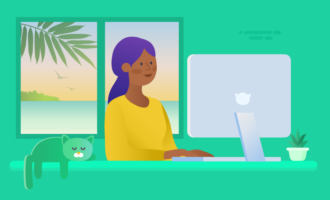














Send Comment:
2 Comments:
More than a year ago
According to Value Market Research, the latest technology trends and global market opportunity analysis in the Team Collaboration Software Market industry growing with a high CAGR in the upcoming year. Our report has categorized the market based on technology, service, development, vertical and region.
More than a year ago
Some great recommendations here! we are using "Restyaboard", another fantastic one that's worth checking out! One of the best Remote Collaboration Tools to make it easy and efficient to work from home in this situation. This tool allows us to assign tasks, track progress, and communicate with team members.