Best event registration software tools
Have you ever felt nervous while organizing an event?
I sure have. I kept wondering if I reached out to enough people. Who RSVPd? What if nobody showed up at all? Thankfully, event registration software can help, much of it at low or no cost.
For me, the most difficult part of event planning is deciding what software to use. I’ve tried eight different options, and here are my findings.
| Registration Tool | Best for | Key features | Pricing |
|---|---|---|---|
| Jotform | Data management Free mobile apps Conditional logic | Jotform Tables and Inbox Event registration form templates Mobile app builder | Free plan Paid plans from $34/user/ month |
| Eventbrite | Entertainment events AI-generated event pages | Venue map editor Eventbrite organizer app | Free for free events (up to 25 tickets) Paid plans from $15/month |
| Eventzilla | Gamification Virtual and hybrid events | Event Hub Event engagement app | $1.50/ registration for essential features Premium features from $49/month |
| Ticketbud | Customized tickets Virtual and hybrid events At-the-door ticket sales | Ticket layouts Free mobile check-in app Rentable hardware | Free for free events Ticket fee of 2% plus $0.99/ticket 2.9% + 0.30$ processing fee |
| HubSpot | HubSpot CRM users | Integration with HubSpot Custom forms with conditional logic | Free for most features Extra cost for advanced HubSpot capabilities |
| WildApricot | Organizations with memberships Small associations, clubs, and nonprofits | Membership features Separate apps for organizers and attendees | $60/month and up |
| RSVPify | Attractive and engaging event pages Members-only ticket prices | Event pages with video Seating chartsGift registry | Free for up to 100 invitees Paid plans from $24/month |
| Eventleaf | Gamification Tickets for speakers, exhibitors, and sponsors | Attendee engagement Gamification app | 14-day free trial Paid plans from $1/attendee |
Pro Tip
Start collecting registrations in minutes with Jotform’s free event registration form template.
1. Jotform
When I first looked into Jotform, I assumed it handled forms and only forms. But I quickly learned that Jotform has many uses. The easiest way to use Jotform is to pick a form that fits my needs and then start automating related tasks.
For example, to register guests and manage an event, I created an event registration form. I used a form template and customized it with a logo and a color scheme to match. In total, it took me about 90 seconds. There are a bunch of ways to share the form, such as website embed, email, social media, and QR code.
Submission data is stored and sorted automatically in your Jotform account. Jotform Inbox functions similarly to an email inbox — use contact information to email potential attendees, forward submissions to collaborators, bookmark submissions, and more. Jotform Tables is a spreadsheet-database hybrid tool with useful add-ons, like one-click action buttons that can send data to third-party apps such as Excel or Google Sheets.
As guests arrive, you can check them in with the Jotform table associated with your form. I created a column in my table to place checkmarks next to names of guests as they enter the event. Alternatively, Jotform’s native mobile app can turn any device into a kiosk that guests can use to fill out a check-in form.
Creating a specific mobile app for my event was as easy as creating a form, though it took a bit longer. Jotform has app templates for all sorts of uses, including event management. Add your logo and color scheme, photos, videos, maps, a merch store, web links, forms, Jotform Sign documents, and more.
You can use the app to gamify the event with quiz forms, survey forms, social media threads, a WhatsApp button, and fun widgets like a countdown clock. The apps are also compatible with desktop devices and can be embedded into your website.
An example of the layers of automation available with Jotform is its thank you page. This page pops up after a form is submitted. It’s easy to place a link to your mobile app on the thank you page, complete with your customized app icon. That will keep invitees engaged from the start.
So while Jotform wasn’t created for event registration exclusively, all the tools are there. This is ideal for users who want to automate a host of tasks in addition to event registration. Others may want software created expressly to manage events. There are plenty of those tools on this list as well.
Pricing
All of these features are free with Jotform’s Starter plan. If your event requires you to accept more than 100 form submissions per month, you can upgrade to a paid plan, starting at $34 per user, per month.
Simplify your event registration with AI. Discover how Jotform’s AI Form Generator can streamline your process.
2. Eventbrite
Whether you like to attend rock concerts or comedy shows, you’re probably familiar with Eventbrite. I’ve used the website a few times to find fun events after work, and I receive an Eventbrite newsletter that lists events near me. Event planning with Eventbrite is a great way to build some buzz for your special occasion due to the website’s popularity.
Exploring the platform as an event creator reveals why this software is so universally accepted. I found creating events to be straightforward, including setting up ticket transactions. It didn’t take long to create a fully functioning event page that millions of people can find while searching for events on Eventbrite.
Plus, there are quick links to marketing tools like Facebook ads, email invitations, and more. Analytics, such as how many tickets have been sold and how many times your event page was viewed, set clear expectations for your event.
Eventbrite also offers AI-generated event pages. I entered some basic details, and Eventbrite AI generated tickets, an image, a description of the event, and searchable event tags for the web page. AI-generated events will likely need to be edited manually after they are created. But using AI for the image alone can be a great idea if you don’t have the perfect photo.
Another feature I liked using is Eventbrite’s venue map designer. This tool can create a seating map consisting of rows and numbered seats, banquet table seating, and more. Create different seating tiers, like front row or balcony, and hold seats from being sold so you’re sure to have room for VIPs and other movers and shakers.
Once you’ve created your event, you can embed the Eventbrite event page and checkout experience on your own website, so your registration page has your branding and URL. Promotions and email campaigns are accessible with Eventbrite’s custom email templates and performance tracking.
This is a great platform for entertainment events, especially if there are different types of tickets related to seating areas or access levels. The biggest bonus to using Eventbrite is that millions of people visit the site to find events. Leveraging Eventbrite’s popularity for your own benefit could be just what your event needs to take off.
Pricing
Eventbrite doesn’t charge fees for free events. Event organizers can post both free and paid events without paying a fee; however, Eventbrite will charge service fees for tickets to paid events. It’s up to the organizer to either pass on the fees to customers or to absorb the fees.
If you have more extensive event needs, Eventbrite offers a Pro plan for $15–$100 per month (based on the number of marketing emails you send per day). There are also custom plans with custom pricing.
3. Eventzilla
Eventzilla sounds like the title of a blockbuster action movie, but you can think of this software as a friendly helper for in-person, virtual, or hybrid event registration.
After signing into Eventzilla and clicking the Create Event button, the workflow starts by asking whether my event is in person, virtual, or hybrid. It also asks me whether I’ll sell tickets, even for a virtual event.
I like starting the workflow this way. It’s good to immediately know you’re on the right track. Plus, it’s easy to change the event type later in the workflow. Entering event details, configuring payments, setting up design and layout options for the event web page, and more is a breeze.
It’s free to organize free events with Eventzilla; however, the feature set is limited. If you’d like to access premium features — for example, creating a registration form with conditional logic, you’ll need to purchase the Premium features for free events add-on, which starts at $49 per month.
I like that premium features are clearly labeled. That made it easy to create an event with basic features and consider premium features as I navigated the workflow.
If you do opt for an upgrade, you’ll receive good value, including custom order confirmation emails, a host of engagement and analytics tools, an option to print name badges, and a lot more.
Eventzilla also provides an event app. It’s free to set up a basic app. If you want your app to include premium features like private messages between attendees, real-time snap polls, and more, you’ll have to pay a subscription fee.
One way event planners can keep guests engaged is by using the Eventzilla Event Hub. It’s free to activate and costs $0.99 per attendee. The Event Hub is a virtual place for guests to engage with each other before, during, and after the event. I think that’s great value for what the Event Hub offers.
Ultimately, the event page I created had a polished look and included a company logo and a basic registration form. Event page views, registered attendees, and the registration conversion rate are displayed on the back end so you know how many guests to expect.
This is a solid platform for anyone to use, even without the premium features. And for those who want the total package and advanced engagement features, Eventzilla could be exactly what you’re looking for, especially considering the uniqueness of the Event Hub.
Pricing
Eventzilla has three different pricing tiers depending on your needs:
- Basic: $1.50 per registration
- Pro: 1.9 percent + $1.50 per registration
- Plus: 2.9 percent + $1.50 per registration
There is also a custom annual pricing plan if you don’t want to pay per registration. Contact Eventzilla’s sales department for more information.
4. Ticketbud
The name Ticketbud is fun to say, and the name tells you a lot about the product. Ticketbud focuses on essential tasks for organizing an event: ticketing and registration.
It also has an impressive list of other capabilities. A great way to learn what Ticketbud can do is to take advantage of its robust tutorial page. It’s on the Create Event page, which is the first page you’ll see when you open an account.
Creating an event is straightforward, and there’s an option to hold a virtual event. If you’d like a private or invite-only event, there are options for that too. A checklist at the top of the page links to ticketing and payment configuration options. Overall, setting up my event took a few minutes.
One feature I really liked is the ticket layout option. This feature allows you to decide how your virtual ticket looks by uploading an image, including your company or event logo. There are also settings for promotional codes, referrals, and guest check-in.
Once the event is created and edited, you’ll see an attractive overview of event statistics, such as gross sales and estimated payout. There are menu options to edit event and ticket settings, plus cool features like adding products and merchandise to your event page.
Ticketbud has an impressive collection of event check-in options, including a free mobile check-in app. It’s easy to sell tickets at the door too. Ticketbud’s database refreshes in real time, and a QR code can direct last-second ticket buyers to the event page. Plus, Ticketbud offers rentable hardware like a mobile point of sale device, a Wi-Fi booster, and a ticket scanner.
Data is broken down in the account dashboard and an event dashboard. There are links to view detailed reports on your data, search ticket orders, and more. I particularly liked the embeddable calendar that lists your events and links to the event dashboard.
Overall, Ticketbud creates attractive event pages, is easy to use, and provides an impressive list of capabilities. This is a great option for an event planner who doesn’t want to commit to a monthly fee just yet but wants advanced ticketing features.
Pricing
If your event is free, Ticketbud doesn’t collect any fees. For paid events, it charges attendees a ticketing fee of 2 percent plus $0.99 per ticket (with a discount available for nonprofits) and event organizers a payment processor fee of 2.9 percent plus $0.30 per ticket.
5. HubSpot
Officially, this tool is called HubSpot’s Free Online Form Builder. So right away, I felt good about its potential. HubSpot is a well known brand and the product is free to use. This should be a slam dunk.
That’s especially true if you’re already a HubSpot CRM user. I’m not one, so I signed up for an account to get started. HubSpot asked me a variety of questions during account setup so it could cater to my needs. It seemed a bit excessive for simple account creation, but it’s probably worth the time for those who will continue to use HubSpot.
Once in the HubSpot user interface, the free form builder is in the Marketing menu, found on the left of the screen. HubSpot provides six different form types. The different form types are shared in different ways. One is meant to be embedded into a website, and another is meant to be shared with a link, for example.
Next, there are templates to choose from, including a registration form template. The template has basic contact information, and the form is easy to customize.
Compared to most of the tools on this list, the form functionality is impressive. There are roughly 100 form elements available to add to the form. You have to upgrade your account to use conditional logic, however. There’s a 14-day free trial available so you can try it out and decide if it’s worth it.
I definitely recommend using the Style settings when configuring the form. This will make your form align more closely with your event and/or brand. Otherwise, the form looks pretty plain.
If you’re already a HubSpot user, this is your best option by far. But if you don’t use HubSpot, you’ll find that other tools are more straightforward. It took a while for me to sign up and get started with HubSpot. The process is more streamlined with other platforms.
Pricing
As the name suggests, HubSpot’s Free Online Form Builder is available at no cost, making it an attractive option for individuals and businesses with budget constraints. While the free version offers robust features suitable for many use cases, HubSpot also offers premium plans with additional features and support for organizations with more complex requirements.
6. WildApricot
The event registration industry is hardly considered wild, but for those who like to live on the edge (or at least pretend to) there’s WildApricot by Personify.
WildApricot is entirely practical though. It’s geared toward small associations, clubs, and nonprofits. There’s a lot you can do with WildApricot, like create a web page, sell products, manage memberships, and of course, organize events.
Upon signup, the account creation workflow starts with some basic questions about you and your organization. Overall, it was pretty painless and seemed worth the time.
There’s a simple event option for free events that require only an RSVP. With this workflow, there isn’t a registration form to gather additional data from guests. I used the advanced event type option for paid events, which comes with registration form settings.
WildApricot’s user interface looks a little dated to me. Once I got past how it resembles an older version of WordPress, I enjoyed the organizational tabs at the top of the page. It was easy to navigate from event details, registration form configuration, ticket types, email settings, etc., all from one location. It took me a minute to find the option to add a photo to the page, however.
When the event is published and attendees sign up, their data is stored in your WildApricot account. To email guests, all you have to do is click on their email address. Automatic emails are sent to those who register with a form. Handy search tools help sort through registration submissions.
WildApricot is a great choice for anyone who sells monthly memberships. It’s also a great choice for professional event planners who deal with a high volume of registrations, as pricing is monthly as opposed to per registration. Users with those needs should be more than happy with WildApricot, while event planners who just want to organize an event or two could look elsewhere.
Pricing
Because WildApricot is designed to manage year-round memberships for clubs and associations, pricing is monthly, with plans ranging from $60 to $900 per month, depending on the number of contacts you have. It offers a free trial as well.
7. RSVPify
RSVPify is software built for event registration and management. It specializes in multimedia event registration websites with embedded videos, personalized photo welcome messages, and photo slideshows.
RSVPify’s focus on engaging design was apparent when I used the software. There are different themes for different event types, and they all look great. I searched for a birthday party theme and found plenty of attractive options. This was different from the other SaaS tools on this list and a great touch that I really enjoyed. It resulted in a sharp, professional looking events page.
After selecting a theme, you’ll go to a highly customizable event web page. Some cool options (referred to as blocks on RSVPify) are a “see who’s attending” block, blocks for speakers and sponsors, a gift registry, and available hotel accommodations. There are also text, image, and video blocks.
The pages look incredible on mobile devices, and the editor has lots of great stock photos to use if you don’t have the perfect photo to upload. There are editing tools for the theme, but I would’ve liked a way to change the theme completely. There are a lot of attractive themes, and I kept wanting to go back and try others.
The registration form builder has impressive customization, including logo upload and custom colors. There are a lot of questions you can add to the form, such as meal preferences. Once registrations are collected, RSVPify provides reports on who is attending, and an email builder lets you put that data to work with event updates, reminders, or any other information you want your guests to have.
RSVPify’s website looks great, and the layout is easy to navigate. Helpful hints popped up as I tried tools for the first time. Since RSVPify is free to use (for events with up to 100 RSVPs) and provides an attractive, unique event web page, this software is a must try.
Pricing
RSVPify is free to use for events with up to 100 invitees or RSVPs. For events with over 100 guests, RSVPify’s plans start at $24 per month (billed yearly) and go up to $299 (billed yearly) and above per month for custom events. Contact a sales representative to learn more about custom plans.
8. Eventleaf
The name Eventleaf may evoke thoughts of fall, but this event registration tool is ready to assist no matter the season. It can handle essential functions like event promotion and ticket sales.
Eventleaf specializes in attendee engagement. It offers a mobile event app built for gamification, with custom games, prizes, and surveys. This allows you to award points to attendees who ask a question during a session, answer a session poll, and more.
A check-in app for event managers can print name badges and collect unpaid fees. There’s also a leads app for exhibitors.
I liked the look of the Eventleaf user interface. It has an attractive design, and all of the tools are easy to access on one page via multiple tabs at the top of the screen. The depth and variety of event registration tools compared to Eventleaf’s cost is really impressive, including a customizable event page and confirmation emails for attendees.
Another cool feature of Eventleaf is its ability to create different registration flows for different attendees, such as speakers, exhibitors, and sponsors. When someone registers on the event web page, they see registration options that are clear and easy to understand. Registration forms are customizable and support conditional logic.
Editing tools for the event web page provide custom colors, headers, and footers so you can ensure your page matches your organization’s look and feel. Data collected by your registration page is easy to track. There are automated reports that display registrations, sales figures, and the time when guests check in so you have real-time data on event day.
Some features, including apps, gamification, messaging, and polls, are limited to higher tier plans. If you’d like to try the full functionality of Eventleaf, there are free trials available for all of the paid plans.
Overall, I see no reason to not give Eventleaf a try. The no-cost version is perfect for event planners working on small events.
Conclusion
With so many quality event registration software tools available, there are plenty of ways to overcome event-time nerves. Whether your event is a small gathering, an international convention, or something in between, these event registration lifelines have you covered.
Though I must admit, with so many options, it’s easy to experience choice paralysis. I recommend identifying a few features that you absolutely must have and focusing on software that has those features. Then you can do what I did — use the software and see what you like best. So what are you waiting for? It’s your time — and your event’s time — to shine.
For your information
This article was written by a real person. No part of the content was generated using AI.
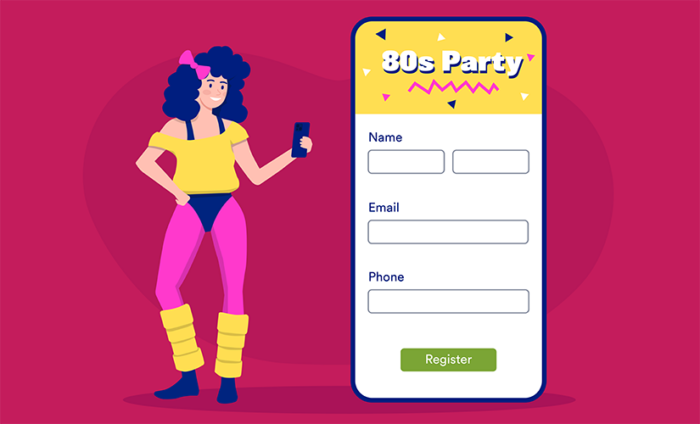


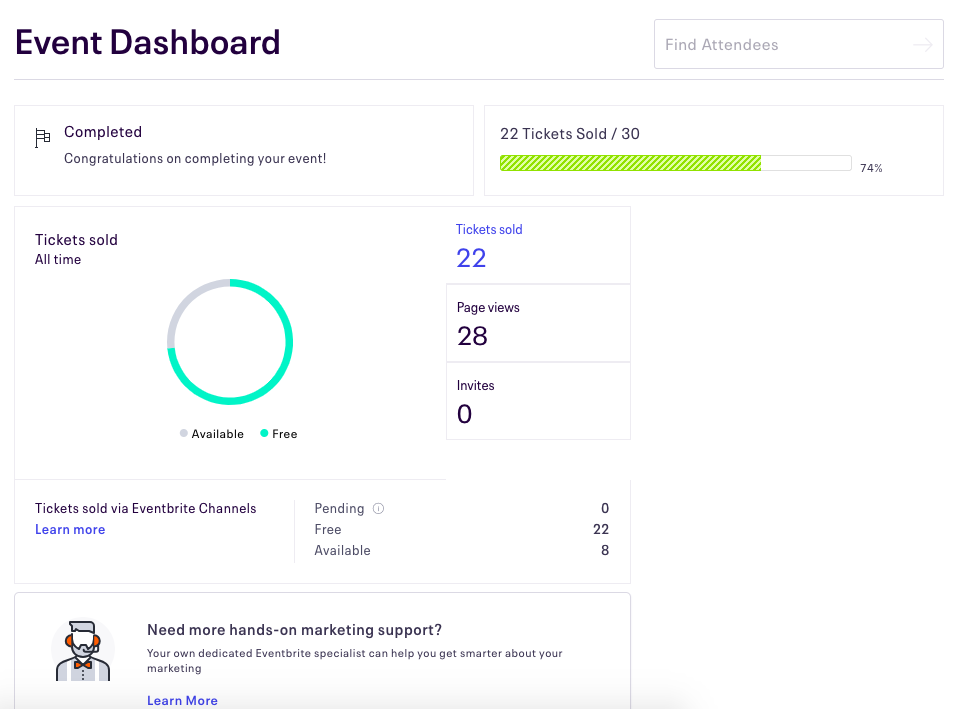
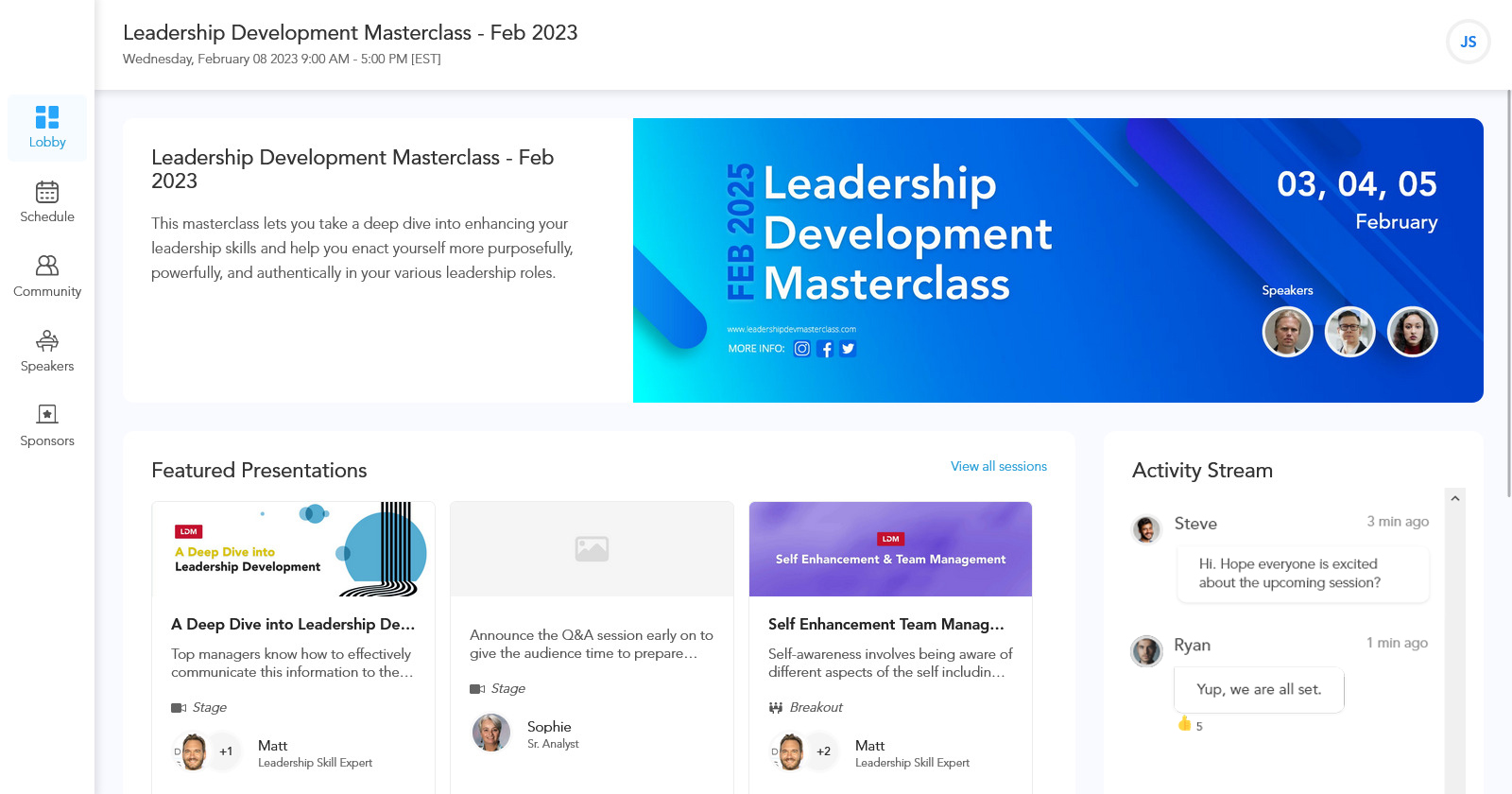
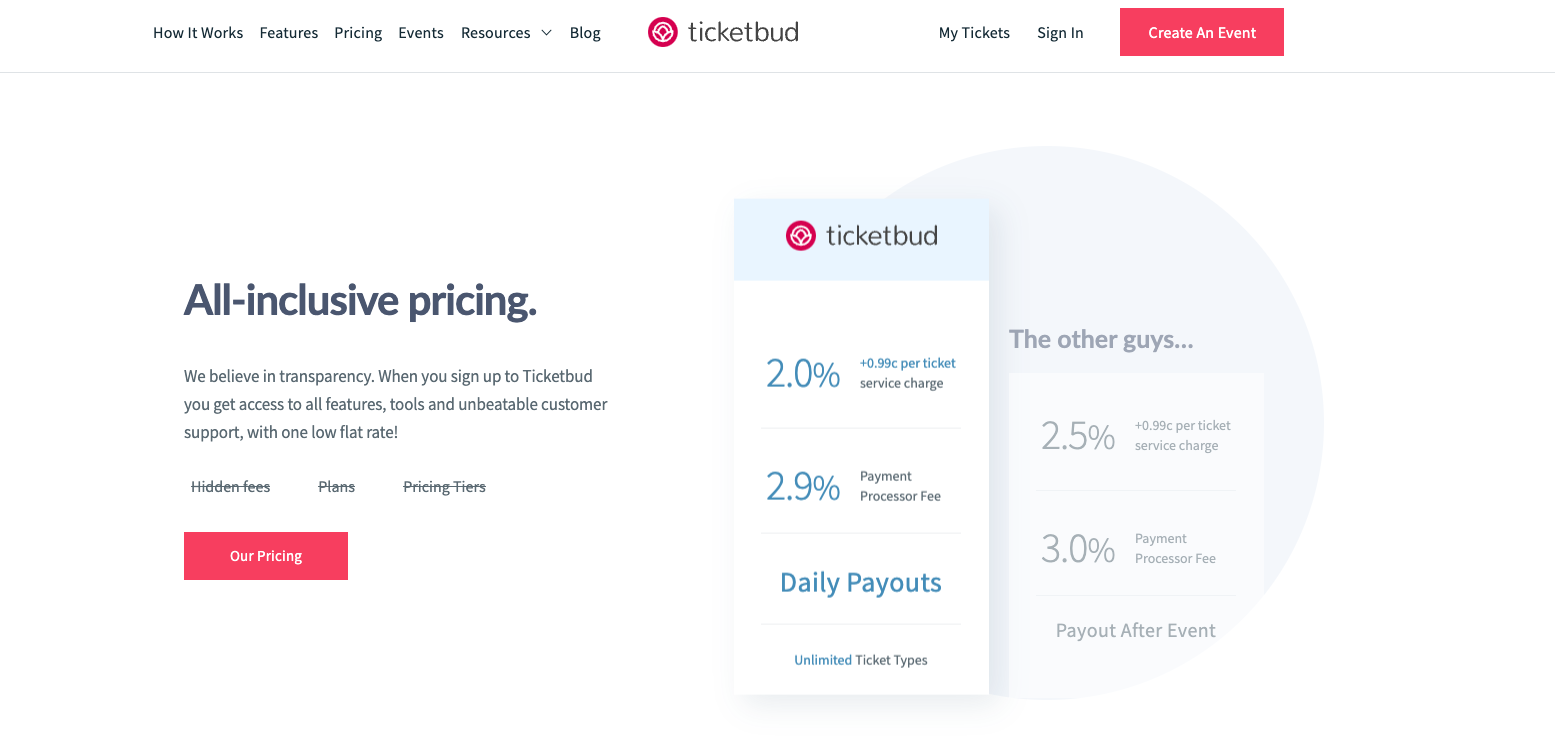
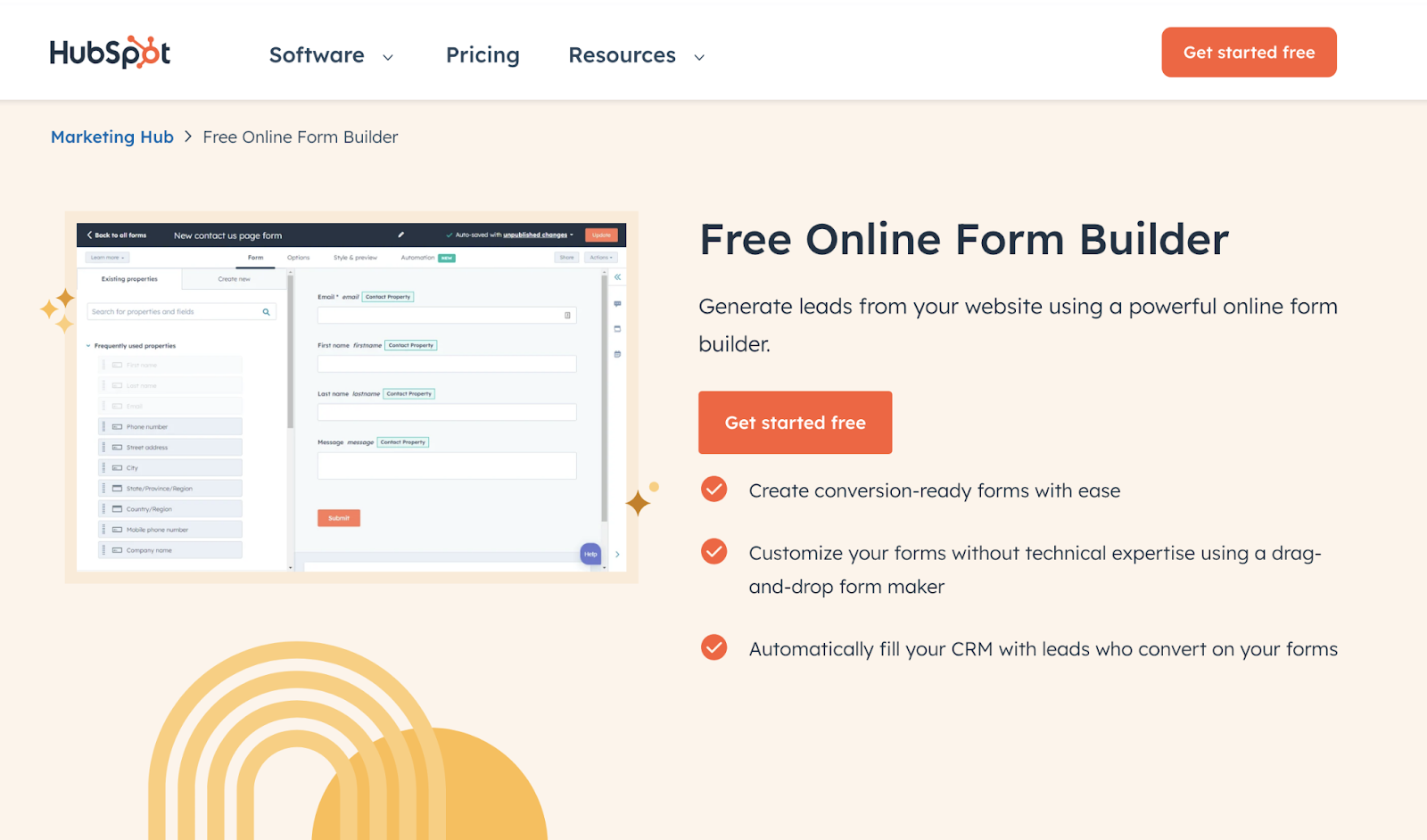
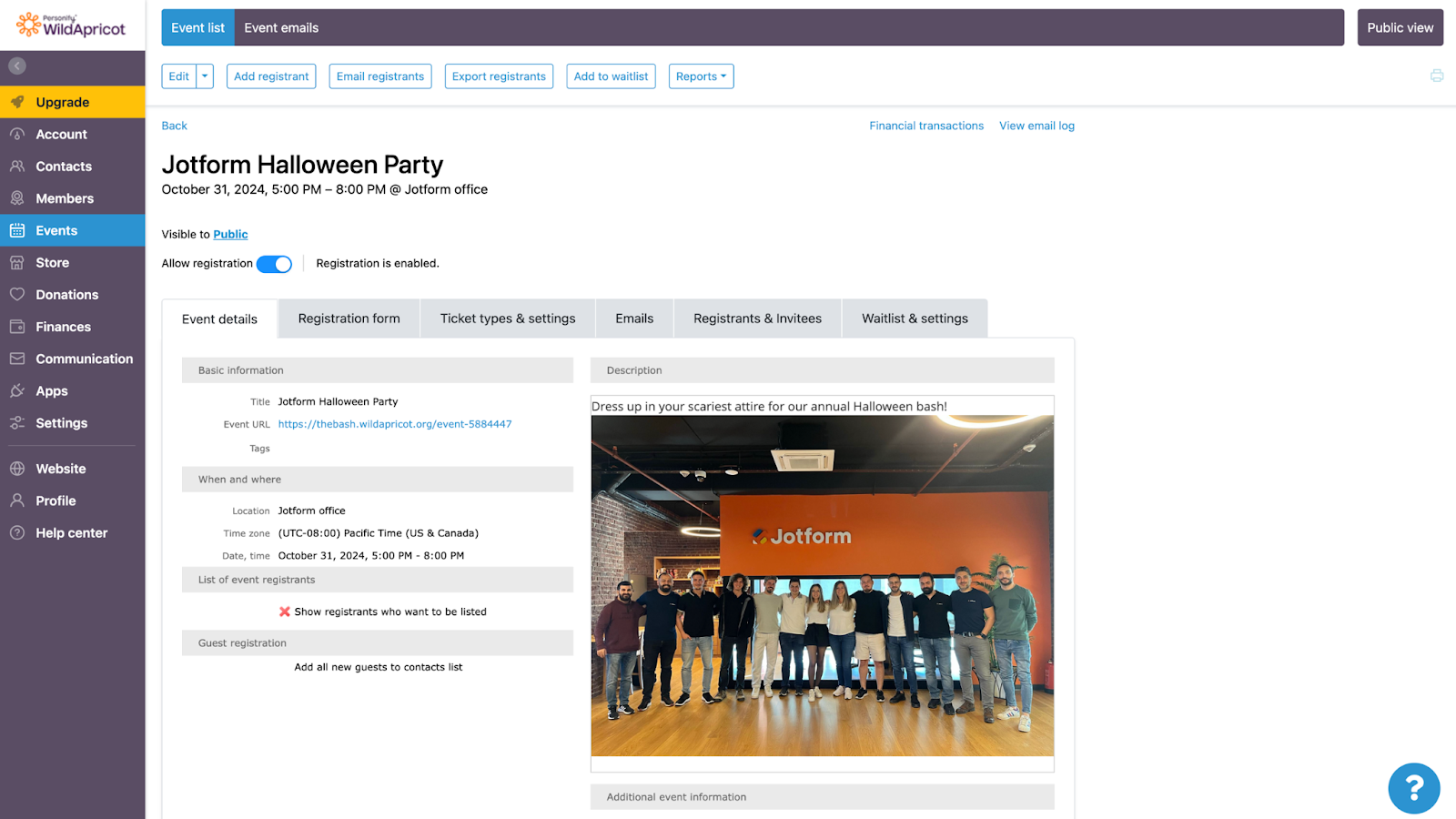
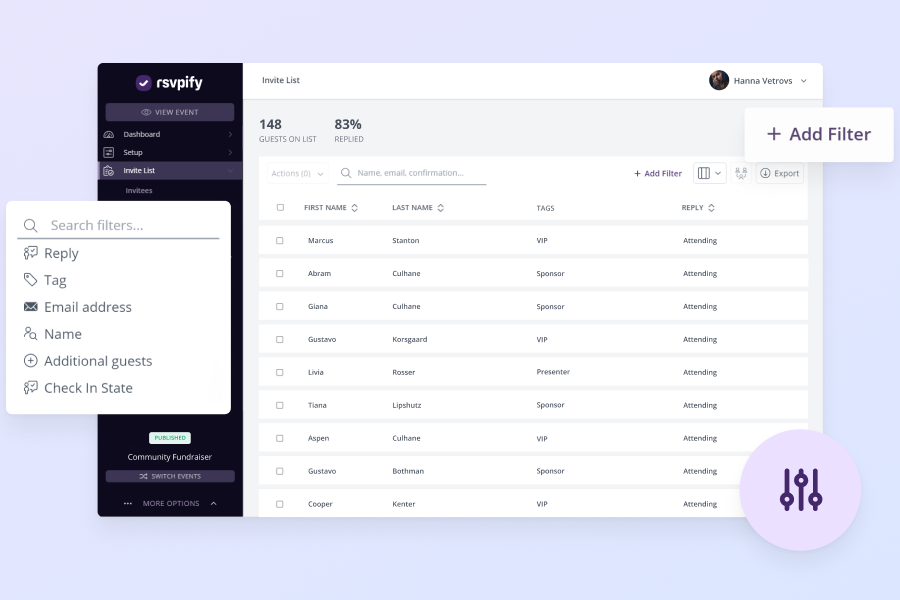
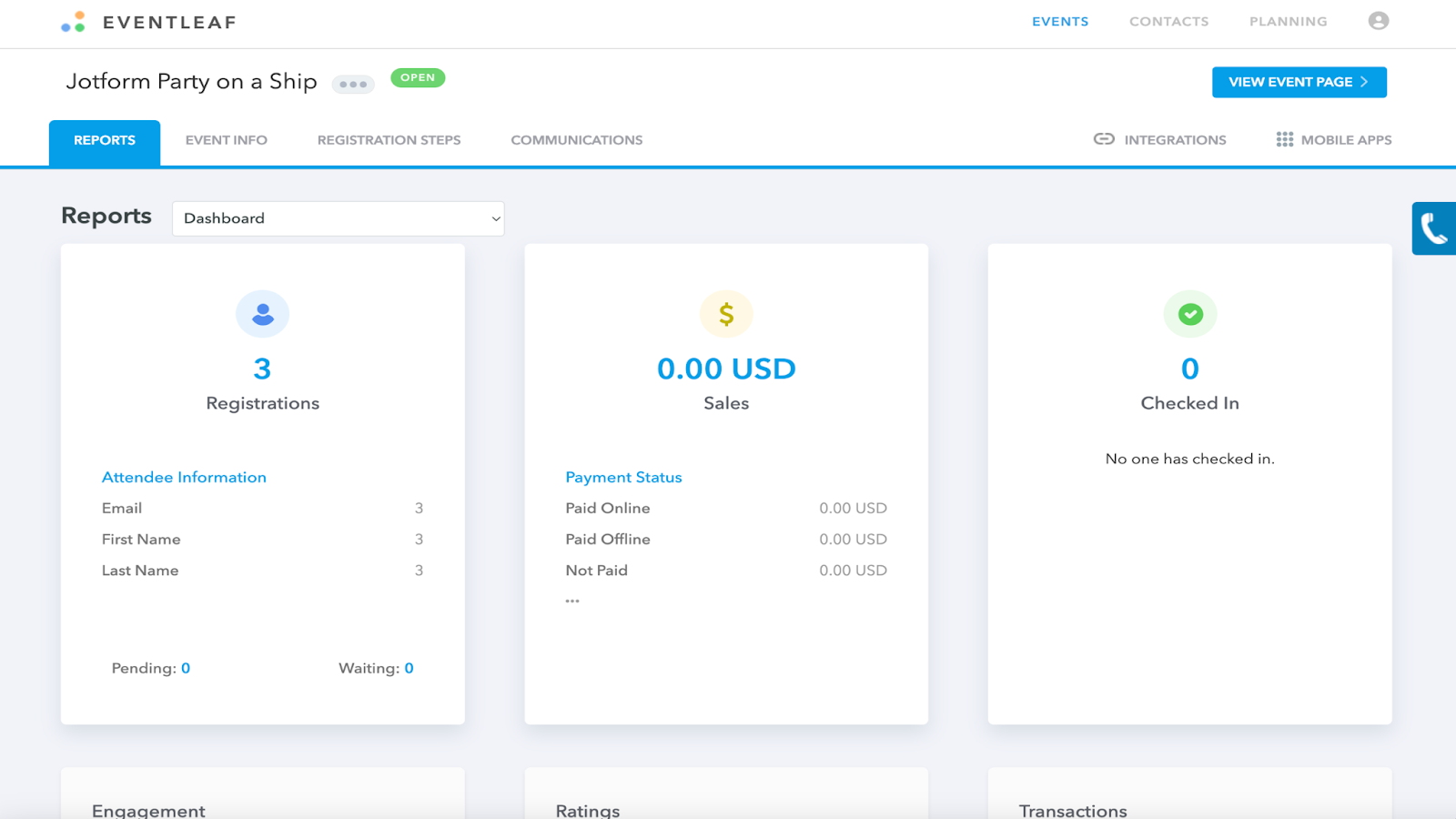





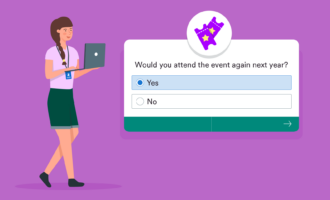



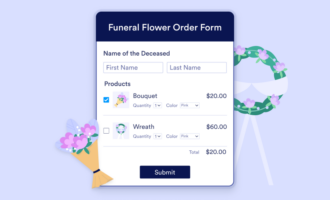



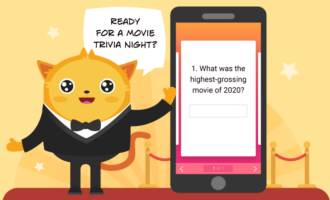






























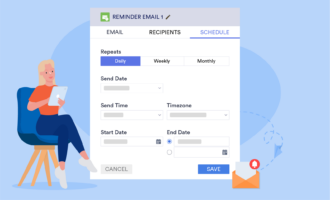





















Send Comment:
2 Comments:
1 days ago
Of all those you noted above, what would you say is the best one for 500 attendees that also gave us the ability to print badges?
More than a year ago
Great write-up. Thank you for reviewing each software! I’d be happy if you have a look at Eventdex. Our event management platform is suited for events of all types and industries. Eventdex is different from other solutions as it has a 100% free version, event website creation with beautiful templates and it’s intuitive to use even for non-tech savvy users. Do check us out if you have a minute: