Top event apps for conferences
Being an event planner means juggling a lot of tasks at once. Any tool that can make the job easier is most welcome.
Thankfully, there are numerous event-planning apps available to help you plan anything from a small in-person conference to a virtual conference with thousands of attendees.
Why use an event app
Event planning apps can help address many of the challenges that event planners face.
First, they can reduce printing costs by providing digital versions of materials like conference brochures. They can help with logistical tasks like booking hotel rooms and managing the flow of people through your event’s sessions. They also allow you to automate communications like emails and notifications to keep your attendees informed about schedule changes and other important updates.
How to choose the best event app for conferences
The best event planning app is the one that most effectively meets the needs of both organizers and attendees. First, choose an app that offers most, if not all, of the features you need. Look for a user-friendly tool as well — if an app is complex or lacks intuitive navigation, your attendees simply won’t use it.
You’ll also want an app that you can customize to match the branding of your organization to create a unified visual identity for the event. And finally, you should look for an app with integrations that allow you to easily import the data you collect during the event into your customer relationship management (CRM) system or other database once the event ends.
Here’s a breakdown of 20 of the best event apps for conferences to consider, including their key features, pricing, pros and cons, and more.
1. Jotform Apps
Key features
Jotform Apps offers a conference planning app template you can customize to meet your needs — without any coding knowledge. You can also design your own event app for attendees and collect registrations using Jotform’s registration forms.
Jotform Tables allows organizers to access registration records and manage attendees in one place. Jotform also integrates with 30-plus payment processors to streamline payment collection. Enterprise users can also create their own white-labeled apps.
Pros
- The free plan includes access to all Jotform features.
- The forms, tables, apps, and other tools work seamlessly with each other.
Cons
- Jotform supports a wide range of use cases, so it isn’t a dedicated event-planning platform.
Plans and pricing
Jotform is free to use for up to five forms and 100 monthly submissions. The Bronze plan at $34 per month gets you 25 forms and 1,000 monthly submissions. The Silver plan is $39 per month for 50 forms and 2,500 monthly submissions. Gold, at $99 per month, gives you 100 forms and 5,000 monthly submissions. Jotform also offers an Enterprise plan with unlimited forms and submissions for custom pricing.
Platforms and devices
Jotform is an online platform that has a mobile app available on iOS and Android.
Ratings
Jotform has a 5 out of 5 rating in the Apple App Store and 4.8 out of 5 rating in the Google Play store.
2. Bevy
Key features
Bevy’s tools keep track of your attendee database, allowing you to check in attendees, gather feedback, grant them access to events, send communications, and collect payments.
Bevy Virtual Meetup allows you to host virtual events in high definition on a reliable, low-latency network. Bevy also offers chat, Q&A, and direct messaging functionality to allow communication between attendees and organizers.
Pros
- It offers everything needed for virtual events in one platform.
- The event check-in app is available on both Apple and Android devices.
Cons
- While you could use some features for in-person events, it’s designed for virtual events.
- The mobile app is only for checking in and adding attendees to an event; it doesn’t offer any attendee features.
Plans and pricing
The Starter plan is $49 per month when billed annually. The Pro plan starts at $1,000 per month, and the Enterprise plan starts at $1,500 per month.
Platforms and devices
Bevy is primarily a browser-based platform, but it offers an event check-in app for both iOS and Android devices as well.
Ratings
The Bevy Organizer app has a rating of 4.7 out of five stars on Apple’s App Store.
3. Whova
Key features
Whova has an award-winning event app that helps with event-related tasks such as ticketing, retrieving leads, and showcasing sponsor information. It offers notifications to relay important information such as venue changes and schedule reminders.
Whova also allows organizers to create and customize tickets, and it gives users the ability to purchase those tickets using the same platform, removing the need for third parties. Attendee information is synced across Whova’s event management tools as well as with your CRM integration.
Pros
- It’s great for events with large numbers of attendees.
- It has a badge-generation feature.
- The Whova registration feature is free to use for free events.
Cons
- It’s a notification-heavy tool (notifications to both attendees and organizers are turned on by default).
- Though it’s highly rated, user reviews report some issues with streaming videos on the app.
Plans and pricing
Whova requires you to request custom pricing.
Whova’s registration feature is free for events that don’t charge their attendees a fee. For paid events, Whova collects a fee per registrant in addition to the price of using the platform.
Platforms and devices
Whova is a web-based platform, but it has an event app that’s available on both iOS and Android.
Ratings
Whova has a rating of 4.8 out of five stars on the Apple App Store and a 4.9 on Google Play.
4. EventMobi
Key features
EventMobi offers features like attendee management, video streaming, badge design, and event check-in. It also has a gamification feature that uses leaderboards and challenges to increase engagement among attendees. It also offers social media analytics, so organizers can see their events’ impact on social media.
Pros
- It’s a cost-effective option if you have multiple events in a year.
- Event production services are available as an add-on.
Cons
- Users report some issues with the app’s navigation.
Plans and pricing
EventMobi pricing starts at $3,500 for a single event or $9,000 per year for the Unlimited Events package.
Platforms and devices
EventMobi is a web-based platform with an app that’s available for both iOS and Android.
Ratings
Reviews for EventMobi have been mixed. The EventMobi app currently maintains a rating of 2.6 out of five stars on the Apple App Store and a 3.2 out of five stars on the Google Play Store.
5. Webex Events
Key features
A key feature of Webex Events is its speaker and sponsor collaboration tool. This allows speakers and sponsors to access their own pages and create their own details and profiles. Plus, content widgets allow you to customize your event’s webpage using embeddable widgets.
Pros
- An experienced streaming platform owns the company.
- It’s highly customizable using widgets.
Cons
- You won’t be able to purchase Webex Events as a standalone product as of April 2025.
- The Enterprise Agreement requirement that takes effect in 2025 will make it more expensive than other platforms.
Plans and pricing
Webex Events requires prospective customers to obtain a quote from a Webex sales rep. Webex Events will only be available as part of a Webex Enterprise Agreement as of April 2025.
Platforms and devices
Webex primarily functions as a browser-based platform, but it does have a mobile app available on both Apple and Android platforms.
Ratings
Webex Events maintains a rating of 4.9 out of five stars on the Apple App Store and a 4.4 out of five stars on the Google Play Store.
6. Accelevents
Key features
Accelevents provides webhooks, which are notifications that an organizer can subscribe to that notify them immediately of any API-related change in the application. Some examples of these are when an attendee purchases a ticket or when they check into an event.
Accelevents offers a well-documented open API, which allows those with technical experience to further customize the platform.
Pros
- It’s highly customizable.
- The webhooks widget allows for customized notifications.
- It’s less expensive for basic features.
Cons
- The mobile event app is an add-on.
- Using features such as webhooks and other customizations requires programming experience.
- Dedicated day-of-the-event support is an add-on.
Plans and pricing
Accelevent pricing plans start at $5,000 for a single, in-person event with basic features such as lead capture, registration, a website builder, and a badge designer. Plans that offer advanced functionality for your event website as well as having multiple events starts at $12,000. Enterprise and White Label plans require a quote.
Platforms and devices
Accelevents is browser-based, but it also offers a mobile app for attendees as well as one for event administrators. Each of these apps is available on both Apple (attendee app; admin app) and Android (attendee app; admin app) platforms.
Ratings
Both the Accelevents attendee app and admin app have 5/5 star ratings on the Apple App Store. The attendee app is not rated in the Google Play store, but the Admin app has a rating of 1 out of five stars.
7. Airmeet
Key features
Airmeet offers plans to provide webinars, full-scale virtual conferences, and hybrid events. It provides live-event management tools, an advanced email editor for communicating with attendees through the platform, and basic reporting.
With Airmeet’s Premium Webinars, you can have up to 10,000 attendees and there are no time limits on webinar length. The Virtual Events and Managed Events add additional features, like a welcome video for attendees, event theme customization, and more. With Airmeet’s branding program AirStudio, you can ensure your company’s brand is front and center in every aspect of your conference experience.
Pros
- All paid plans can accommodate up to 10,000 attendees.
- It offers a flexible, pay-as-you-go option, so you only pay for the features you need.
Cons
- The webinar plan only includes one team member seat.
Plans and pricing
Airmeet’s pricing tiers start with their freemium plan for up to 100 attendees with one event organizer. The Premium Webinars tier is $167 per month ($1,999 per year). Both tiers allow for an unlimited number of events. The Virtual Events and Managed Events pricing tiers require you to contact Airmeet for a quote. All paid plans can accommodate up to 10,000 attendees.
Platforms and devices
Airmeet has a mobile app that’s available on iOS and Android.
Ratings
The Airmeet app has a rating of 4.7 out of five stars on the Apple App Store and 4.4 stars out of five on Google Play.
8. Bizzabo
Key features
Bizzabo bills itself as a business-to-business conference operating system. It offers the full range of features you’d expect from event planning software, but it harnesses technology to provide a unique experience for its attendees.
One of these features is Bizzabo SmartBadge. SmartBadge allows users to check in by simply waving their badge over a reader. Their information immediately pops up for the check-in personnel, expediting an attendee’s entrance to an event.
When combined with Bizzabo’s SmartZones, SmartBadge also lets organizers report on attendee movement and session attendance based on attendees’ location within the event.
Pros
- It features SmartBadge and SmartZone technology for live events.
- It has a group hotel booking feature.
- All plans included unlimited events and unlimited users.
Cons
- User reviews mention problems using the mobile apps, including difficulty logging in.
Plans and pricing
Bizzabo offers four plans, all of which require you to contact the sales team for a pricing quote. The Essential plan includes most basic features like onboarding, contact management, registration and ticketing, emails, an event website builder, reporting, and the mobile app.
Enterprise, the most expensive option, includes top-tier features such as app branding and customization, single sign-on, on-demand video, and a dedicated IP address.
Platforms and devices
Bizzabo is a browser-based system with a mobile app available on both iOS and Android.
Ratings
The Bizzabo app maintains a rating of 3.5 out of five stars on the Apple App Store and a 2.3 out of five stars on the Google Play Store.
9. EventPilot
Key features
EventPilot caters to the specific needs of scientific, medical, and technical event planners. It ensures all research documents stored on its platform are searchable and easy to find. EventPilot also works offline, allowing you to sync data to the online platform once you’re back on Wi-Fi.
Pros
- The calendar feature allows you to browse both events and agendas by day.
- An extensive list of base features is available at the lowest pricing tier.
Cons
- Some reviewers report that the design makes the content difficult to read on a small screen.
Plans and pricing
EventPilot has three price tiers. Fundamentals is $999 for a three-month subscription and can accommodate 1,000 users with one admin. Advanced accommodates 2,000 users with two admins at $1,999 for three months. Finally, Premium accommodates 5,000 users with five admins at $4,999 for three months.
Platforms and devices
EventPilot is available on both iOS and Android platforms.
Ratings
EvenPilot has a rating of 4.6 out of five stars on the Apple App Store and a 4.1 out of five stars on Google Play.
10. SpotMe
Key features
One feature that sets SpotMe apart is its Congress companion app. The app is geared toward helping sales reps get the most out of an event, allowing them to communicate with meeting attendees and quickly schedule meetings.
SpotMe also offers various onsite services to make sure your event runs smoothly, such as video production, check-in and attendance tracking, and speaker orientation.
Pros
- It offers unlimited participants and admins with all pricing plans.
- Onsite production services are available as an add-on.
Cons
- It’s built primarily for life sciences and pharmaceutical companies.
- Its mobile apps aren’t highly rated.
Plans and pricing
You’ll need to request a quote for pricing, but SpotMe offers four pricing levels based on the number of events you plan to have. Starter includes up to two events (virtual, hybrid, or in-person). Business includes up to five events. Advanced includes up to 25 events, and with Enterprise, you get a custom plan based on your specific needs.
Each plan includes unlimited attendees and admins.
Platforms and devices
SpotMe has a mobile app called Eventspace that’s available on both Apple and Android platforms.
Ratings
SpotMe’s Eventspace mobile app has a rating of 3.7 out of five stars on the App Store and a 2.5 out of five stars on the Google Play Store.
11. Wrike
Key features
Wrike is project management software that can be helpful for meeting organizers. Wrike includes features like resource management, which allows organizers to set priorities and plan staff time, so your team can efficiently complete time-sensitive tasks. Its proofing feature ensures that the copy you generate for your event (speaker bios, sponsor information) is accurate and doesn’t appear on your website until you’ve approved it.
Pros
- It integrates with 400-plus other platforms, including CRM systems like Salesforce.
- It offers lots of project management features that are easily relatable to event planning.
Cons
- Wrike is a project management app. It doesn’t offer resources for attendees.
Plans and pricing
Wrike’s five pricing tiers start off with their Free plan for a single user. The Team plan is for 2–25 users and comes in at $9.80 per user per month. The Business plan accommodates 5–200 users and is $24.80 per user per month for the full suite of features. Enterprise and Pinnacle both allow you to have unlimited users, but pricing for both depends on which features you need. Request a quote.
Platforms and devices
Wrike is primarily a web browser based platform, but it does have a mobile app available for both iOS and Android.
Ratings
Wrike maintains a rating of 4.6 out of five stars on the Apple App Store and a 4.3 out of five stars on the Google Play Store.
12. Eventbrite
Key features
Eventbrite is more than an event planning platform. It’s a portal that allows other users to find your event.
Pros
- It offers event planning combined with a public event discovery site.
- Eventbrite Ads can promote your event across the site.
Cons
- In reviews, users report that the Android apps are sometimes slow or freeze up.
Plans and pricing
EventBrite’s pricing is based on per-event ticketing. It’s free to use for events with up to 25 tickets. You can pay $9.99 per event for up to 100 tickets, or you have the option of a subscription fee of $29 per month for up to 100 tickets per event. It also offers custom pricing.
Platforms and devices
EventBrite has two apps available on both Apple (portal app; event organizer) and Android (portal app; event organizer).
Ratings
EventBrite’s portal and organizer apps have ratings of 4.9 and 4.8 out of five stars respectively on Apple’s App Store. The ratings on Google Play are 4.4 and 3.4 stars out of five respectively.
13. Trello
Key features
Trello is a project management system that allows event organizers to collaborate with teams using task assignment, due-date tracking, and real-time collaboration.
Pros
- It features customizable, kanban-style project boards.
Cons
- It’s purely for organizers, so there are no attendee features.
Plans and pricing
Trello has four pricing tiers. You can get up to 10 boards per workspace for free. Standard is $5 per user per month for unlimited boards. Premium is $10 per user per month with advanced functionality. The Enterprise price varies according to the number of users.
Platforms and devices
Trello is a web-based platform. It also offers mobile apps for iOS and Android.
Ratings
Trello’s mobile app has a rating of 4.4 stars out of five on the Apple App Store and 4.3 stars out of five on Google Play.
14. Asana
Key features
Asana is project management software that’s especially good for managing teams. Event planners can coordinate their logistics, production, technical, and materials teams using Asana’s team goals planning template.
Pros
- It’s free for small teams of up to 10 users.
- The free plan allows you to have an unlimited number of projects.
Cons
- Features like universal reporting, approval flows, and goal-setting are only available with the Advanced and Enterprise plans.
Plans and pricing
Asana is free to use for small teams of up to 10 people. The Starter plan allows for up to 500 users and is $10.99 per user per month. Advanced is $24.99 per user per month and includes advanced features like approval flows and goal-setting.
Platforms and devices
Asana is a web-based platform with a mobile app that’s available for both iOS and Android.
Ratings
Asana has a rating of 4.7 out of five stars on the Apple App Store and 4.4 out of five stars on Google Play.
15. RingCentral Events
Key features
RingCentral Events provides a one-stop shop for all onsite, hybrid, and virtual event needs. It provides AI tools that you can use to handle FAQs or automate social media content creation.
Pros
- It uses AI to automate tasks like creating social media posts.
- You can combine it with RingCentral telephony services.
Cons
- The mobile apps get mixed reviews.
Plans and pricing
Licenses start at $750 per license per year. The RingCentral sales team can provide an exact quote.
Platforms and devices
RingCentral Events has a mobile app that’s available on both iOS and Android.
Ratings
RingCentral Events has a rating of 3.4 out of five stars on the Apple App Store and 3.6 out of five stars on Google Play.
16. Zoom
Key features
Zoom is more than just the app that helped you visit with relatives during the pandemic. It has powerful tools like Visitor Management and Workspace Reservation that you can leverage for cost-effective onsite and virtual events.
Pros
- It’s an inexpensive solution for video streaming.
- It offers a Hardware as a Service option to improve onsite presentations.
Cons
- It’s primarily a video-conferencing platform, so doesn’t have as many event management features as other platforms.
Plans and pricing
Zoom pricing starts with the Free option, which allows for meetings of up to 40 minutes and as many as 100 participants. The Pro plan is $13.32 per user per month and allows for meetings up to 30 hours with 100 participants. Larger plans add features like whiteboards and workspace reservations and higher limits on the number of allowed participants.
Platforms and devices
The Zoom mobile app is available on a web browser and also for both iOS and Android.
Ratings
Zoom has a rating of 4.6 out of five stars on the App Store and a 4.1 out of five stars Google Play.
17. Localist
Key features
Localist allows you to create a branded events calendar, so your community can see all of your upcoming events in one place. Its Zoom integration allows users attending virtual events to join your event directly from your calendar.
Pros
- It integrates with Zoom, Microsoft Teams, and Webex.
- It offers multichannel social media integration.
- It offers registration and ticketing features.
Cons
- It doesn’t have built-in video capabilities.
- It’s primarily a marketing tool.
Plans and pricing
Localist requires you to request a quote for pricing.
Platforms and devices
Localist is primarily a web-based tool. It does not offer a mobile app for event planners on either Apple or Android devices, though there is an app for community members to access event calendars.
Ratings
While not enough reviews exist to generate a specific score, reviews that do exist are generally positive.
18. vFairs
Key features
vFairs handles everything from planning to post-event reporting for onsite, hybrid, or virtual events.
Pros
- It leverages AI for content generation.
- It offers integrations with payment systems.
- It offers dedicated setup support from project managers.
Cons
- There are no pricing plan details on the website.
Plans and pricing
vFairs requires you to book a demo to receive a quote.
Platforms and devices
vFairs is primarily a web-based platform with a mobile app available on iOS and Android.
Ratings
vFairs’ mobile app has a rating of 3 out of five stars on the Apple App Store and a 4.1 out of five stars on Google Play.
19. Planning Pod
Key features
Planning Pod comprises a large library of resources broken out into three platforms: venue management, event planning, and floor plan.
Pros
- Budget management is included in the event-planning suite.
- You get unlimited users on all event-planning tiers.
Cons
- A dedicated customer support manager is only available with the Enterprise tiers.
- Integrations aren’t included with the lowest price tier.
- It doesn’t offer a mobile app.
Plans and pricing
Planning Pod’s pricing starts at $59 per month for 10 events, which allows for unlimited users and provides a long list of features. At $89 per month, you get 25 events and can also integrate with other platforms through Zapier. The Enterprise plan is $129 per month for 50 events and adds onboarding and a dedicated success manager.
Platforms and devices
Planning Pod doesn’t offer a mobile app. The site uses responsive HTML to be accessible on mobile devices.
Ratings
Planning Pod hasn’t received extensive reviews, but FeaturedCustomers gives the platform a 4.7 out of five stars.
20. Luma
Key features
Luma is a cost-effective event planning app that integrates with video hosting and payment platforms to bring in features that Luma doesn’t offer.
Pros
- There are global payment options for international hosts and attendees.
- It integrates with Zoom, Google Pay, Apple Pay, and Stripe.
Cons
- Support is only available through an online help center for the free plan.
Plans and pricing
Luma has a simple two-tier pricing structure. The Free plan includes most features, though there is a 5 percent platform fee for paid events. The Luma Plus plan is $59 per month. It doesn’t charge the platform fee, and it adds priority support and API access.
Platforms and devices
Luma is a web-based platform. It also offers a mobile app that’s available on iOS only.
Ratings
Luma has a rating of 4.9 out of five stars in the Apple App Store.
Photo by SAULO LEITE

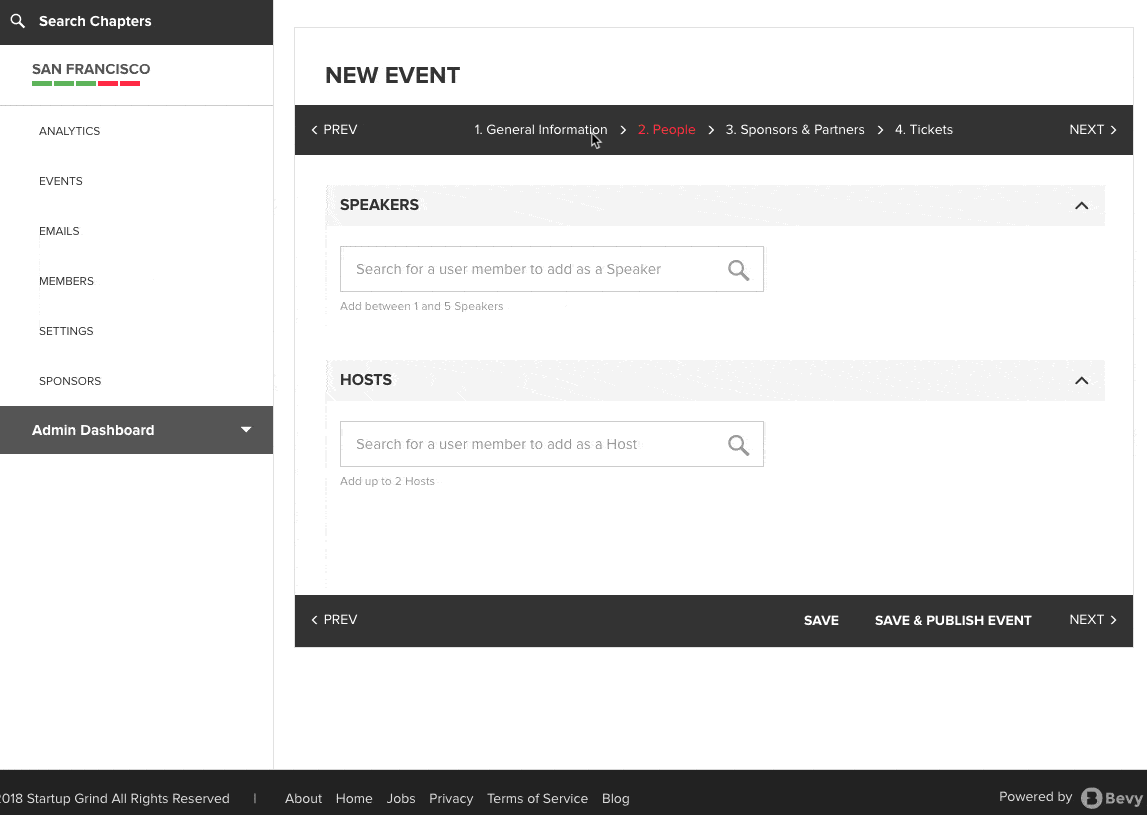
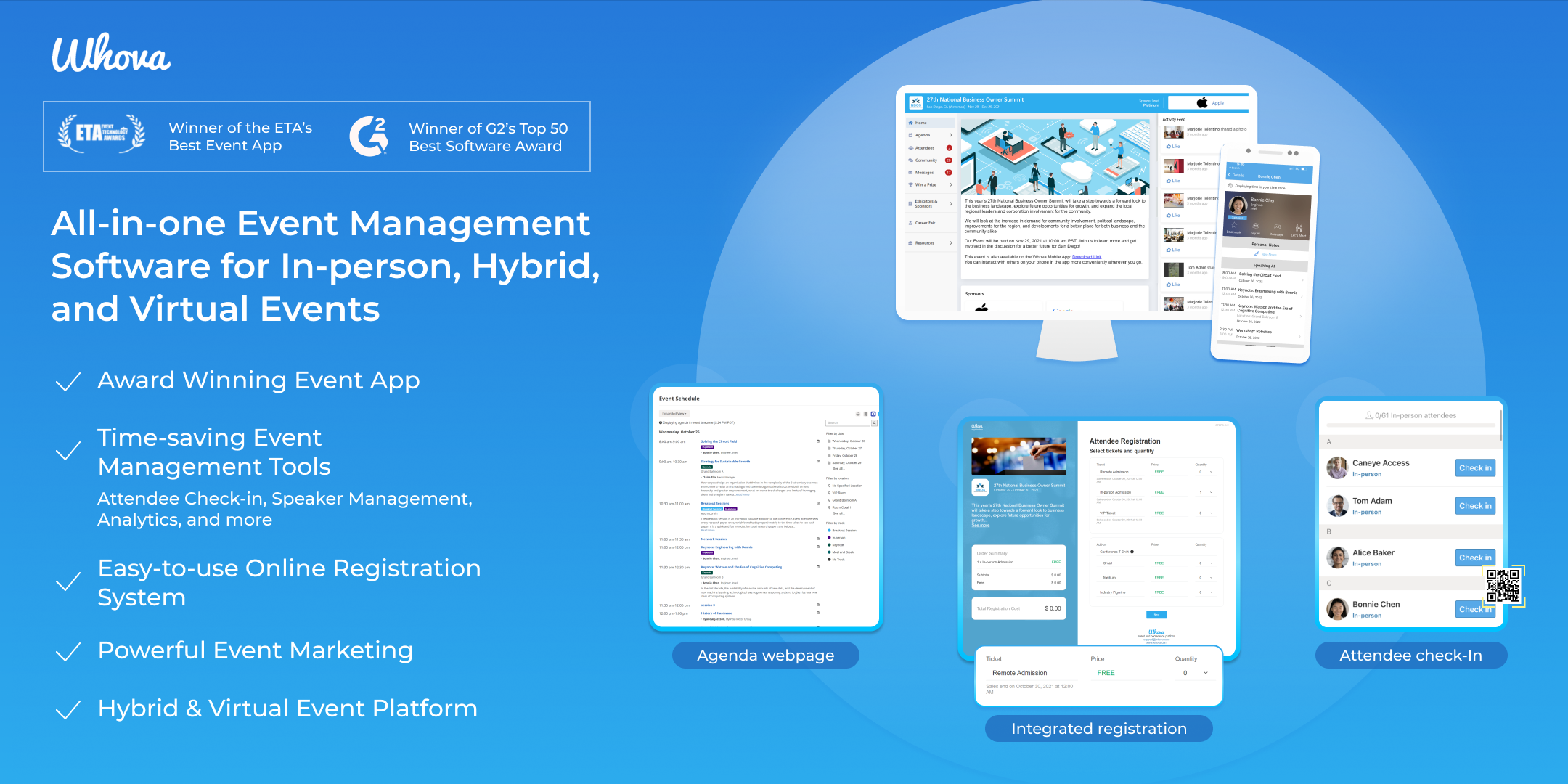
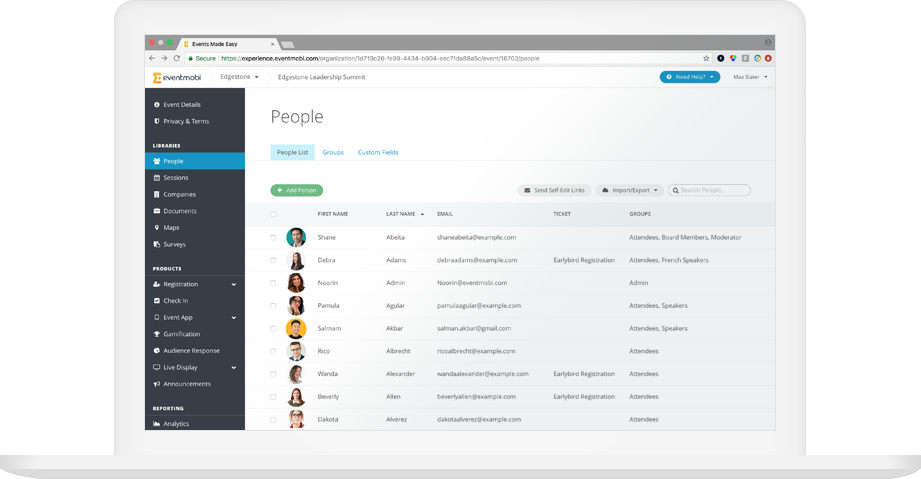
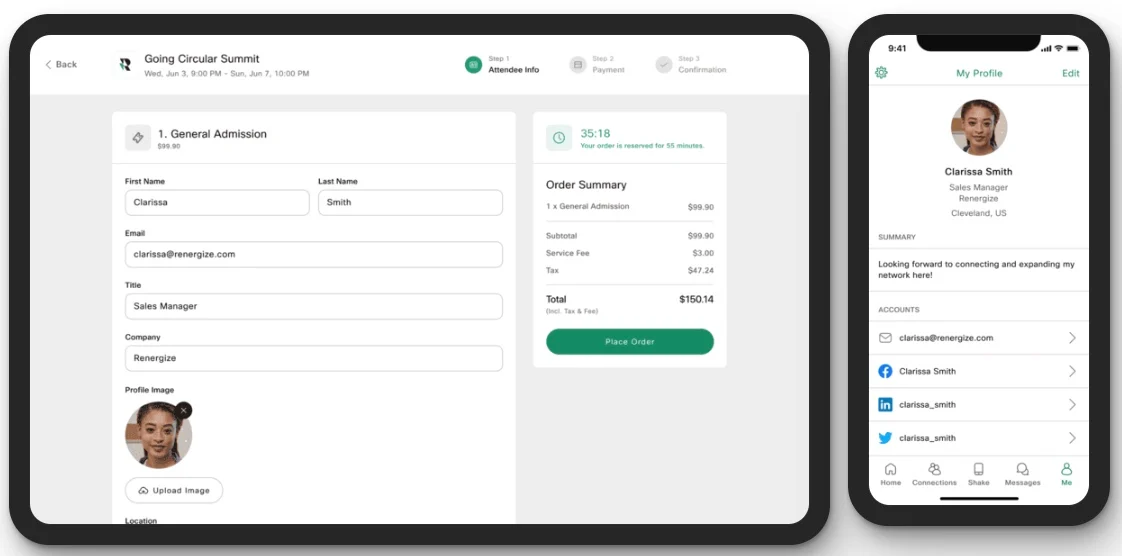
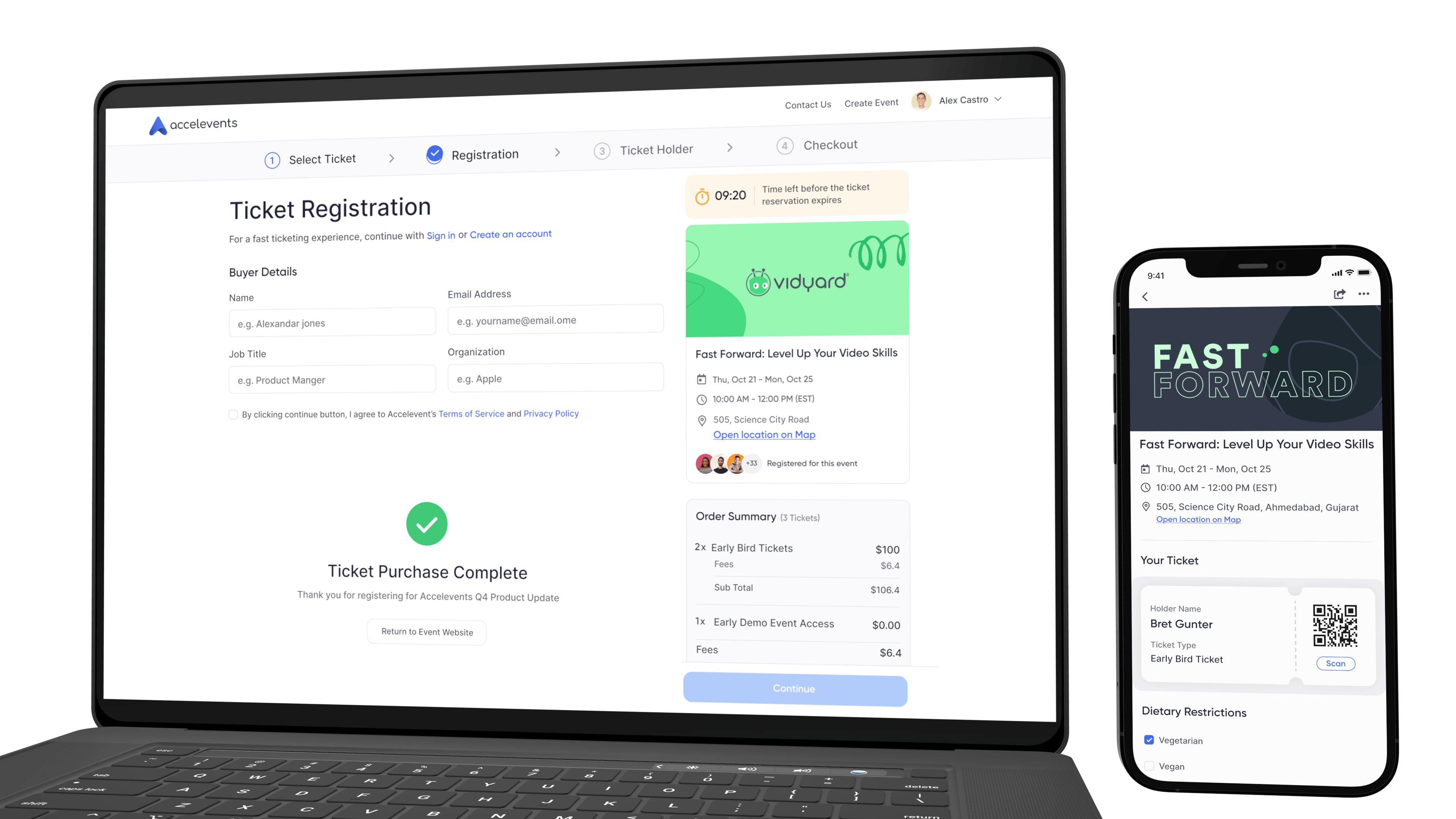
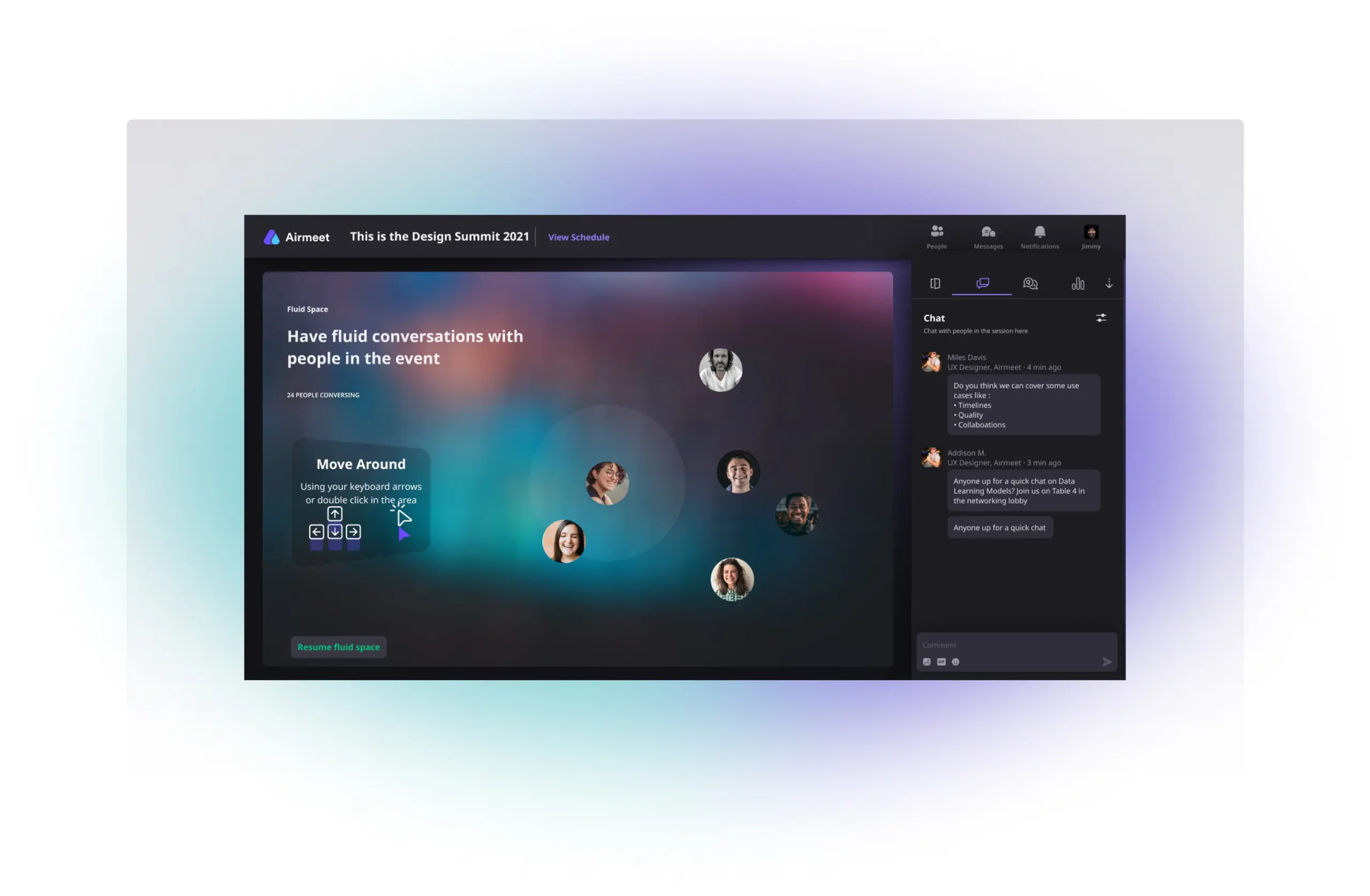
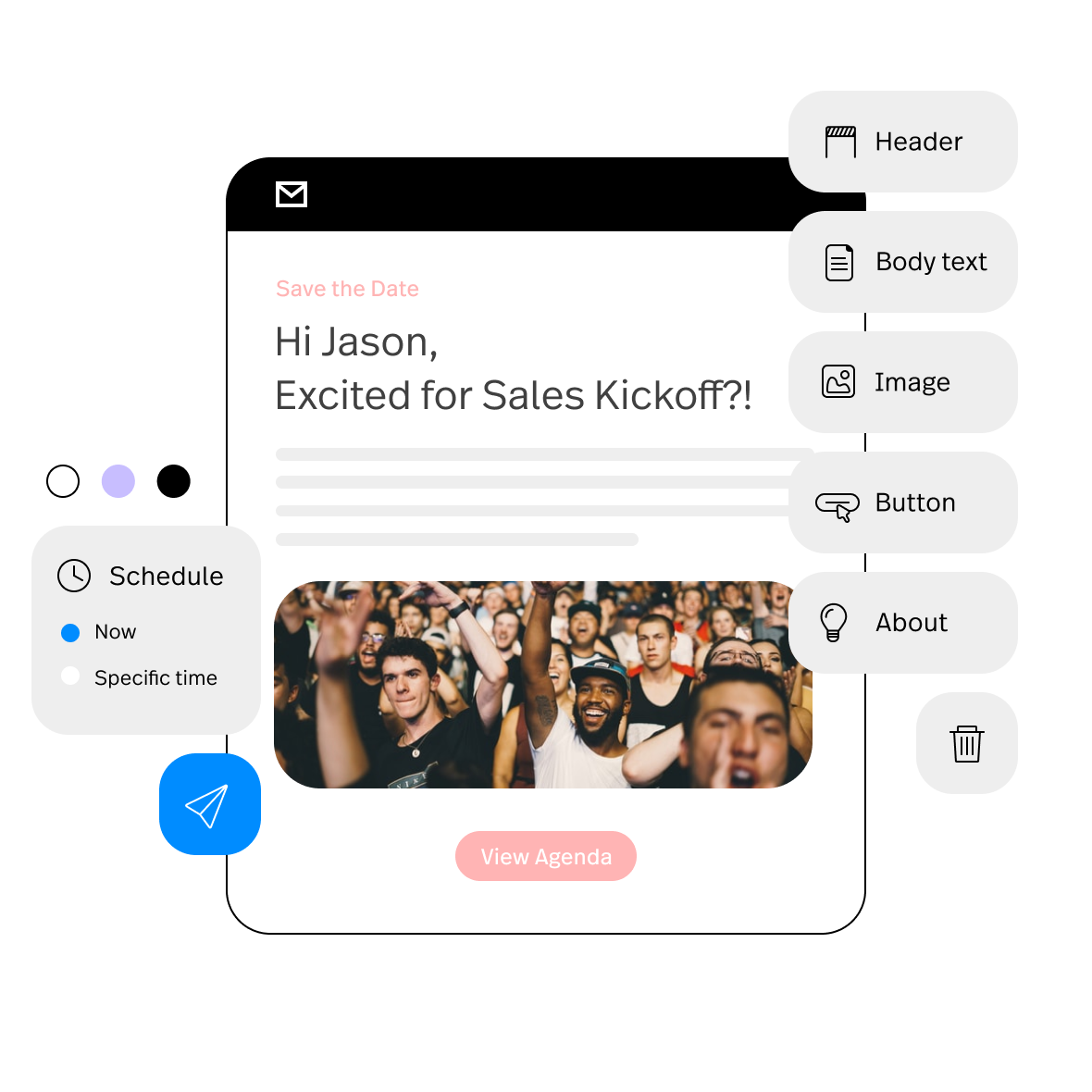
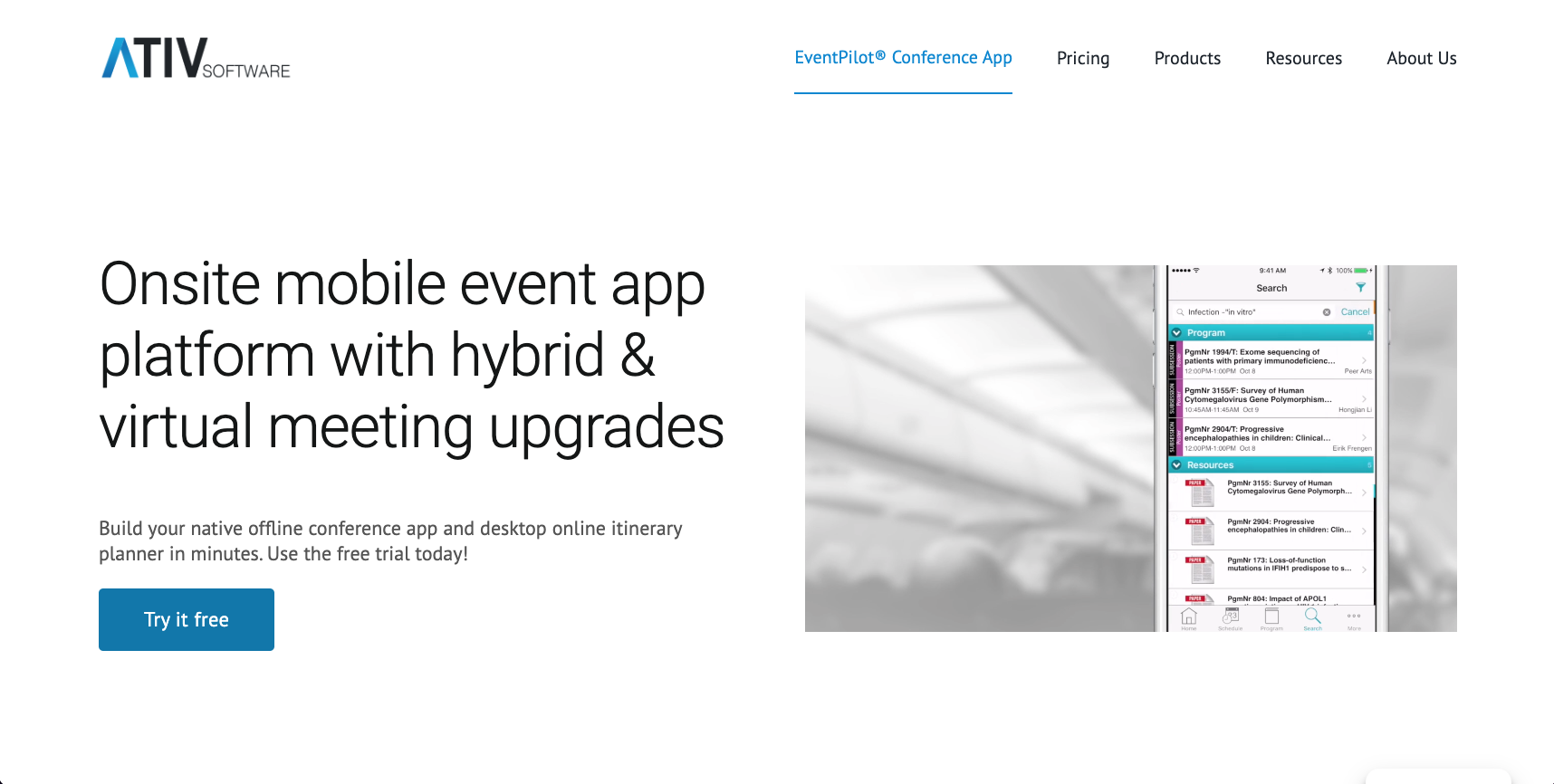
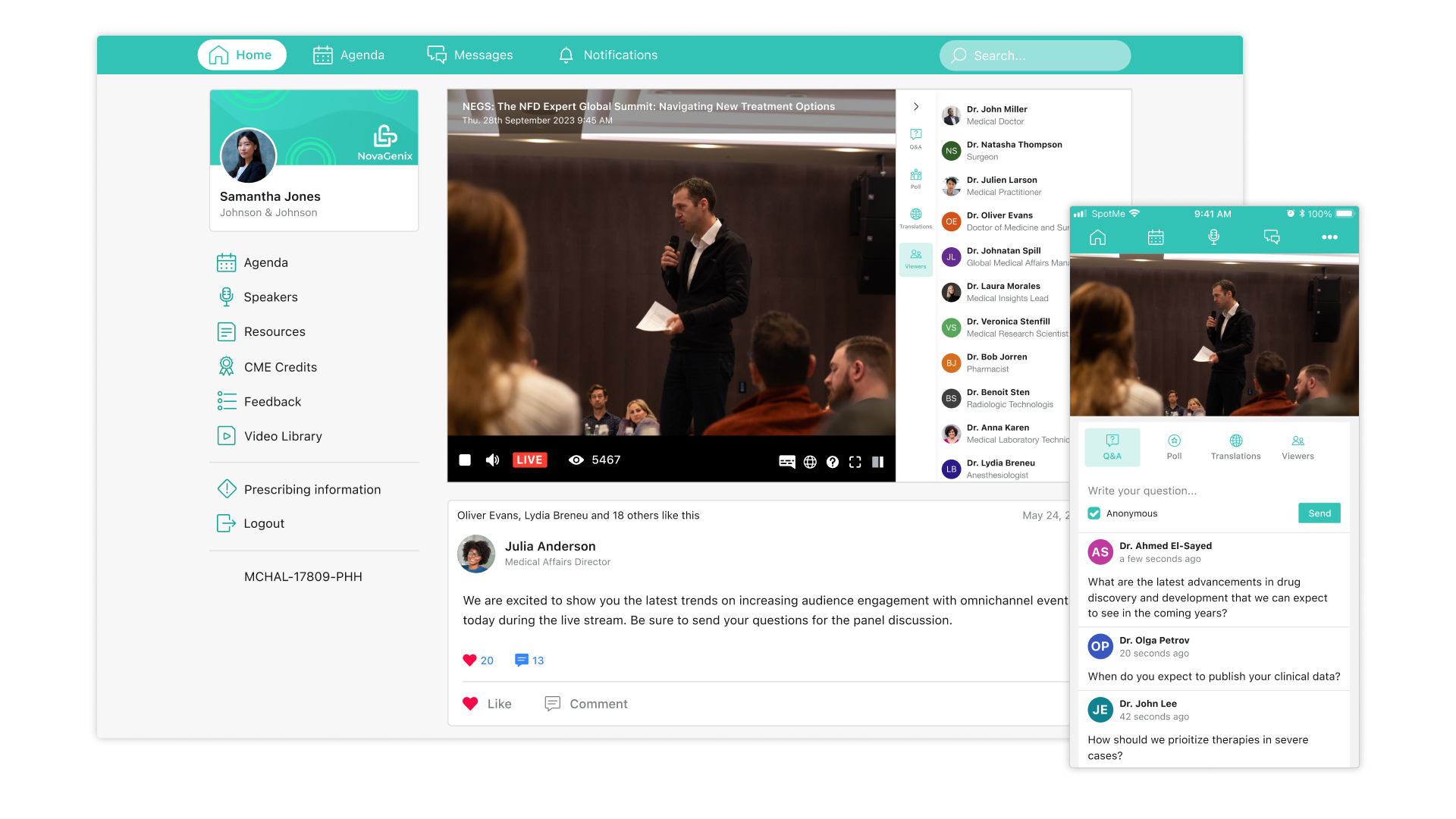
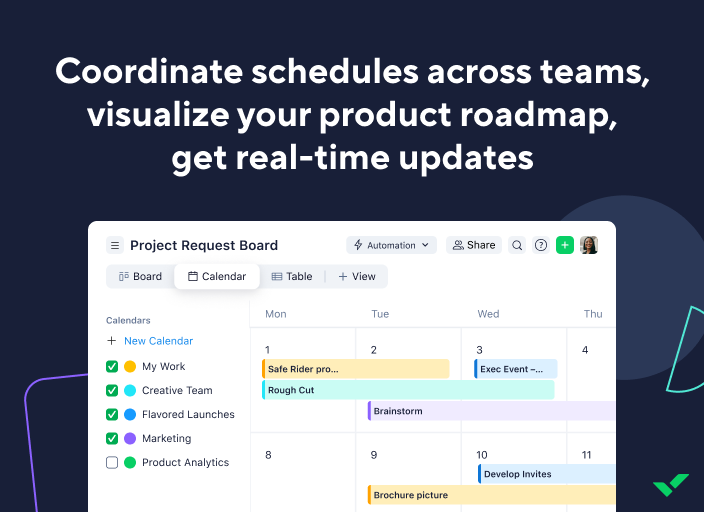
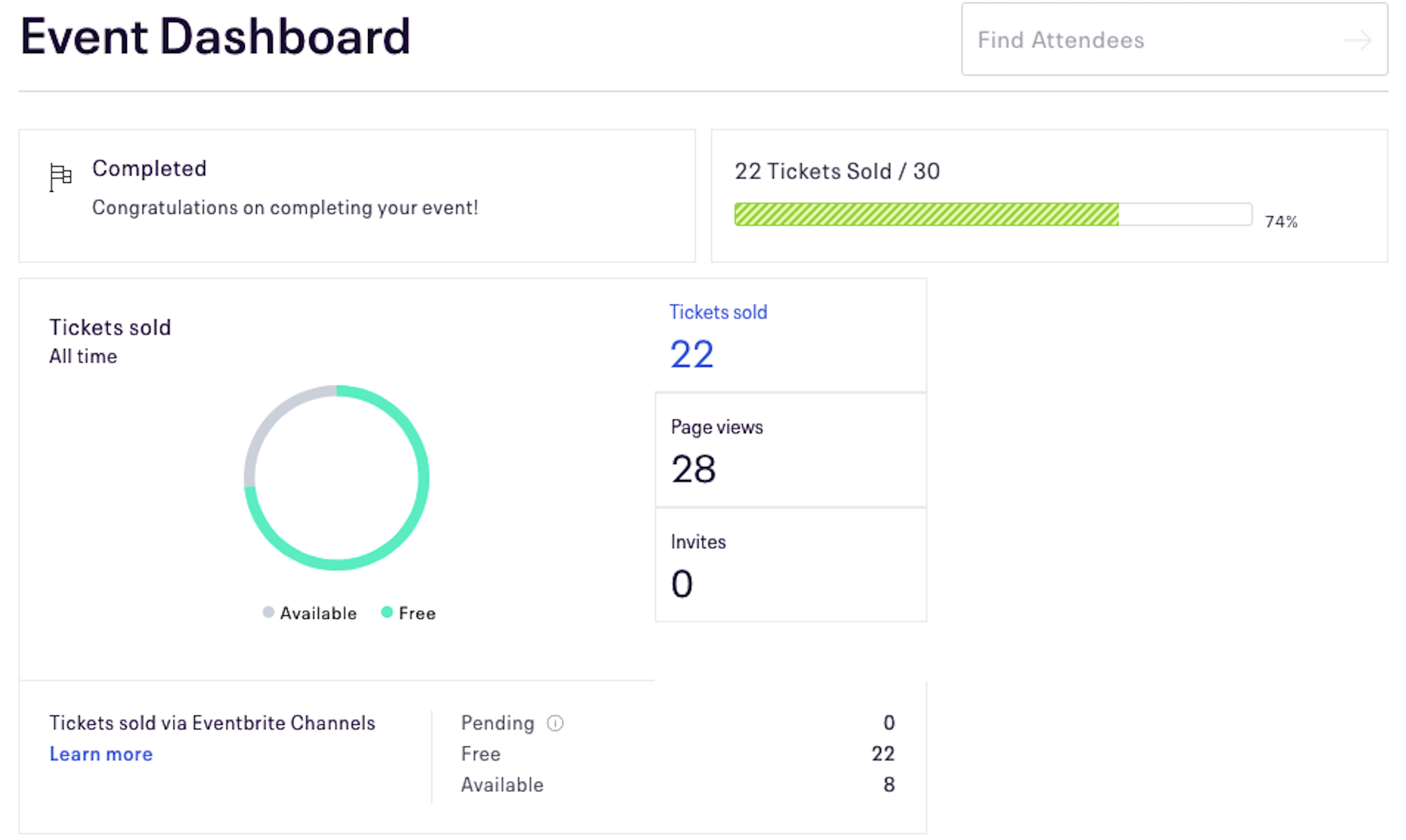
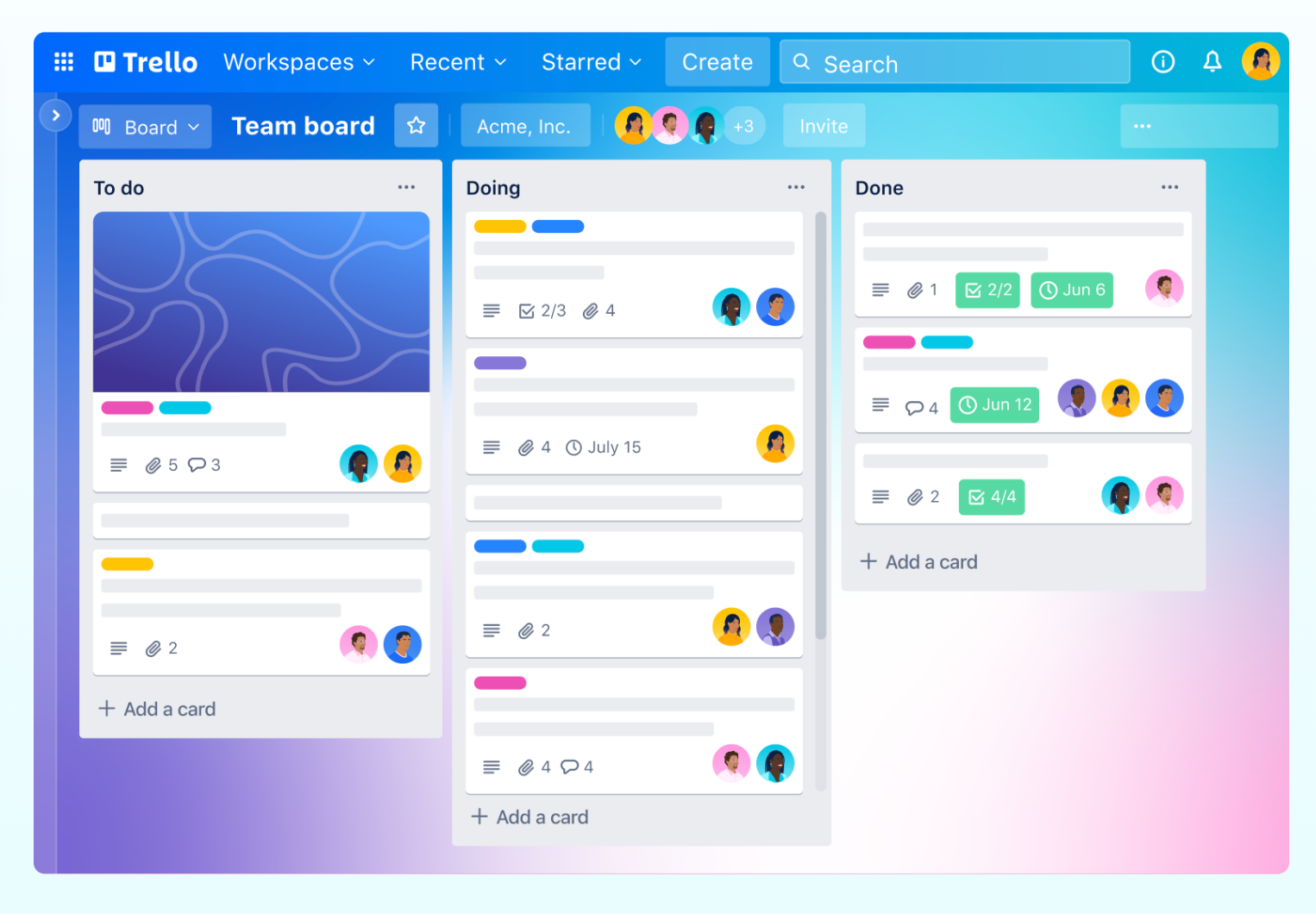
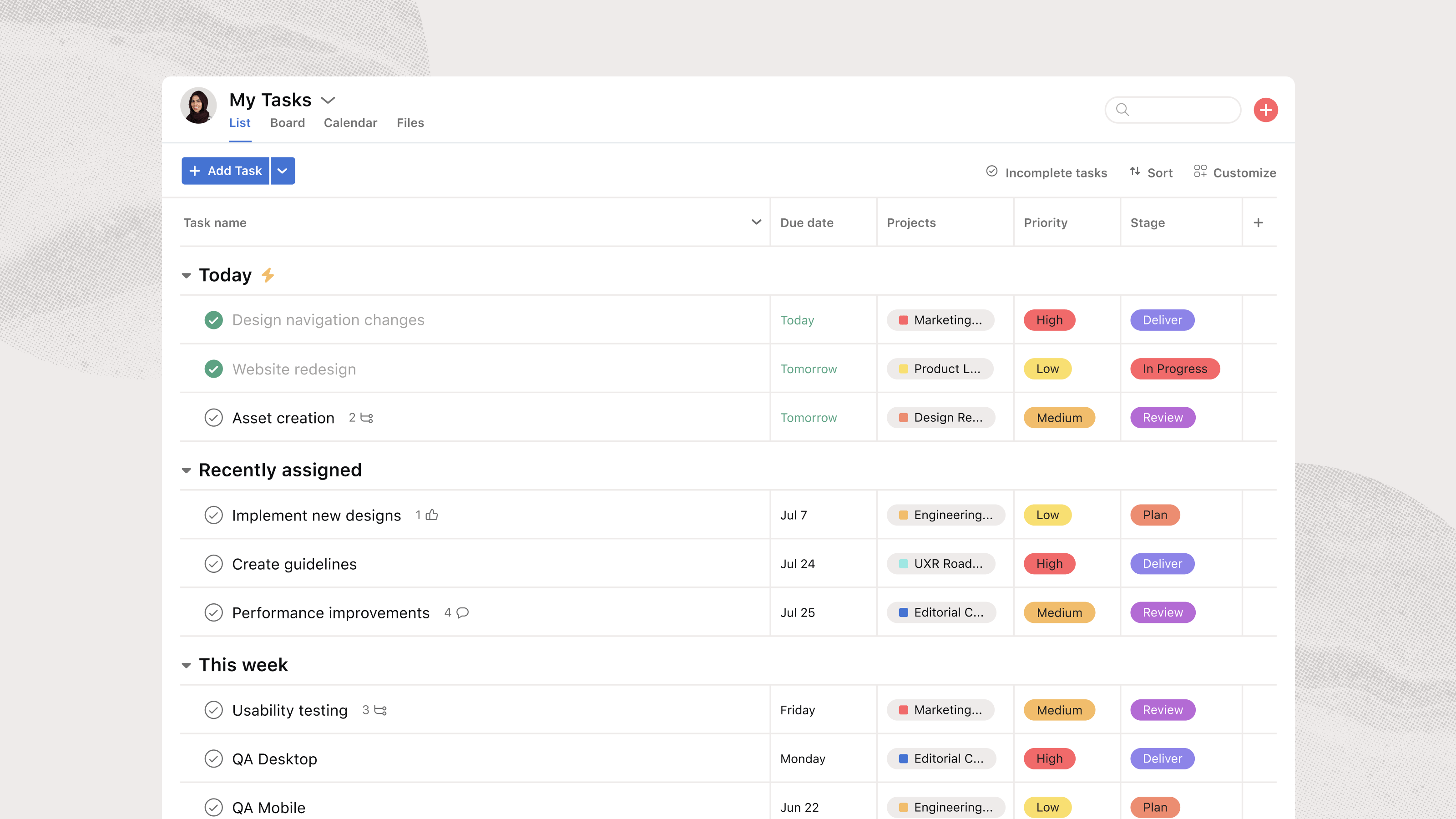


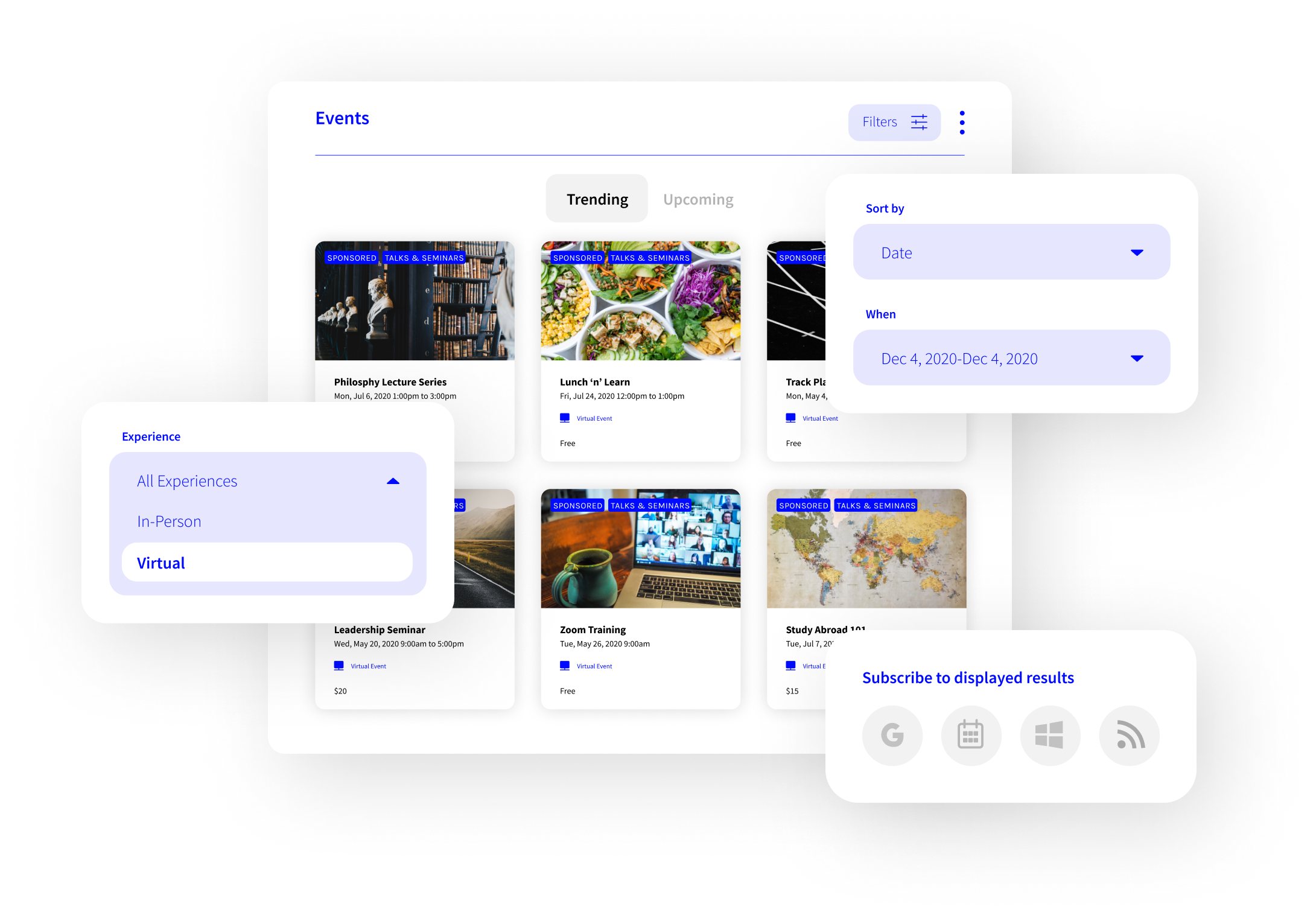
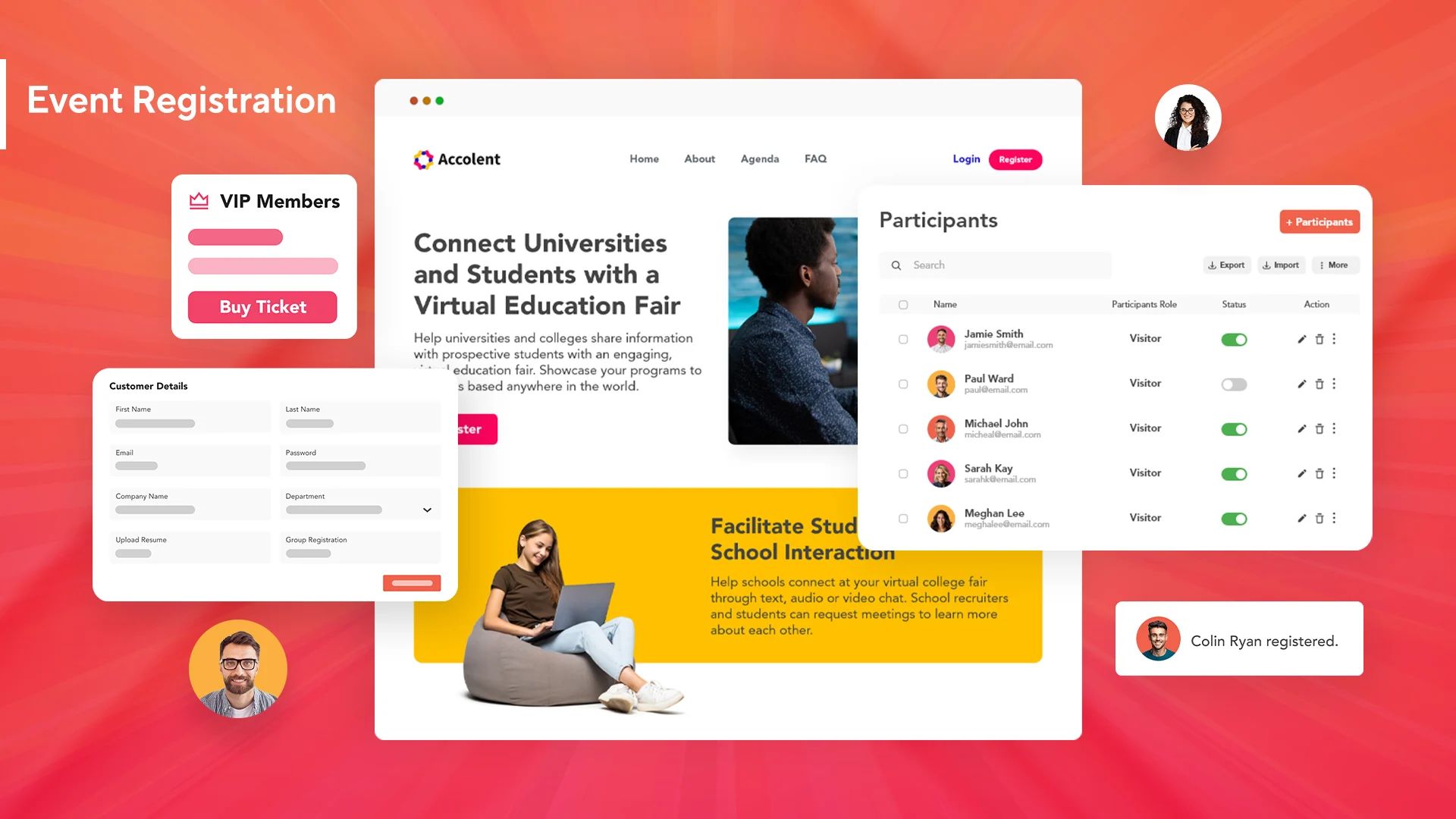
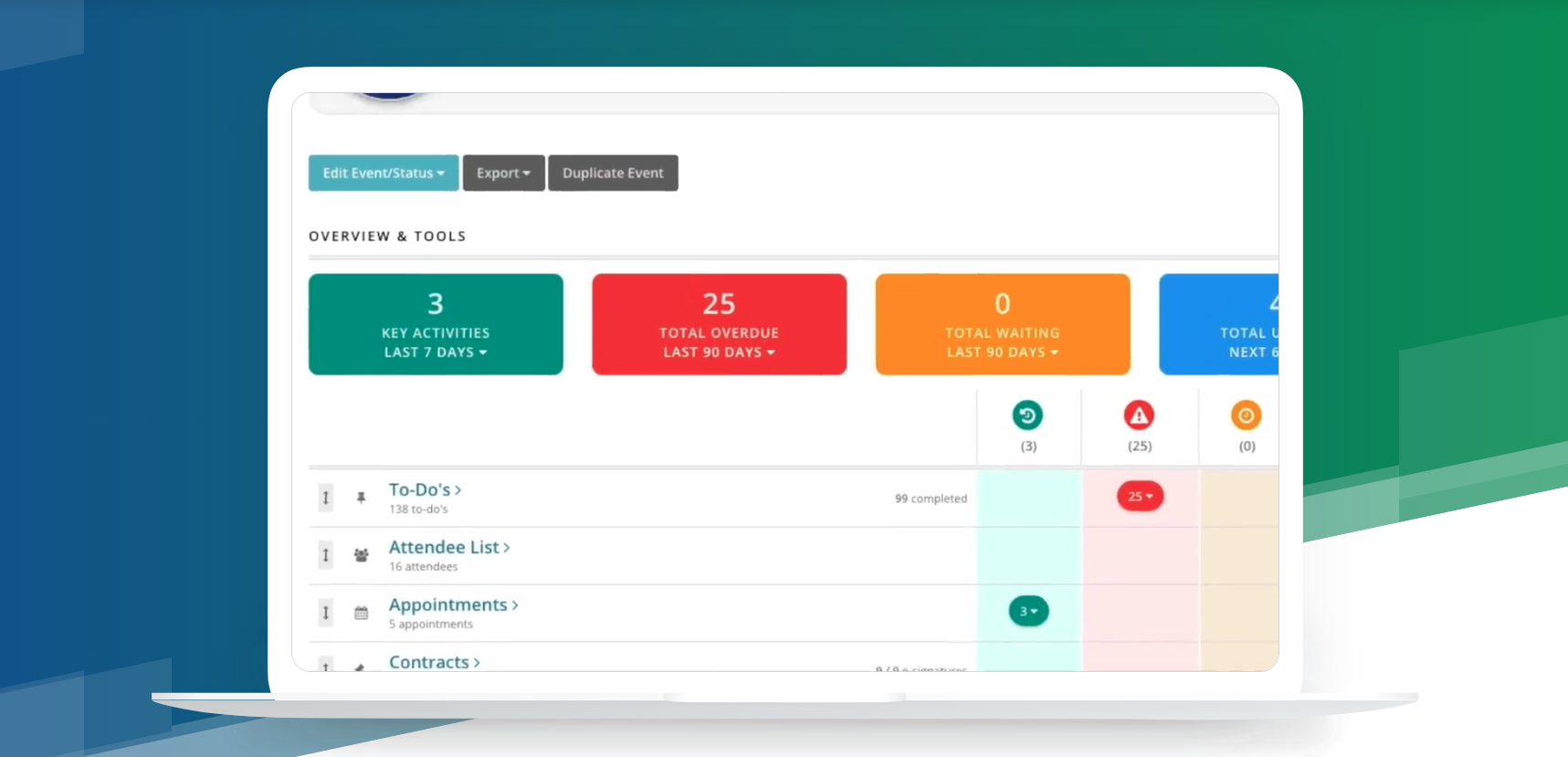
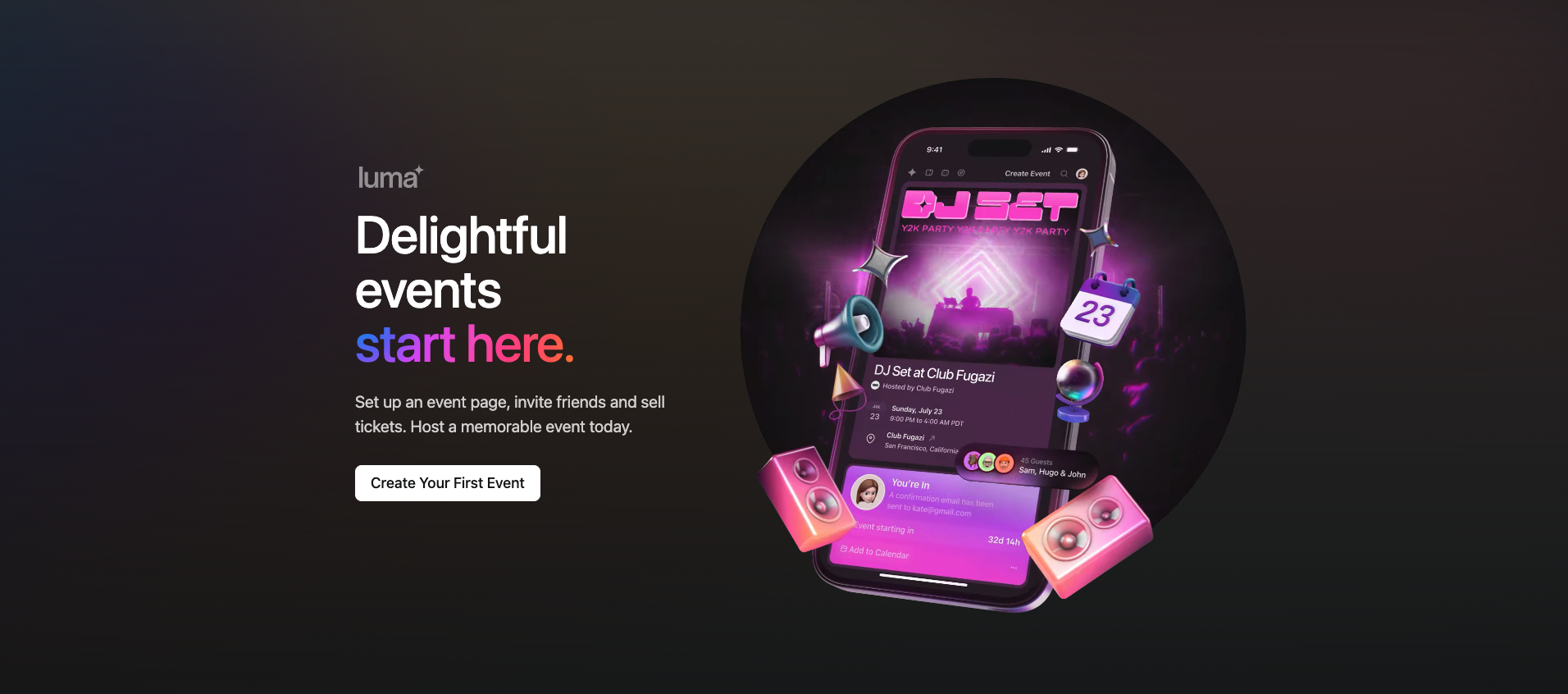











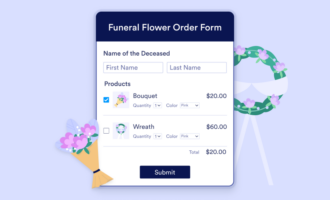





















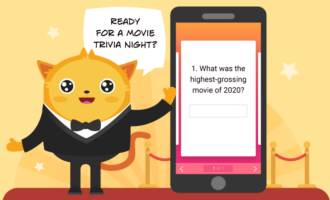




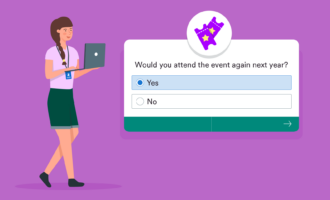















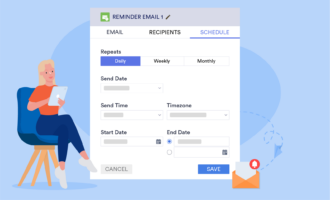












Send Comment: