As a manager, you’ve worked hard to hire and onboard employees who should essentially be the best of the best. For many managers, though, the transition to remote work during the COVID-19 pandemic has made it difficult to stay in the know about each employee’s day-to-day workload and trust that they are being productive.
Your employees are getting the job done, but how do you really know if they’re doing so efficiently? Is it necessary to set up some form of employee monitoring?
There are pros and cons to setting up a process for observing your employees’ productivity. Let’s take a look at why you may or may not want to implement employee monitoring.
What is employee monitoring?
When you earn the coveted title of manager, you soon learn it requires a whole new set of skills. Managing requires some level of dedication to your employees, but it also adds a new level of responsibility to your role as well.
Your own manager may ask you to delegate work to your employees. How do you know how much work they can take on? Or how can you ensure they’re spending the right amount of time (or any time) on the work you’re assigning them? Here’s where employee monitoring comes into play.
Employee monitoring is a form of surveillance used by employers to keep track of what their employees are doing while on the job. It can take many different forms, and managers use it most often to track things like the amount of time someone spends on specific tasks, the websites employees visit during work hours, the calls they make — or even employees’ keystrokes in more intrusive cases.
While it may be an essential part of managing for some, there are many pros and cons to employee monitoring.
Pros of employee monitoring
1. It can help gauge workloads and team headcount
When companies make plans for the year or quarter, they often set goals for their employees. For some businesses, this can be a sales quota. For blog sites, it may be a certain number of stories published. For IT employees, it may be a specific number of help desk tickets completed each week.
To come up with an ambitious yet realistic goal, it would be helpful to have a sense of how much time it takes your employees to hit certain milestones each week. For example, if you’re an editor and you’d like your writers to complete 40 articles a week, but you see it takes them at least two hours to finish one article, you’re going to have to adjust your goals — or hire more writers.
If you’re setting loftier goals than your employees can hit, it may be helpful to use employee monitoring to see how much time they’re putting toward each assigned task. Managers often have a blind spot when it comes to employee workload, so it can be helpful to accurately measure what your employees are spending the most time on. They may need better training, or you may need to hire more help.
It’s easier to make the claim to HR that you need more employees if you have hard numbers about how much work needs to be done.
2. It can help with security
While many of the pros of employee monitoring fall under productivity, there’s also a major benefit that affects all aspects of your business: security.
Imagine you’re at a film studio, working on a highly anticipated summer blockbuster. Two weeks before the movie’s premiere, the surprise ending leaks on a blog site. This can be a major financial setback for the studio, and it raises questions about who is to blame for sharing the information.
Employee monitoring can be helpful for businesses that have experienced a major security breach. If an employee is sharing confidential business information with the public, the company has a right to know.
By monitoring email and phone communications, companies can take action against employees who are breaking their contract or doing anything to put the business in legal trouble. Setting up some form of employee monitoring can often protect a company before something like this costs them a lot of time and money.
3. It can also protect your employees
Employee monitoring may seem skewed in favor of the company, but employees can also benefit from certain forms of monitoring. If they feel management is giving them too much work, clocking their hours each week can be a good way for workers to voice this concern to management.
Rather than vaguely saying, “I feel like I’m doing too much,” they can accurately say, “I spent 50 hours working on reports last week, and I believe my contract states I should only be working 40 hours.”
Monitoring can also protect an employee if anyone accuses them of slacking or doing anything else inappropriate on the job. If an employee is tracking the hours they spend on each task, and the company can account for this through employee monitoring, there’s little room for disagreements over productivity.
Just so you know
Schedule meetings, collect time off requests, and manage employee information securely with free telecommuting forms.
Cons of employee monitoring
1. It raises issues of privacy and can affect job satisfaction
The most common complaint against employee monitoring is that it breaches an employee’s right to privacy. Although it may seem unjust to some, in the United States it is legal for an employer to monitor their employee while on the job. However, the fact that it’s legal doesn’t necessarily mean all companies should jump on the employee monitoring bandwagon.
Many companies pride themselves on their culture, and with that, employees often expect a certain level of trust. If employees find out that their managers are inspecting their every email, tapping their phones, or even accessing their webcams, it could have a negative effect on their level of comfort in the workplace and their job satisfaction.
According to a recent study, 76 percent of companies that use employee monitoring software to track their employees claim they don’t tell employees the extent of their tracking because they “fear the reaction.” If a company is aware that employees won’t react favorably to being monitored, perhaps this goes against the company culture.
2. It may mean more work for you or your business
Once you decide the pros sound attractive enough to give employee monitoring a try, you have to figure out who will actually do the monitoring. Sure, you can set up software to track certain aspects of your employees’ workday, but what will you do with the data?
Setting up employee monitoring usually requires a little extra effort on the part of the manager. For instance, asking your employees to clock in and out using time tracking software sometimes requires manager approval each week before the company will cut a paycheck. It’s important to remember to approve any reports if you set up a system that requires you to do so.
The data you collect is only as good as your analysis. If you decide to collect more data on your employees, you’ll need some way to make sense of it (and hopefully use it to your company’s advantage).
You may choose to be up front with your employees about what exactly your company will be tracking. This will require communicating with employees as well as updating your contract templates to ensure they include this information for all new employees.
Using Jotform for employee monitoring
There’s a lot to consider before making the decision to monitor your workplace. Luckily, if you’d like to try a free option to start keeping track of employees, Jotform can help.
Employee availability form
If you need a way for your employees to let you know when they’ll be available to work each week, check out Jotform’s employee availability form. Here you can collect basic info, including name, email, phone number, and the department and title of your employee. The form also includes start and end time entries for each day of the week, making schedule creation and employee tracking much easier for managers — especially while working remotely.
Employee timesheet and reporting tool
Tracking your employees’ hours doesn’t automatically require using time clocks or bugging workers’ laptops. Many companies trust their employees to keep track of their own time and enter it in a reporting tool each week.
Jotform has the perfect employee timesheet and reporting tool that allows your employees to enter the hours they worked each week. It also lets them upload an expense report if necessary — and they can even report how their week went with a rating scale and comment box.
Employee end of day report
If you’d like to collect some data points before your employees sign off for the day, try Jotform’s employee end of day report. Here they can enter the time they began and stopped working, the progress they made on their goals, a daily summary, and even a rating of their own productivity.
Jotform’s tools give you the data you need as a manager — without potential privacy intrusions and the high cost that comes with more robust employee monitoring tools.








































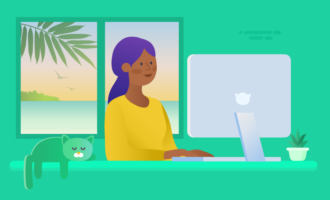

Send Comment:
4 Comments:
More than a year ago
Hey! Nice post, Employee monitoring software is really worth it gives the benefit of employee activity tracking,
and attendance tracking and we can improve employee productivity by using Employee Monitoring Software,
I Agree there is some cons, but that can solve mutually with you, if you connect with him, ask them there issue
with employee monitoring and give them satisfied answer.
More than a year ago
I am so glad to read this blog, in which mention the Pros & Cons of Employee Monitoring Software. it is very necessary to monitor the employee of an organization because then, only it will help you to enhance the productivity of the company and employers are searching for the solution to control how employees work from home and time tracking best solution. know more employee monitoring software
More than a year ago
well explained. But if you use employee monitoring with time tracking software, you can track the employee's productivity and track their productive hours easily.
I am using TrackmyTime for employee productivity tracking.
More than a year ago
Interesting writing, but you would only consider the cons as cons if you have the wrong perspective. We have been using CloudDesk® remote employee monitoring software ever since we adopted remote work, and we did not have any issues since it only works when logged in. You only need to find the right tool for the right work.