Whether you’re promoting an event or launching an out-of-home advertising campaign, you can quickly and effectively convey a large amount of information to consumers with a QR code. There are two main types of QR codes — static and dynamic:
- Static QR codes: The URL embedded into the code remains the same and isn’t editable.
- Dynamic QR codes: On the other hand, these are editable, meaning businesses can change the destination URL as needed. Dynamic QR codes also have additional features, such as password protection, scan-tracking, and more.
Pro Tip
Want to see the difference between static and dynamic QR codes in action? Watch this quick video for a clear, visual comparison!
If you’re interested in creating dynamic QR codes to use in your business, check out these seven dynamic QR code generators.
1. Jotform
Jotform is the ultimate solution for creating QR codes. Jotform’s dynamic QR code widget can display a unique QR code based on a user’s response in a form.
For example, if the user enters a specific coupon code in a form field, the form will generate a QR code linking to the correct discount. Jotform can also generate static QR codes within a form.
2. Visme
Visme is a tool for creating visual brand experiences. It enables organizations to create presentations, infographics, charts, graphs, and of course, dynamic QR codes.
The QR code tool is built into the platform, so it’s easy to add a code to any visual project you’re working on. Visme also has a free subscription option and three tiers of paid options.
3. Canva
Most marketers will be familiar with Canva for its beginner-friendly design capabilities. However, this easy-to-use tool also enables you to generate QR codes completely free. Simply select the QR code function in the menu, add your URL, and it’s design-ready.
Pro Tip
Understand the differences between static and dynamic QR codes to choose the best option for your needs. Start creating customized solutions with the QR Code Generator.
4. Scanova
Ideal for mid-sized to large businesses that frequently run marketing campaigns, Scanova enables you to create QR codes that are completely customizable — so you can add brand colors and patterns. Plus, create up to a million QR codes per month on certain plans.
Scanova also allows users to create custom mobile landing pages without any development expertise needed.
5. QRStuff
Generating dynamic or static codes with QRStuff is easy. Simply input the type of data the code needs to contain — like a website URL, business card information, or a video link — then choose the size and image resolution you need, and pick the print quality.
You’ll need a paid subscription to create dynamic QR codes — however, this also comes with analytics capabilities.
6. Blinq
Blinq is primarily a tool for creating digital business cards, though it also includes a feature to generate dynamic QR codes. Their codes allow you to include your company logo, or another profile picture, and download it as a file directly to your device. Then, whenever you change your business’ details, your QR code will automatically update.
7. QRTiger
Trusted by a wide range of industries, QRTiger enables organizations to create highly customizable QR codes. It’s flexible, easy to use, and organizations can add their image or logo to each code for a fully branded customer experience. Plus, their paid plans include advanced tracking metrics.
Start creating QR codes with Jotform
QR codes are powerful tools in a marketer’s arsenal. Start creating your own with Jotform today — completely free. Still need convincing? Demo our dynamic QR code builder before you commit.
Photo by Andrea Piacquadio


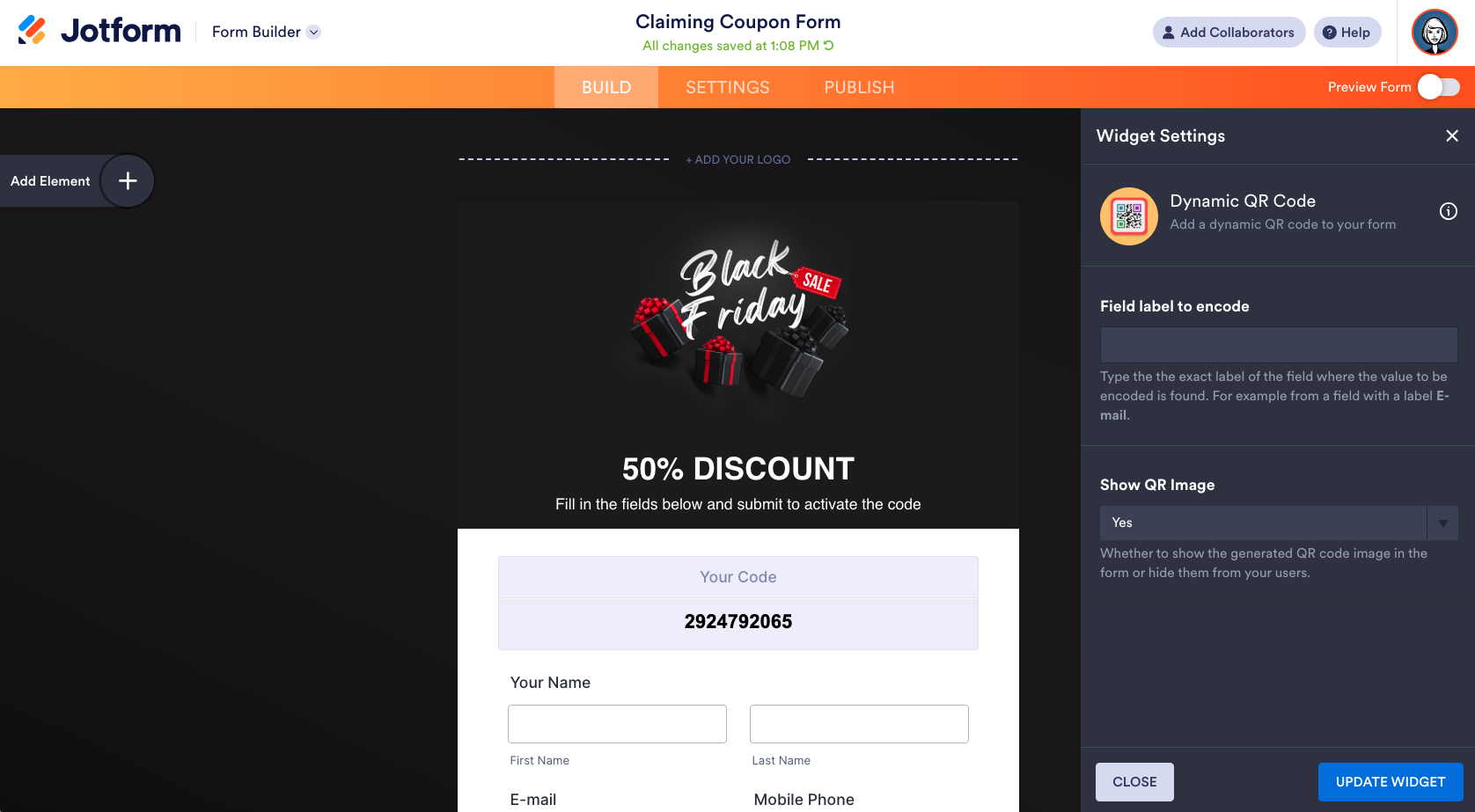

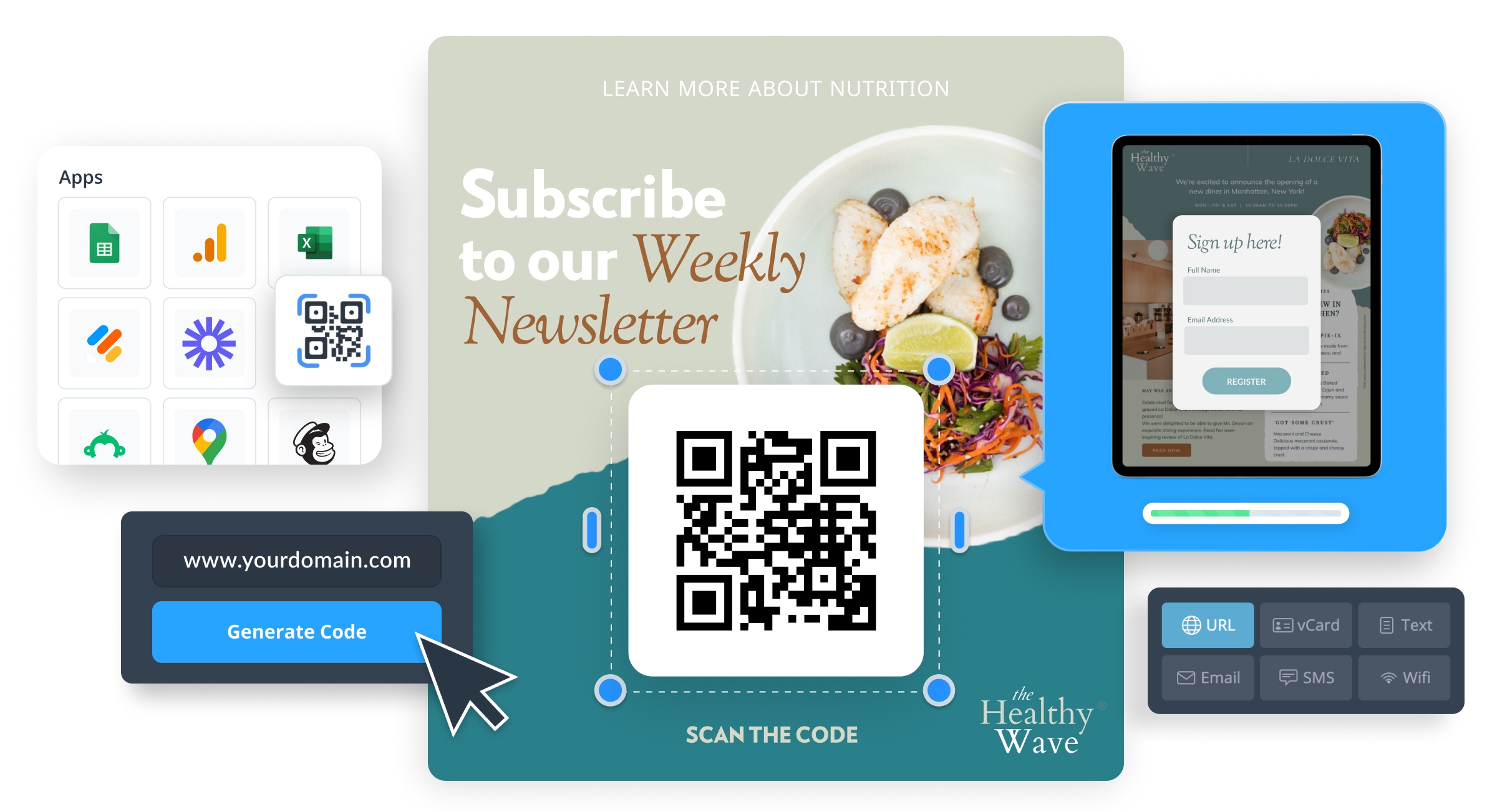
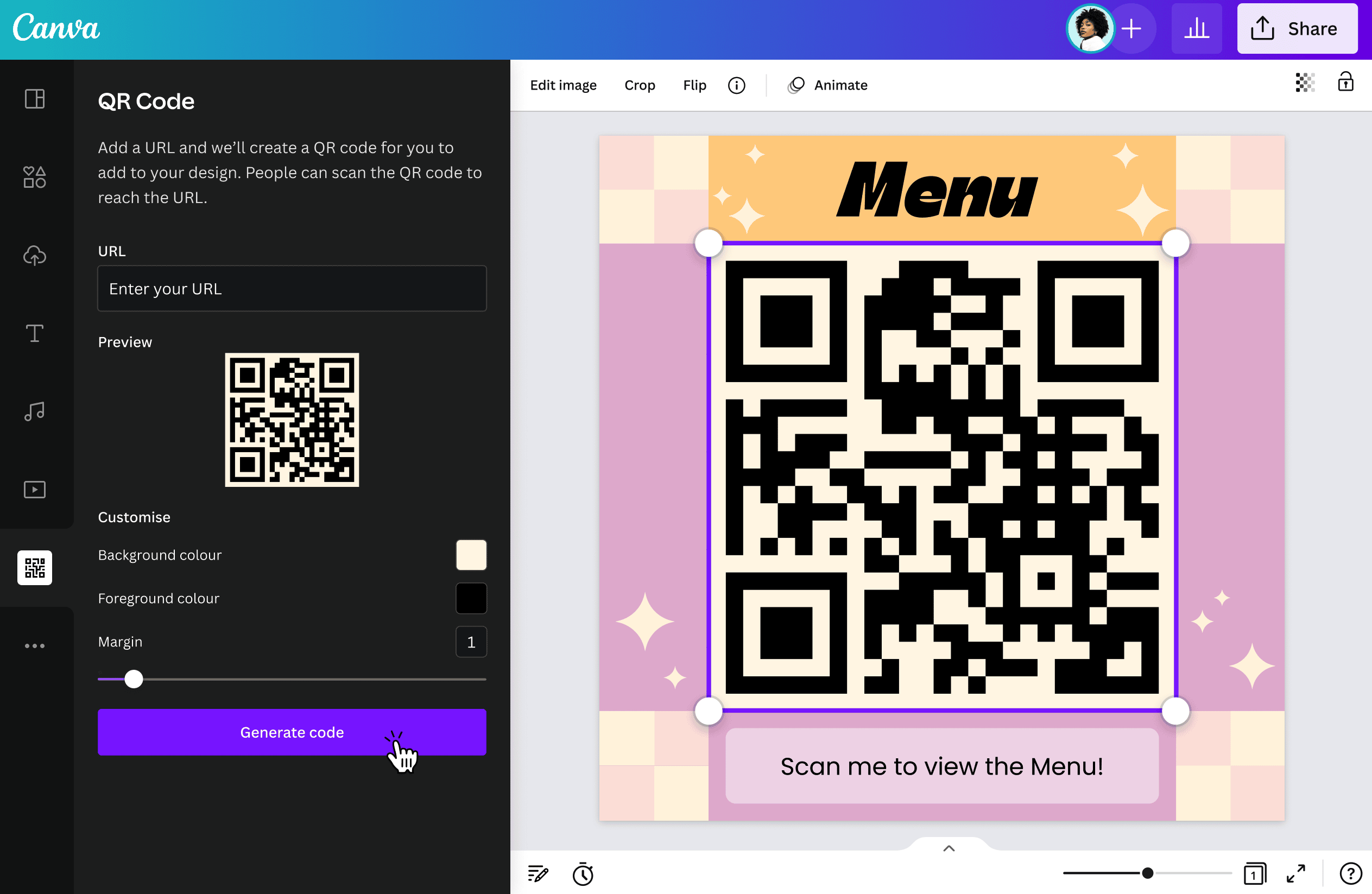
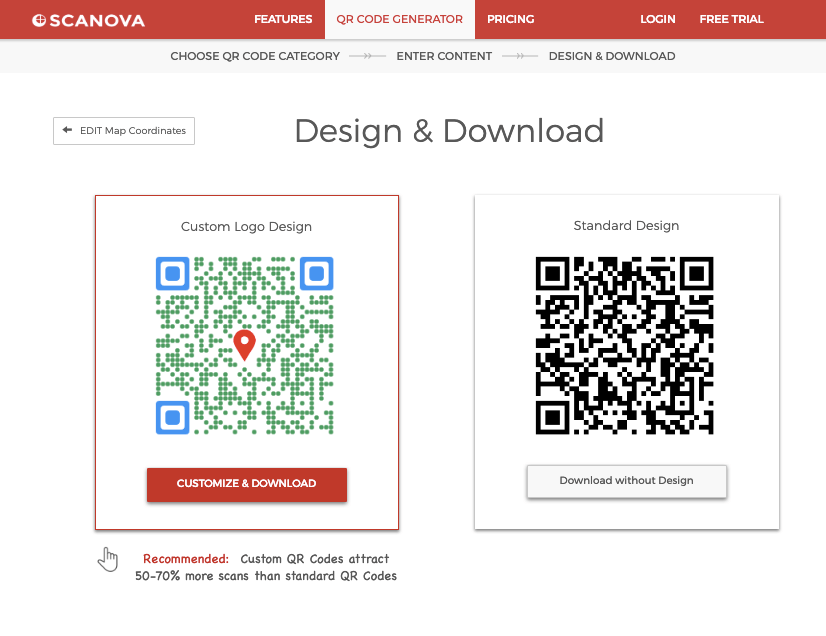
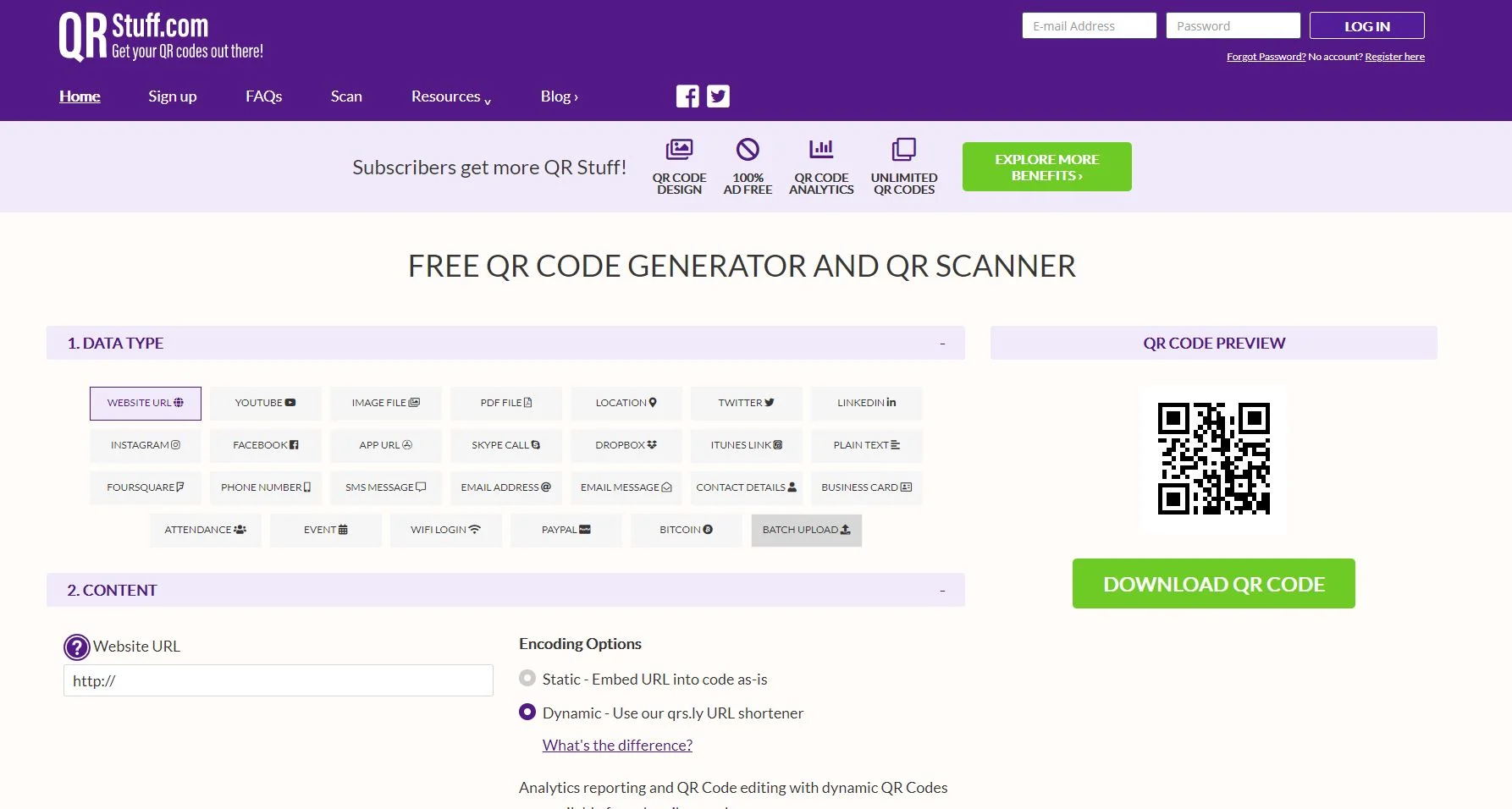
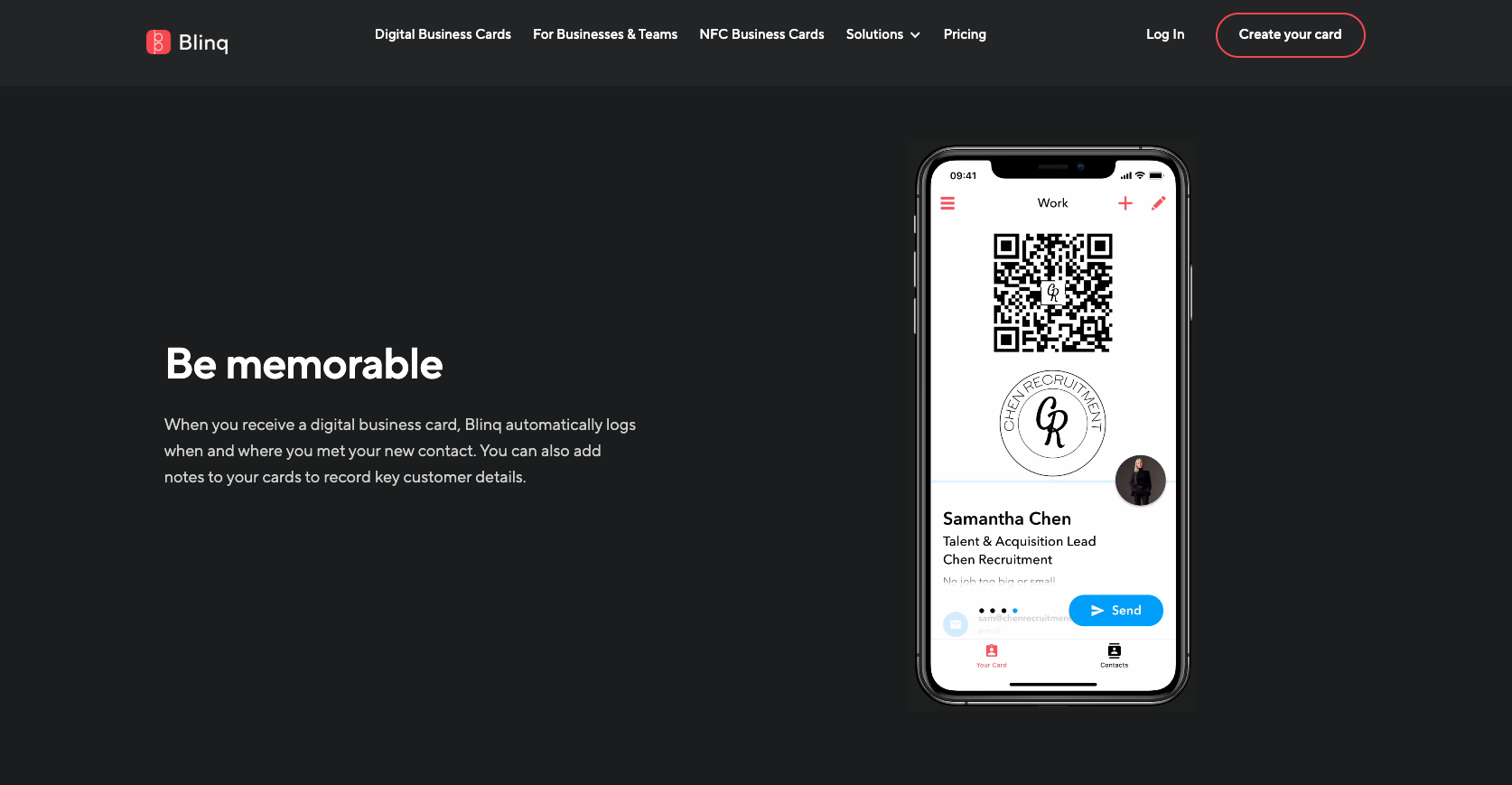
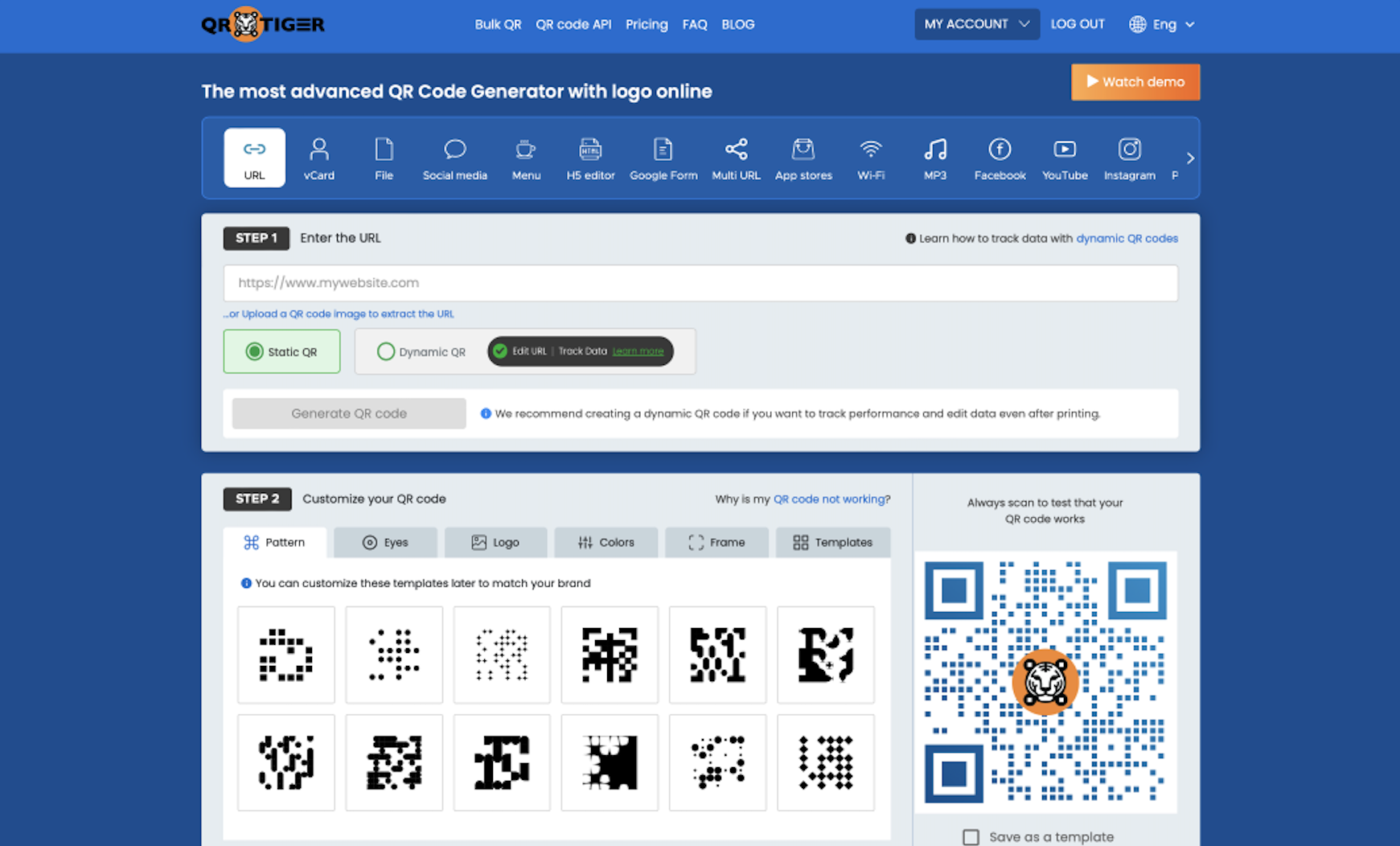

























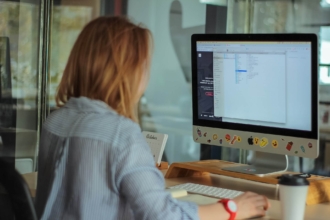



























Send Comment: