Are you ready to say goodbye to paperwork once and for all? With Jotform Enterprise, you can convert your existing paperwork into a streamlined online experience with Jotform Smart PDF Forms.
In the third installment of our four-part Jotform Enterprise Starter Series, you’ll discover the endless advantages of digital forms. We’ll go over how to import and digitize your existing forms, as well as how to collect, store, and share completed PDFs using your new Enterprise account. Let’s get started.
What are Smart PDF Forms?
The PDF is one of the most dominant file formats in use today. While PDFs are easy to share, and they preserve a document’s formatting, they’re not always easy to fill out.
Online forms offer several advantages over paper forms and PDFs. They make data collection a breeze because they allow you to instantly receive and manage submissions without having to print, fill out, scan, and send PDF forms. It’s easier to read typed responses on digital forms, and you can pre-populate data to ensure consistency. Plus, they rarely go missing since they leave a digital footprint!
These are just a few of the reasons why Jotform’s Smart PDF Forms come in handy. Our free, drag-and-drop PDF software combines all the benefits of PDFs with our powerful online forms — whether you need to create a contract, generate a payment invoice, document event attendee registration information, or prepare an inspection report. With Jotform PDF Editor, you can import, edit, and automatically create polished, branded PDF documents without any coding.
Import and digitize your forms
Turning your existing paper forms into online forms is quick and painless with Jotform Smart PDF Forms — and requires no coding whatsoever. All you have to do is upload your PDF into the builder, and we’ll take care of the rest. The system fetches your imported PDF and automatically converts it into a mobile-ready web form in a matter of seconds. Then you can fully customize its design to suit your needs.
With our user-friendly drag-and-drop builder, you can arrange form fields, add elements of your company branding, change fonts and colors, and include interactive form elements like widgets and payment integrations. You can even add conditional logic, create an approval flow, or include a Thank You page to be displayed when someone submits your form. It doesn’t get any easier!
Receive, store, and share forms instantly
After converting your existing PDFs into digital forms, share them to start collecting responses. Send email invitations or direct links, generate scannable QR codes, or seamlessly embed your forms in a website or internal company portal. Your form respondents can then fill out your digital forms from any device — be it smartphone, tablet, or desktop computer.
Jotform automatically converts form responses into professional PDFs using your original PDF layout and sends them directly to your Inbox. You can set up email notifications for every new form response and opt to send a copy of the PDF attachment to your recipients using autoresponder emails. The best part? All submission data is securely stored in one convenient location, where you can easily search, filter, and download responses. You can also configure your forms to automatically sync PDFs to cloud services like Google Drive, Dropbox, and Box, so you won’t lose track of them.
Ready to take your forms to the next level?
Jotform Smart PDF Forms can boost your organization’s efficiency by creating a seamless online form-filling experience for your users and customers. Watch this quick video to learn all the benefits of Jotform’s Smart PDF Forms. When you’re ready to give them a whirl, search our library of 1,400+ PDF templates designed to help you digitize your data-collection process.
You’re almost there! Continue to the final installment of our four-part Jotform Enterprise Starter Series now.
Photo by Karolina Kaboompics











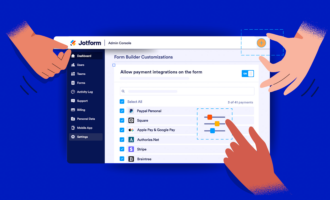

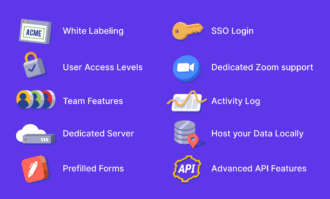


















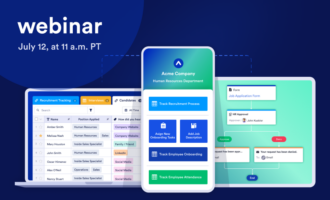
















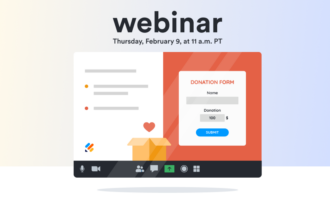

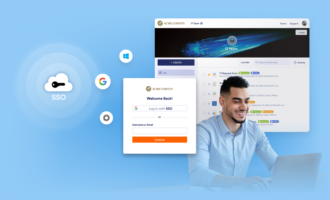

















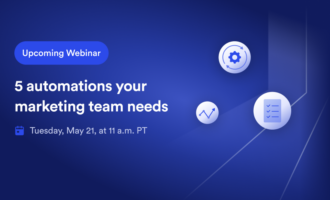















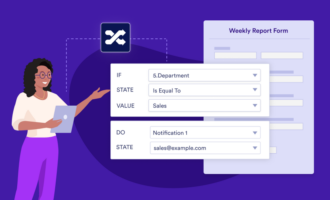



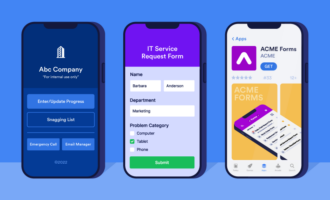


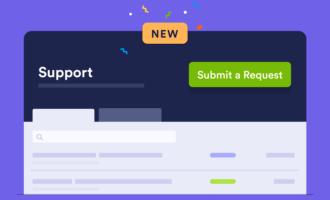


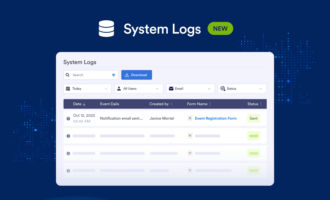






Send Comment: