For any organization that accepts payments online, e-commerce can be a double-edged sword.
On one hand, e-commerce connects you to a growing number of people in the world who have access to the internet, a credit card in hand, and a desire to save time by paying online.
The popularity of e-commerce, however, has also led to a rise in online fraud, costing merchants and credit cardholders millions of dollars.
It’s a dilemma that CyberSource, a Visa subsidiary and payment processor, is tackling through its comprehensive suite of credit card fraud protection services.
Jotform’s new integration with CyberSource connects businesses with two powerful platforms that allow them to gather important information and get online transactions processed securely through their payment forms. Here’s a short video on how to get started.
The new CyberSource integration also satisfies the PSD2 compliance need for merchants, businesses, and organizations that use Authorize.Net, a fellow Visa subsidiary. The deadline for payment service providers to be PSD2 compliant is December 31, 2020. While many payment processors have become PSD2 compliant and now satisfy the strong customer authentication requirements, Visa hasn’t indicated whether Authorize.Net will follow suit.
When a credit card payment is made, CyberSource leans on Visa subsidiary CardinalCommerce to verify a customer’s identity. CardinalCommerce, in turn, uses 3D Secure 2.0 to fulfill the requirement’s strong customer authentication mandate for credit card issuers and merchants who use CyberSource.
In many cases, 3D Secure 2.0 works behind the scenes and uses only information shared by a cardholder’s device to authenticate an online transaction. This process creates a seamless checkout experience that allows most transactions to be authenticated almost instantaneously and requires additional information only when suspicious or unusual activity is detected.
When additional verification is needed from a credit cardholder, a prompt similar to the one below will appear once a form is filled out and payment information is submitted.
Once a cardholder’s identity is verified, and a payment has been processed through the CyberSource integration, a notification like the one below will be sent to the email address tied to the Jotform account. Merchants and organizations, in turn, can act quickly on the incoming information by fulfilling orders, thanking donors, or scheduling services, among other things.
You must contact CyberSource to enable 3D Secure 2.0 and get the necessary Cardinal credentials for the Jotform integration to work.
How to access Jotform’s integration with CyberSource
- As you’re building your form, click on Add Form Element on the left side of your screen.
- In the Form Elements menu, click on the Payments tab to access all of Jotform’s integrations with payment processors, including CyberSource.
- Use the “Search” feature under the Payments tab to search for the CyberSource integration.
- Once you set up the CyberSource integration and add the payment field to your form, click on the Payment Settings icon.
- In the CyberSource Integration menu that appears, enter the Merchant ID and Transaction Key information provided by CyberSource.
- Select the currency you want to use from the Currency dropdown menu.
- Under Bill to, click on the dropdown menu and select the existing form field you want to use to fill in billing information.
- Click on the Billing Address dropdown menu and select the form field you want to use to fill in billing information.
- Use the Payment Type dropdown menu to indicate whether you want to sell products, sell subscriptions, collect an amount the customer chooses, or collect donations.
- Regardless of which Payment Type selection you make, you’ll be asked in the Additional Gateway Settings menu whether you want to enable 3D Secure 2.0. If your business is based in Europe or if you have customers there, you must use the Yes-No toggle switch to select “Yes.”
- Once it looks like everything is in order, click on the Continue button at the bottom of the CyberSource Integration menu to activate the integration on your form.
Pro Tip
Use the scroll bar on the right side of the integration menu to navigate up and down. Using the arrow keys on your keyboard will only allow you to scroll up or down on your form and may cause you to lose unsaved changes in the integration menu.
Note: Respondents must complete the Bill to and Billing Address fields in your form for the integration to work properly. Once you set up the integration, adjust the settings for these form fields so they must be filled out before your form can be submitted — the screenshot below illustrates how you can do this. If you’re enabling 3D Secure 2.0 to accept payments from EU credit cardholders, ensure that they must select their country in the address field.
If you enable 3D Secure 2.0, you must enter your Cardinal API Key, Cardinal API Identifier, and Cardinal OrgUnit ID in the fields that appear.
Note: You must contact CyberSource to enable 3D Secure 2.0 and get the necessary Cardinal credentials for the Jotform integration to work.
Consult Jotform’s CyberSource integration user guide for specific steps on setting up the integration to sell products, sell subscriptions, collect an amount the customer chooses, or collect donations.
Conclusion
At a time when financial crimes are moving online, businesses and the people they serve have good reasons to worry.
Consider the 2018 European Central Bank report, which found that €1.8 billion ($2 billion USD) in fraudulent charges were made in 2016 on credit cards issued within the EU. Of that amount, approximately 73 percent, totaling about €1.32 billion ($1.53 billion USD), can be traced back to charges made when cards weren’t physically present, such as purchases made online, by mail, or over the phone.
That’s just a drop in the bucket when you consider how much money is lost worldwide to similar crimes.
This makes it even more important for businesses, merchants, and organizations to take extra steps to ensure that online purchases are legitimate.
Jotform’s CyberSource integration leverages the power of a versatile data-collection tool with the distinctive security features offered by a trusted payment processor.
Once customers, clients, or donors fill out a Jotform payment form, CyberSource will process their submitted credit card information and analyze transactions for fraudulent activity. The integration also serves as a suitable alternative for Authorize.Net users who are either located in Europe or have customers there and must comply with PSD2’s strong customer authentication requirements.
Businesses and organizations, meanwhile, can act quickly on the submitted form information they receive through JotForm.
Collecting payments online can be a daunting task, but it doesn’t have to be.
Give Jotform’s integration with CyberSource a try today to see how we’re helping merchants, service providers, and organizations do business all over the world.


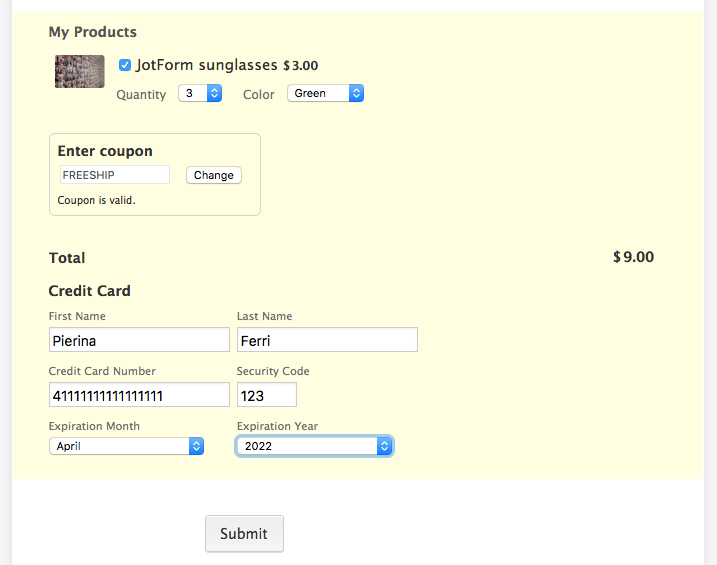
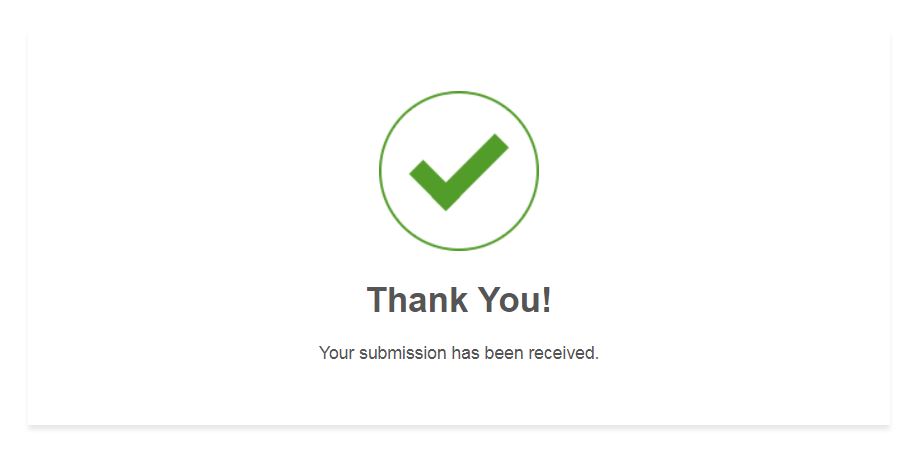
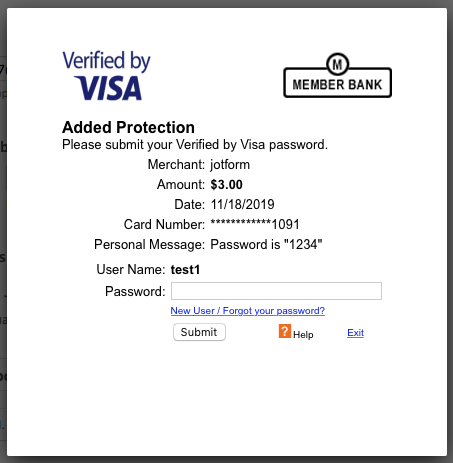
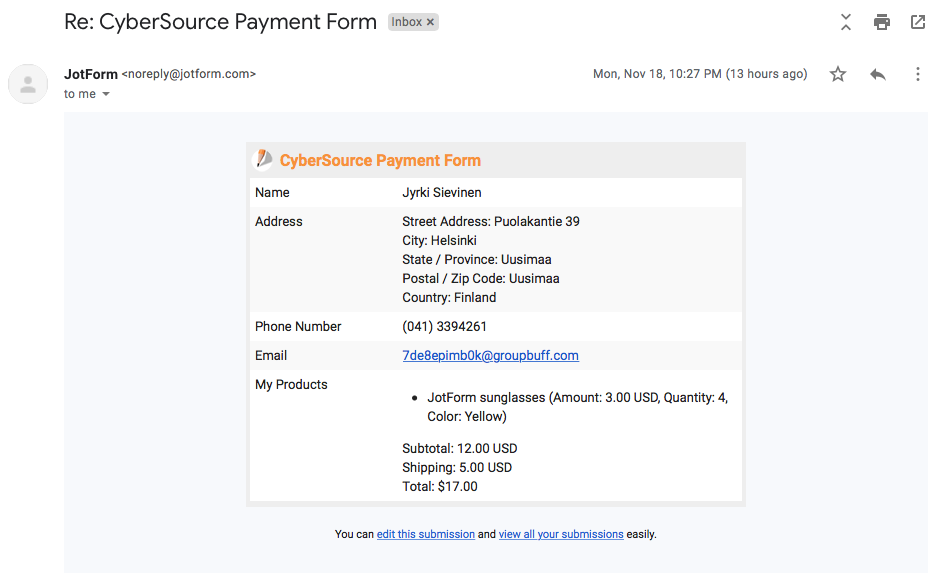
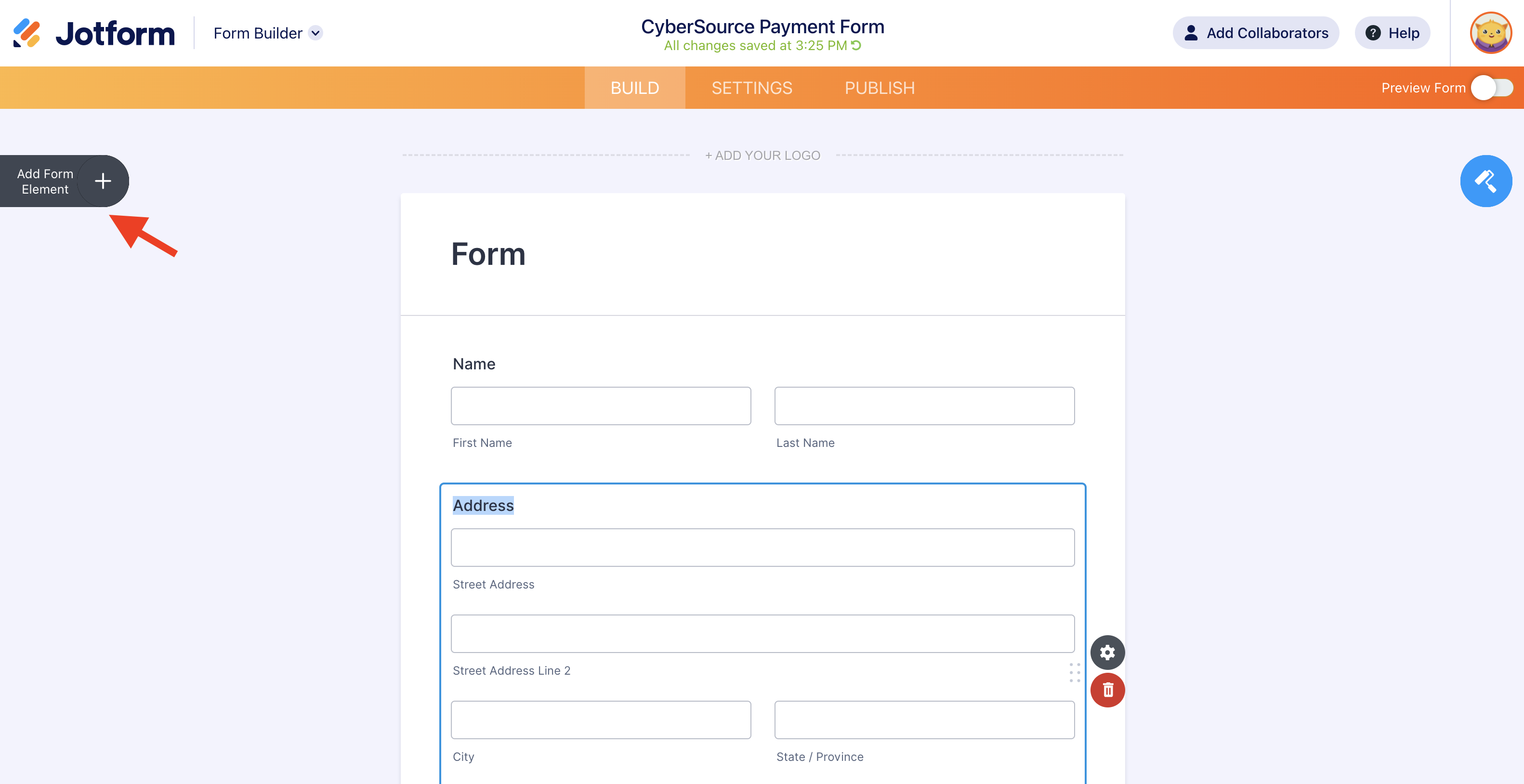
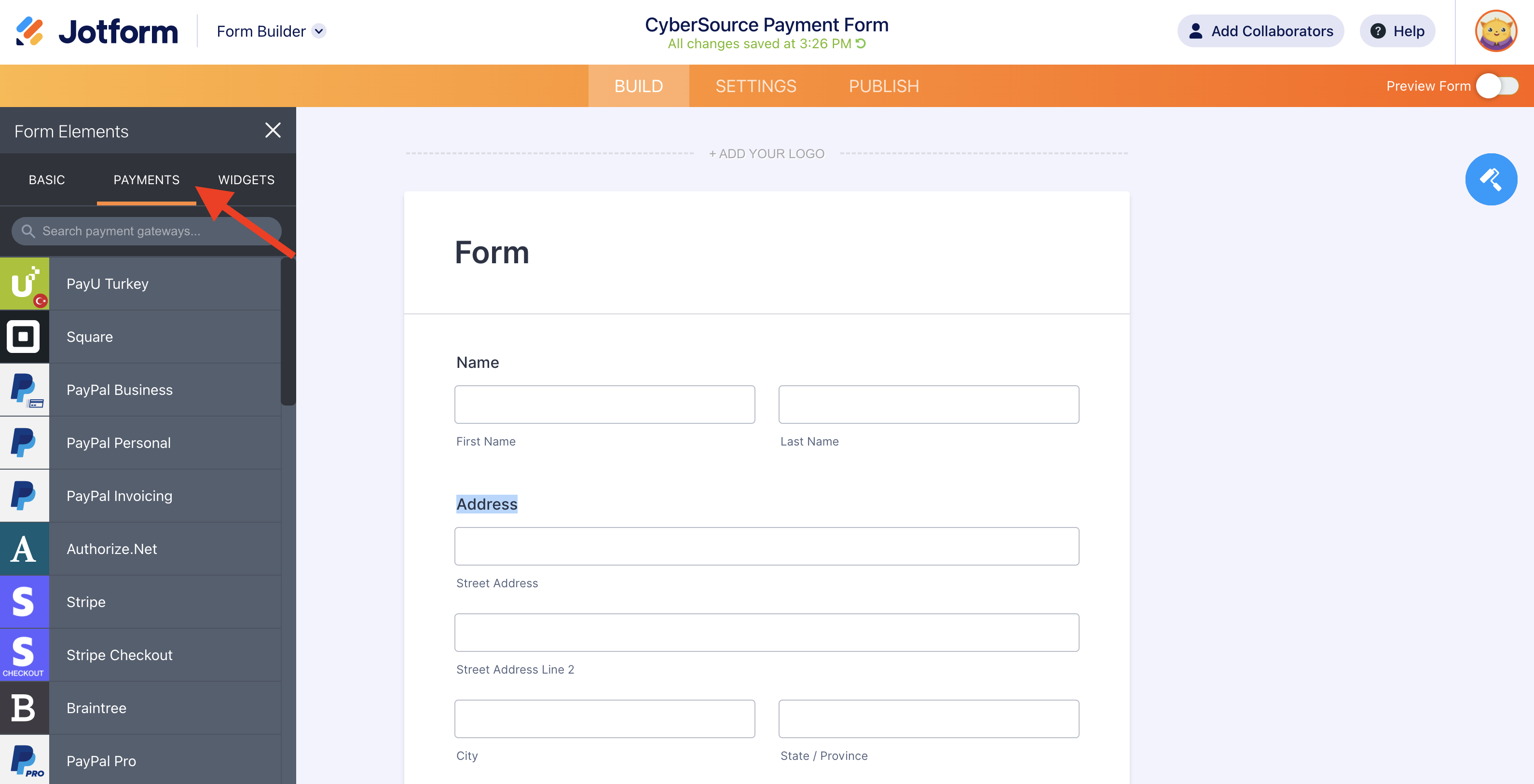
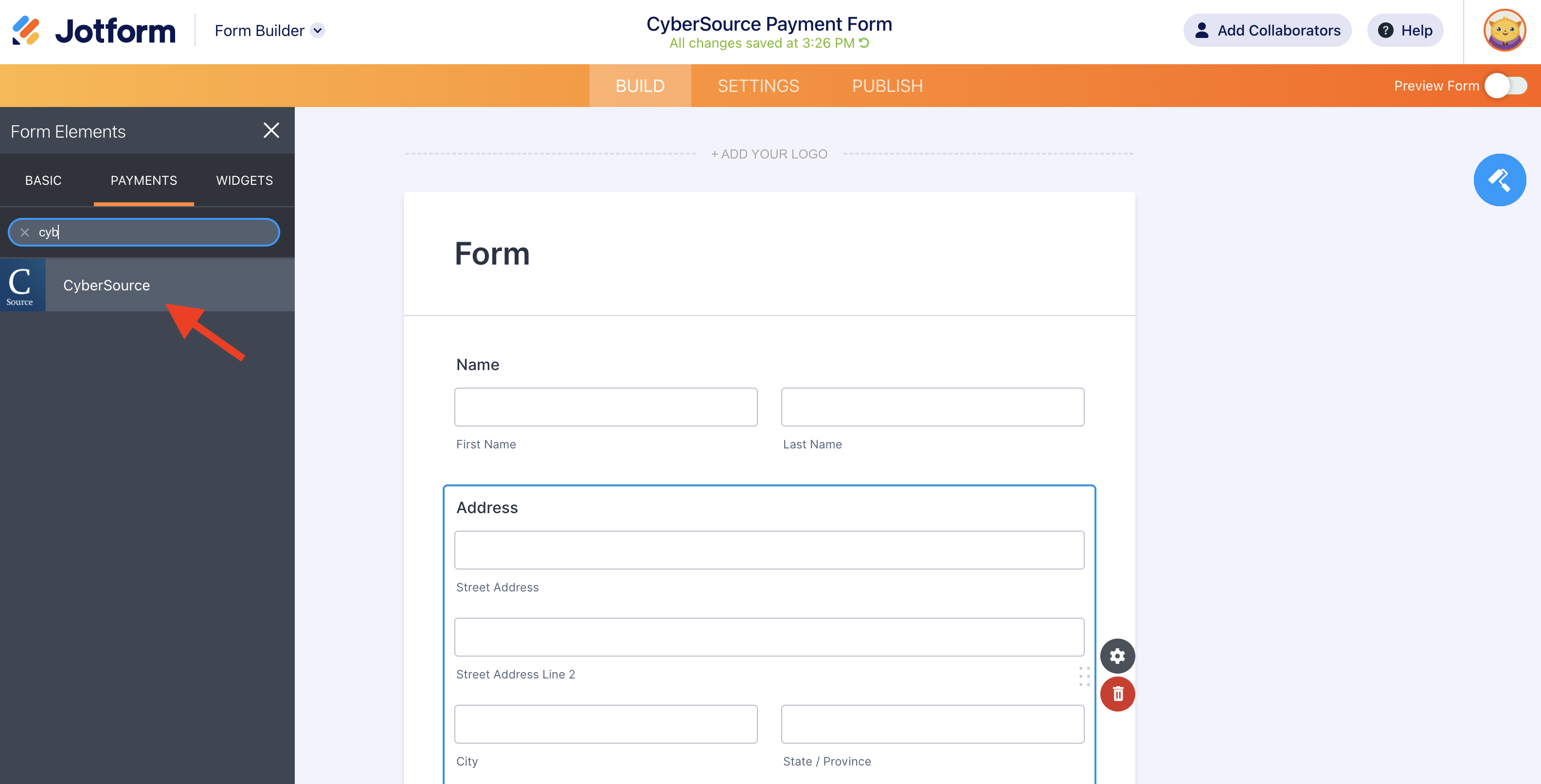
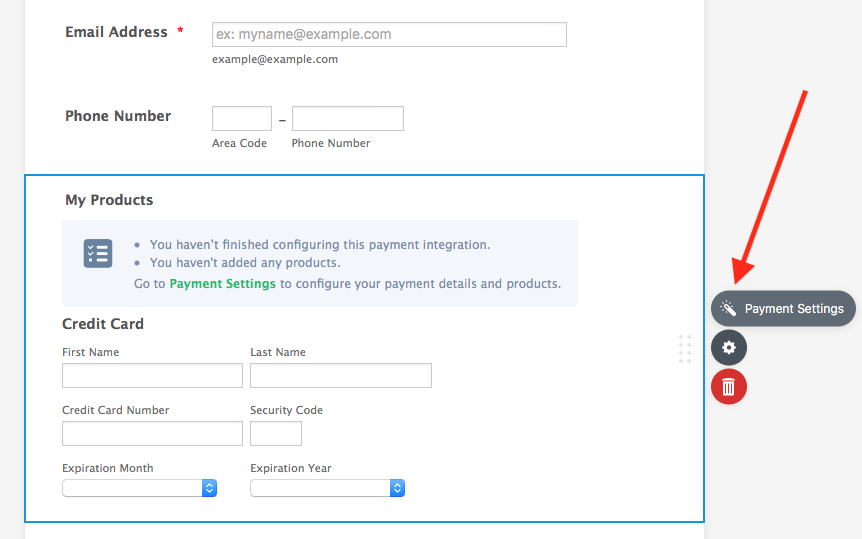
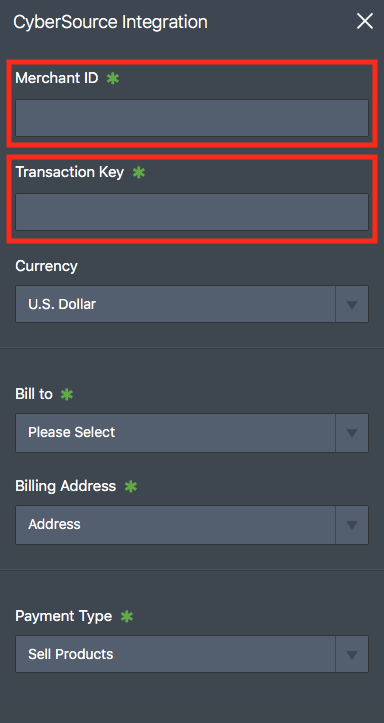
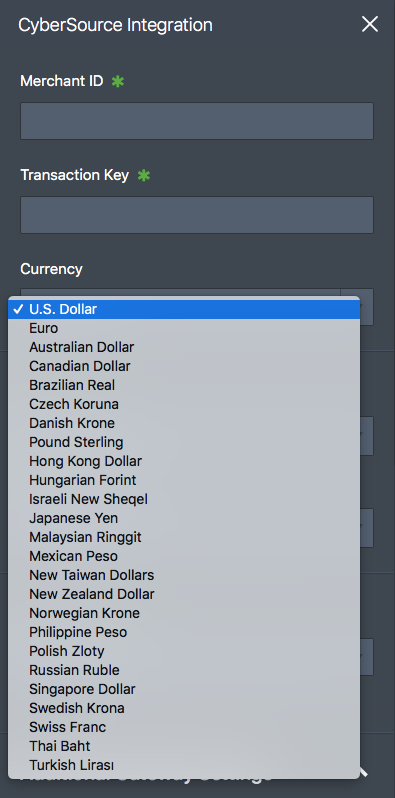
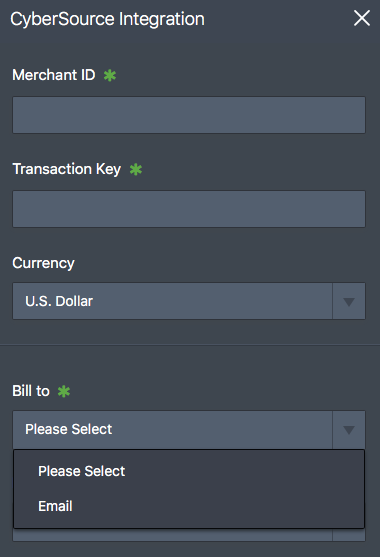
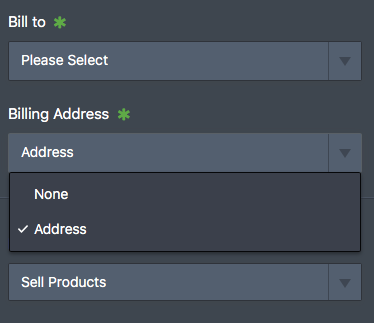
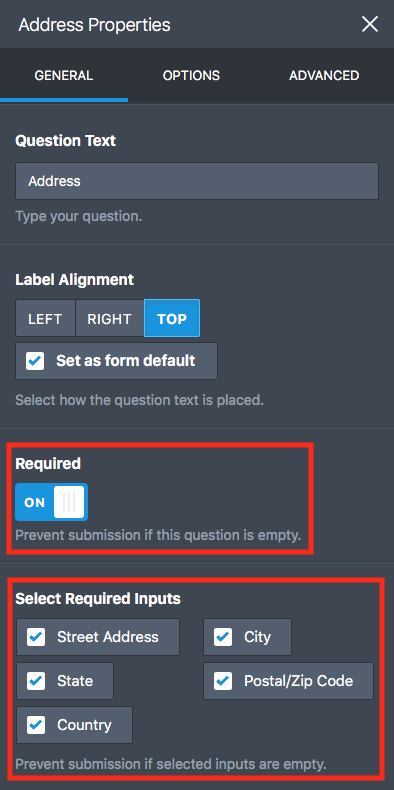
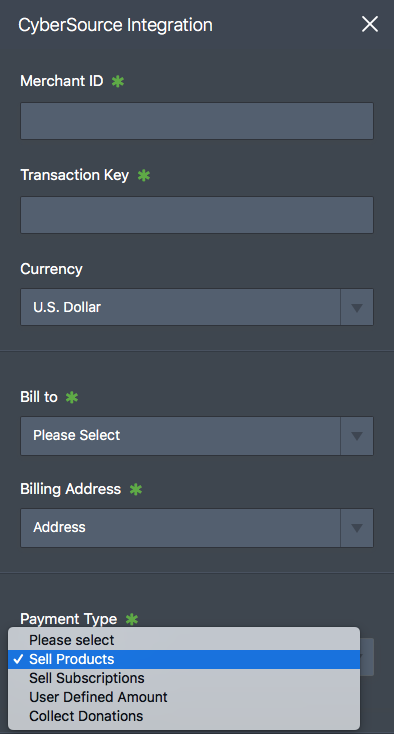
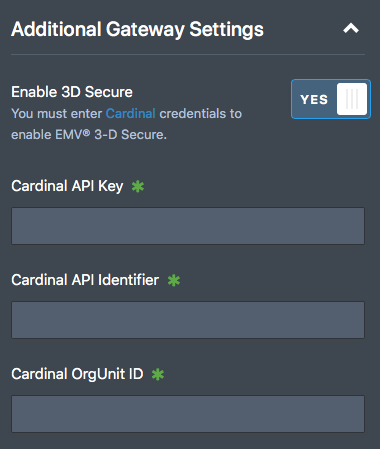
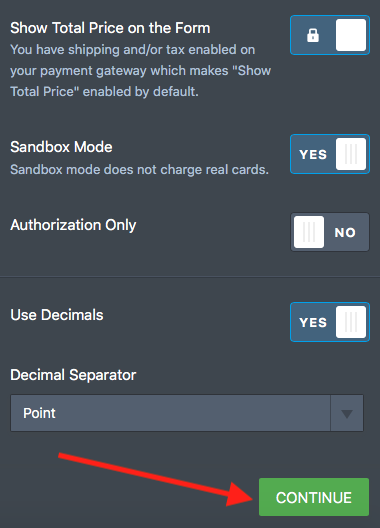

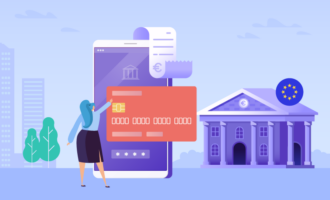











Send Comment: