4 steps to creating your CRM strategy
- Map how your customer data will flow into
- Build a cross-functional team
- Set clear goals
- Get approval from senior management
If you ask any salesperson or marketer whether customer relationship management (CRM) is important, they’ll likely say “yes.” That’s in line with the fact that 91 percent of companies with 10 or more employees use a CRM tool. But that doesn’t mean every one of those companies approaches CRM the right way or uses CRM technology effectively.
In fact, some companies fail to reap CRM’s promised benefits, such as stronger customer relationships, improved customer retention, and increased revenue. Why? Because they neglect to create a CRM strategy.
The basics of a CRM strategy
A CRM strategy is a cross-departmental plan of action aimed at increasing revenue by building closer relationships with customers. Developing a strategy before simply selecting a CRM solution puts you in a better position to achieve your goals.
Here are some key benefits of developing a CRM strategy:
- Informed software selection: You can’t just pick any CRM solution and expect it to help you achieve your goals if you haven’t clearly and specifically defined your organization’s needs. Ask the right questions before choosing a tool — questions like, What data do we need? Will the system be usable for all key functional areas that are instrumental in meeting our goals?
- Greater adoption: Your workforce won’t use a tool that doesn’t help them do their job better or faster. For example, if you want your sales team to actually input data about prospects and customers so other salespeople and customer success team members can interact with those customers more effectively, it should be easy for them to add that information.
- Better system integration: For organizations that use multiple solutions — or an enterprise resource planning (ERP) system — developing a CRM strategy helps ensure the chosen CRM tool will integrate properly with the company’s existing technology stack.
So how can you create an effective CRM strategy of your own? Keep reading for a quick rundown.
4 steps to creating your own CRM strategy
Here are four steps to get you started on building a CRM strategy that will support your goals.
1. Map how your customer data will flow into and within your company
What kind of customer data will you need to track? How detailed do these data points need to be? The more data you gather, the more informed you’ll be about your customer.
However, gathering and recording a lot of data may be tedious and add friction to customer interactions, so your plan will need to include measures for mitigating those downsides.
Whatever you decide, you’ll also need to determine how the data will get pushed to each department and whether it will all be accessible to everyone or segmented by department, role, etc.
2. Build a cross-functional team
It’s important to get input and buy-in from all the organizational departments that will be using the CRM so you can fulfill their specific functional needs.
Here are a few examples of functional areas that are strong candidates for cross-functional CRM teamwork:
- Sales: This team will be focused on customer outreach and follow-up; it will concern itself with what emails customers receive, where customers are located, how many employees enterprise customers have, and so on.
- Marketing: This team will typically manage the same aspects as sales, plus more customer-journey–related aspects, like where the customer first interacted with the organization (e.g., phone, email, website, ad, etc.).
- Finance: This team will address whether the tool integrates with your financial systems to better manage essential tasks like invoicing.
3. Set clear goals
Do you want to increase the number of leads you receive per month? Do you care more about the speed at which customers move from lead to sale? Or both equally? Do you want to track metrics like the percentage of employees who adopt and use the CRM tool?
4. Get approval from senior management
Finalize your CRM strategy with senior management to ensure you have the support needed to choose and implement a tool that fits your needs.
CRM strategy execution with Jotform Tables
Jotform Tables gives you the ability to collect, organize, and manage data in a single workspace. It’s the ideal solution for creating a no-code CRM tool to keep your entire organization informed about your customers. You’ll be able to track new leads, keep up with donors, or better understand your customer interactions by using our sales CRM template or any of a dozen customizable CRM templates.

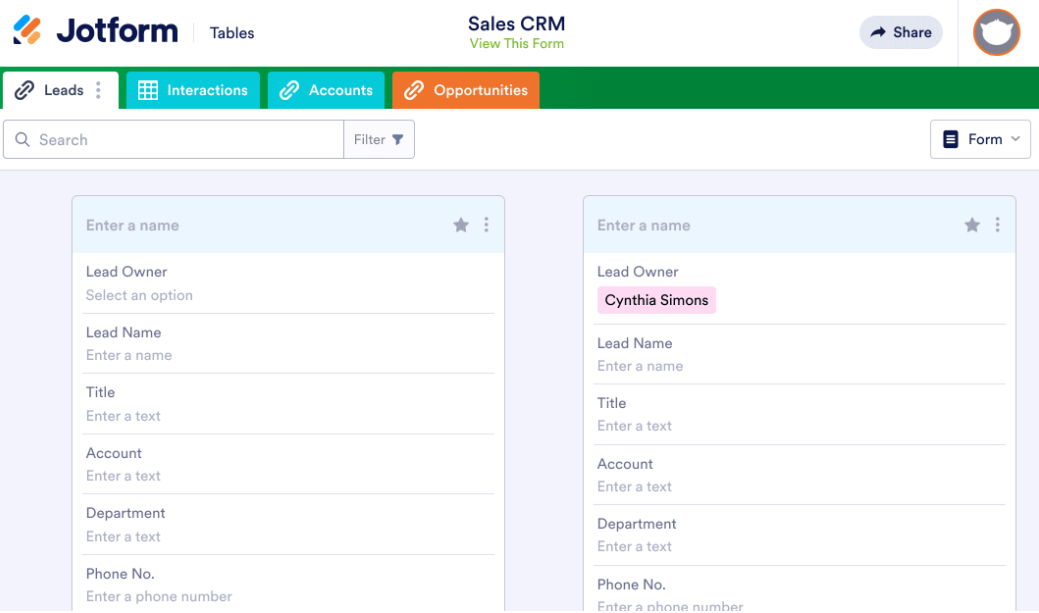


















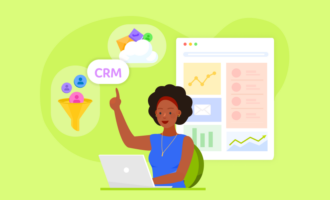



























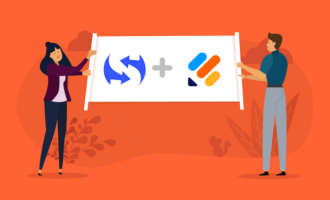




Send Comment:
1 Comments:
More than a year ago
Do I have the option to add Jotfom contacts with MacMail and iCloud? I am wanting to categorize contacts into several categories and include email correspondence for each client.