Top CRM apps to manage candidates
Recruiting candidates for open positions is no easy task: It requires looking for the perfect needle in a very large and unorganized haystack.
Often, filling an open position takes as long as 42 days, a period of time when companies lose productivity because they don’t have enough employees or the right employees for the tasks at hand.
In looking for ways to shorten and optimize the recruiting and hiring process, many recruiters are learning that the right tools and workflows can have a significant impact, sometimes cutting the hiring timeframe down by as much as 60 percent. One such tool is a candidate relationship management (CRM) tool.
If you’re a recruiter looking to streamline your own process, keep reading! Below we’ll explain more about what CRM recruiting tools do, why you should use one, and how you can apply a CRM to your work. We’ll also share five of the leading CRMs on the market today to help you get going quickly.
What a CRM for recruiting does
If you’re familiar with sales and marketing tools, you know that CRM stands for customer relationship management. In the field of recruiting, however, CRM means candidate relationship management or candidate recruitment management tools.
These are software tools that help collect, manage, and analyze data from job seekers in order to streamline the recruiting process and help organizations find the right candidates for open positions. A CRM can help you manage candidate contact information, qualifications, salary preferences, communication methods, referrals, and much more.
“As a recruiter, I find utilizing a CRM system beneficial,” says Span Chen, growth director at Airgram. “It facilitates the maintenance of a detailed database of all contacts acquired during the recruiting process. Moreover, it enables me to quickly find qualified talent and keep track of candidate interactions, and it promotes easy collaboration with my team members, enhancing the efficiency of our operations.”
A CRM in recruiting can help you
- Nurture candidate relationships: With all the relevant candidate information at your fingertips, it’s easy to personalize communication and build meaningful relationships with top talent.
- Consolidate disparate information: A CRM brings together vast amounts of data in one place so it’s easy to find, search, share, and access.
- Collaborate with colleagues: With a CRM, you can import and export data to collaborate with others on hiring decisions.
- Save time: A CRM tool can help you automate a lot of low-level hiring-related tasks, such as replying to emails, sending out follow-ups, scheduling interviews, and conducting background checks.
- Analyze large amounts of data: Recruiters can analyze recruiting information to learn important details such as average time to hire and median salary, for example.
How to use a CRM in recruiting
How do you make a CRM your best recruiting tool? There are many different ways you can use it to identify and nurture the most promising candidates.
“I employ a CRM tool to effectively manage and store a vast array of data pertaining to job seekers and potential recruits,” says Chen. “It also aids in organizing and synchronizing the recruitment process with other ongoing activities, ensuring a smooth and coordinated workflow that’s both efficient and reliable.”
Here are other ways to use a CRM in recruiting:
- Use data to drive decisions: Many recruiters use CRMs to rate candidates according to specific criteria, such as education, qualifications, interview performance, and more. When working with multiple candidates for the same role, you can use the ratings data to determine which candidate is the best fit for the organization instead of going by “gut feel.”
- Segment candidates based on different criteria: A CRM enables you to categorize candidates for easier communication and outreach. For example, you can segment all candidates you’ve selected for an interview or all candidates who won’t be moving forward in the hiring process.
- Personalize communication: A CRM contains relevant details about a candidate, which you can use to customize communications with them. For example, include their name in automated emails or refer to their desired salary when negotiating their contract.
- Break down data silos: Whether you work for an organization that’s hiring or at a recruiting firm, there are likely other business tools you use in the recruiting process, such as communication tools, project management solutions, and contract management software. A CRM can integrate with many tools to automatically share data and break down data barriers.
- Scale up and down as needed: Some organizations hire dozens of people a year, while others hire hundreds or thousands. You can customize your CRM based on the scale your business is working on to help you find the best candidates.
Which CRM tools for recruiting deserve a look
There are dozens of CRM tools for recruiting, so what criteria should you focus on? According to Chen, “It should offer functionalities such as automated tasks and notifications, enable seamless team collaboration, and provide detailed analytical data to help in making informed decisions.”
Here are five excellent CRM platform options to consider.
1. Jotform
Jotform is a leading form building tool that makes an excellent CRM for recruiters. With Jotform’s extensive customization options, you can create a CRM tool that works for your specific hiring processes.
Jotform comes with an abundance of recruiting form templates, such as job applications and recruitment trackers, which you can use as-is or customize according to your needs. Then you can view the results in a Jotform Tables database. Plus, Jotform enables you to analyze and share collected data to make hiring decisions using advanced reporting tools.
Organizations of all sizes can use it, from small businesses to enterprises. Sharing forms through Jotform is easy — you can embed them in a website, send them via email, or share them via QR code or link. Jotform offers a free plan as well as four tiers of paid plans starting at $34 per month.
2. Salesforce
Salesforce is a robust CRM tool that enables recruiters to find their ideal candidates for all types of positions.
It comes with many recruiting-specific features, such as prospect management, staff onboarding, and human resources management. The tool also enables you to automate certain workflows, send personalized communications, and track candidates throughout their journeys.
Salesforce has a free trial and multiple CRM products and paid plans based on the size of the business.
3. HubSpot
HubSpot offers an all-in-one CRM tool with comprehensive features for the recruiting sector. It enables you to automate certain recruiting tasks, track candidates throughout the recruiting and interviewing process, create customized reports, send email sequences, and much more. HubSpot also shows you your pipeline so you can determine whether you have an adequate candidate pool to choose from.
HubSpot offers a robust free plan and also has multiple paid products and tiers of plans.
4. TalentReef
TalentReef is a CRM and talent management solution that enables recruiters to find candidates for hourly positions. Features include applicant tracking, text-based communication, candidate notifications, automated interview scheduling, dashboard analytics, and much more. TalentReef also offers employee self-service tools as well as training and development tools.
For custom pricing details, contact TalentReef about the specific recruiting and hiring problems you need to solve.
5. Zoho Recruit
Zoho Recruit is a talent acquisition solution that gives recruiters a CRM and an applicant tracking system (ATS) in one platform.
Its features include automated job posting to 75-plus job boards, candidate tracking, advanced analytics, customized automations, background screening, and reference checking. Zoho Recruit also comes with a candidate self-serve portal. Recruiting companies and internal HR teams can customize the platform to suit their needs.
Zoho Recruit offers a free plan as well as two different products with multiple tiers of paid plans. For corporate HR departments, for example, pricing starts at $25 per recruiter per month.
How to leverage Jotform as an ideal CRM solution for recruiters
For recruiters who value flexibility, customization, and time savings, Jotform is a great CRM solution.
With Jotform, you can take advantage of the many form and table templates to create your ideal CRM, capturing information and tracking candidates throughout the whole recruiting process. Jotform integrates with many business tools, so you can easily share candidate data with hiring managers, contracts specialists, and onboarding teams, as well as import and export large amounts of data.
Jotform comes with Jotform Approvals, which is a great solution for automating approval-related workflows in recruiting, such as salary negotiations or interview scheduling. Jotform can also help you create visually stunning reports with Jotform Report Builder to better understand recruitment trends and candidate behaviors.
A CRM for recruiting can help you find that special needle in a haystack, and Jotform is just the tool to support your efforts.
Photo by Gustavo Fring


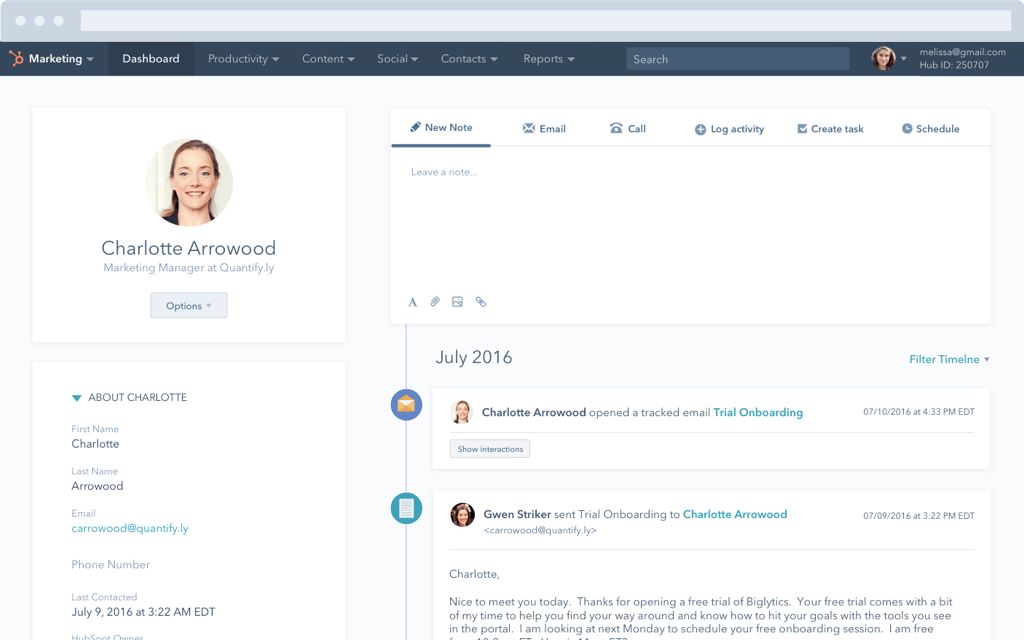
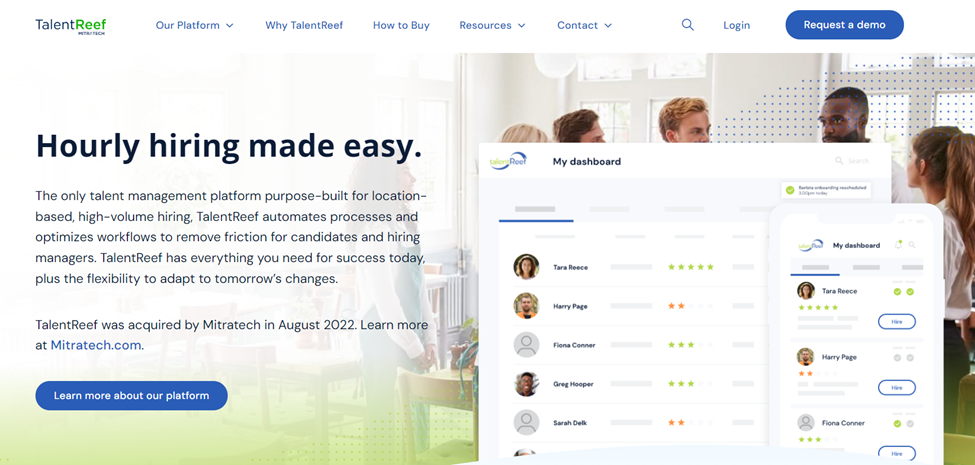
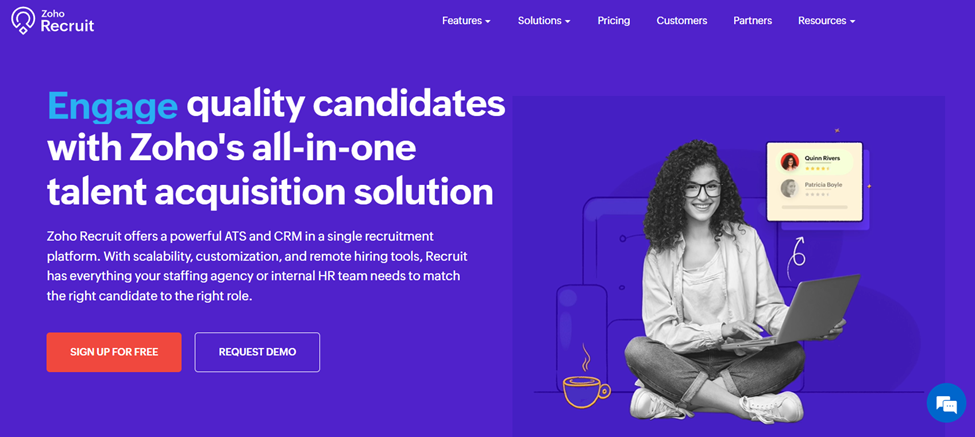











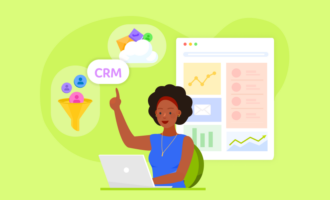































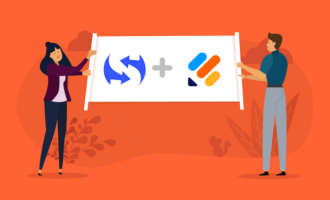







Send Comment: