Top conversational marketing tools
- Jotform: best for organizations that use forms to communicate with customers
- Drift (now part of Salesloft): best for creating a seamless customer experience from marketing to sales to service
- Intercom: best for 24/7 AI-powered customer support
- LiveChat: best for integrating live chat with other key business apps
- ActiveCampaign: best for multichannel AI-powered marketing automation
- Freshchat: best for current Freshworks suite users
The conversational marketing software industry is booming. Chatbots have been a staple of online customer support services for years, but the arrival of AI-powered software solutions is making conversational marketing tools much more sophisticated, allowing customers to have personalized, useful experiences when interacting with platforms or products online.
Conversational marketing tools can help meet customer needs by answering customer questions and fielding support requests, and they can help save businesses time and money by performing functions that would require a human customer service agent otherwise.
There are many conversational marketing tools available — so how do you know which one will best suit your needs? We’re here to help. We’ve dug into the available solutions to present you with this list of six conversational marketing tools.
6 value-packed conversational marketing tools
1. Jotform
- Best for: organizations that use forms to communicate with customers
- Pros: extremely versatile marketing tool, easy to use; drag-and-drop form building, automated workflows, no-code app building, automatic database generation. automatic report generation, 240-plus software integrations
- Cons: no live chat functionality for websites
- Pricing: free plan; three paid, single-user plans: Bronze ($34 per month), Silver ($39 per month), Gold ($99 per month); Enterprise (contact sales for pricing)
- Overall Capterra user rating: 4.7/5.0
- Overall G2 user rating: 4.7/5.0
Jotform is a powerful online form builder that offers a variety of tools businesses of all sizes can use to converse with customers and prospects, including conversational marketing interfaces.
You can easily build conversational forms with Jotform. Designed to present just one question per page in a card layout, conversational forms have a friendly, informal feel. They work on any device, and they’re incredibly simple to create — just choose from 10,000-plus form templates or create a new form from scratch, customize the design, and embed it in your website however you like.
You can set up automatic notification emails to see responses as they come in. You can also view responses in an email inbox–style interface with Jotform Inbox or in an automatically generated database with Jotform Tables.
You can connect any Jotform form to Messenger, allowing customers to start a chat in Messenger with your support team from a form with just the click of a button. This feature allows you to combine form-based customer tickets with the option of live support.
Jotform also offers an email logic feature that allows you to automatically send personalized emails to customers based on their form responses using conditional logic.
Jotform has other features to help your support team collect, track, and manage incoming customer questions to resolve them faster. You can set up automated workflows for customer support tickets with Jotform Workflows.
You can also build apps that collect multiple forms in a single location with a no-code, drag-and-drop interface with Jotform Apps. Our Customer Tracking App template makes it easy for you to bundle data collected from numerous forms, such as support tickets, feedback forms, address submissions, and more.
Pro Tip
Improve customer interactions with an AI phone answering system to elevate your conversational marketing efforts.
2. Drift (now part of Salesloft)
- Best for: creating a seamless customer experience from marketing to sales to service
- Pros: powerful automation capability, personalized chat experiences, conversational landing pages, conversational trend identification
- Cons: no transparent pricing
- Pricing: contact sales for pricing
- Overall Capterra user rating: 4.5/5.0
- Overall G2 user rating: 4.4/5.0
Salesloft’s 2024 acquisition of Drift has turned this offering into one component of a larger, full-service sales and marketing conversation platform. That means sales teams can now engage prospects even more effectively because they have access to those same prospects’ early live chats and other marketing communications housed in Drift.
Drift allows businesses to talk to site visitors and customers at any point in their journey, whether they’re just visiting a site for the first time or researching in advance of a purchase. You can offer personalized chat experiences, nurture active visitors with relevant email content, and easily gather information about qualified leads without using forms.
3. Intercom
- Best for: 24/7 AI-powered customer support
- Pros: support for 45 languages, centralized shared inbox for managing customer support, track multiple customers with similar issues with a single ticket
- Cons: workflow automation and multiple team inboxes not available on Essential plan
- Pricing: Essential plan ($39 per user, per month or $348 per user, per year), Advanced ($99 per user, per month or $1,020 per user, per year), Expert ($139 per user, per month or $1,584 per user, per year)
- Overall Capterra user rating: 4.5/5.0
- Overall G2 user rating: 4.5/5.0
Calling itself “the only complete AI-first customer service platform,” Intercom believes AI is the future of customer service. Its AI chatbot, Fin AI Agent, is designed to conversationally answer customer questions quickly and accurately by pulling information from a business’s support content.
It also simplifies customer support for your agents by condensing phone, email, and text questions into one inbox; summarizing conversations; and generating replies. Intercom also offers the ability to add a customizable messenger tool to your product, app, or website.
4. LiveChat
- Best for: integrating live chat with other key business apps
- Pros: 200-plus integrations, reporting features, multichannel messaging
- Cons: chat summaries and AI editing features not available on Starter or Team plans; email, SMS, and social media messaging support available only as a paid add-on
- Pricing: Starter ($24 per month or $240 per year), Team ($49 per user, per month or $492 per user, per year), Business ($69 per user, per month or $708 per user, per year), Enterprise (contact sales for pricing)
- Overall Capterra user rating: 4.6/5.0
- Overall G2 user rating: 4.5/5.0
Most conversational marketing tools offer live chat features, but here it’s the star of the show. LiveChat offers a number of AI-powered features. You can train the tool with your knowledge sources so the responses it generates are based on accurate information. Get an automatic weekly summary of the most frequently asked customer questions with the Insights tool.
Automatic chat tags can help you organize conversations, and AI chatbots automatically capture sales leads. You can offer personalized product recommendations based on customer activity on your website. And LiveChat lets you integrate your data with CRM tools, email marketing platforms, and more.
5. ActiveCampaign
- Best for: multichannel AI-powered marketing automation
- Pros: 900-plus software integrations, 250 email templates, audience management and segmentation, conditional and predictive email features
- Cons: conditional and predictive content features not available on Starter or Plus plans
- Pricing: pricing for each plan depends on number of contacts; pricing starting at 1,000 contacts: Starter ($15 per month), Plus ($49 per month), Pro ($79 per month), Enterprise ($145 per month)
- Overall Capterra user rating: 4.6/5.0
- Overall G2 user rating: 4.5/5.0
ActiveCampaign is a marketing automation platform that lets users design marketing campaigns across channels, including emails, social media, and SMS. It also offers CRM and audience management features.
Its powerful automation features make it easy to send customers and prospects the right communications at the right time, such as relevant offers, follow-up messages, cart reminders, and more. It also includes reporting and analytics tools you can use to identify opportunities and communicate more effectively with contacts, leads, and customers.
6. Freshchat
- Best for: current Freshworks suite users
- Pros: multichannel messaging, website widgets, support for over 33 languages, centralized team inbox
- Cons: many software integrations not available on free plan, advanced dashboard and certain reports only available on more expensive plans
- Pricing: free plan (up to 10 agents), Growth ($23 per user, per month or $228 per user, per year), Pro ($59 per user, per month or $588 per user, per year), Enterprise ($95 per user, per month or $948 per user, per year)
- Overall Capterra user rating: 4.1/5.0
- Overall G2 user rating: 4.4/5.0
Part of the Freshworks suite of tools, Freshchat offers a variety of features designed to help businesses engage with prospects and customers. Among them are customer service chatbots, a customizable web messenger, multichannel messaging capabilities (including website, mobile app, email, SMS, WhatsApp, and more), and automated workflows.
Users can also analyze communication trends with a dashboard and track team availability and performance. Tasks can be automatically assigned to certain team members based on rules you set up. Freshchat can be integrated with other software tools, like Mailchimp, HubSpot, and more.
A final note on choosing a conversational marketing tool
Before choosing a product, first define your conversational marketing goals. What are you hoping to accomplish with your conversational marketing efforts — do you want to provide a better customer support experience? Get better quality leads? Personalize your customer interactions? Or something else?
Your answer will determine the features you’re looking for, whether that’s integrated website chatbots, a centralized customer support inbox, flexible customer support forms, or something else. Compare these products’ features and offerings with your own business needs to find the tool that’s best for your specific use case.
Jotform is one of the most versatile marketing tools available. If you’re looking for a platform that can help you get to know your customers better through data collection, communication, and analysis, why not give it a try for free?
Photo by Karolina Kaboompics

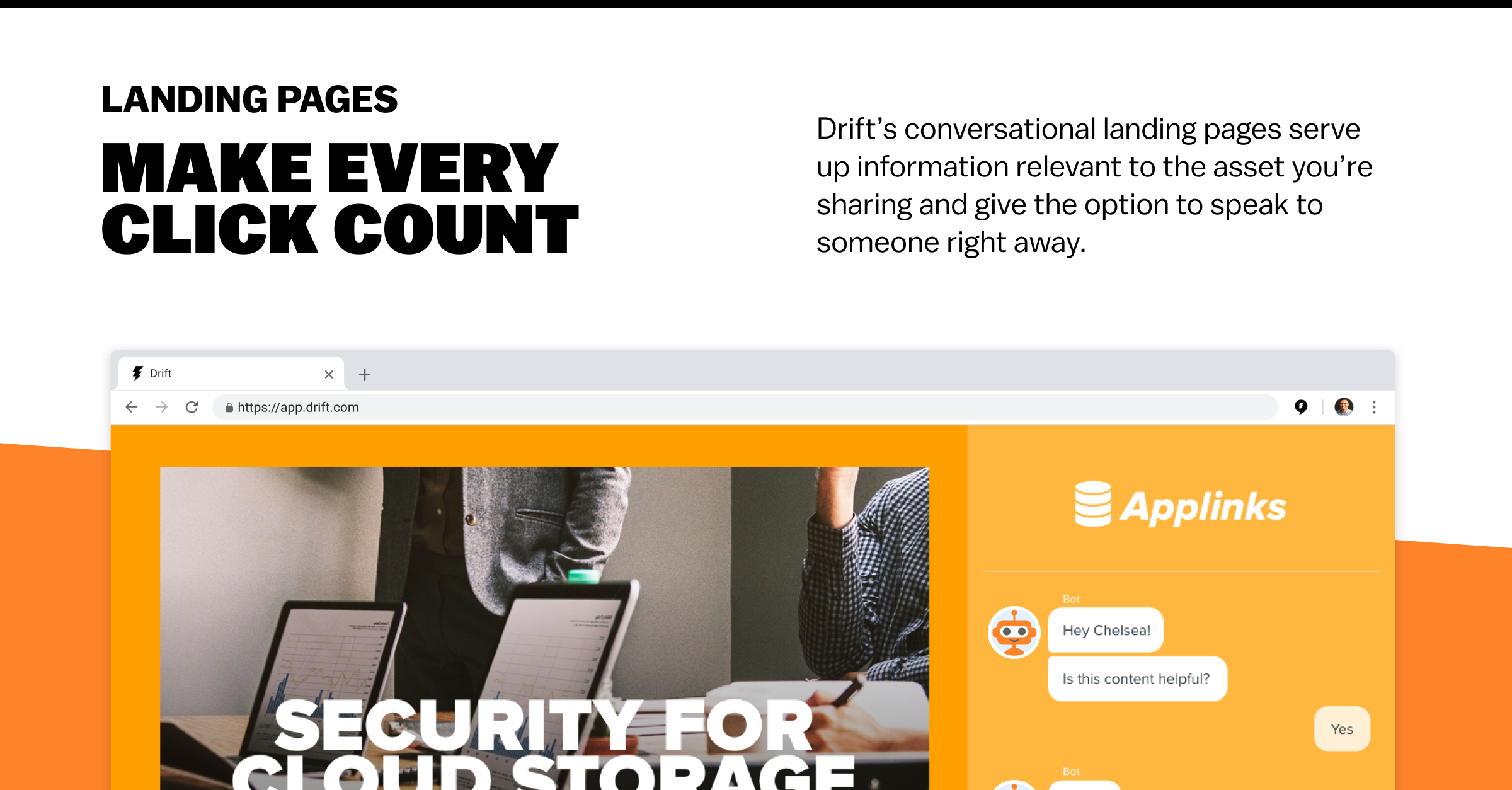
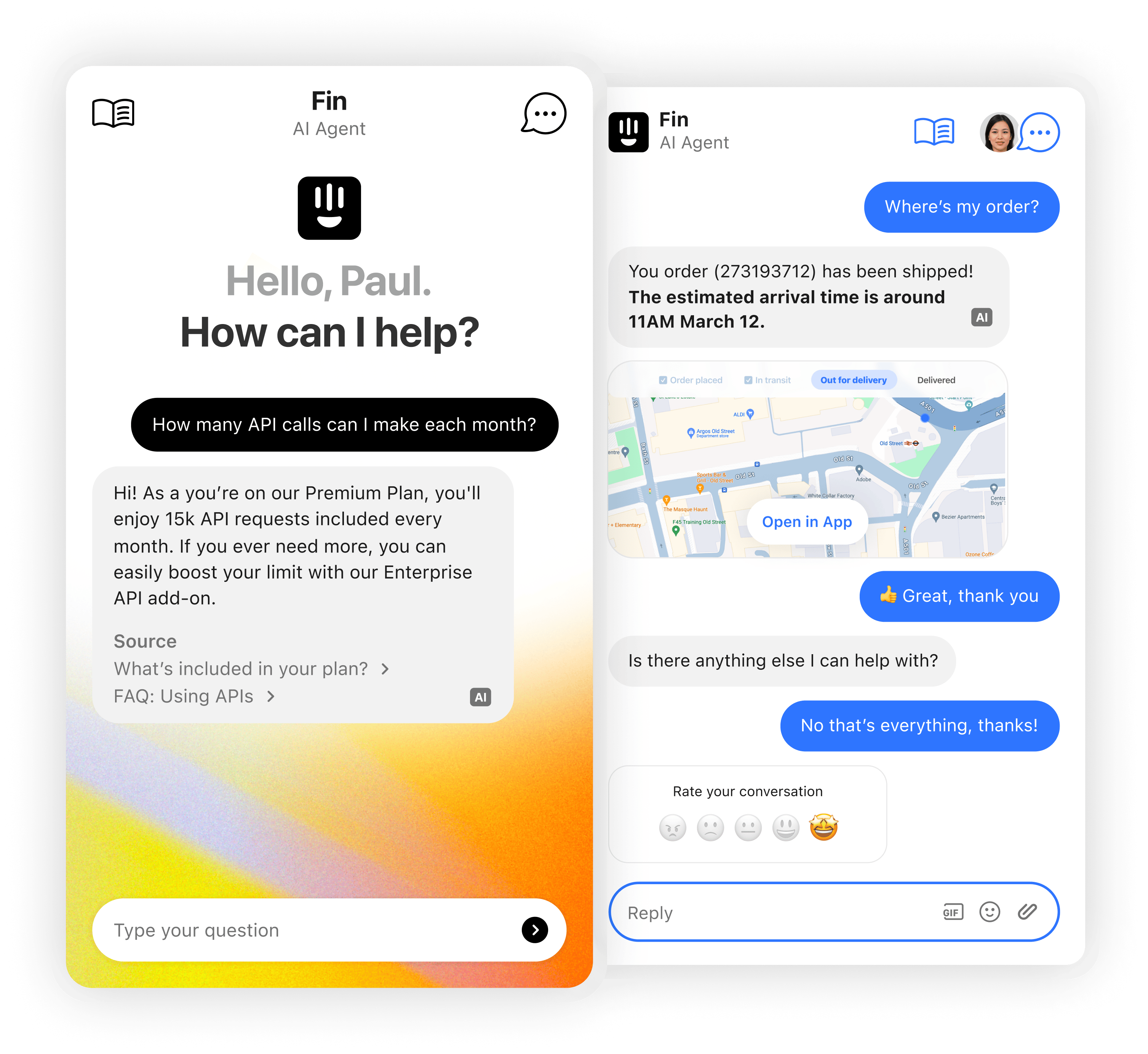
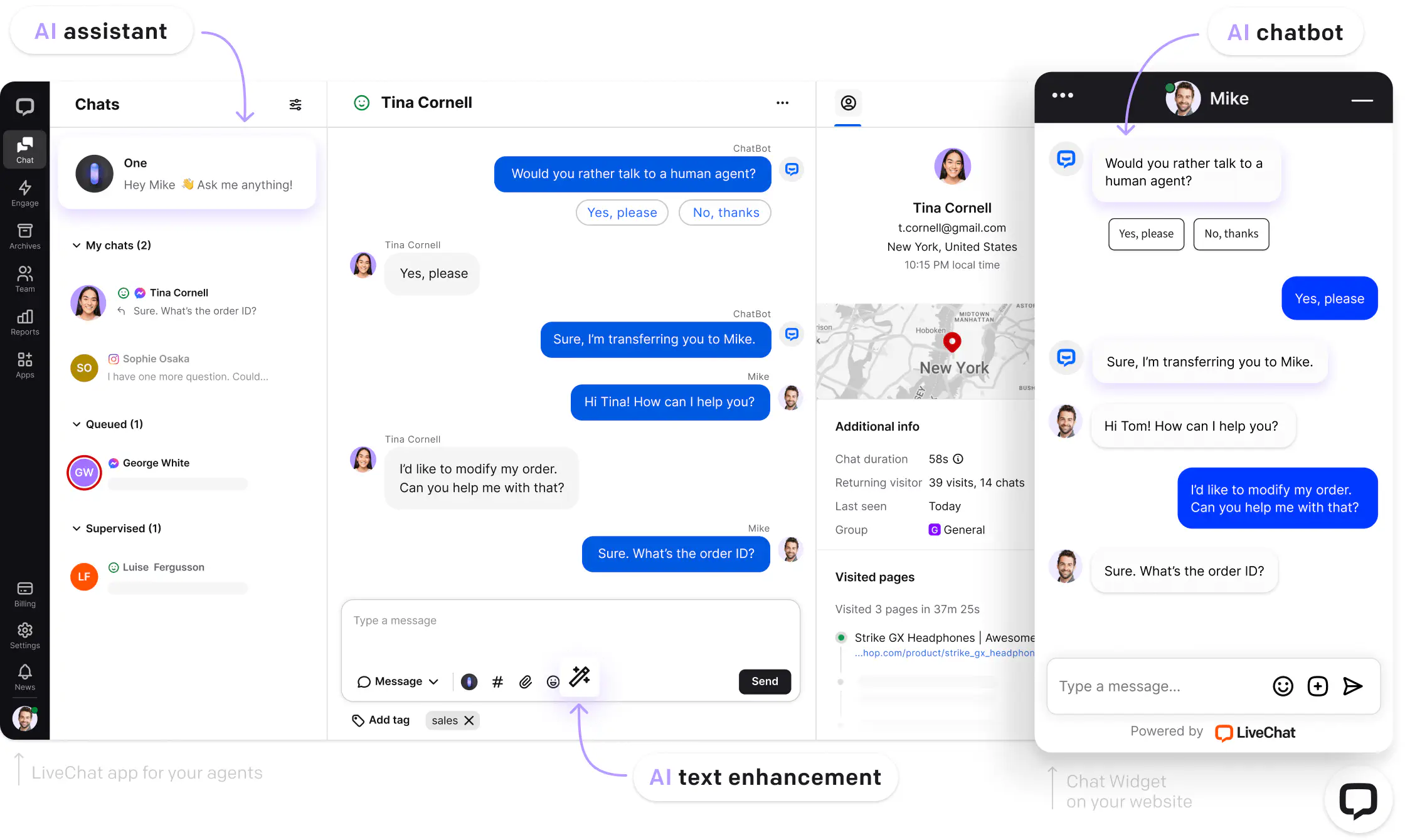
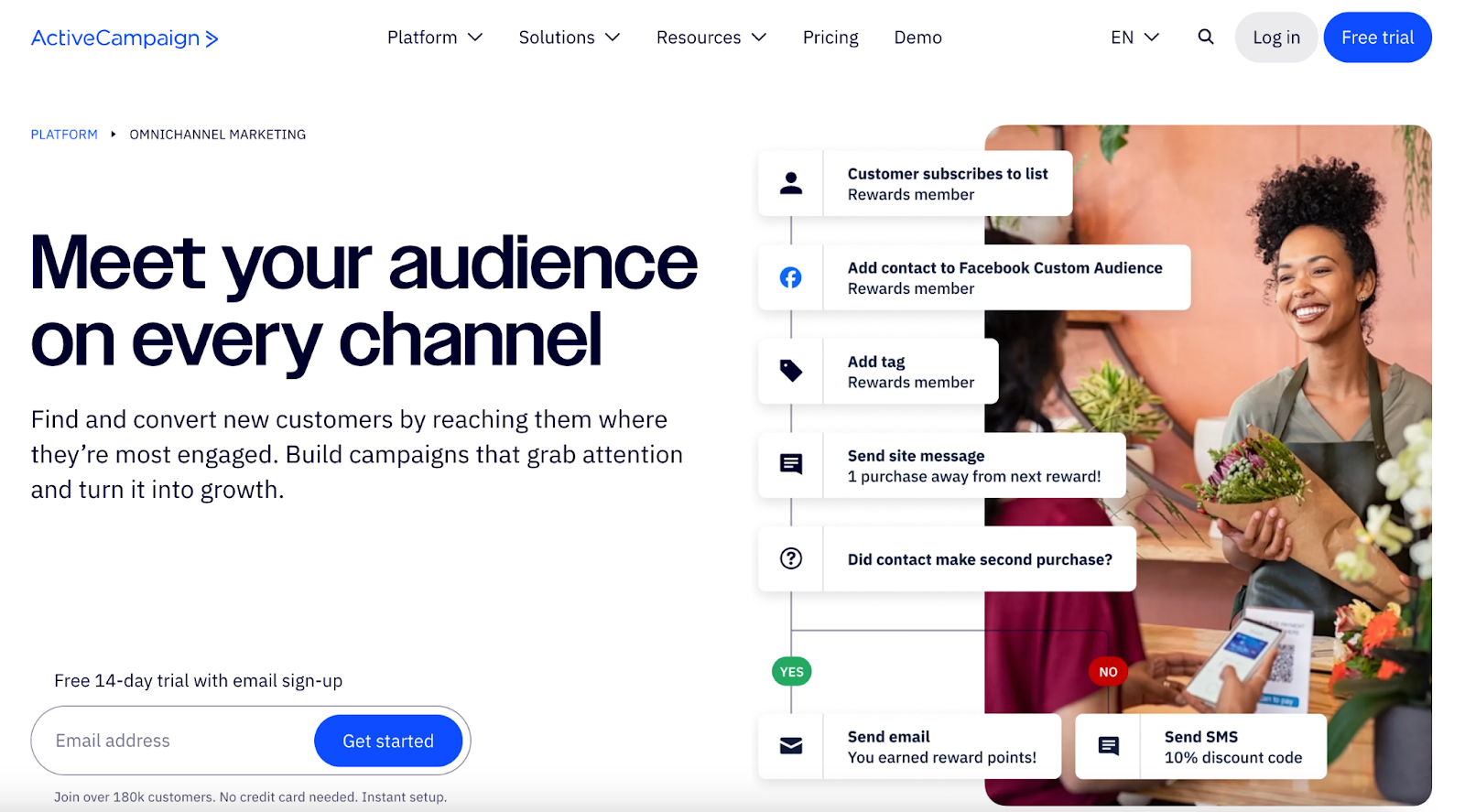
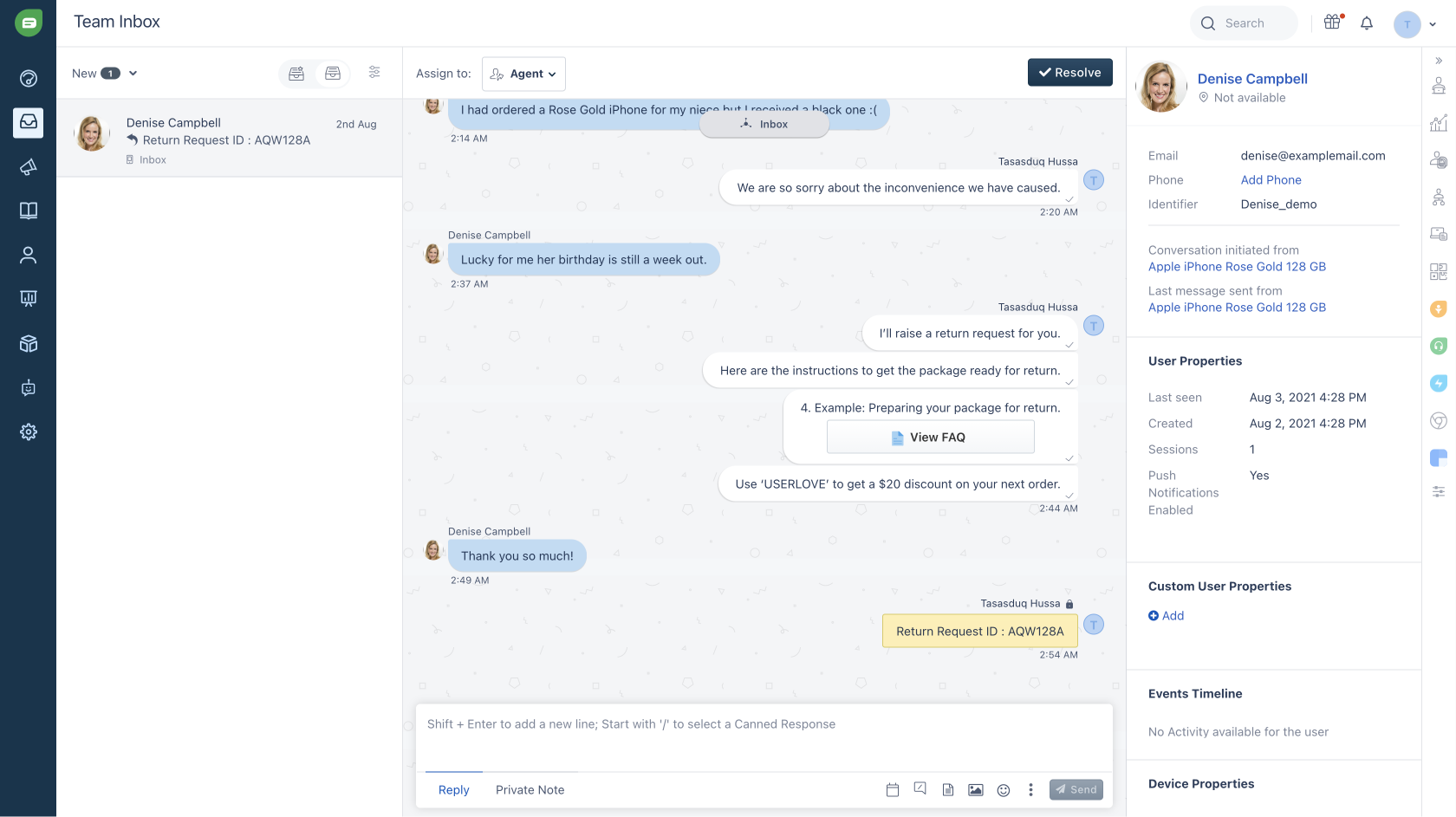








Send Comment: