If a significant source of your company’s revenue comes from events, you might be moving them online. In a recent survey of event planners, 70 percent said that they’ve transitioned their in-person events to either partially or entirely virtual events — and they expect the practice to continue well past the pandemic.
Additionally, a lot of companies, schools, and individual instructors have launched live, virtual training sessions to replace in-person classes. For example, a company that specializes in continuing education for attorneys might now host a Zoom webinar to update them on developments in product liability law instead of holding the class in a conference center.
While you probably won’t be able to charge as much for a webinar or online training as you would for an in-person class, it’s still a way to make up for the revenue shortfall you have experienced because of the pandemic. And creating a webinar costs a lot less than putting on an event, so you’ll be saving money in the long run.
Just so you know
Easily collect webinar signups with a free Zoom Webinar Registration Form! Just embed it in your website to get responses and automatically add new registrants to your Zoom account.
Collecting payment for webinars
Companies that rely on events and training sessions to generate revenue need to find a way to collect payment when they move these events online. Zoom offers integrated payment capabilities, but you’re limited to using PayPal.
If you’re already using Jotform to create registration forms, it’s easy to integrate a payment gateway into those forms. Jotform supports more than 30 of the most popular payment platforms, including Stripe, Square, Authorize.Net, and Worldpay, and doesn’t charge transaction fees for using these gateways.
To use a payment gateway with Jotform, link your Jotform account to your payment platform account. Jotform has a plethora of payment form templates to choose from, so you can customize a ready-made one for your webinar. Not only can you choose your payment gateway, but you can also collect custom information from webinar attendees.
For example, you might be running a continuing education webinar for estate planning lawyers. Your registration form could include questions about the types of clients they typically serve and the documents they prepare most often, such as living trusts. This will help you tailor the webinar to the audience.
And, best of all, you can use the new JotForm-Zoom integration to collect payments and send webinar registrations directly to Zoom.
Collecting post-webinar payments
You might create a webinar that helps sell an online training package or other product. In that case, you need an easy way for attendees to place an order and pay for it. While you can create a payment option in Zoom for an on-demand webinar, it’s easier to create a separate form for a separate product. And again, in Zoom, you’re limited to PayPal.
To collect a payment after a webinar, create an order form in Jotform with a payment gateway integration. Link to the form during your webinar, possibly in a chat window. Attendees can easily click on the link, fill out the form, and order your product. You can also do this if you’re running a free webinar and asking for donations.
Hosting webinars is a great way to make up some missed revenue opportunities when you can’t hold in-person events. If you make it easy for attendees to pay for webinars, you’ll be able to earn more money from the events.
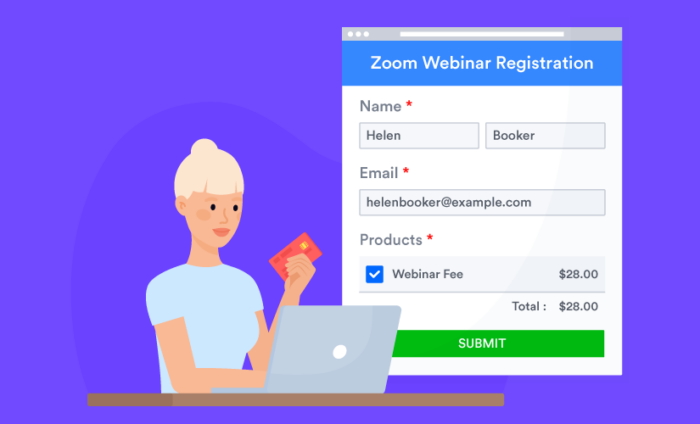









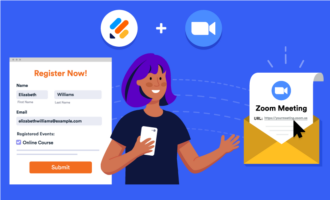
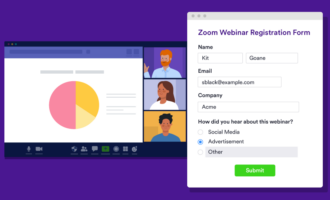



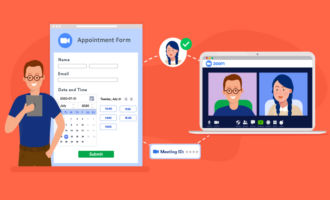


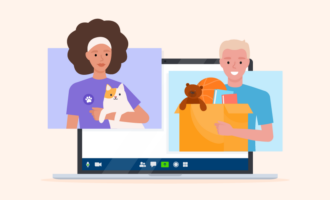












Send Comment:
3 Comments:
More than a year ago
Is it possible to automatically send an invoice (not only a receipt, I need an invoice including VAT-Ids) to send to registrants after payment?
More than a year ago
the feature is really great!
I miss only one.
There is non way to direct single user's choiche from multiple events list to the correspondent zoom meeting integrated in jotform.
More than a year ago
Thank you!